Quick Guide to Vanus AI

Table of content
Introduction
Vanus AI is a platform to customize ChatGPT bots. It offers a comprehensive solution for companies seeking to develop AI-driven applications. With its powerful features, it empowers both businesses and individuals to create GPT-based chatbots.
Vanus AI enables you to train your AI model using your business data or other relevant information. It simplifies the integration of your AI across various platforms, including your website, WhatsApp, Slack, and other applications. Similarly, it provides the flexibility of API integration.
In this article, we will learn about Vanus AI and it’s features. To learn how to create your own Chatbot on Vanus AI and train with your own company data, checkout this tutorial
How Vanus AI Works
Vanus AI uses Large Language Models (LLMs) like OpenAI GPT-3.5, OpenAI GPT-4, ERNIE Bot, and forthcoming alternatives like ChatGLM-6B and Authorophic Claude, to provide a broad range of capabilities for the AI applications.
Setting up an AI App on Vanus AI
To create an AI Application on Vanus AI, follow these steps:
- Visit Vanus AI
- Sign in to your account or create a new account
- Click on the Create App Button
- Provide the App Name, App Model
- Create on the Create Button
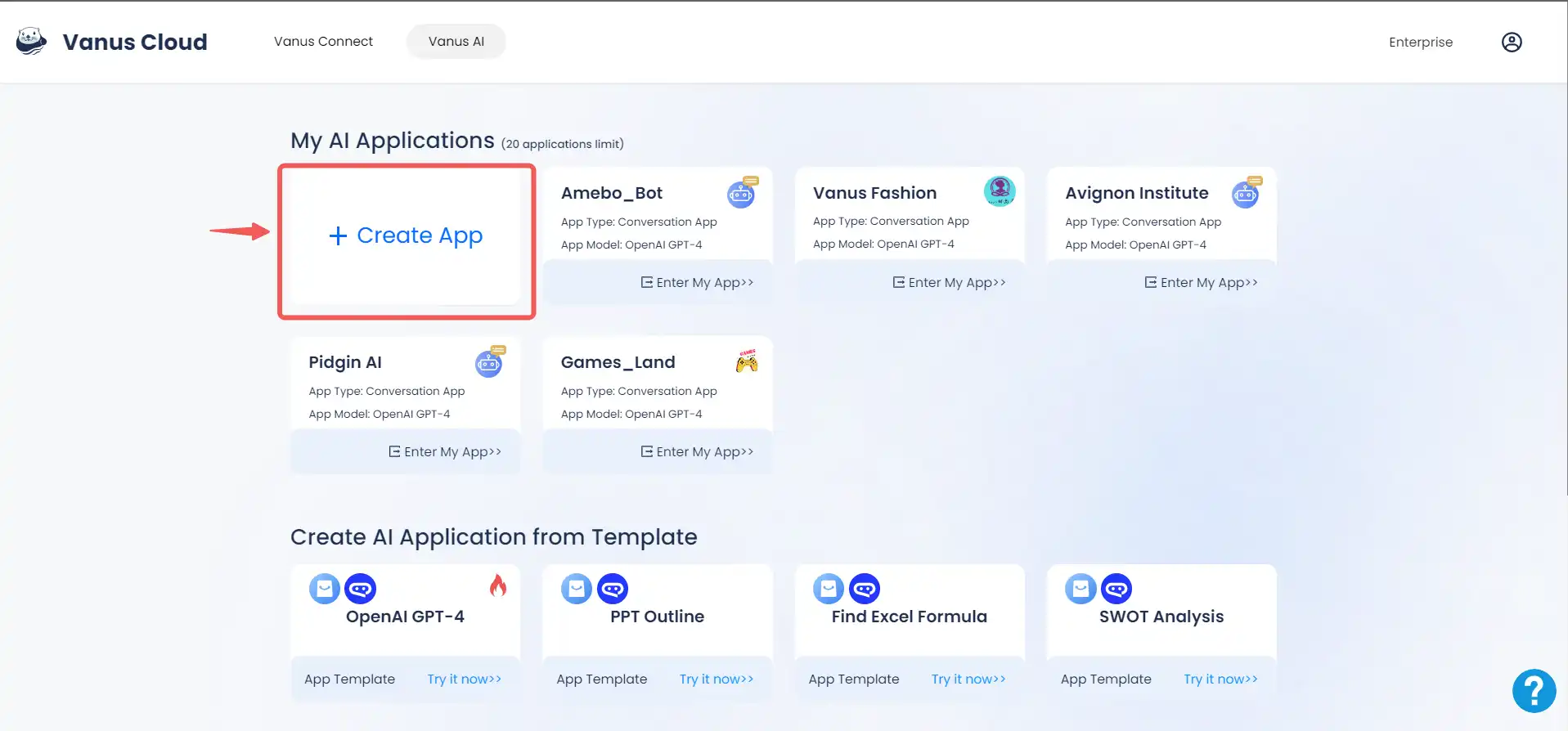
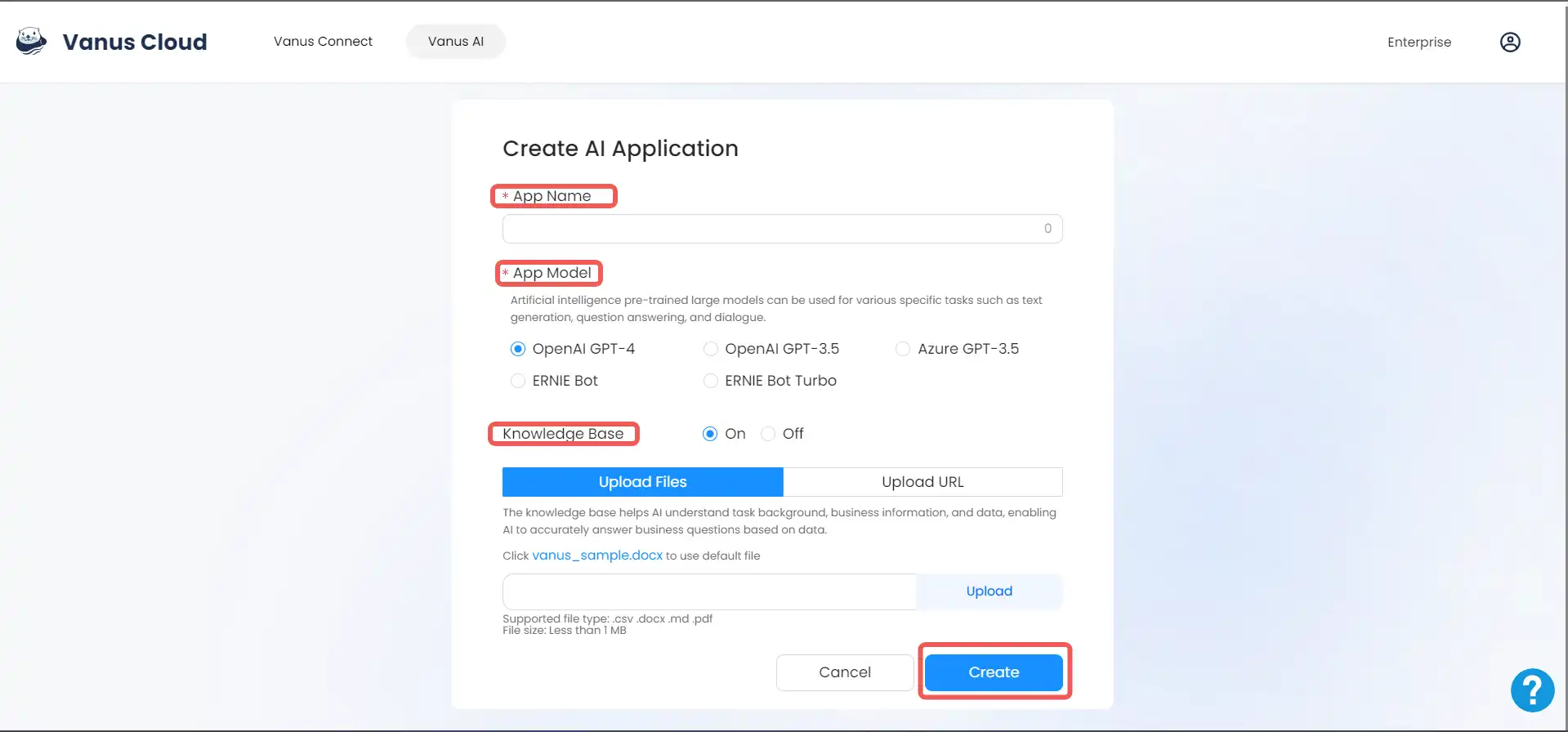
Features of Vanus AI
Knowledge Base
Knowledge Base is a feature provided by Vanus AI that allows enterprises to build their AI based on existing data about their industry. It accepts a variety of file upload formats such as PDF, CSV, Excel, and URL. By leveraging Vanus Stream, users can access data from third-party systems like Notion, Slack, Feishu, MySQL, MongoDB, and S3.
To access the Knowledge Base feature:
- Create an An App. The step to create an AI app is shown above.
- After creating the App, on the left sidebar you can see Knowledge Base tab. You can choose to upload a file or a link or connect with 3rd-party platforms like Shopify, GitHub.
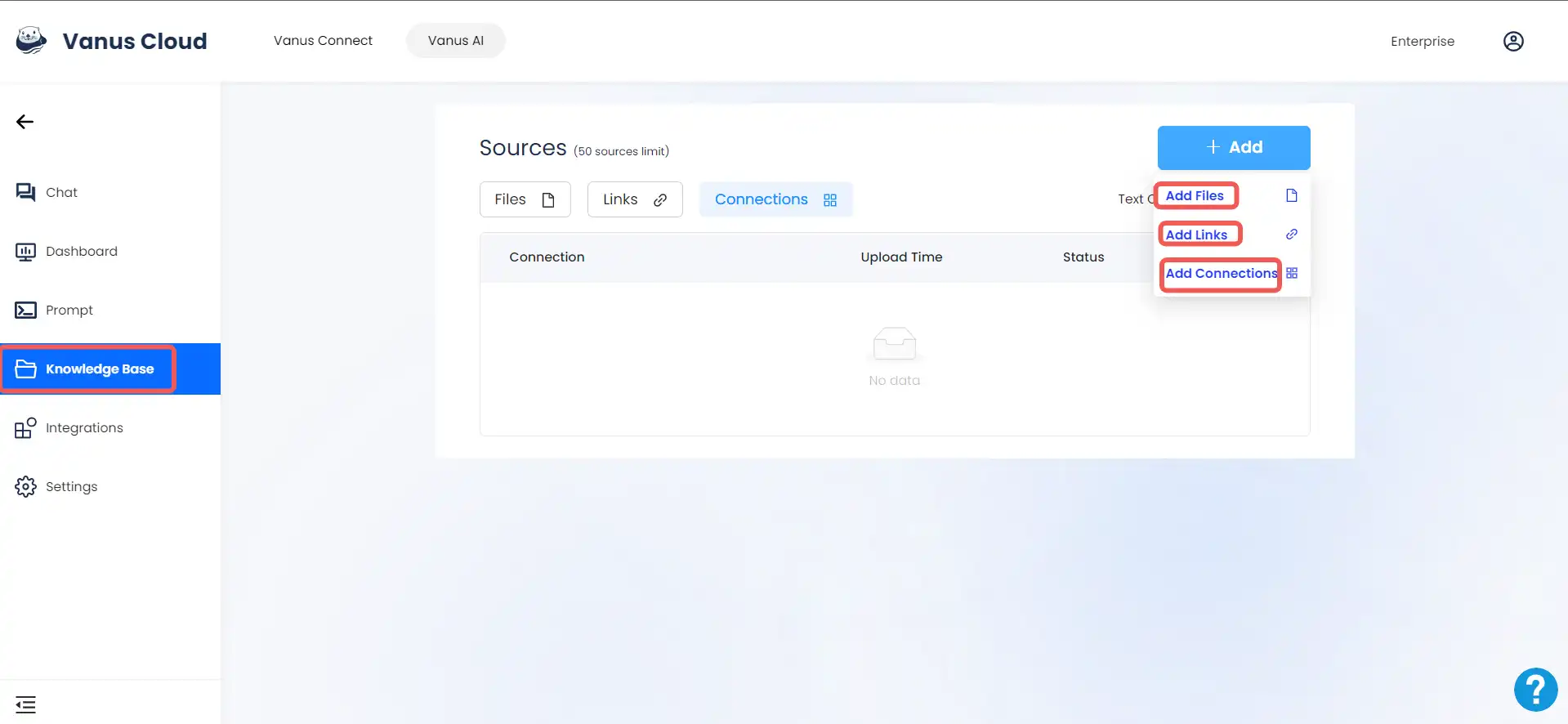
Prompt
Prompt is a feature provided by Vanus AI which offers versatile prompt word writing and injection skills. According to their unique business requirements, users can create prompt words that AI applications can use automatically. For example, a user can create a prompt that translates the answer to any question in a specific language like French or Chinese.
To access the Prompt feature:
- Create an An App. The step to create an AI app is shown above.
- After creating the App, on the left sidebar you can see Prompt tab. You can write the set of instructions you want the AI to act on. After writing the commands, click on the Publish button.
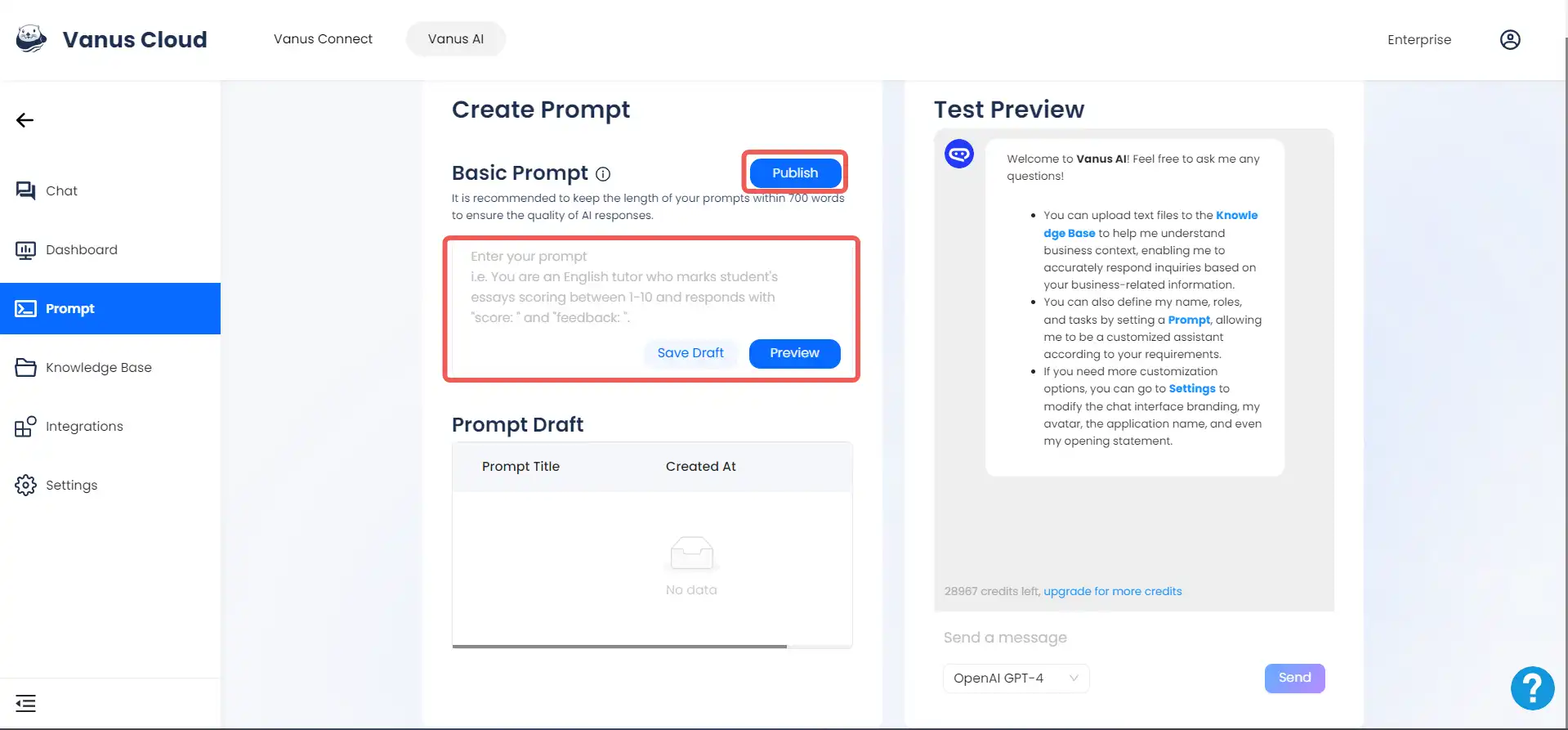
Integrations
The Vanus AI Integrations feature allows users to connect to 3rd-party applications like Slack, Feishu, DingTalk, Discord, and WhatsApp.
To access the Integrations feature:
- Create an An App. The step to create an AI app is shown above.
- After creating the App, on the left sidebar you can see Integrations tab. You can integrate your App with platforms like Feishu, Discord, WhatsApp, Slack, Dingtalk.
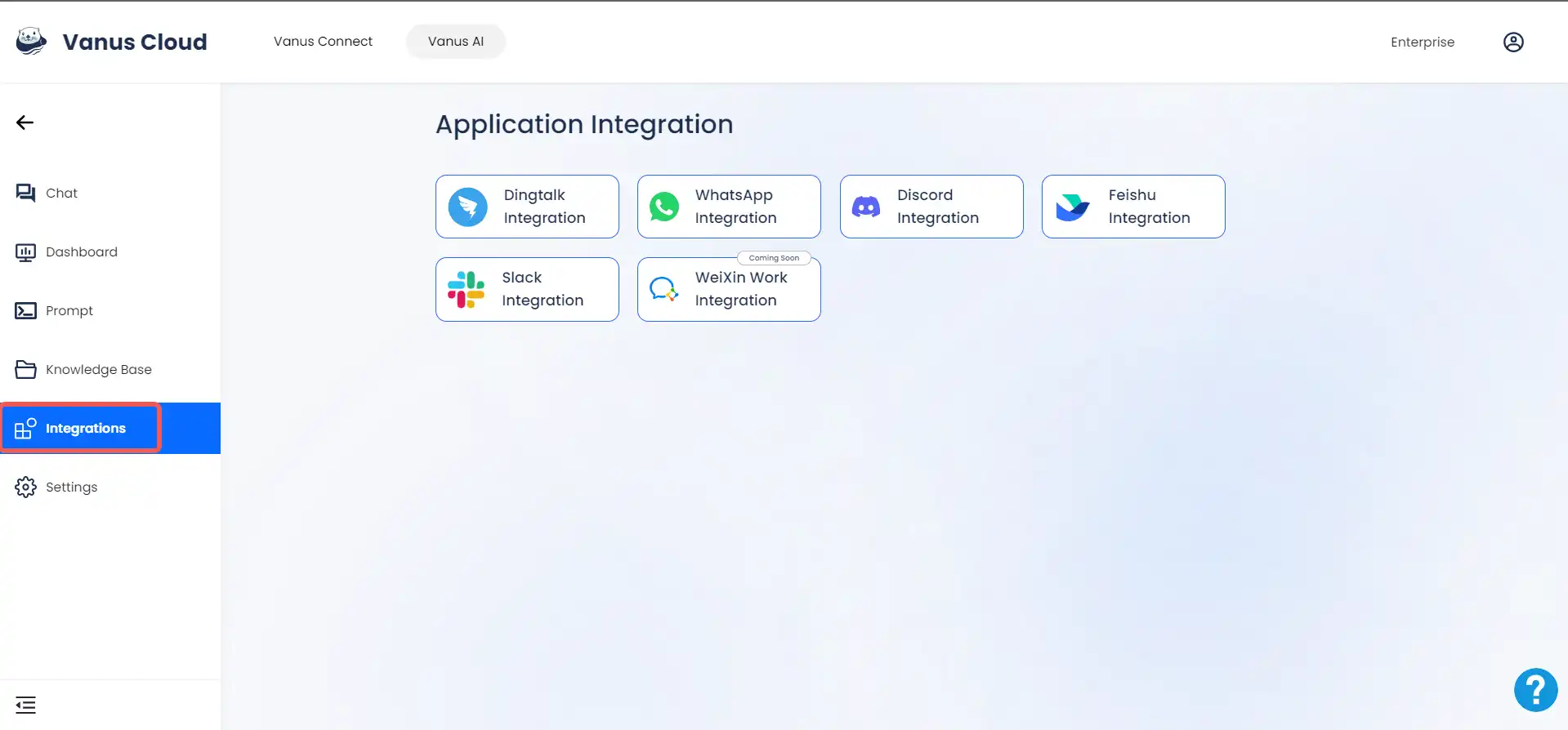
Leads
The Leads feature is a functionality that enables the AI to gather user information, including their name, email address, and phone number, during interactions. This capability is valuable for maintaining effective communication with clients. The collected leads can be exported in various formats such as XLSX, JSON, PDF, and CSV, facilitating data management and analysis.
To access the Leads feature:
- Create an An App. The step to create an AI app is shown above.
- After creating the App, on the left sidebar you can see Leads tab.
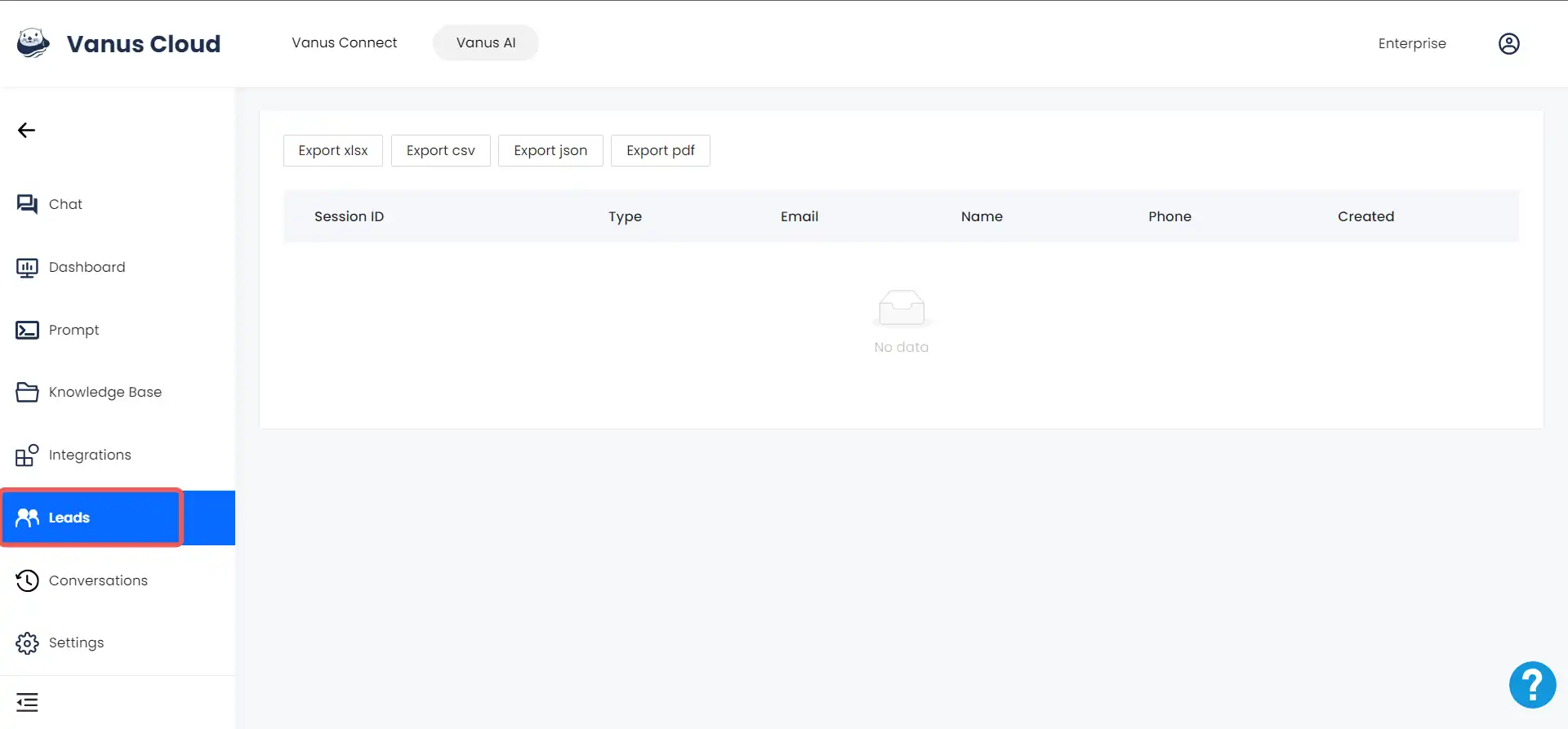
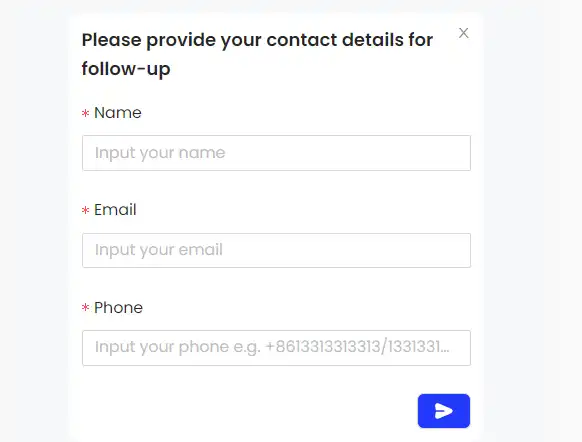
Conversations
The Conversations feature provides a chronological record of past interactions. Users can apply date-based filters and export these conversations into a JSON file for further analysis or reference.
To access the Conversations feature:
- Create an An App. The step to create an AI app is shown above.
- After creating the App, on the left sidebar you can see Conversations tab.
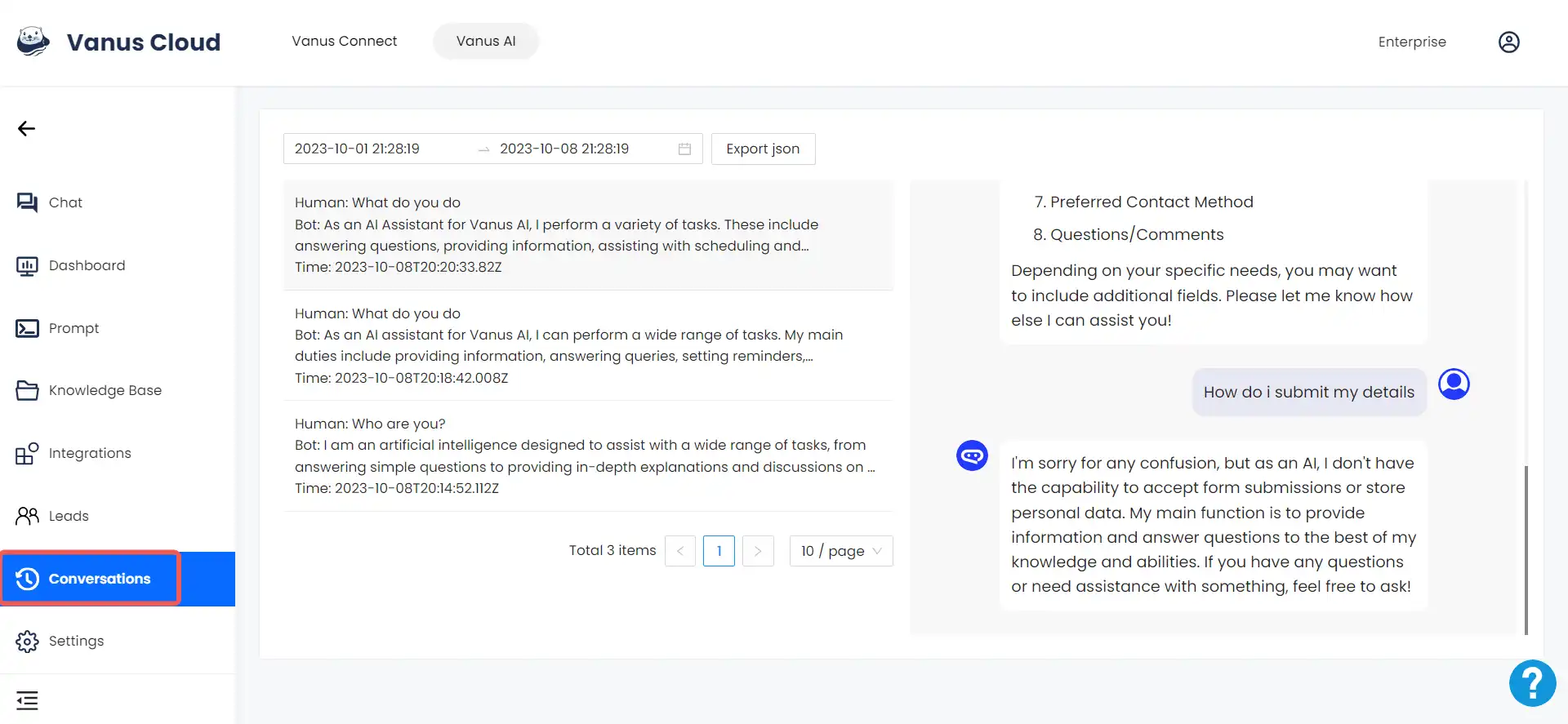
Conclusion
In this article, we have shown an overview of Vanus AI and it’s intrinsic features. The features can be used to build a robust AI application to meet your business needs. We have also showed how to create your own AI Application from scratch using Vanus AI.