Step-by-Step Guide to Creating Your Own Personal AI Assistant with Vanus AI

AI personal assistants are virtual companions powered by artificial intelligence that assist and interact with users. They use AI technologies to understand and respond to queries, automate tasks, provide information, and offer personalized recommendations.
Table of Contents
Introduction
Vanus AI is a game-changing platform that can build and train AI applications for you and your business in less than a minute. With its cutting-edge technology, Vanus AI takes business communication to new heights, empowering companies to deliver seamless customer support on their websites and so much more.
In this article, we will guide you through the process of creating your very own AI assistant in just two simple steps.
What is AI?
Artificial intelligence (AI) is an incredible field of computer science that has captivated the world with its potential to create intelligent machines. These machines possess the ability to reason, learn, and act independently, just like humans.
The history of artificial intelligence (AI) dates back to the early days of computing, with researchers like Alan Turing and John McCarthy exploring the concept of thinking machines. AI research progressed in the 1950s with algorithm advancements, enabling tasks like game playing and natural language processing. However, the 1960s and 1970s saw a decline in AI funding and enthusiasm, known as the “AI winter.” The 1980s marked a rebound, fueled by new computing hardware and larger datasets. In the 1990s and 2000s, AI made significant strides in machine learning, speech and image recognition, and natural language processing. Deep learning algorithms in the 2010s propelled AI further, achieving superhuman performance. Presently, AI shows remarkable potential in fields such as autonomous vehicles, healthcare, and education. Nonetheless, challenges persist, encompassing concerns like bias, transparency, and safety. Continuous research and development are crucial to fully unlock AI’s capabilities.
Artificial intelligence (AI) has transformed multiple industries, reshaping how we live and work. Its applications span healthcare, finance, transportation, customer service, entertainment, and scientific research. By automating tasks like customer service interactions, data entry, and fraud detection, AI liberates human workers to focus on more strategic endeavours, boosting business efficiency and productivity. Additionally, AI excels in personalisation, enabling tailored experiences through customised recommendations, content, and advertisements, fostering customer engagement and loyalty.
The problem-solving capabilities of AI are awe-inspiring, tackling challenges once considered beyond human comprehension. From medical diagnoses to fraud detection and climate change research, AI’s precision and efficiency advance required fields and push the boundaries of possibility. AI assumes a pivotal role in the tech industry, driving self-driving cars, virtual assistants like Alexa and Siri, chatbots, and language translation tools. These innovations break barriers, safeguard us from risks, and enrich our daily lives.
As we gaze into the future, AI’s potential seems boundless. Each day unveils new and astonishing applications, promising to revolutionise industries and open doors to progress and enrichment. Responsible development and utilisation of AI will shape a future where intelligent machines work harmoniously with humans, unlocking endless possibilities for a better society.
AI Models
AI models are like digital marvels that can learn from data and make predictions or decisions without being explicitly programmed. They are trained on vast amounts of data, absorb knowledge, and autonomously generate insightful outcomes. These models have transformed numerous fields and applications, such as natural language processing and computer vision. They excel in tasks like understanding speech, classifying images, and analyzing sentiment. However, their performance heavily relies on the quality and representation of the data they learn from. To enhance their reliability and effectiveness, ongoing research and development are dedicated to improving their robustness. In summary, AI models serve as powerful tools that equip machines to tackle intricate problems and provide invaluable insights.
As the realm of Artificial Intelligence (AI) continues to advance with incredible speed, a myriad of new AI models are constantly emerging, each bringing unique capabilities and possibilities. In this blog post, we will embark on an exploration of five intriguing AI models used by the Vanus AI: OpenAI GPT-3.5, ERNIE Bot, OpenAI GPT-4, ChatGLM-6B, and Authropic Claude.
OpenAI GPT-4: The latest evolution of the GPT language model, OpenAI GPT-4, surpasses its predecessors in size and power. With a staggering 175 billion parameters, it generates even more intricate and nuanced text and excels at understanding and responding to complex inquiries.
OpenAI GPT-3.5: OpenAI’s remarkable creation, GPT-3.5, is a language model chatbot that packs a punch. With its wide range of abilities, from generating text to language translation and crafting diverse creative content, it’s a powerful tool for all your needs. Crafted on the foundation of the GPT-3 language model, GPT-3.5 has undergone significant enhancements. Its expanded vocabulary allows it to produce more complex and nuanced text while understanding and responding to complex queries effortlessly.
Azure GPT-3.5: Azure GPT-3.5 gives customers advanced language AI with OpenAI GPT-3.5 model with the security and enterprise promise of Azure. Azure OpenAI co-develops the APIs with OpenAI, ensuring compatibility and a smooth transition from one to the other.
With Azure GPT-3.5, customers get the security capabilities of Microsoft Azure while running the same model as OpenAI. Azure OpenAI offers private networking, regional availability, and responsible AI content filtering.
ERNIE Bot: ERNIE Bot is a robust language model chatbot that leverages the power of the renowned ERNIE language model. It showcases exceptional capabilities. ERNIE Bot can generate text, facilitate language translation, craft diverse creative content, and provide informative answers like its counterparts.
ERNIE Bot Turbo: ERNIE-Bot-turbo represents a groundbreaking advancement in language models. With a foundation built on extensive Chinese data, it deftly excels in dialogue, content creation, and generation. What sets it apart is not only its reinforced capabilities but also its swift response speed, redefining real-time interactions. Notably, it offers heightened capabilities and quicker response times compared to its predecessors.
ChatGLM-6B: ChatGLM-6B is an open bilingual language model with 6.2 billion parameters. It can be deployed on consumer-grade graphics cards and is optimized for Chinese QA and dialogue. Trained on a large corpus of Chinese and English text, the model generates answers aligned with human preference. Developers can customize the model using a parameter-efficient tuning method. The tuning process requires a minimum of 7GB of GPU memory.
Authorophic Claude: Authorophic Claude is a next-generation AI assistant based on Anthropic’s research into training helpful, honest, and harmless AI systems. Claude is a reliable and versatile conversational AI model. It excels in summarization, search, writing, Q&A, and coding. Users find it less prone to harmful outputs and easy to steer. Claude adapts to different personalities and behaviours, making it a valuable tool for text processing.
Now, let’s look at how to create our AI Application.
Step 1: Create an AI application
-
Visit the Vanus AI website.
-
Click on Create App.
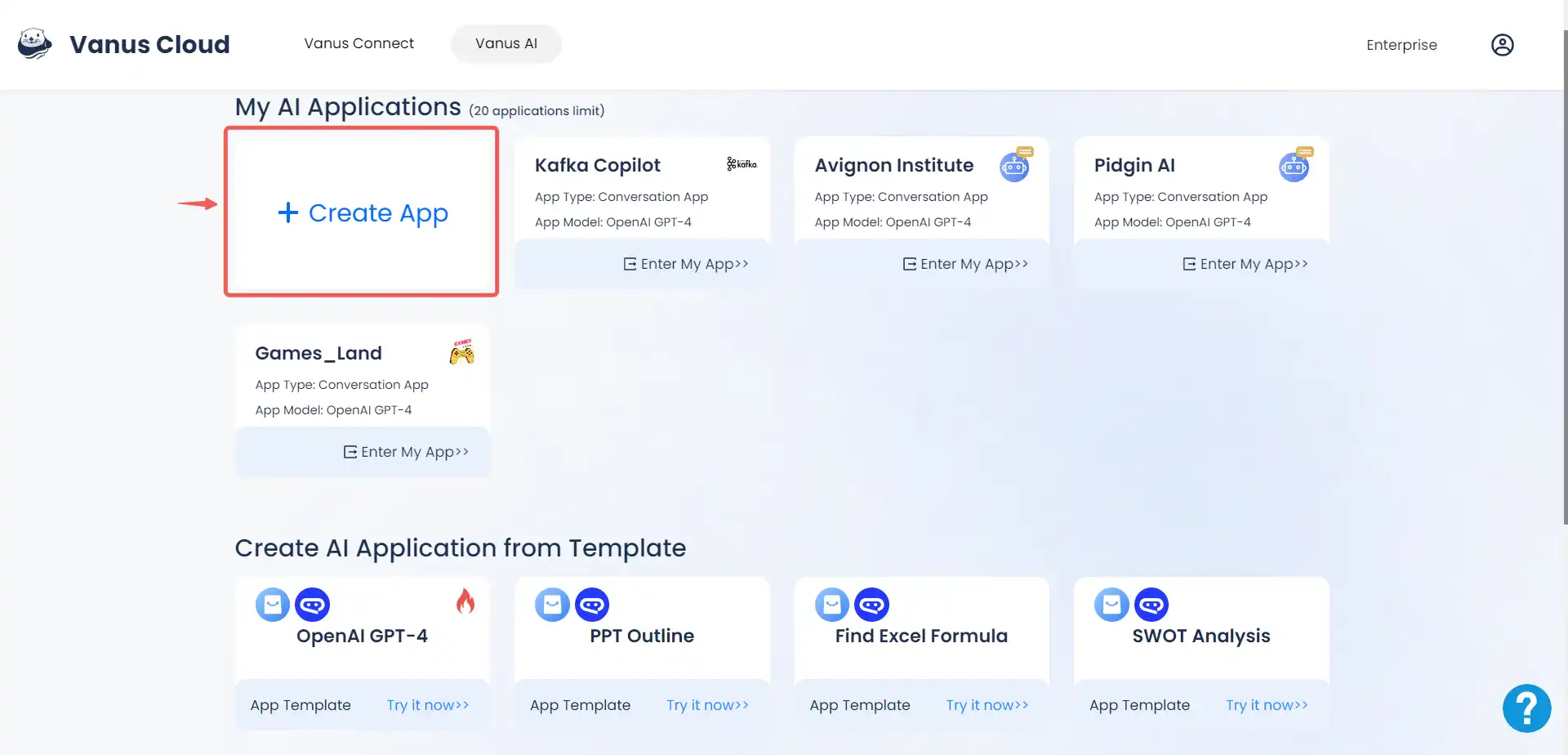
- Provide a name for your application, then choose your desired language model.
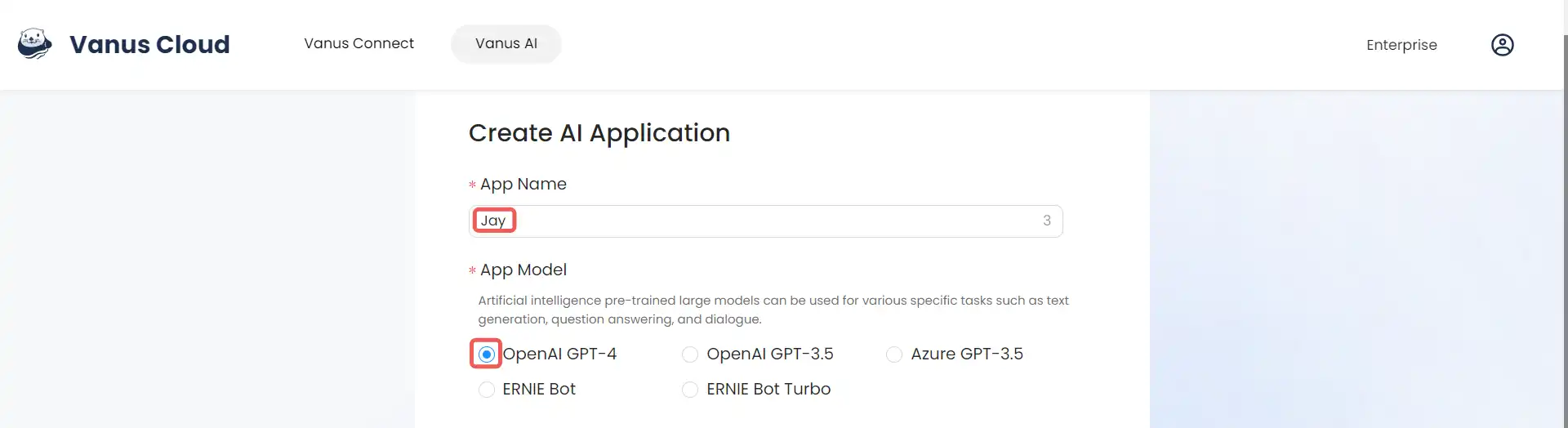
- Upload the required files or URL for training your application to the knowledge base, and proceed by clicking the Create button.
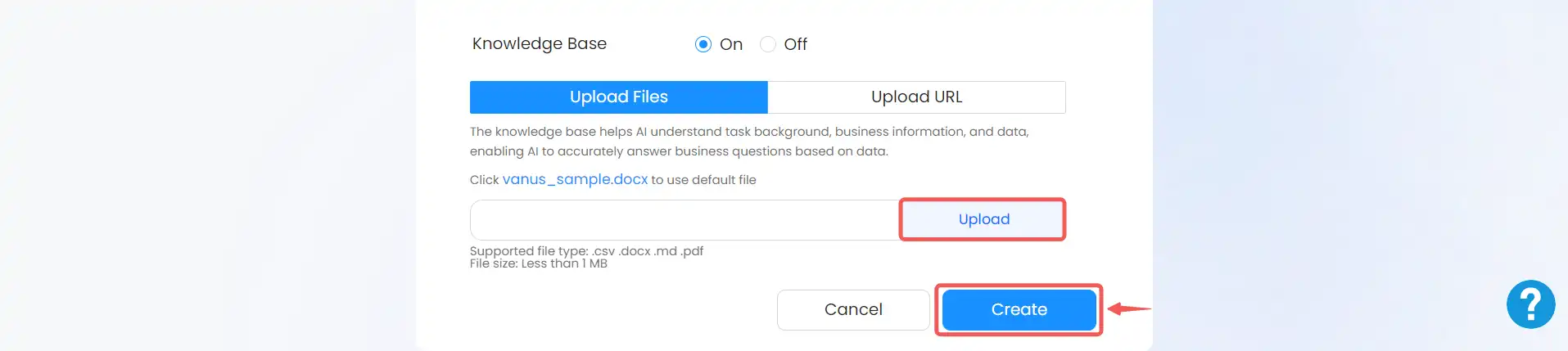
The knowledge base serves as a repository for the essential data needed to train the personal assistant. It accommodates various file types such as PDFs, documents, images, website URLs, and more. Upload your preferred file type to enhance the assistant’s training.
Step 2: Modify Your AI Application
Prompt
- Click on the Prompt tab.
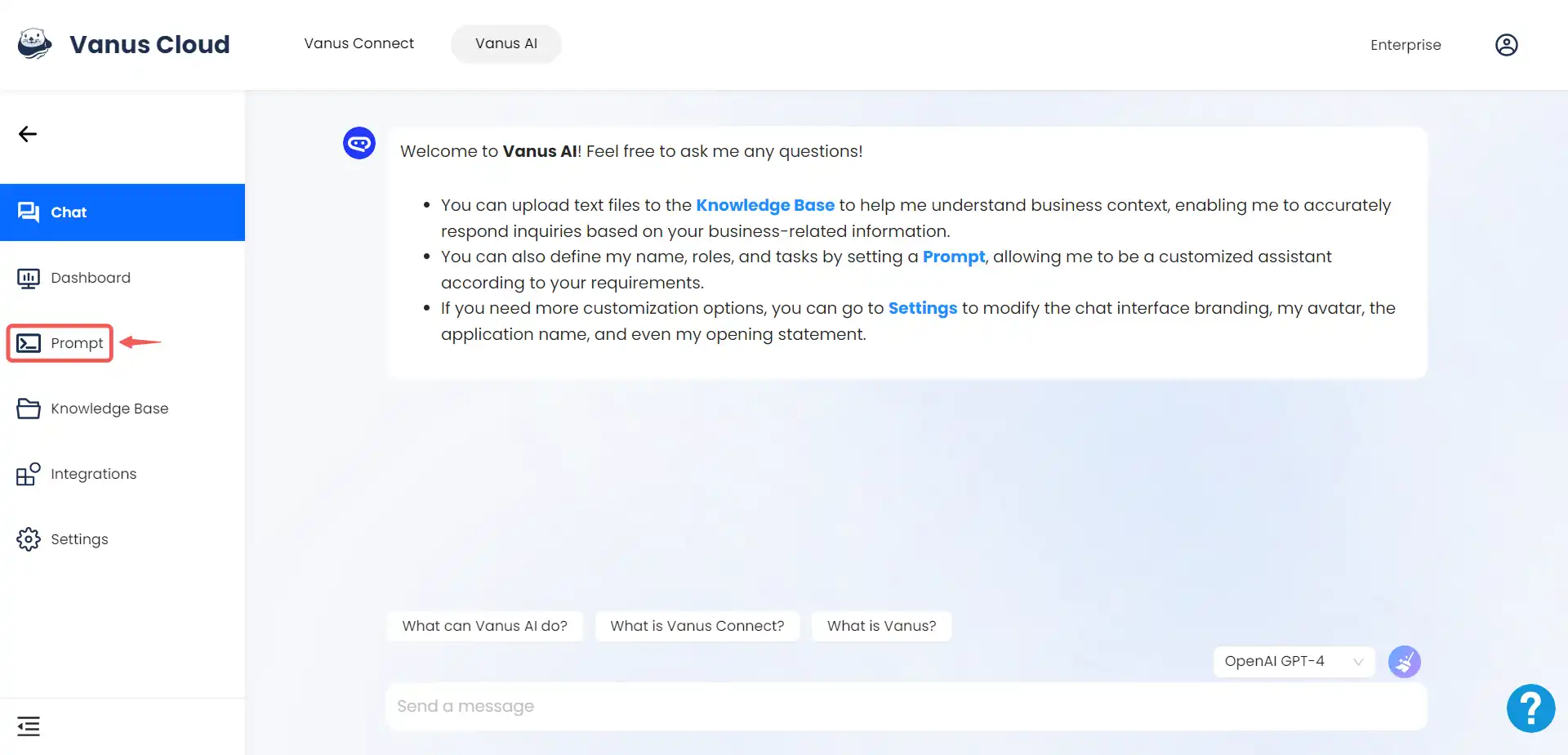
- The Prompt section is where you’ll supply your AI with comprehensive instructions it will utilize during its training. Here, you will establish its role and task based on your specific needs.
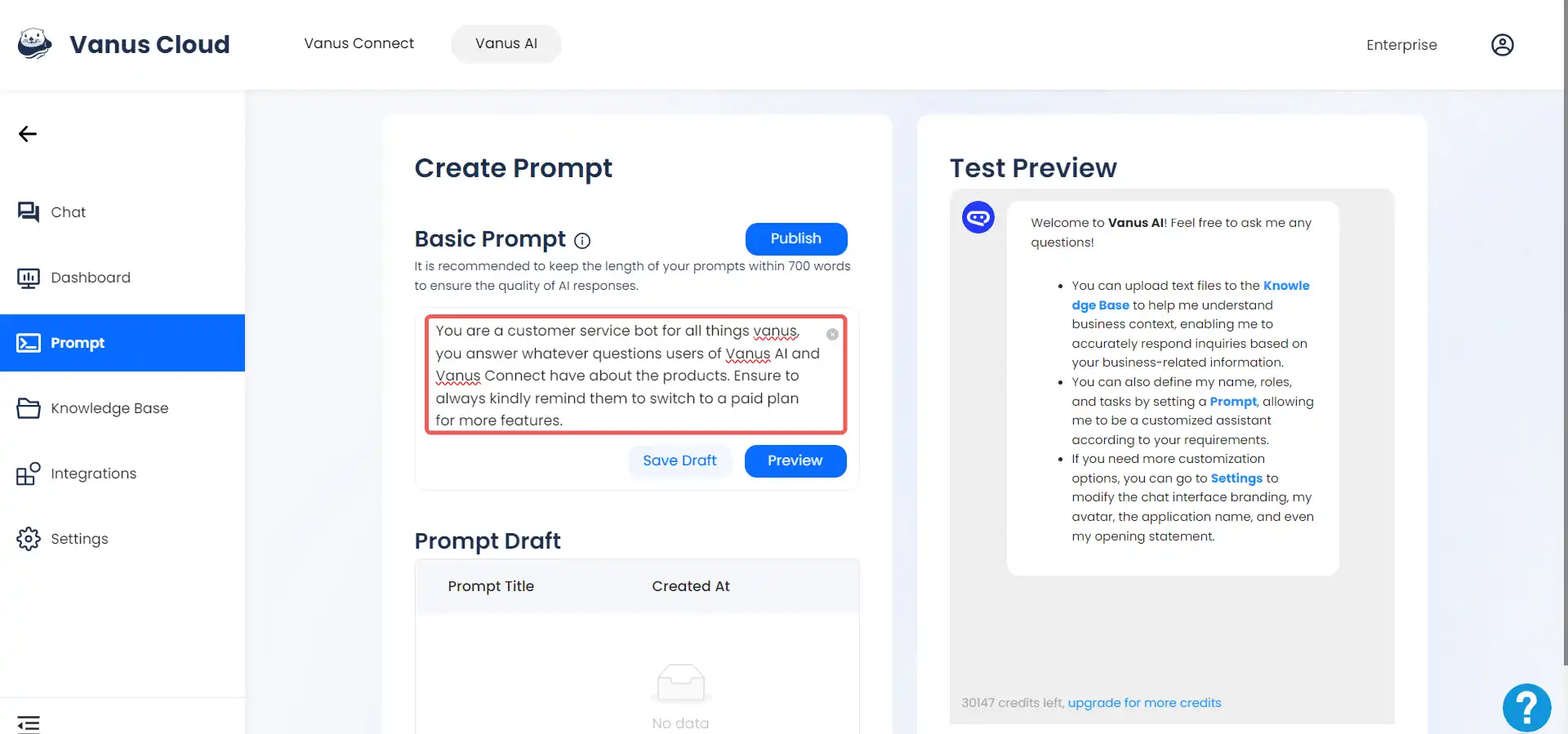
- Preview the prompt to assess whether your AI application would behave as desired. If you’re content with its behaviour, proceed to click Publish to finalize the prompt setting.
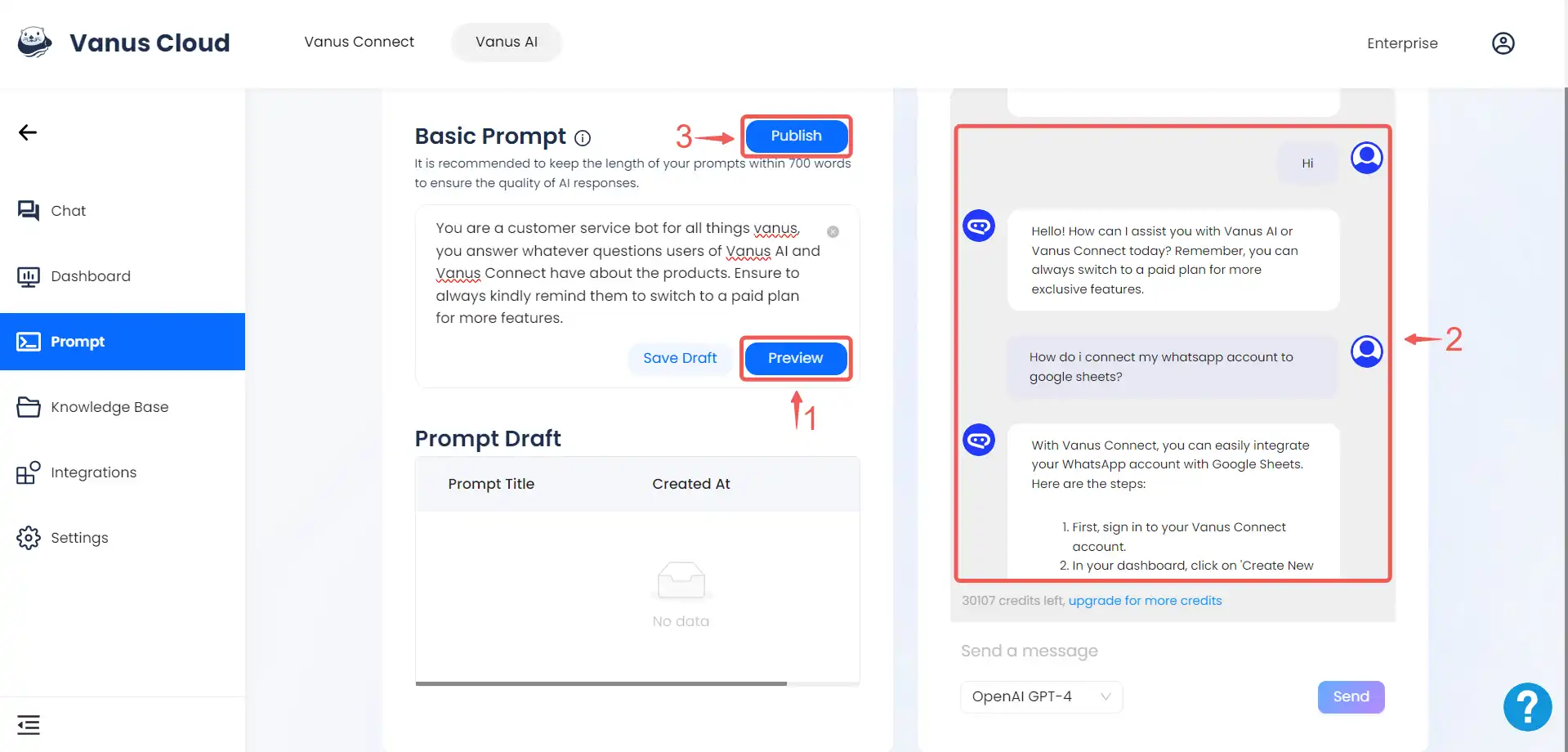
Dashboard
- The dashboard section provides the essential information required to connect your AI application with an application or platform of your choice.
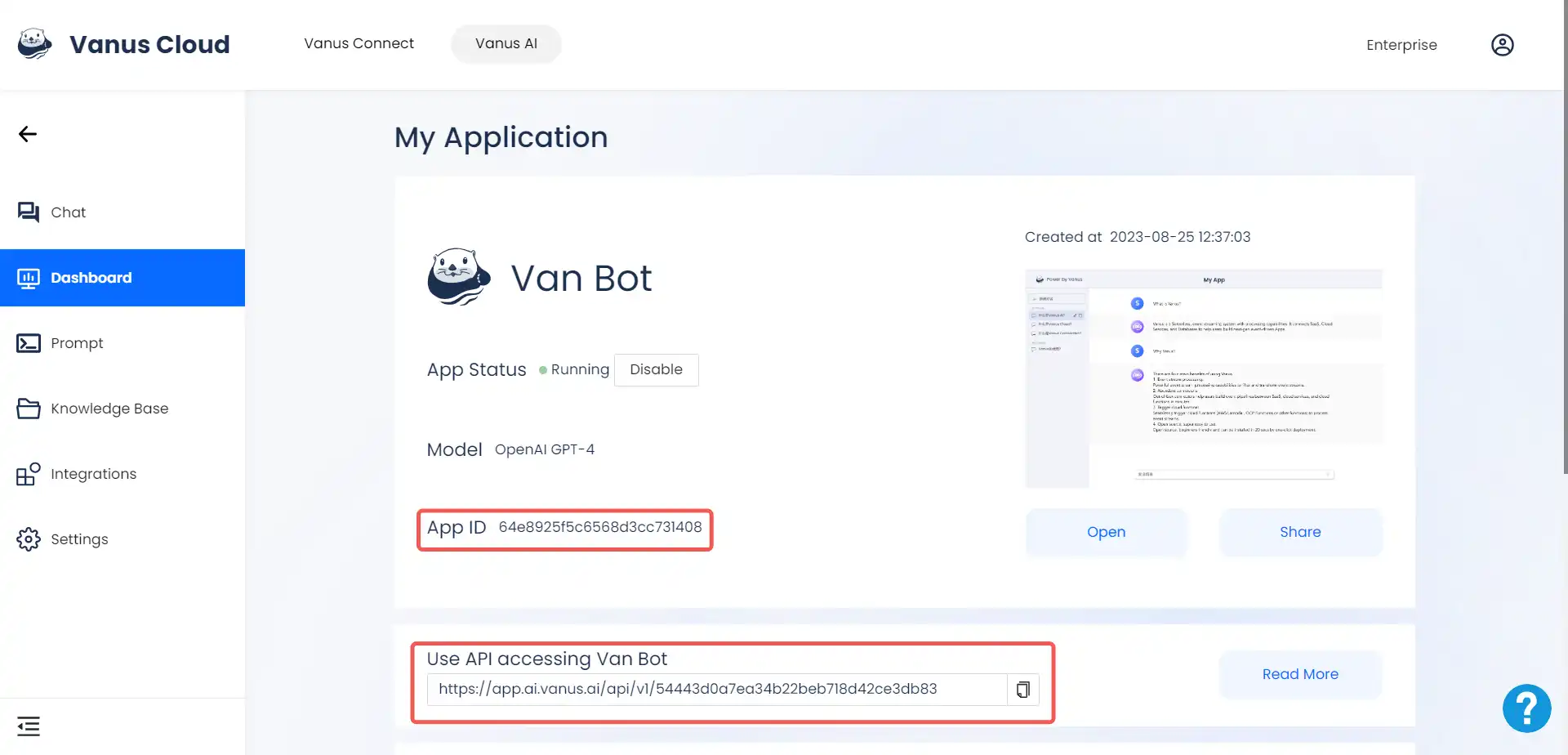
- Your AI Application can be embedded into a website using either of the two methods provided in the dashboard section.
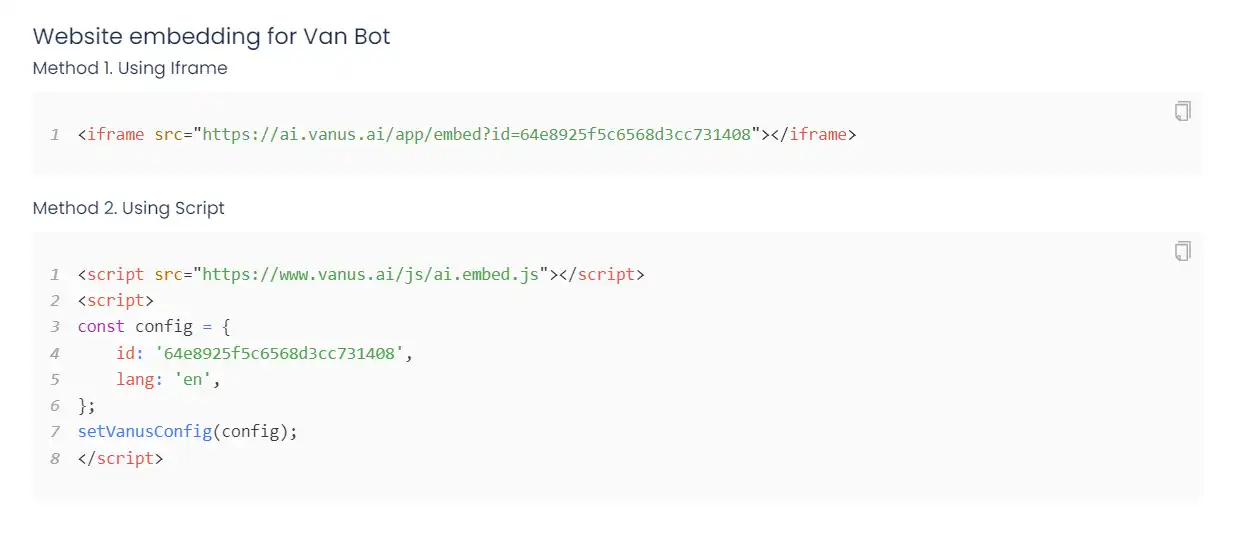
Knowledge Base
- Within the Knowledge Base section, click on Add to include links, files, and connections necessary for the training of your AI application.
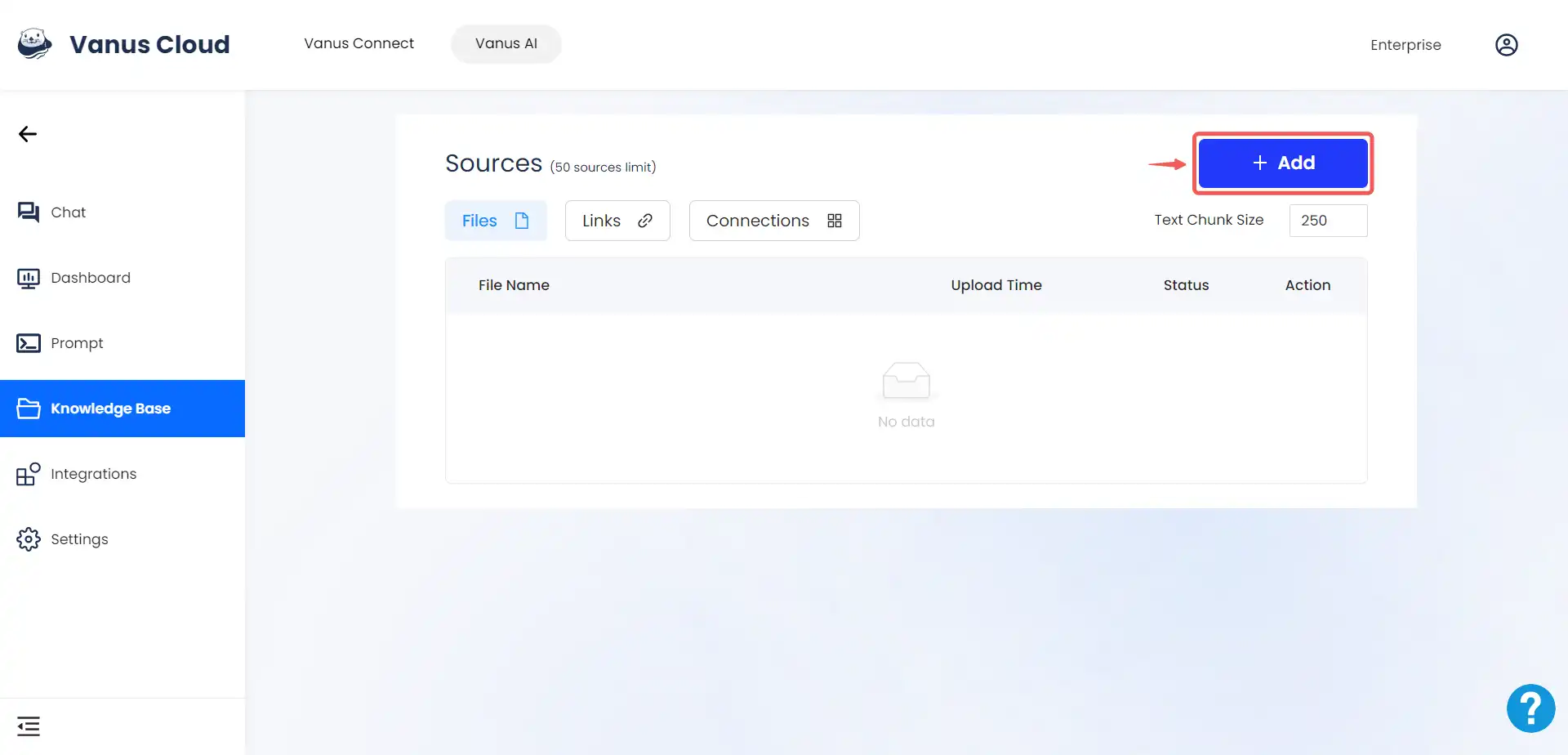
- Choose the option that corresponds to what you wish to include: files, links, or connections.
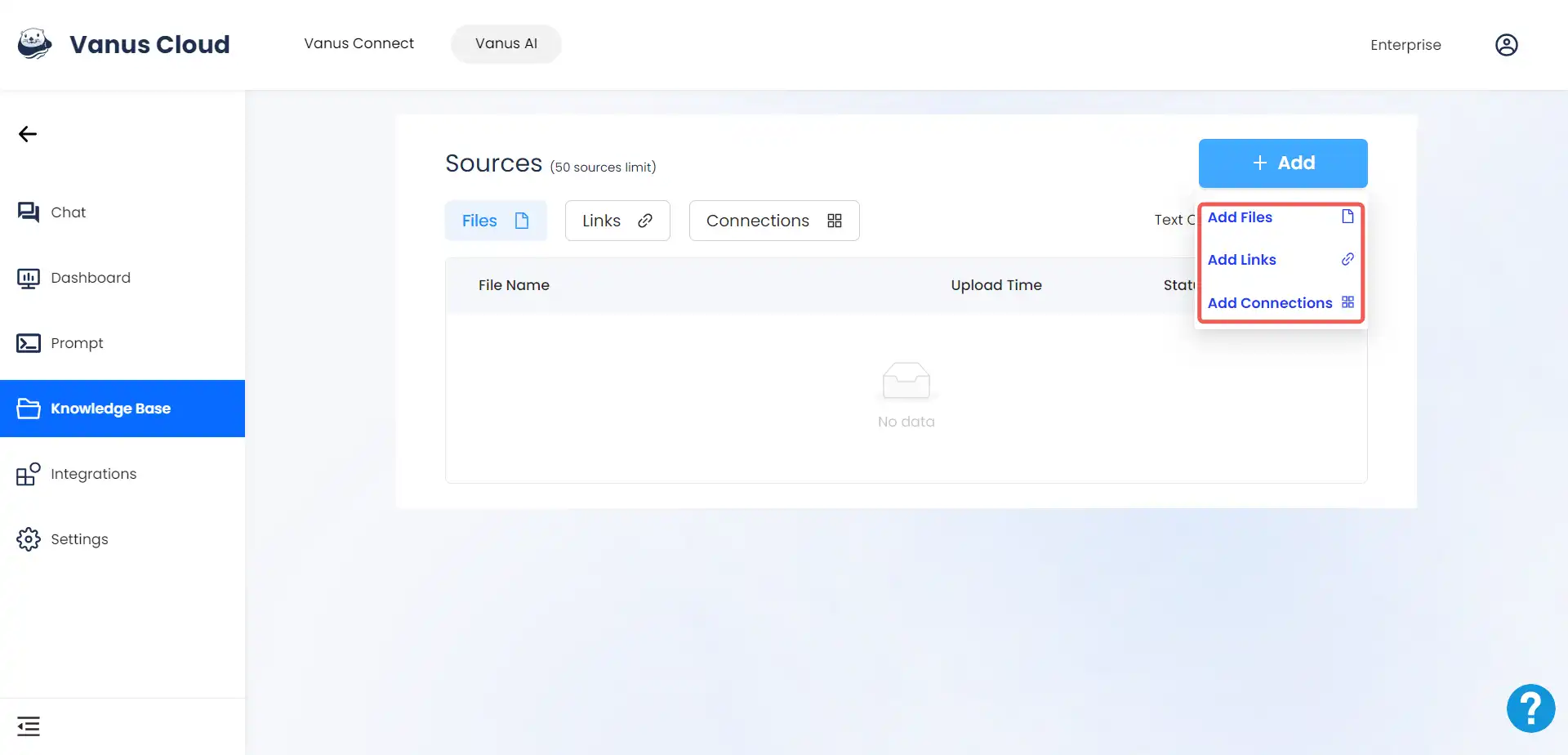
Add Files: Simply click or drag files to the designated area, and they will be uploaded and utilised for the training of your AI application.
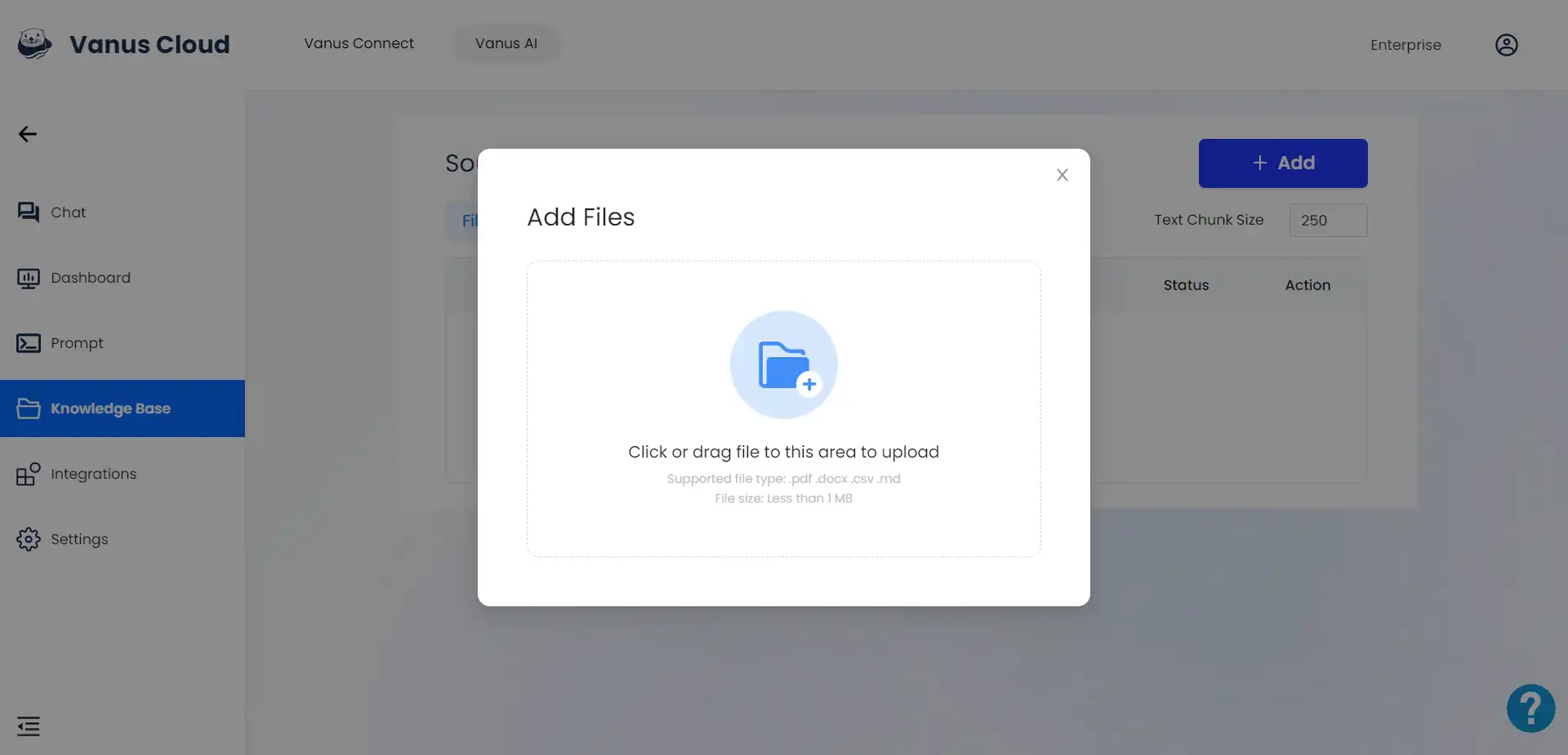
Add Links: Enter the required URL into the provided field and then click upload to train the AI application using the content from that particular website.
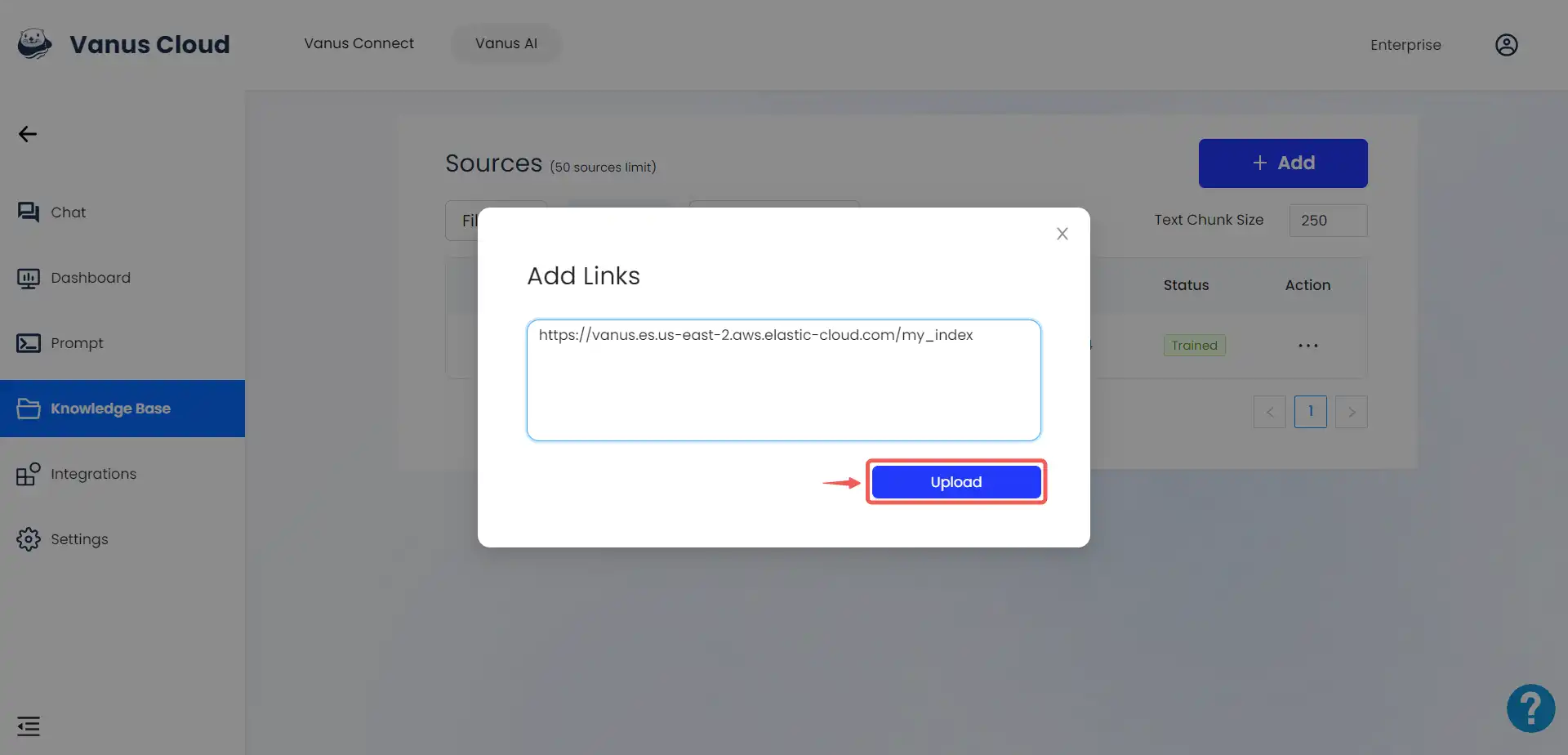
Add Connections: Within this section, you can establish a connection between your AI application and external services, facilitating the seamless flow of real-time data. For example, once you’ve integrated your AI application into your Shopify online store, you can effectively synchronize your Shopify product database and your AI Application knowledge base by selecting “Shopify Webhook” in the Add connections section of your Knowledge Base. As a result, your AI application, which acts as a customer service tool for your online store, remains up-to-date and provides visitors exclusively with the latest information regarding product availability.
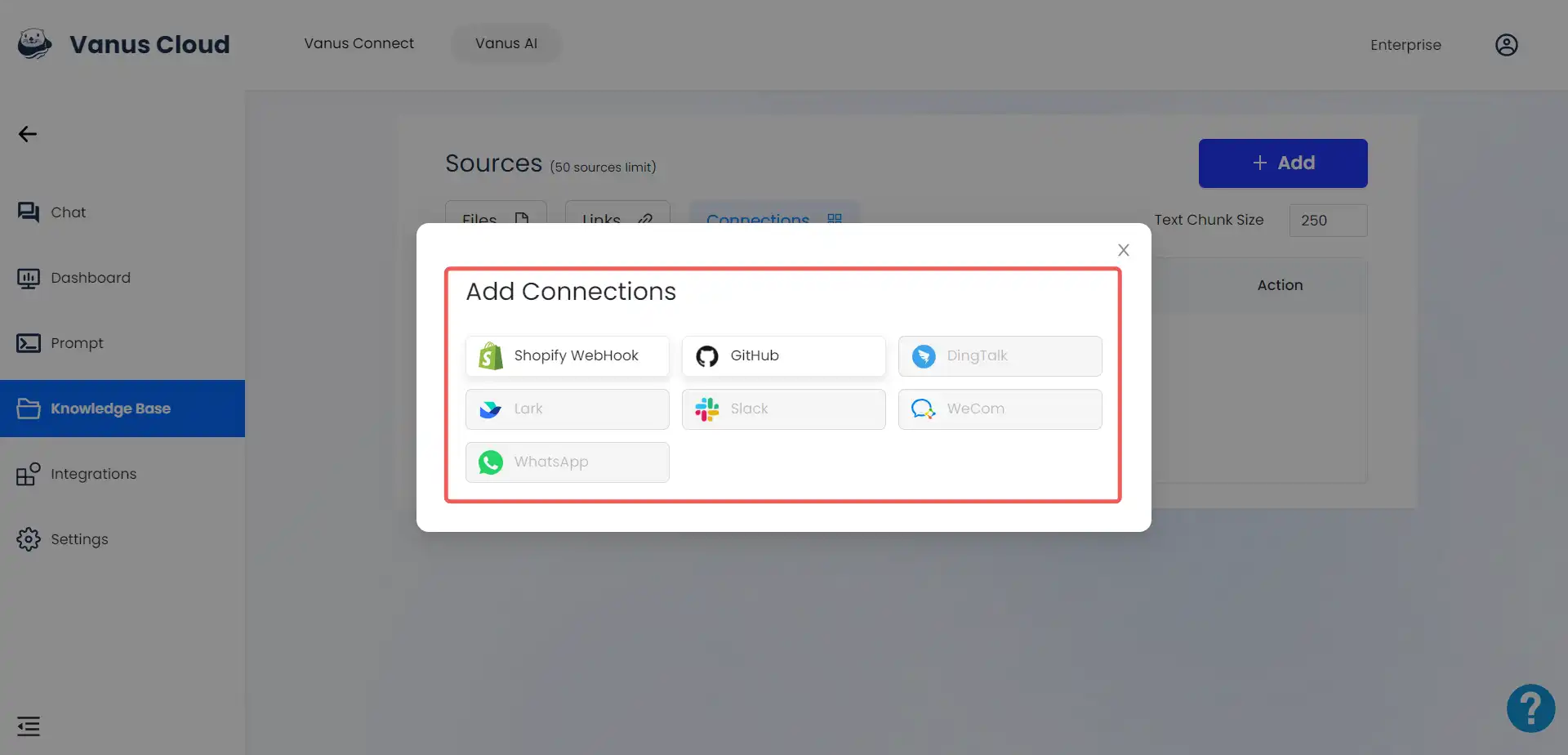
Integrations
You can choose to integrate your AI application with Dingtalk, WhatsApp, Discord, Feishu, and Slack, tailoring its functionality to your needs on these platforms. Furthermore, you can look forward to the addition of more applications soon.
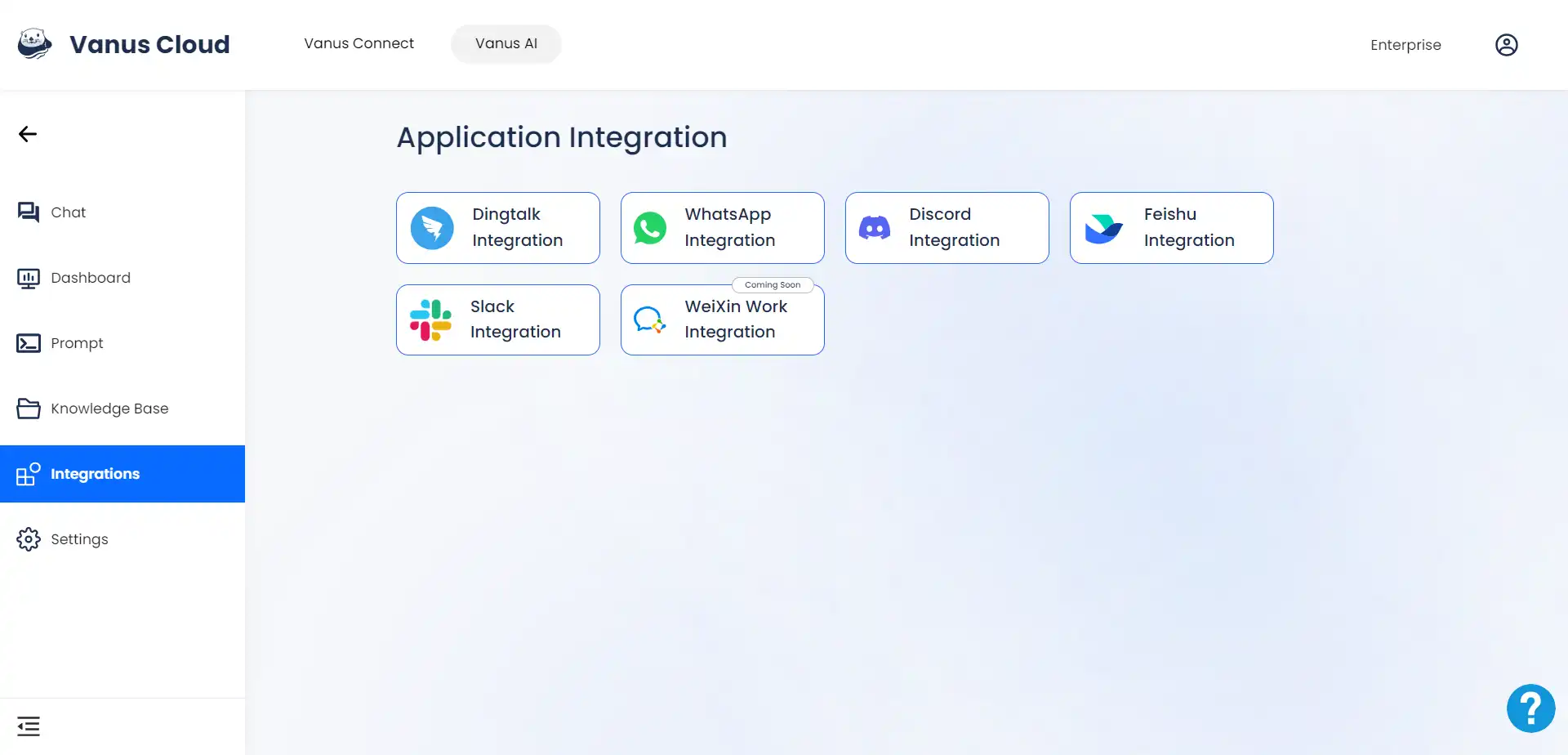
Settings
- In the Settings page, you can change your
App Logo,App Name,App Greeting&Quick Questionsin general settings.
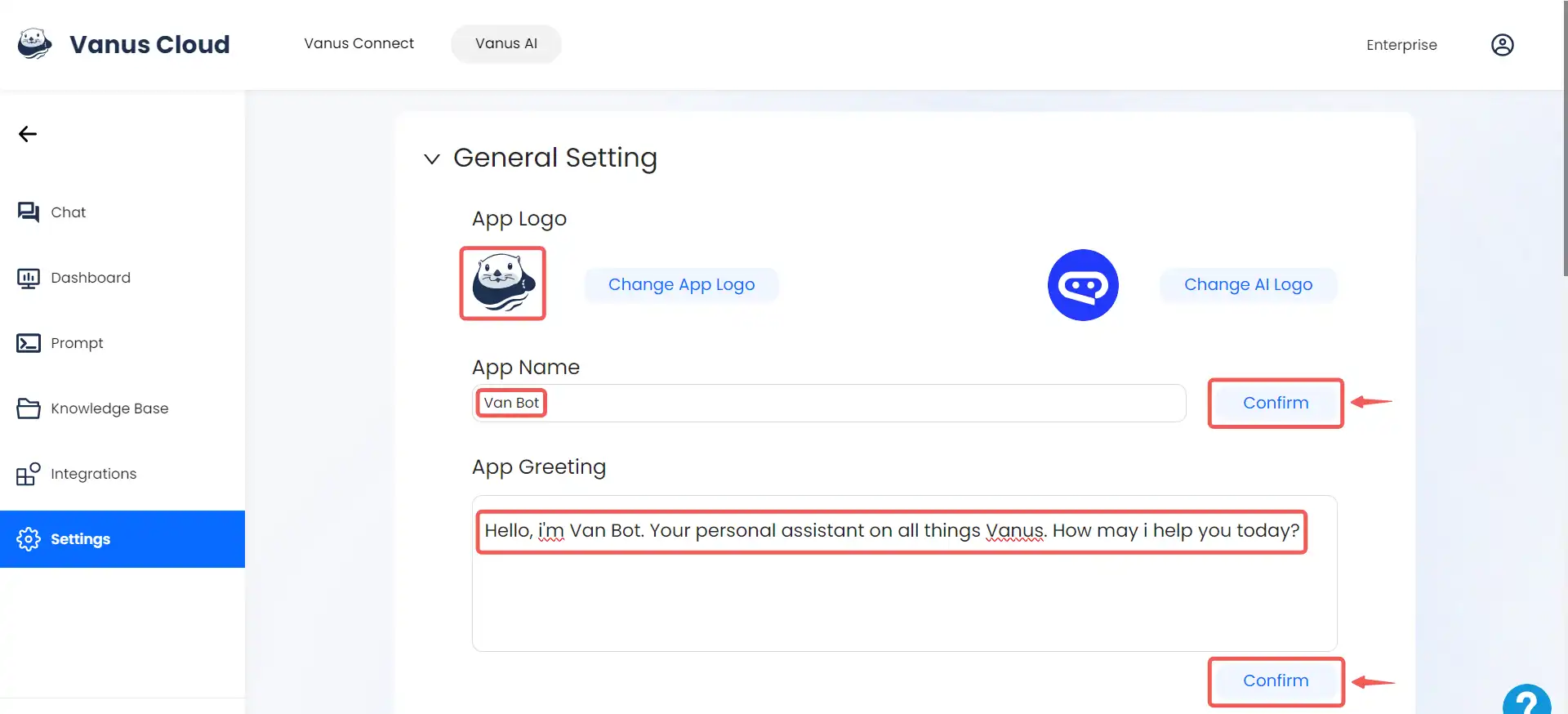
After making any alterations, click the “Confirm” button to save your changes.
- The Quick Question section is where you can enter questions that you expect people might want to ask.
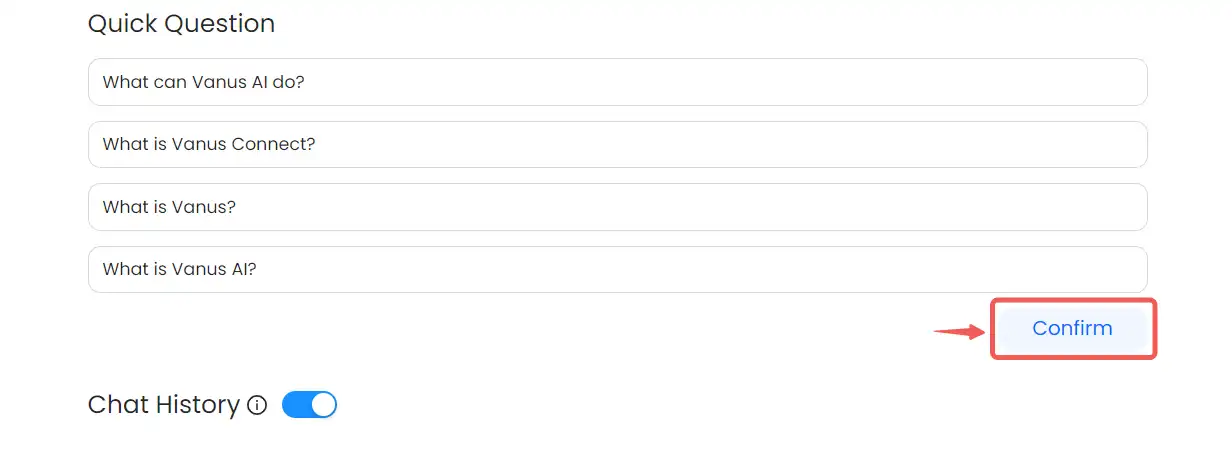
Write down the questions you’re thinking of and then click “Confirm” to save them.
- The Application setting: This determines how your AI Application responds throughout interactions.
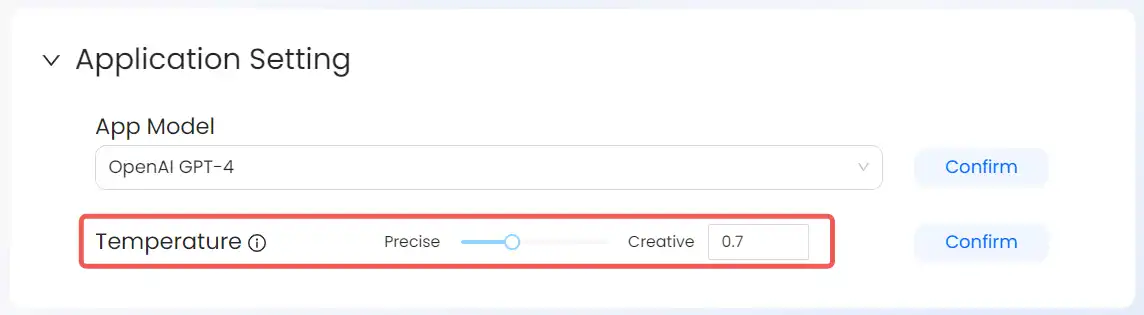
*Lower value leads to more conservative and precise replies. Higher values may result in more creative responses.*
- Knowledge Base Search:

Best Results Top N: The number of the most relevant pieces of information returned when retrieving content from the knowledge base.
Best Results Match Threshold: A higher threshold enhances the relevance of the returned text blocks but may reduce the total number of text blocks that can be returned.
- Delete this app: When the application is no longer needed, you can remove it by clicking this button.
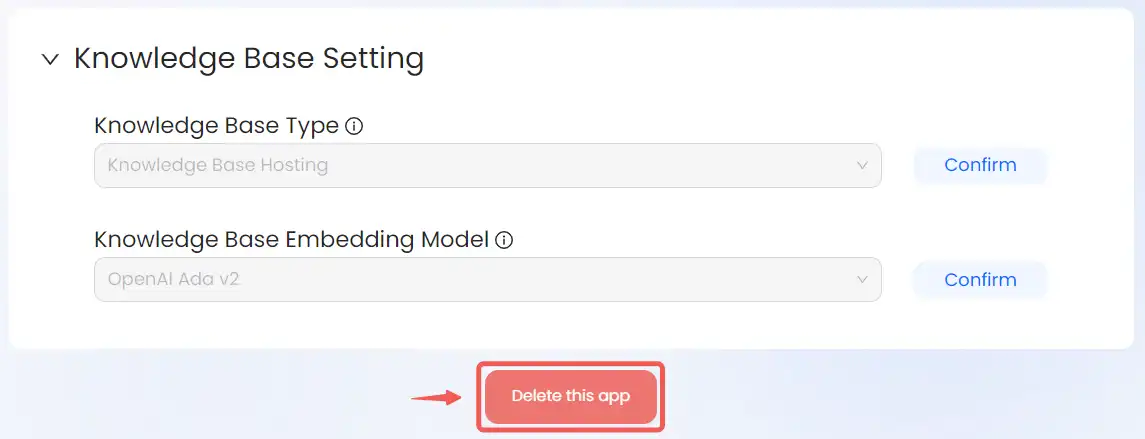
- Click ‘Delete’ only if you’re certain you won’t be using this app anymore. Remember, this action can’t be undone.
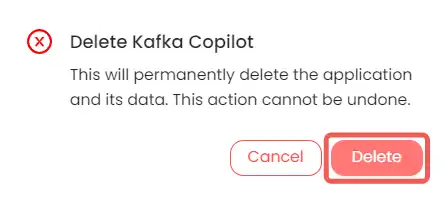
Chat
- The chat area is where you engage in interactions with your AI Application. Ask your AI application a question, and it responds promptly.
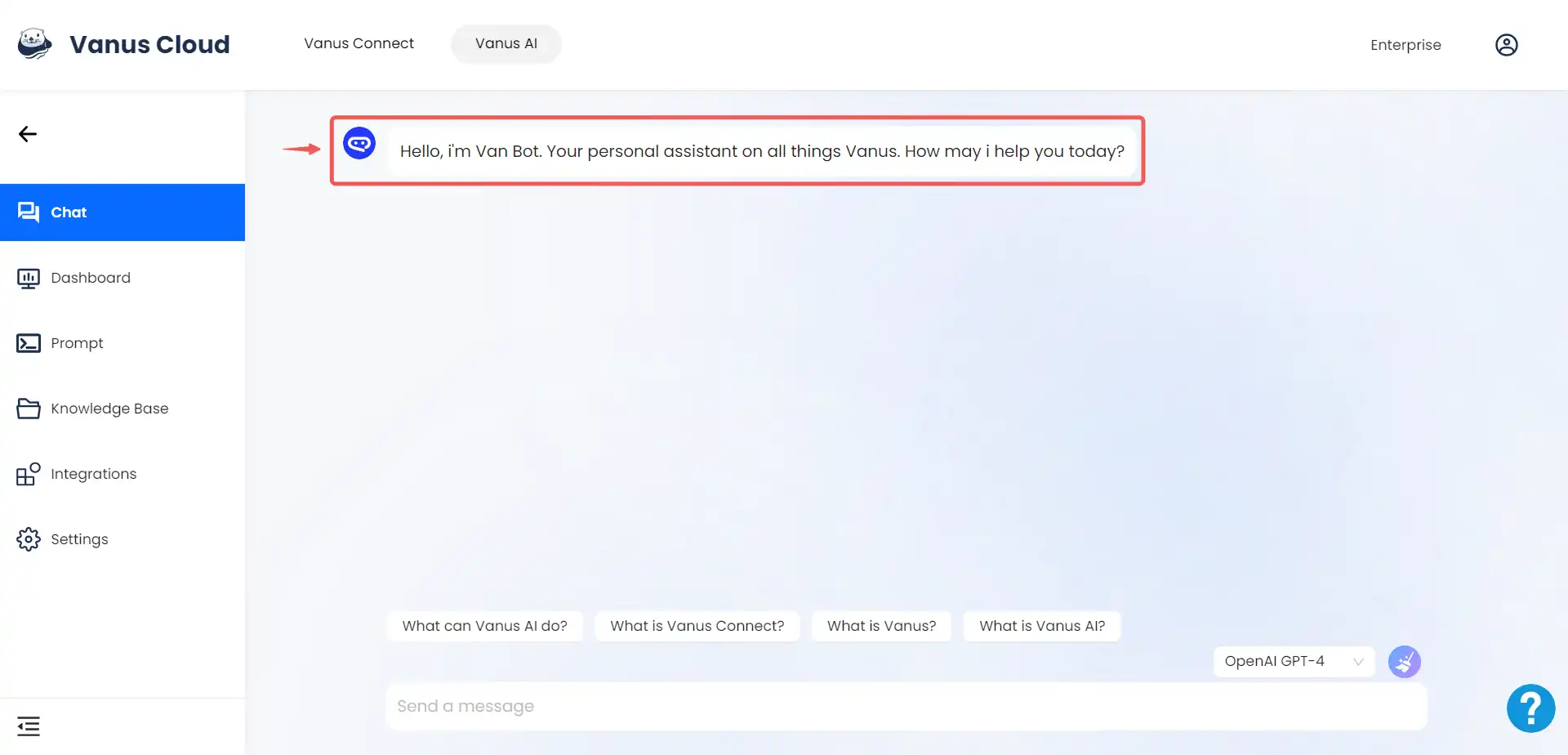
Take note of the changes you’ve made in the settings page; they now take effect here.
- By analyzing the instructions set in the prompt, the AI Application encourages users to upgrade to a paid plan.
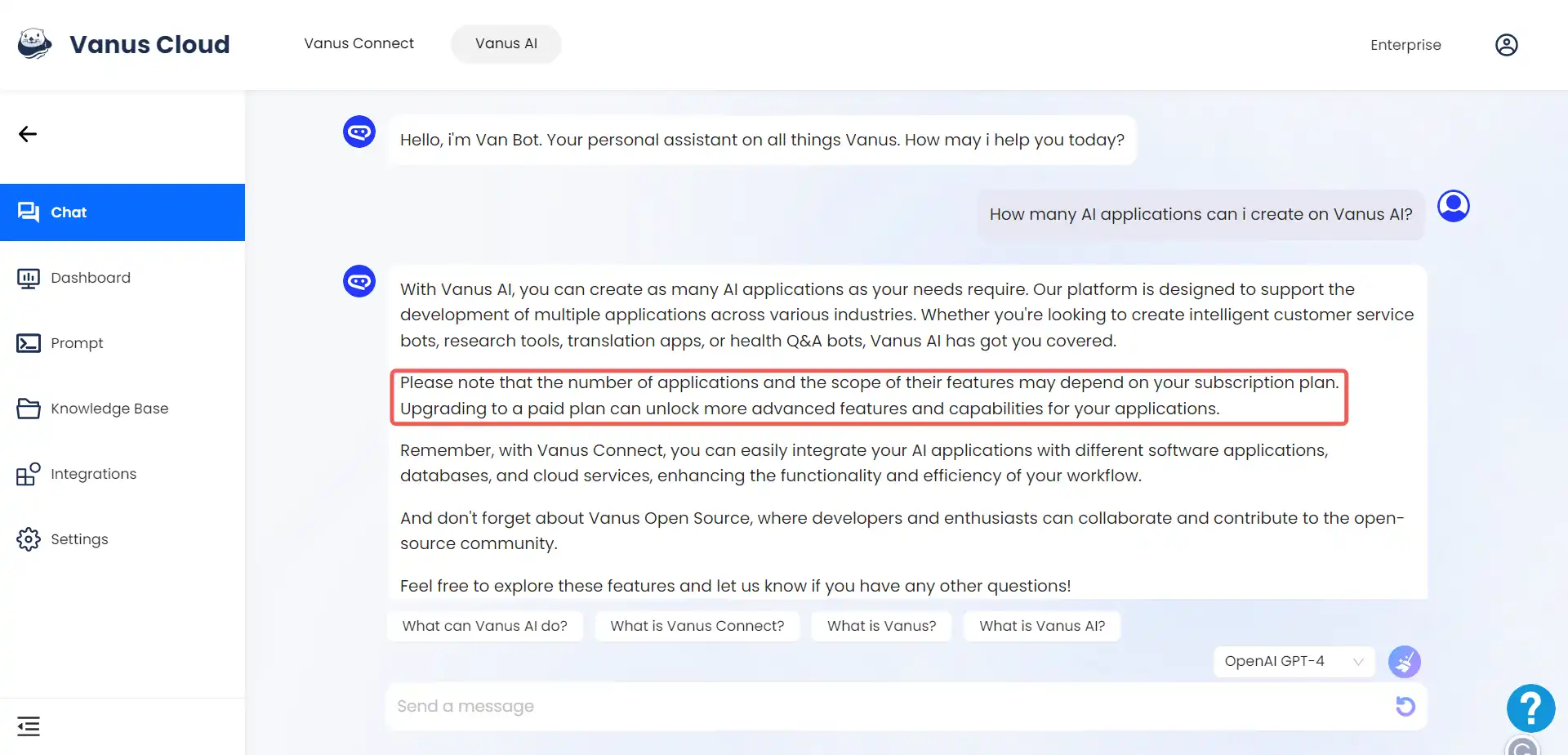
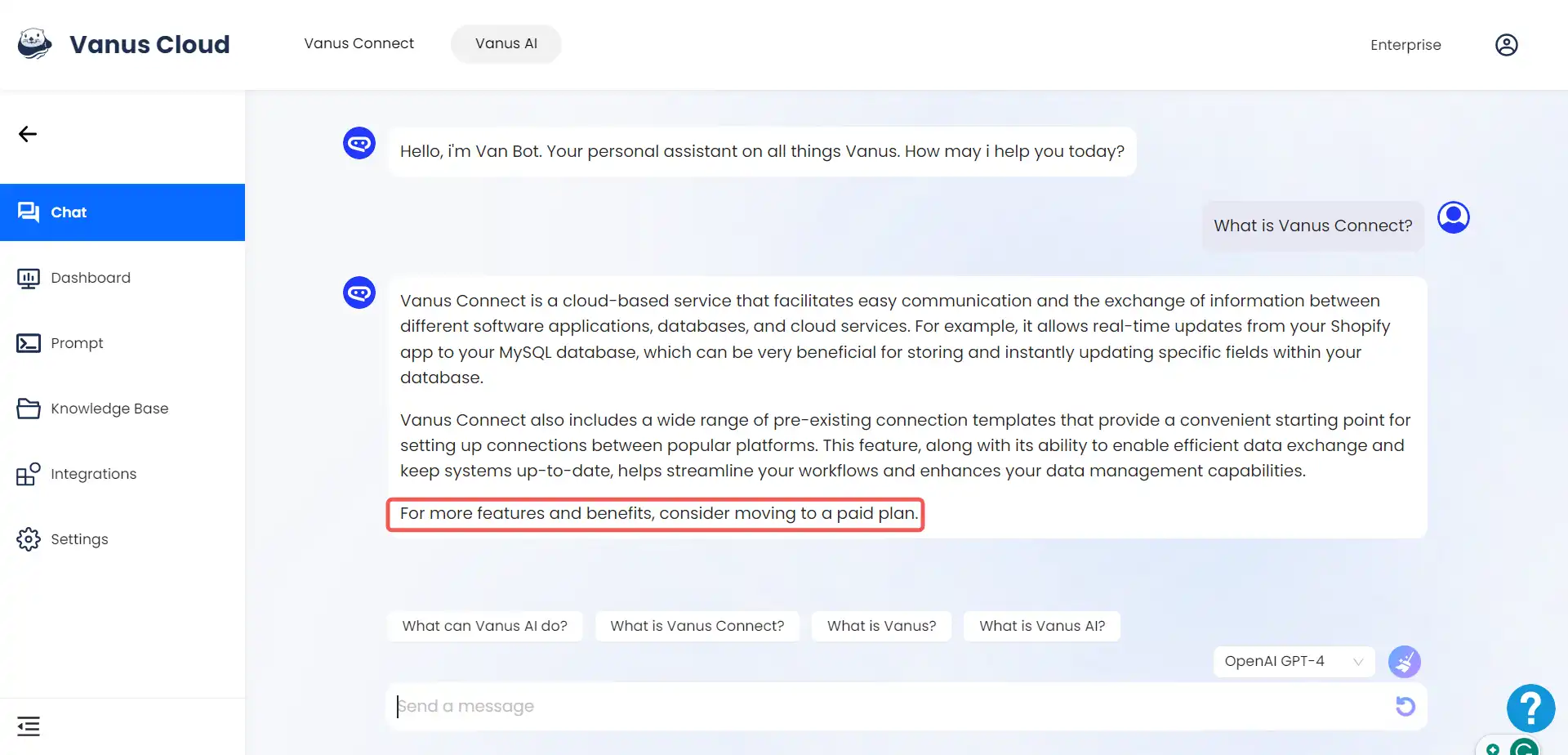
:::note Vanus AI offers a range of templates equipped with preset configurations and prompts, simplifying the process of creating AI applications tailored to diverse use cases. You can effortlessly create AI applications for various scenarios by simply clicking “Try It Now” on your preferred template. :::
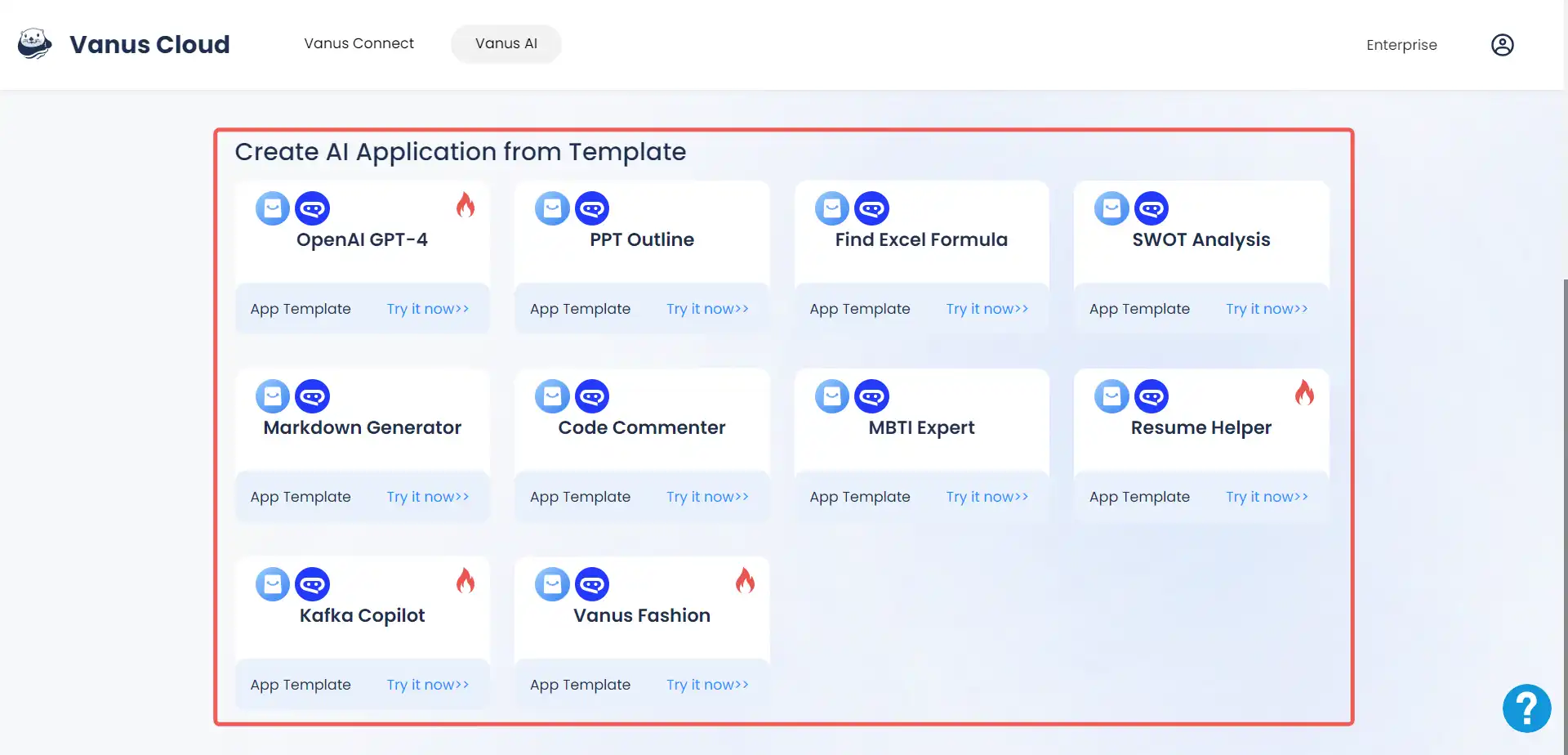
Conclusion
Creating your AI assistant is a simple two-step process. By following the steps outlined above, you have gained the knowledge and tools to create your own AI assistant.