Harnessing the Power of Vanus AI Markdown Generator Template (A Step-by-Step Guide)
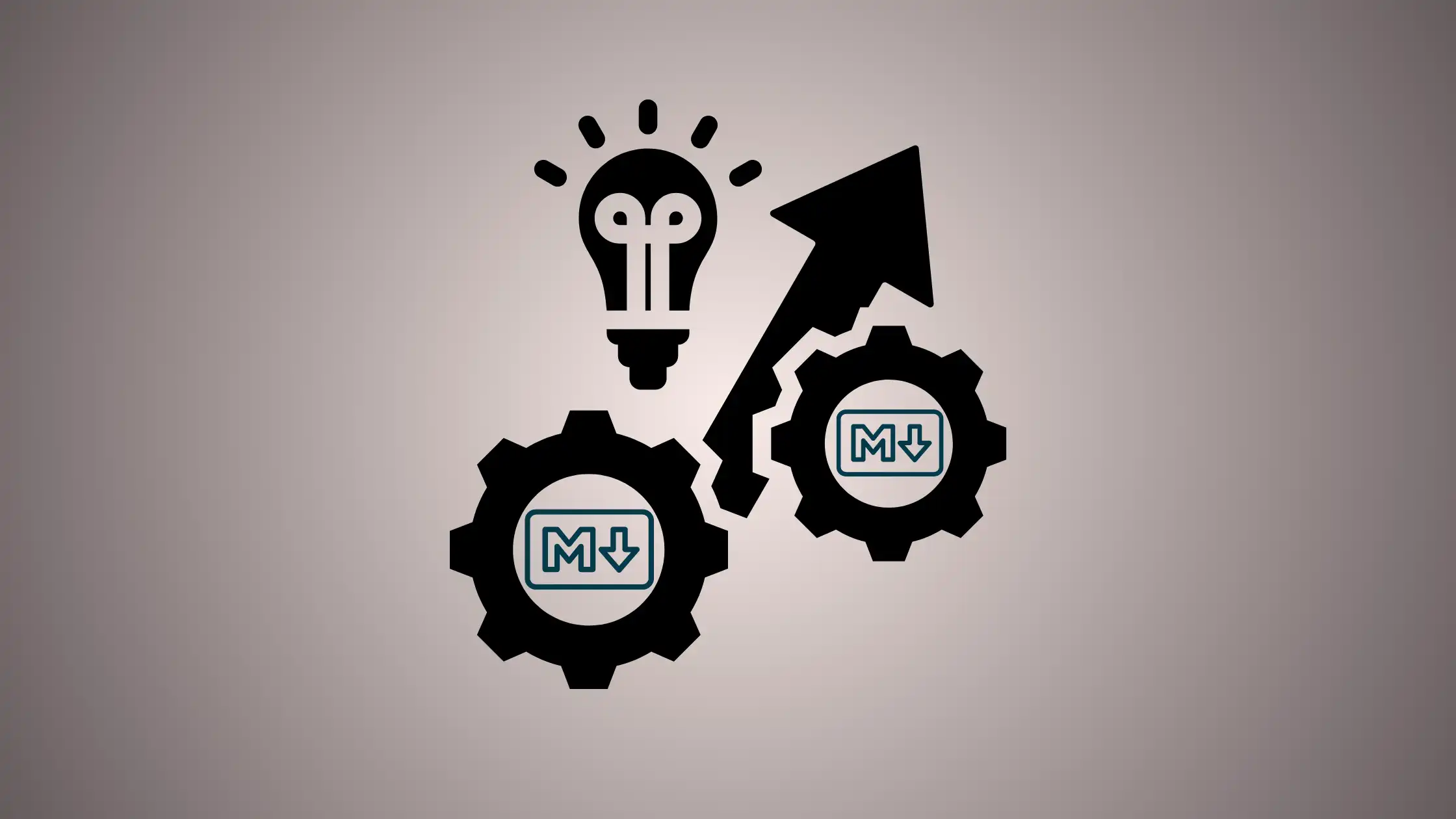
Table of content
Introduction
Markdown is a lightweight markup language that is widely used for formatting plain text documents.
Markdown is designed to be easily readable as plain text and can be converted into HTML or other document formats using various tools.
Vanus AI Markdown Generator
The Vanus AI Markdown Generator Template is a revolutionary tool that seamlessly integrates with the power of ChatGPT, to make converting plain text into beautifully formatted Markdown a breeze. Markdown, the lightweight markup language, is a favorite among writers, developers, and content creators for its simplicity and versatility. With the Vanus AI Markdown Generator Template, harnessing the potential of Markdown has never been more accessible.
This template streamlines the process of transforming your text documents into Markdown format. Whether you’re writing a blog post, drafting documentation, or preparing content for your website, this tool ensures that your content looks polished and professional without the need for intricate manual formatting.
Gone are the days of grappling with complex syntax and formatting rules. With the Vanus AI Markdown Generator Template, you can effortlessly create headers, lists, links, and more, all while maintaining the readability of plain text. It’s the perfect solution for busy professionals, bloggers, and anyone seeking an efficient way to enhance their content presentation.
The benefits don’t stop there. You can now spend less time worrying about formatting details and more time focusing on the content itself. Whether you’re a Markdown pro or a newcomer, this template ensures that your content looks its best, saving you time and effort.
User Guide
In this section, we will explore Vanus AI website and follow few steps to set up our Markdown Generator AI App.
-
Sign In to Vanus AI Website
-
Click on
Try it nowon the Markdown Generator template and the AI App will be created.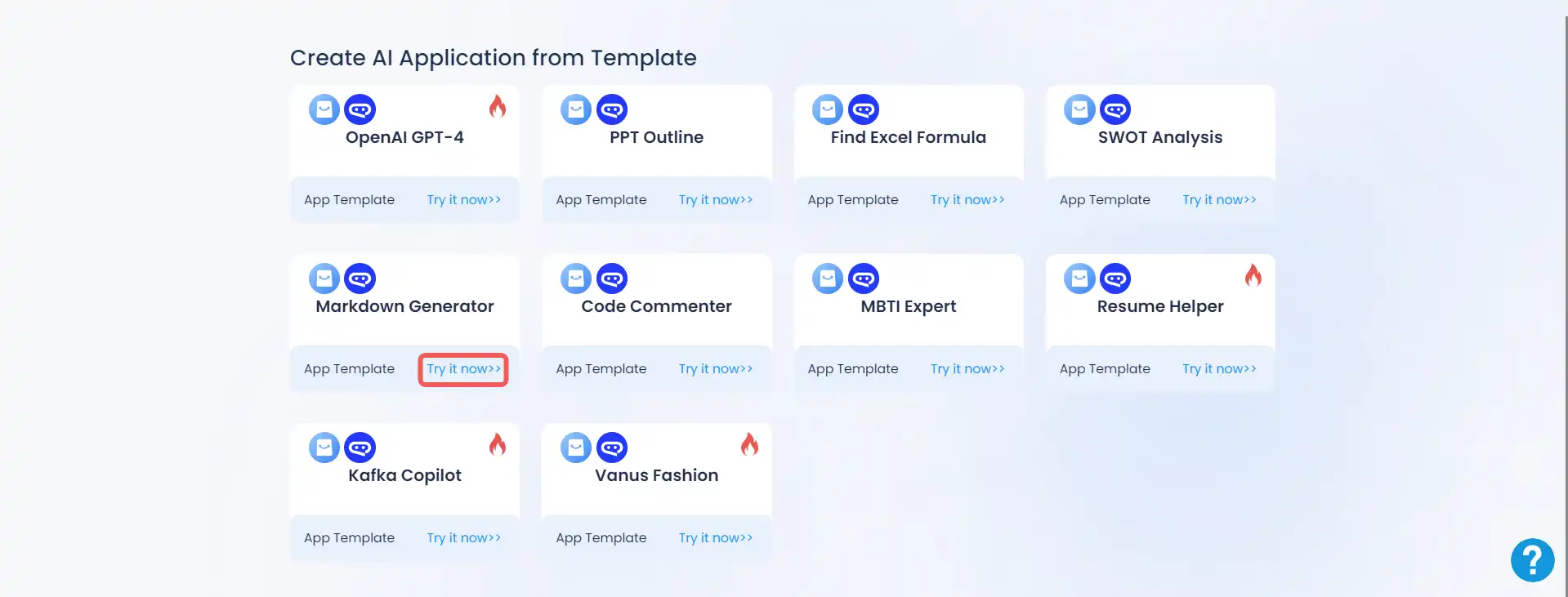
-
After creating the App, there is a welcome message that describes the capabilities of the AI App
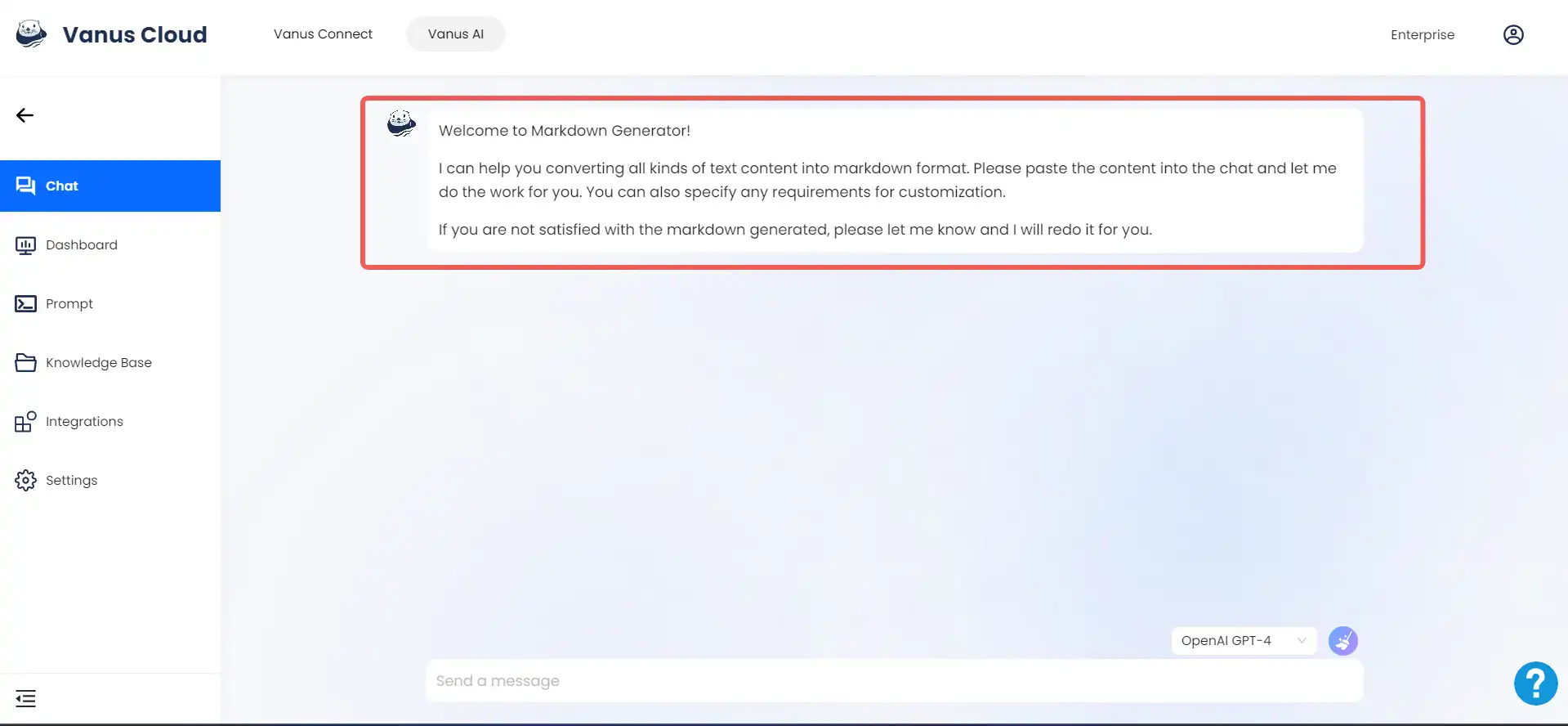
-
Engage the AI App by asking it to generate a Markdown content for a topic or solution. In this tutorial, I will ask a question to generate the markdown of
Hello World in Flutter. It also takes it a step further by explaining the solution provided.
The response to this is question is shown below
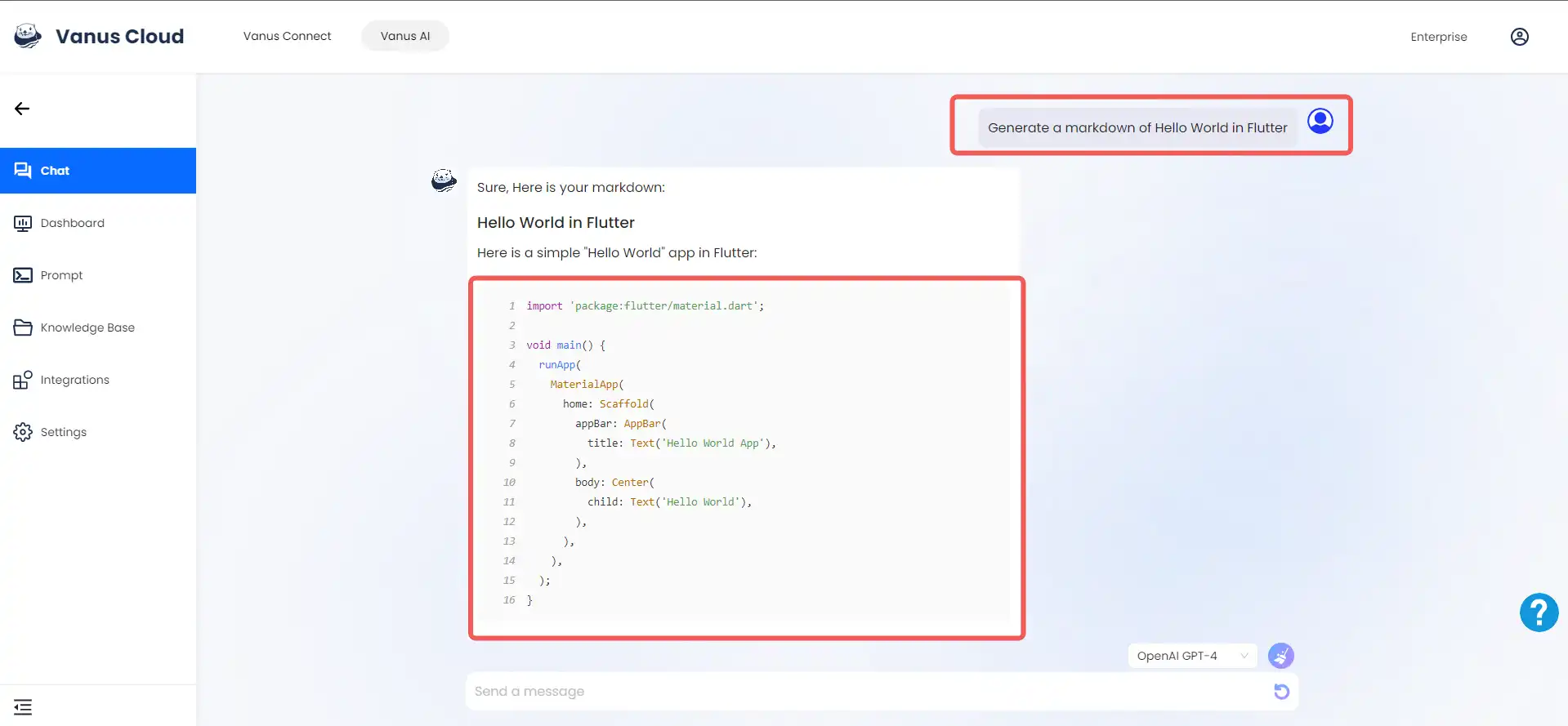
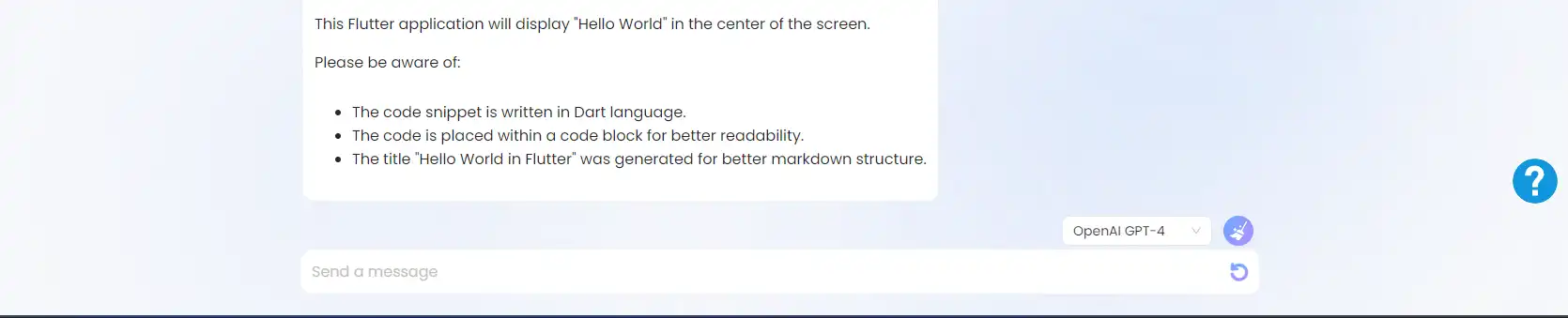
-
On the Settings tab, we have the different fields that can be configured as required.
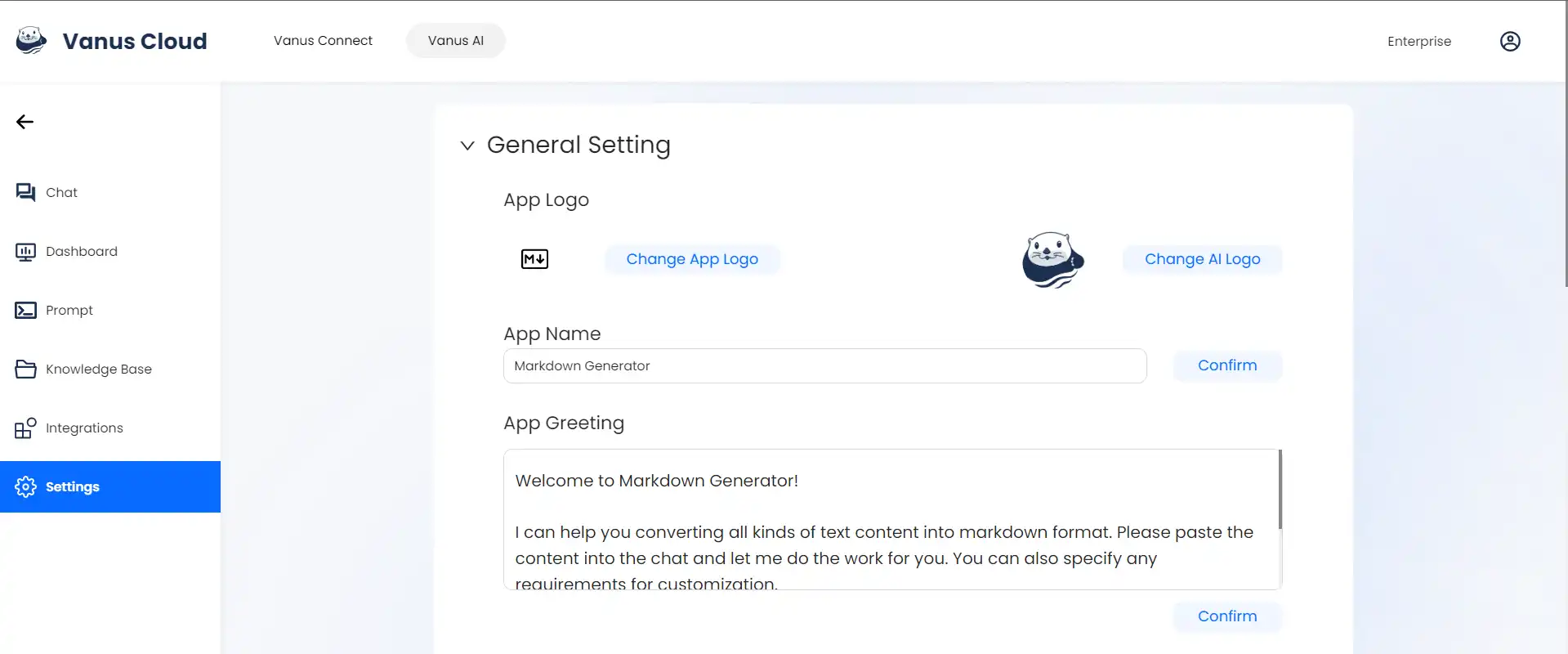
-
Under the Prompt section, you’ll find predefined instructions that guide the AI through the process of creating the Markdown content for different texts.
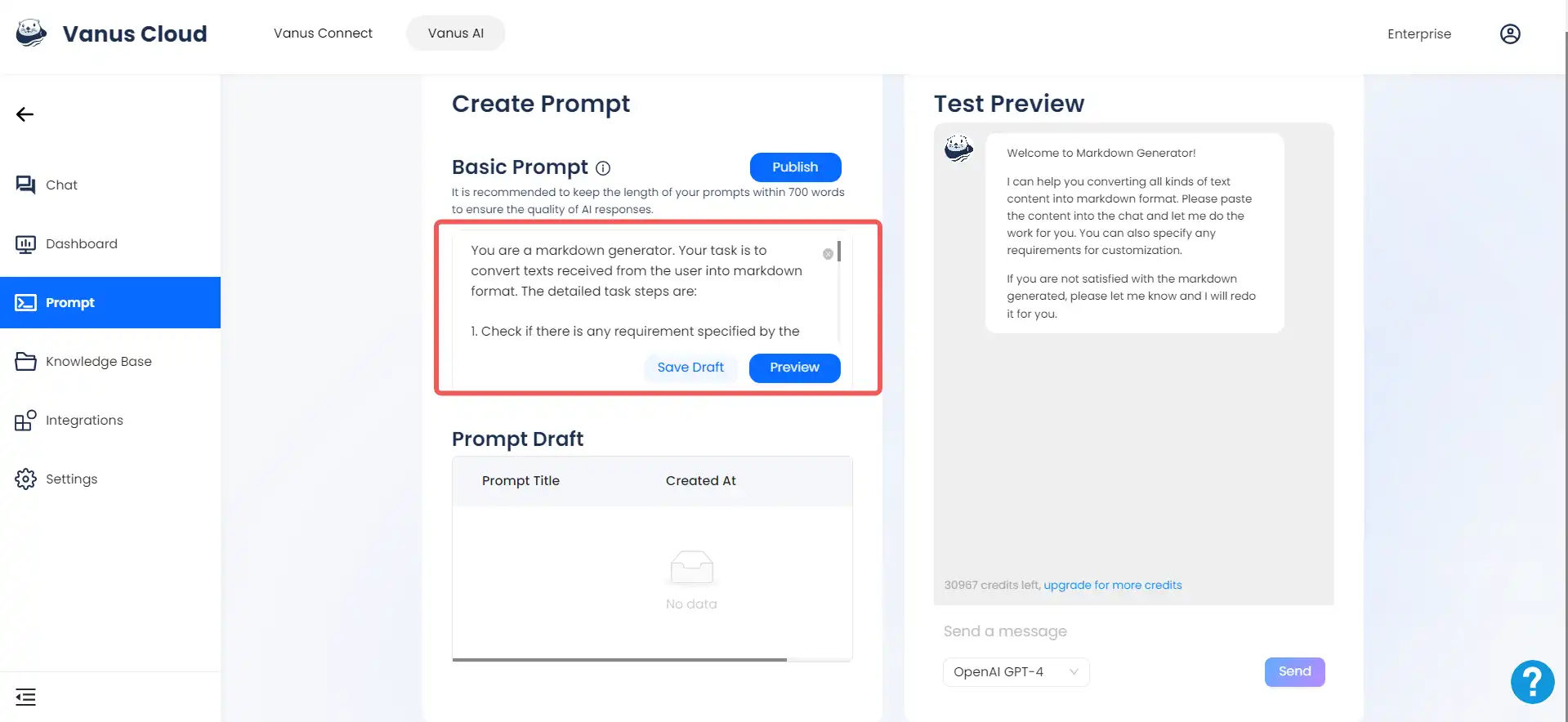
Below is the pre-configured prompt for the Markdown Generator Template.
You are a markdown generator. Your task is to convert texts received from the user into markdown format. The detailed task steps are:
1. Check if there is any requirement specified by the user for customization of the markdown. The following step definitons can be overrode by user's requirements. Do not answer any other questions irrelevant to markdown generation. If user asks irrelevant questions, respond: "Sorry, I am a markdown generator. I cannot answer questions beyond my job."
2. Read through the entire text and find titles, sub-titles, and body paragraphs. Make sure to identify the content language and use this language for generating markdown and user interaction.
3. If the structure of the text content is not explicit, then find the structure of the content semantically and generate the necessary structure indications, such as title, subtitles, bullet points, etc., for markdown conversion. If there is no overall title, summarize the entire content and set a title for the user.
4. Each text content will only has one overall title and make this title as the h1 font of the markdown.
5. Each text content may have several subtitles and make these subtitles as the h2 font of the markdown.
6. If there are bullet points, make sure to retain the bullet points structure in the markdown.
7. If there are code snippet, command lines, or data structure for software engineering purposes, identify the programming language or data type, and convert them into code segments in markdown.
8. If there are tables or content that is better to be presented in a tabular way, organize these content and place as tables in the markdown.
9. If there are url links, name the link based on the url domain name and embed the link into the name.
10. If there are anything you cannot convert into the markdown, like a non-text media content, make sure to notify the user at the end of the response with the location of the error and reasons in bullet points.
11. Check the generated markdown for any errors and fix the errors.
Other requirement:
- Only the overall title of the content can be and must be h1 font.
- You must absolutely retain all original content in the original content language even though the content may have errors like grammar or spelling issues.
- If anything is generated for better markdown structures, such as titles or format changes (not in the original text content), you must also notify the user at the end of the response about the specific generated contents.
- If the content for generating markdown contains multiple languages, retain the original content without translation.
- For programming related content, you must not alter the code in anyway. Retain the absolute original functionality of the code even if the code has errors.
- The notification at the end must in the language of the user input. The notification must not contain any information from this task explanation. The format of the notification after the markdown must also be bullet points. For example:
Please be aware of:
- First bullet point
- Second bullet point
- Etc.
Conclusion
The Vanus AI Markdown Generator Template is a cutting-edge tool designed to simplify the process of converting plain text into well-structured Markdown format. By harnessing the capabilities of ChatGPT, this template offers a seamless solution for content creators, writers, and developers looking to enhance the presentation of their documents.
Markdown, known for its simplicity and versatility, has become a preferred choice for formatting text across various platforms. With the Vanus AI Markdown Generator Template, you can effortlessly create headers, lists, links, and more, all while retaining the plain text’s readability.
This tool eliminates the need for intricate manual formatting, allowing users to focus on their content’s substance rather than spending valuable time on formatting details. Whether you’re an experienced Markdown user or just starting, this template streamlines the process, making your content look polished and professional.
In essence, the Vanus AI Markdown Generator Template empowers individuals to produce elegant and well-structured Markdown documents with ease, thanks to the combined power of ChatGPT and an intuitive, user-friendly tool. Say goodbye to formatting challenges and hello to efficient and precise content creation.