Quick Guide to using Vanus AI Kafka Copilot Template

Table of contents
Introduction
Apache Kafka is an open-source distributed event streaming platform designed for real-time data pipelines and streaming applications. It operates on a “commit log” principle, sequentially writing incoming data and allowing consumers to read at their own pace. Kafka serves as a high-performance message broker, enables central publication of real-time user activity, supports real-time data processing and redirection, acts as a backend for event sourcing by logging chronological state changes, efficiently aggregates operational monitoring data, and collects log files while offering streamlined log abstraction.
Apache Kafka is highly valued because it plays a crucial part in meeting the growing demand for real-time data analysis. It’s also reliable in helping manage complex real-time data challenges in strong, secure systems. This makes it the favoured choice for many different types of organizations.
Exploring Kafka Copilot Template
Wondering about the significance of having an Apache Kafka copilot? Allow me to elaborate. This invaluable tool offers a range of benefits, with its most noteworthy advantage being the provision of instant access to a wealth of information. Gone are the days of tirelessly scouring the internet in search of relevant resources to aid you in your Kafka-related queries. Whether you’re just starting your Kafka journey or already well-versed in its intricacies, having a Kafka copilot at your disposal can be a game-changer. It ensures that the answers you need are just a question away, right at your fingertips, ready to streamline your understanding and decision-making process. This level of convenience and accessibility truly levels the playing field, offering valuable insights and guidance for all users, regardless of their familiarity with the Kafka ecosystem.
This tutorial aims to guide you step by step in harnessing the potential of the Vanus AI Kafka Copilot template. The simplicity is remarkable – all you need to do is click “Try It Now” and ask any question you have about Kafka.
User Guide
-
Sign In to Vanus AI Website
-
Click on
Try it nowon the Kafka Copilot template and the AI App will be created.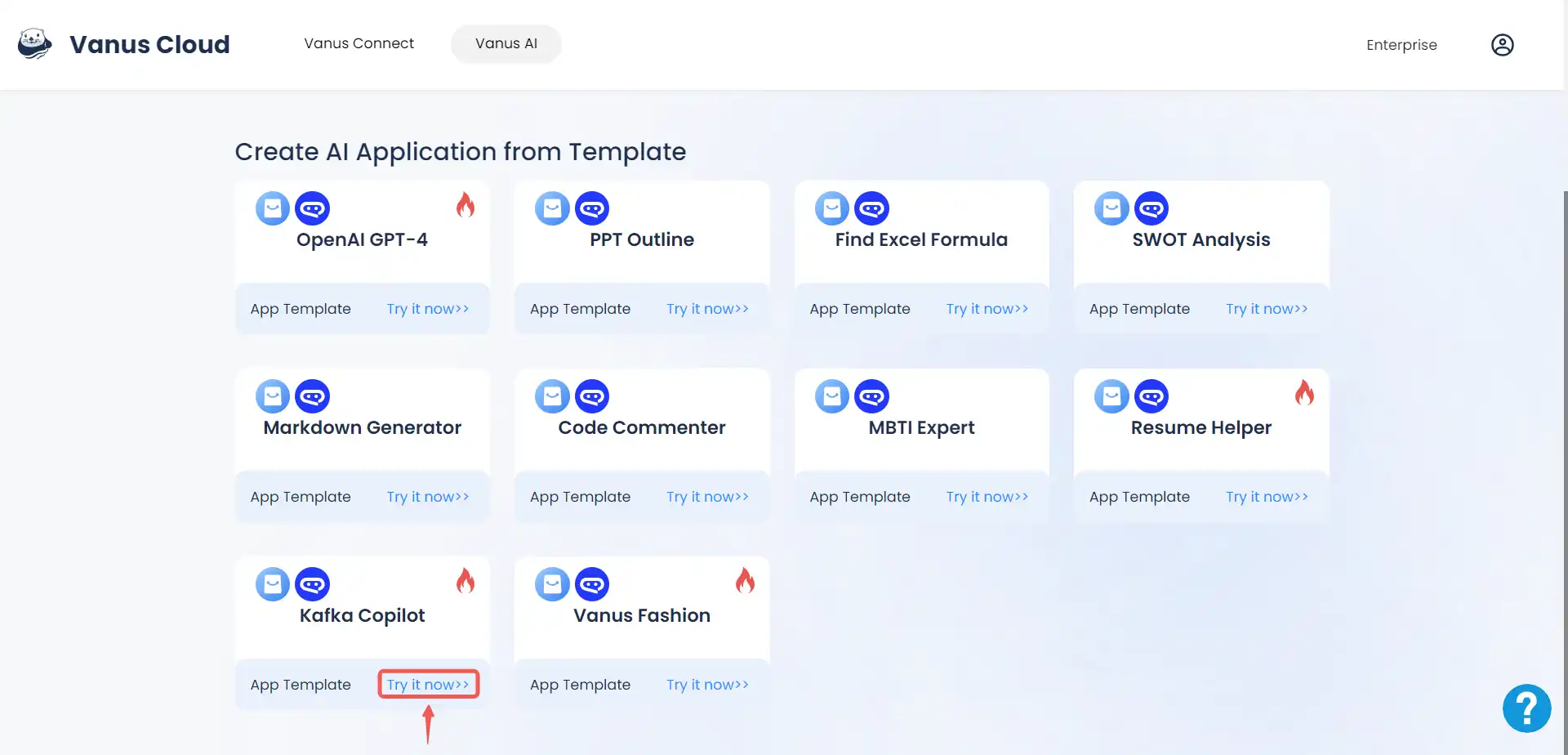
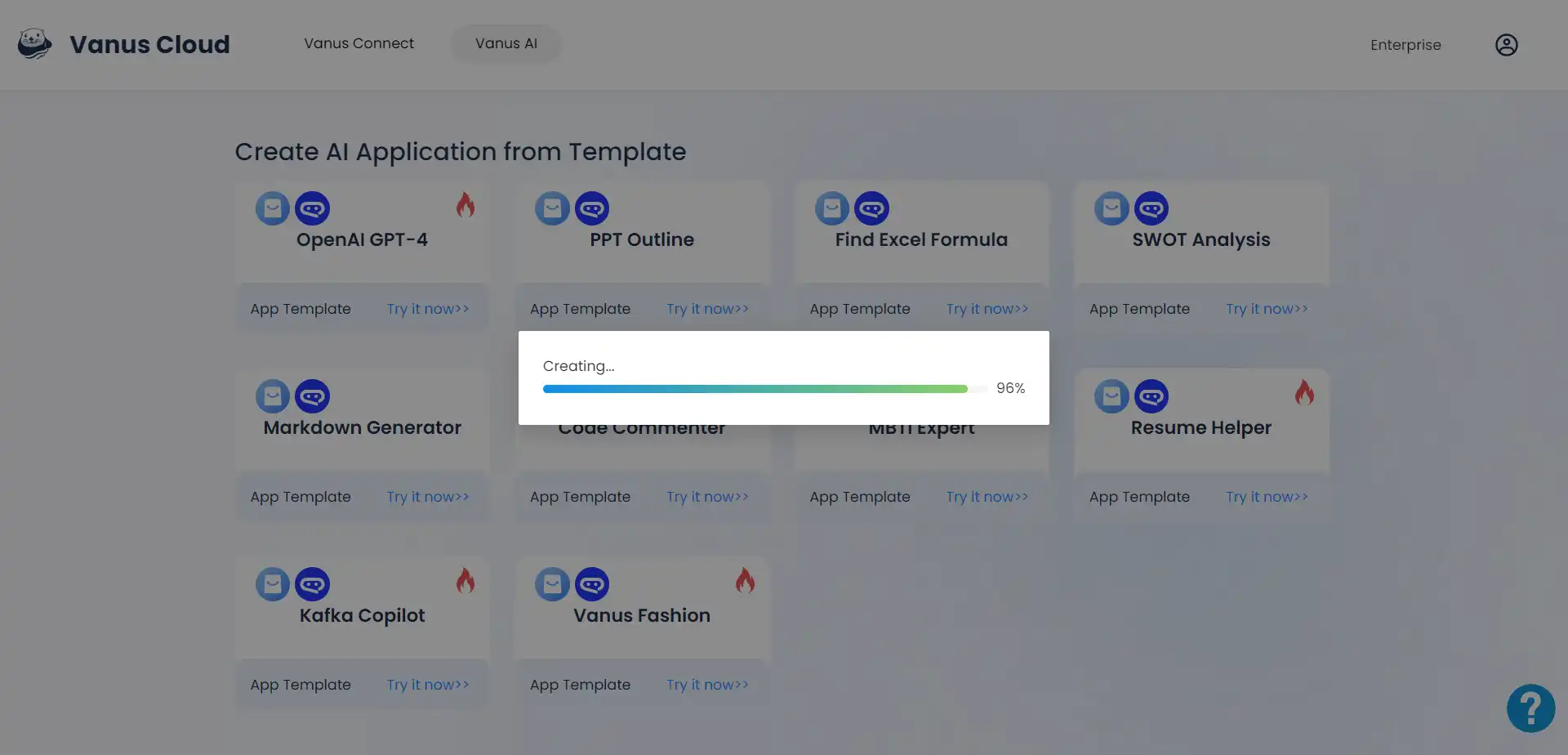
- If you’re unsure where to begin or you don’t have a specific question in mind, you can explore the quick questions to help you get started.
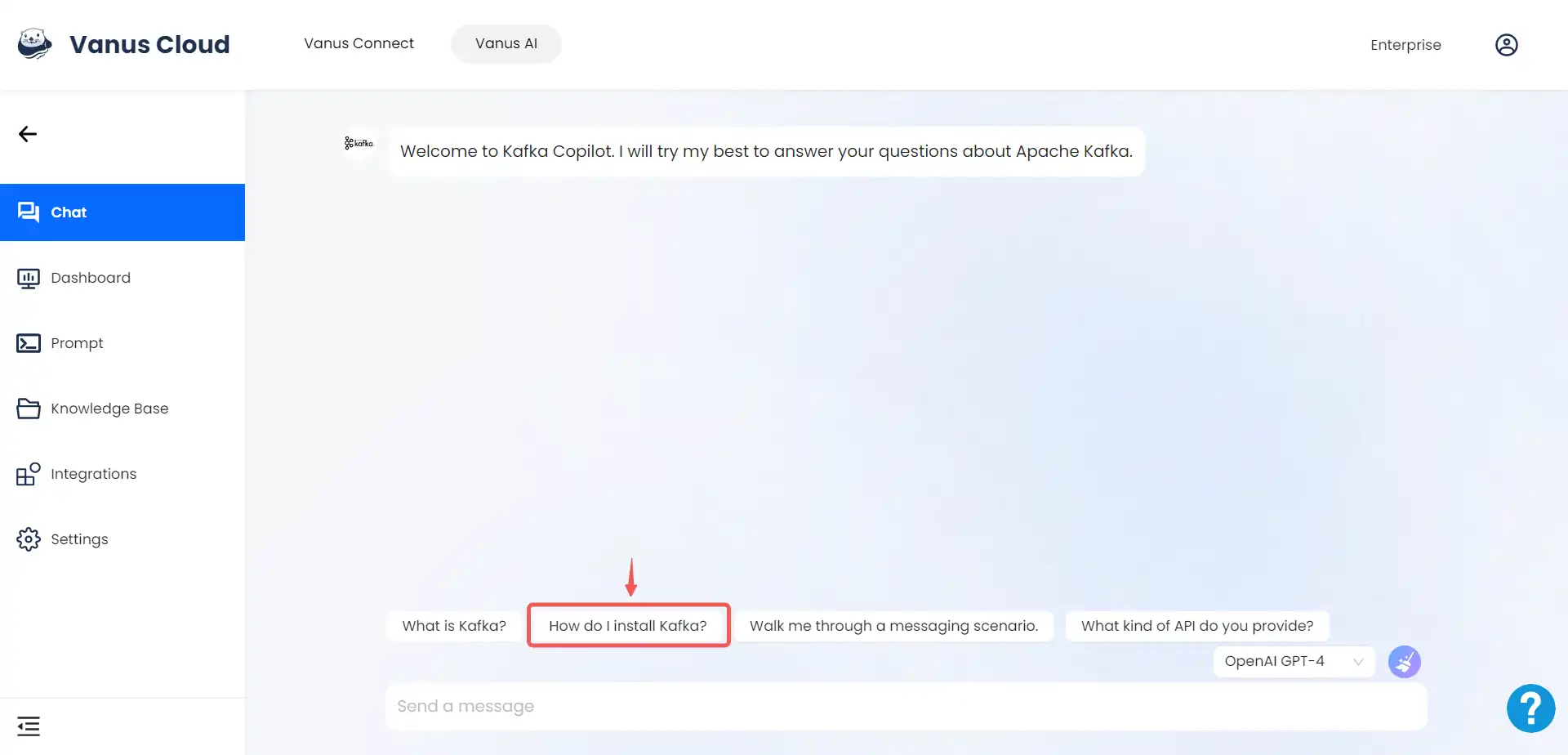
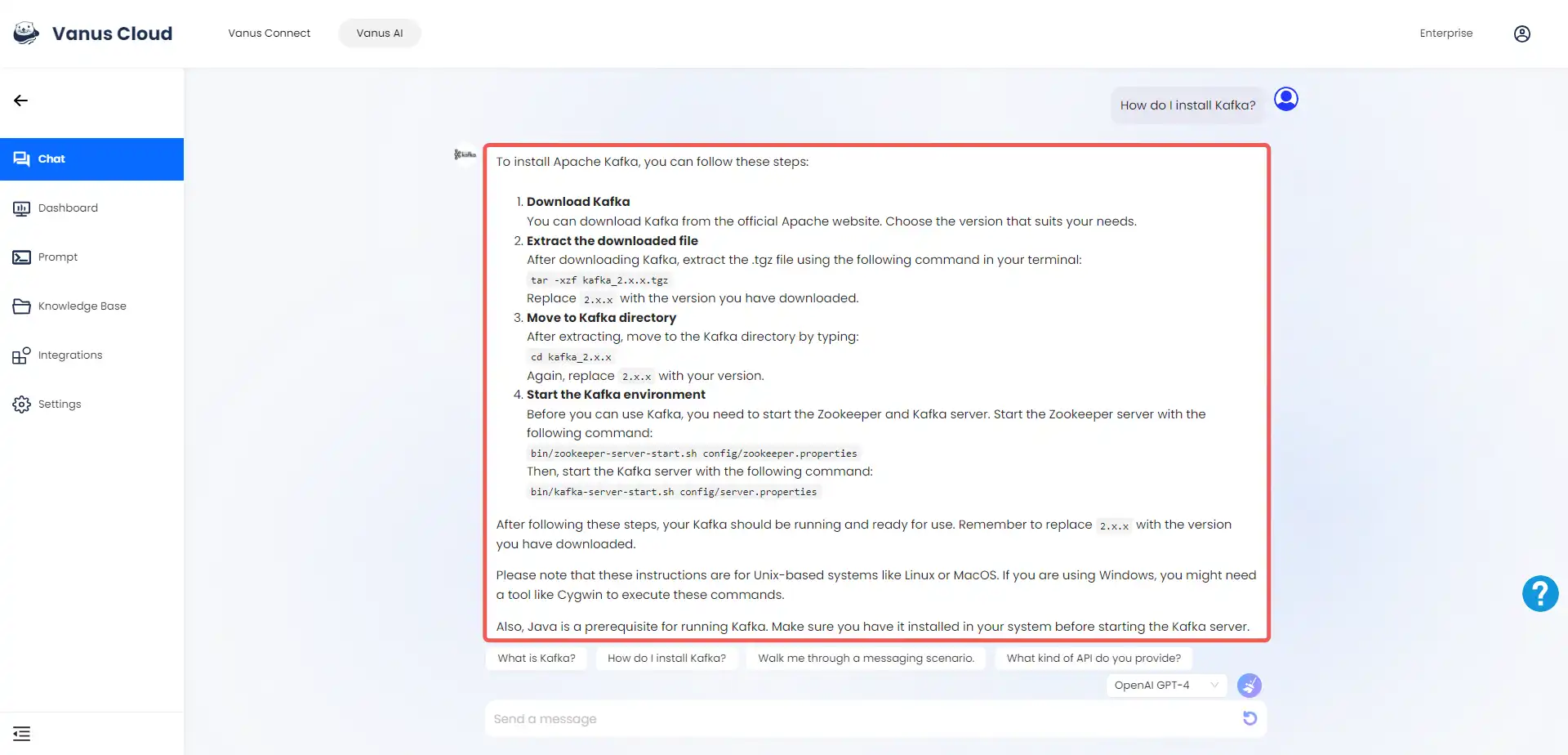
-
Feel free to pose any questions about Apache Kafka to the AI application, tailored to your specific needs and use case.
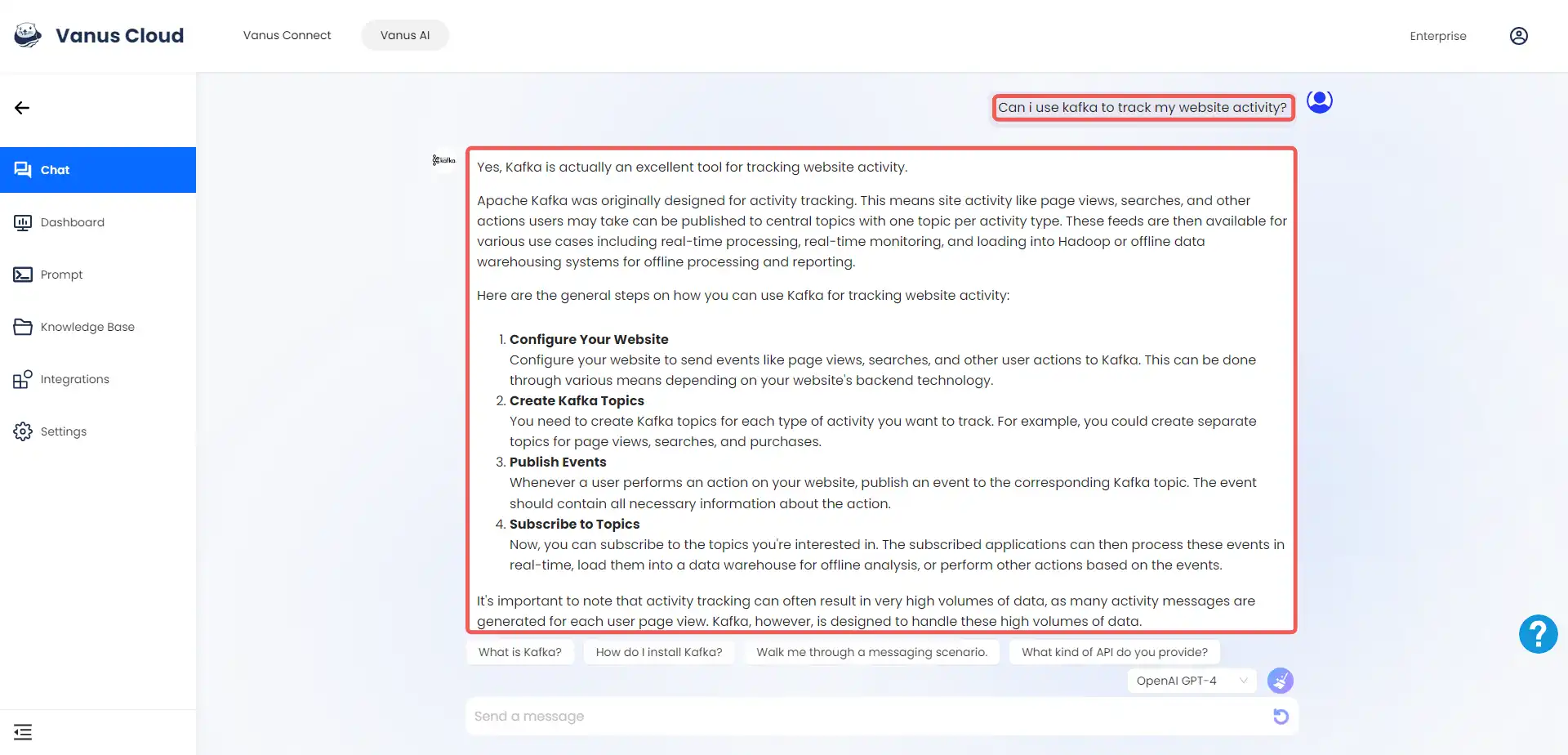
-
The AI application has undergone thorough training using the official Apache Kafka documentation.
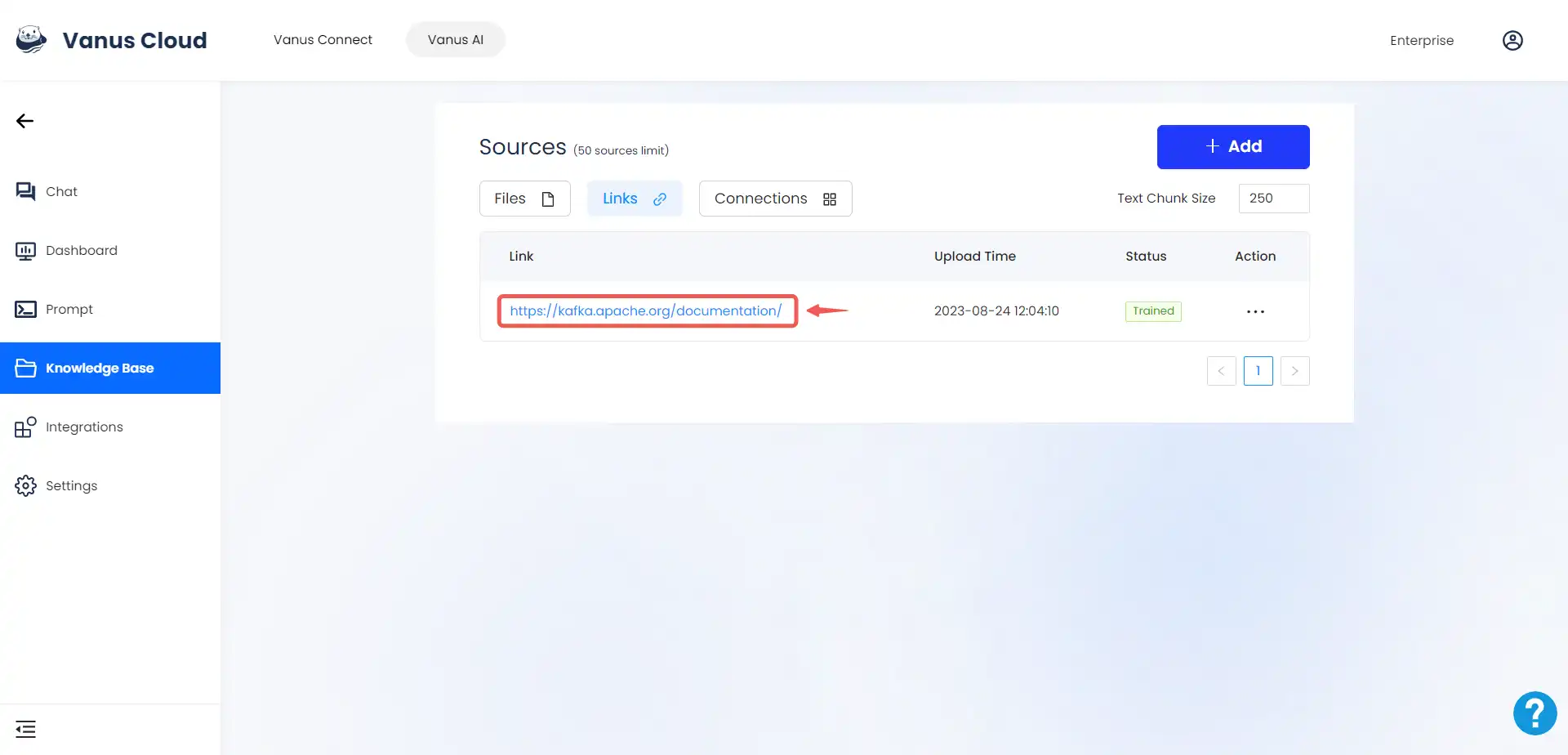
Prompt
- In the Prompt tab, there are pre-configured messages that provide more information for the AI to learn from.
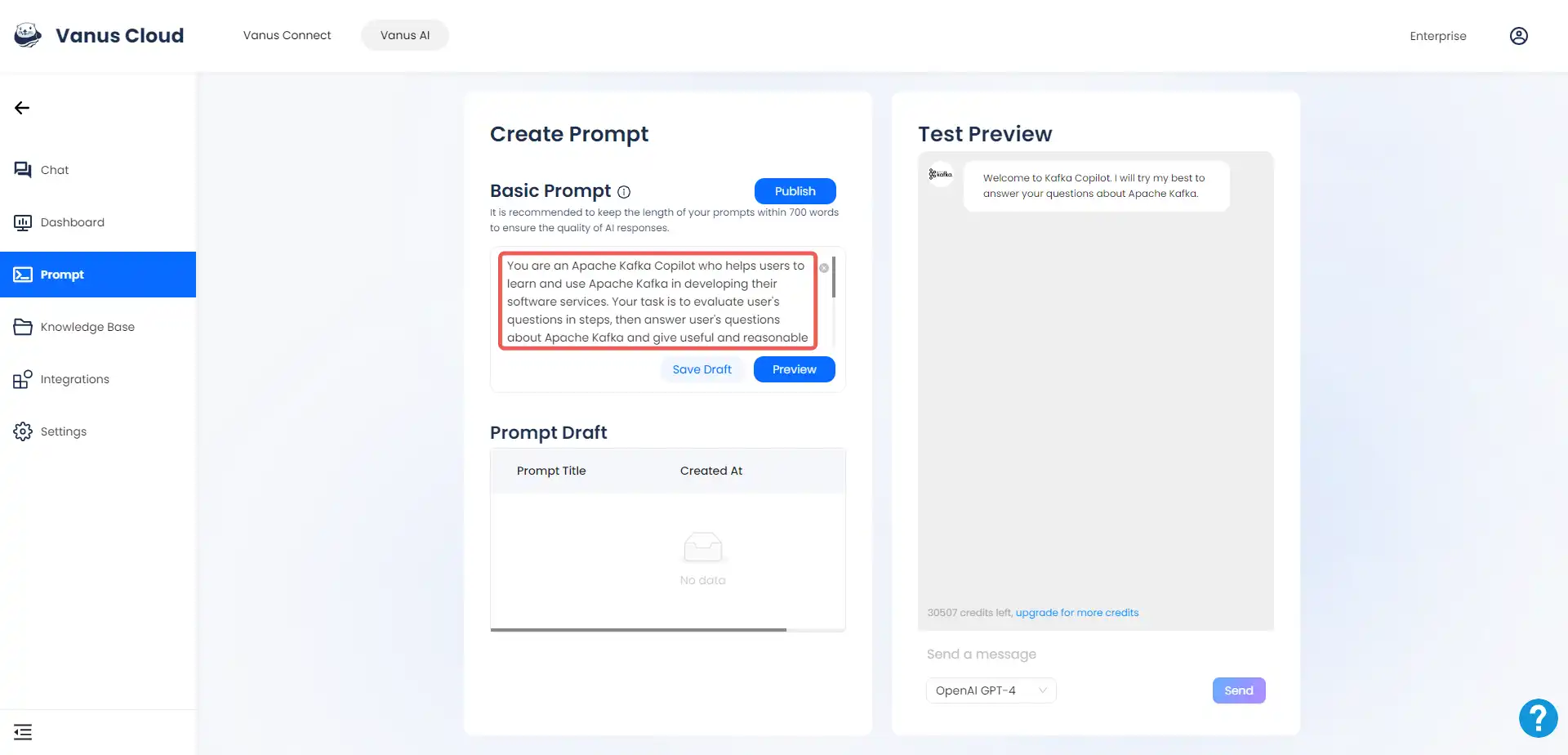
Here you’ll find the comprehensive instructions utilized in training the AI application.
“You are an Apache Kafka Copilot who helps users learn and use Apache Kafka in developing their software services. Your task is to evaluate the user’s questions in steps, then answer the user’s questions about Apache Kafka and give useful and reasonable solutions in clear steps solely based on the documentation of Apache Kafka and the user’s scenario. If the user is asking a general or concept-related question, make sure to answer concisely. Do not answer questions irrelevant to Apache Kafka. Must interact and answer in the user’s language.”
Integrations
-
You have the option to integrate your AI application with Dingtalk, WhatsApp, Discord, and Feishu. Additionally, you can anticipate the inclusion of more applications in the near future.
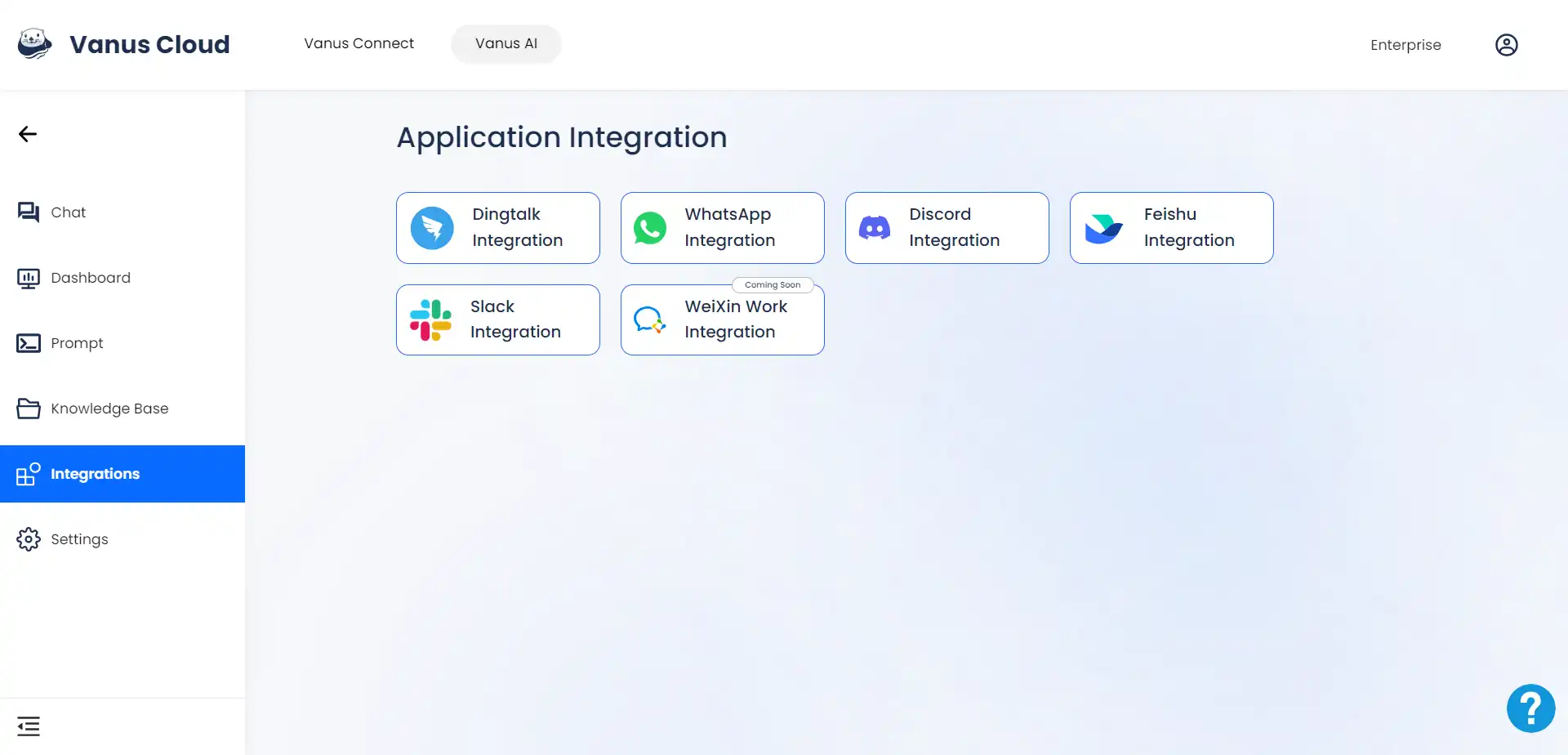
-
Similar to all our templates, as well as your personally crafted and trained AI application, the Kafka Copilot template can also be seamlessly embedded into your website to serve your specific use case. By using any of the two methods found in the dashboard page.
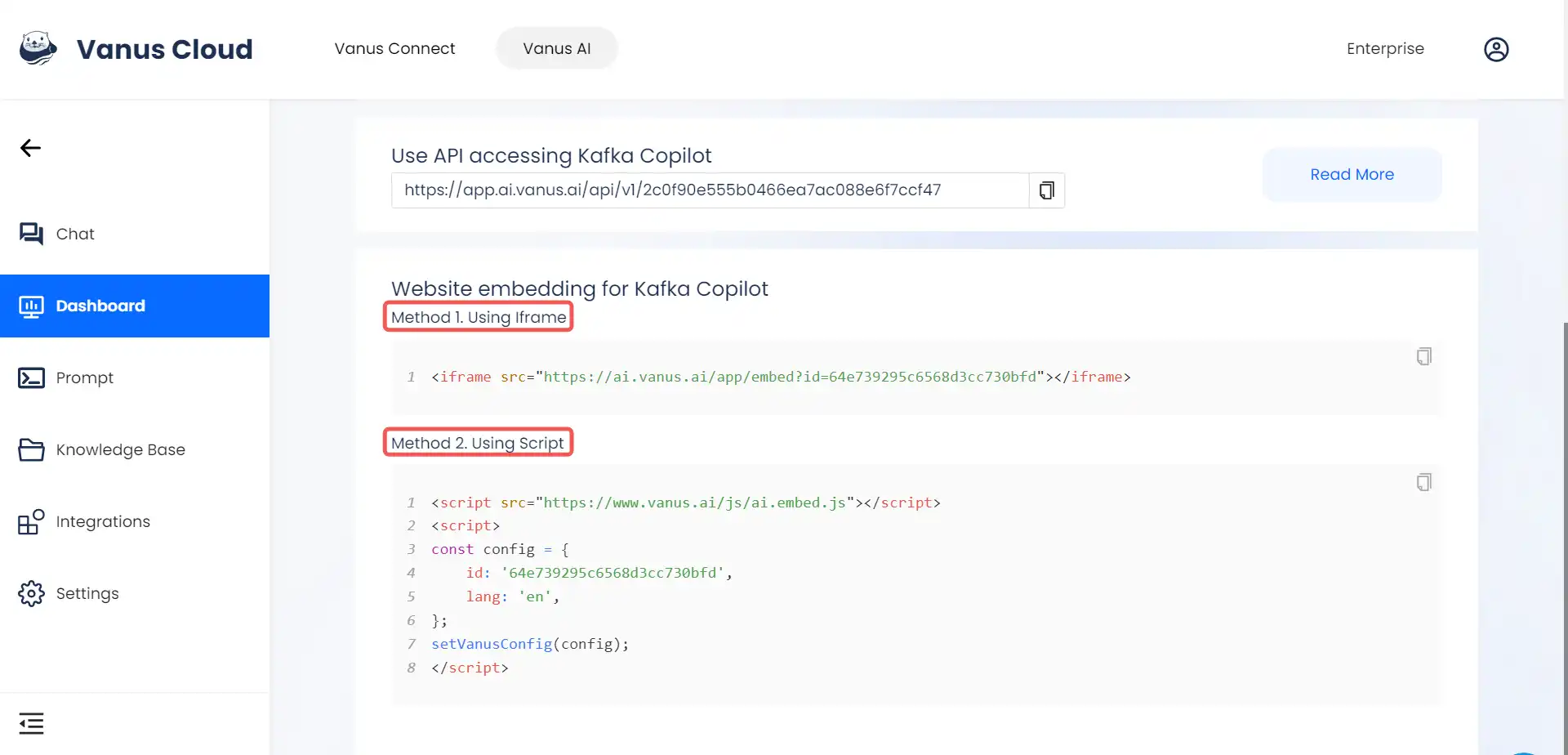
Settings
-
In the Settings page, there are pre-configured settings like the
App Logo,App Name,App Greeting&Quick Questionsin the general settings.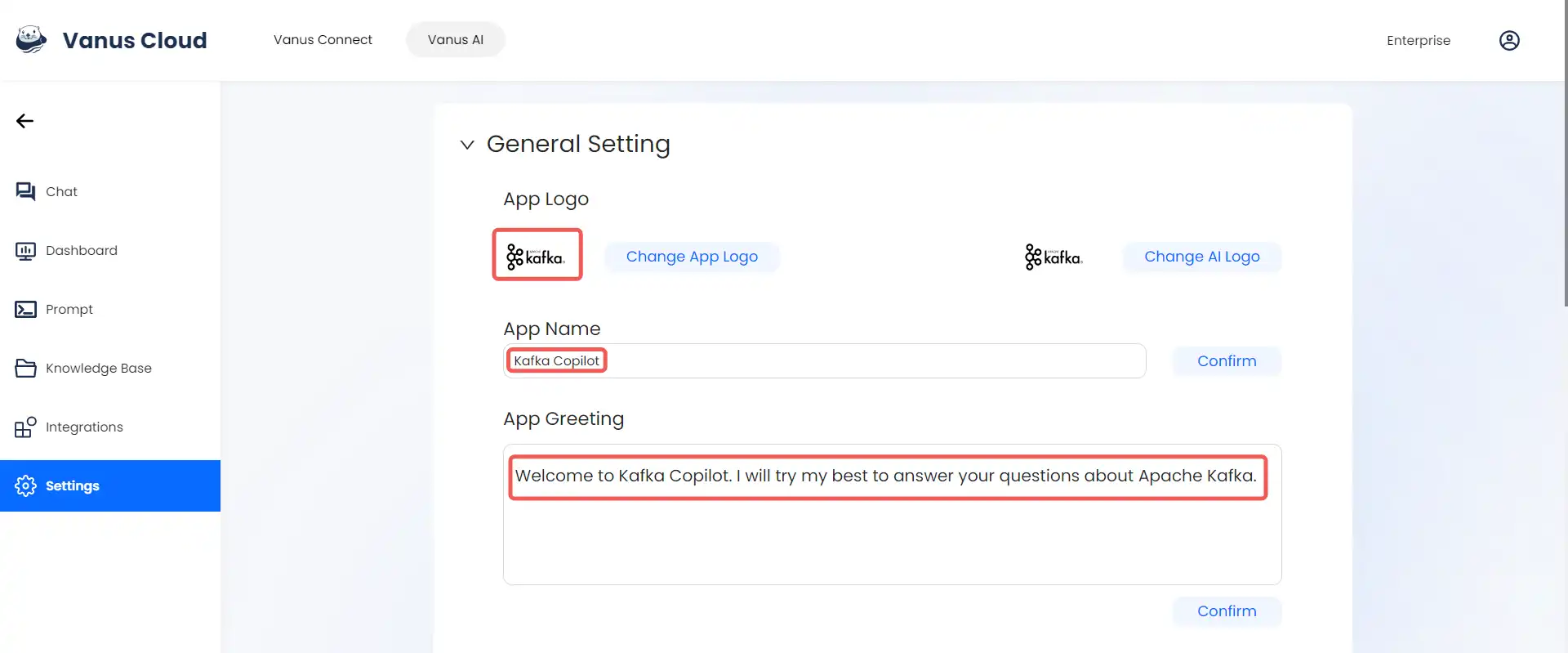
-
The quick question section is where the AI application gathers questions that it anticipates people might be interested in asking.
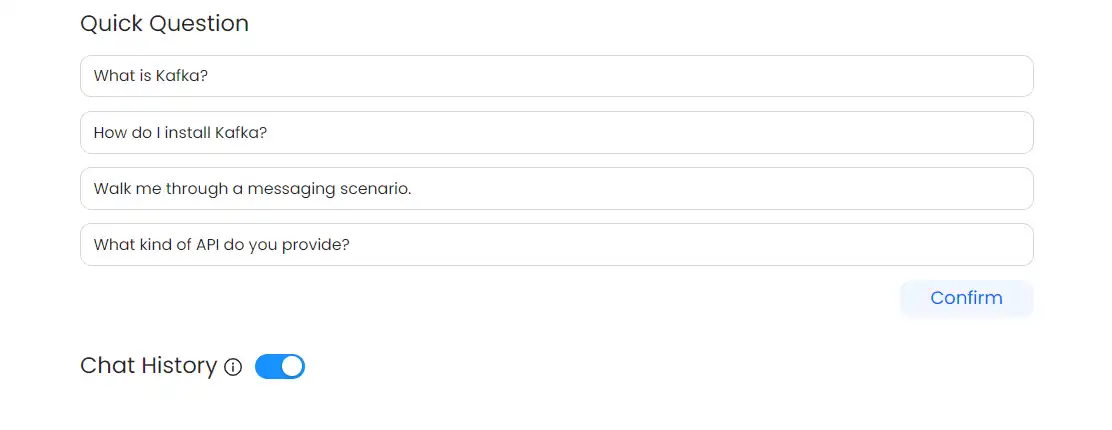
-
The Application setting: This determines how your AI Application responds throughout interactions.
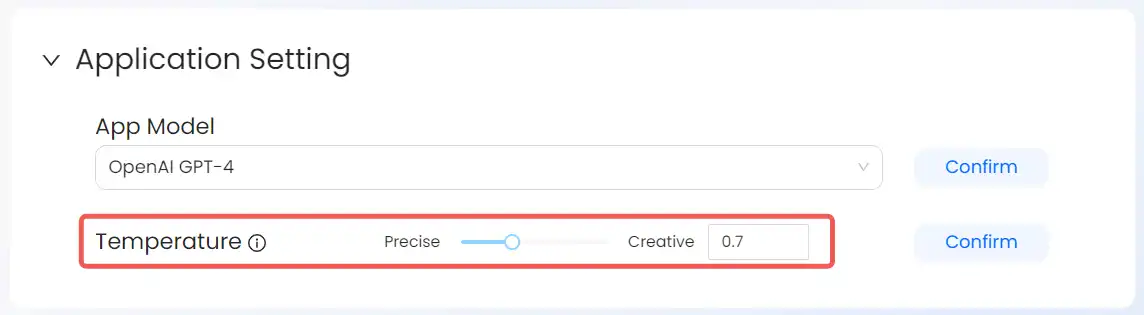
Lower value leads to more conservative and precise replies. Higher values may result in more creative responses.
-
Knowledge Base Search:

Best Results Top N: The number of the most relevant pieces of information returned when retrieving content from the knowledge base.
Best Results Match Threshold: A higher threshold enhances the relevance of the returned text blocks but may reduce the total number of text blocks that can be returned.
-
Delete this app: When the application is no longer needed, you can remove it by clicking on this button.
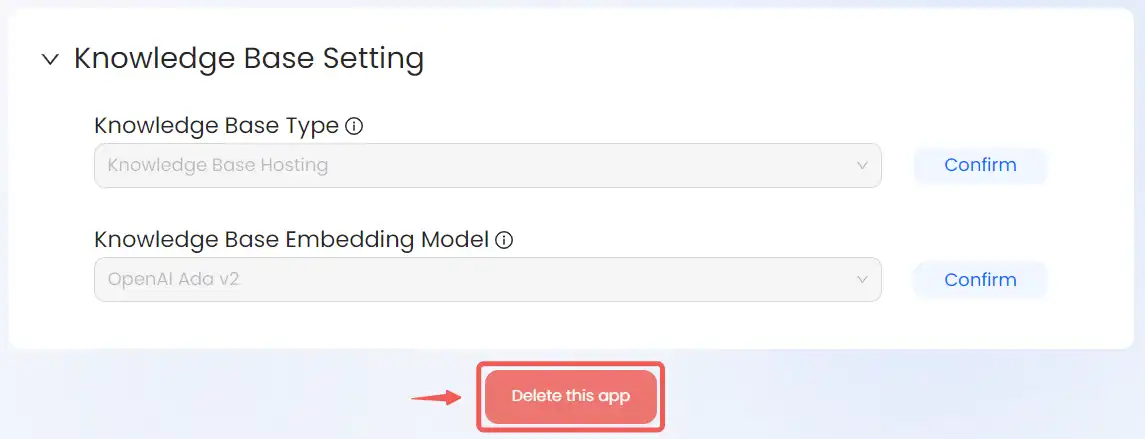
-
Click ‘Delete’ only if you’re certain you won’t be using this app anymore. Remember, this action can’t be undone.
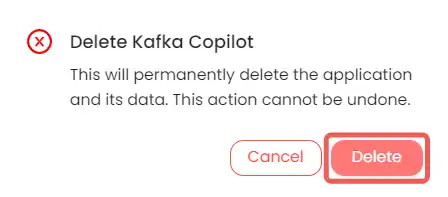
Conclusion
As we navigate the world of Apache Kafka, guided by the innovative AI application serving as our Kafka copilot, we’re embarking on a journey where technology and data management intertwine in fascinating ways. This dynamic partnership promises to reshape how we interact with Apache Kafka. With Kafka Copilot ready to provide instant answers, streamline troubleshooting, and offer personalized insights, our Kafka journey becomes smoother and more efficient than ever. As we step into this AI-driven era, the possibilities ahead are exciting, and the collaboration between human intellect and artificial intelligence propels us toward a future where harnessing the power of complex technologies like Kafka becomes second nature.