Shopify Mailchimp Integration - How to add Shopify users to Mailchimp mailing list

Table of contents
- Introduction
- Step 1: Setting up the Source Connection
- Step 2: Setting up the Sink Connection
- Step 3: Configure Vanus Connect to receive Shopify events
- Conclusion
Introduction
This article will explore the seamless integration of two powerful platforms, Shopify and Mailchimp, through the Vanus Connect application. This integration offers a robust solution for businesses looking to enhance their online presence and streamline their marketing efforts.
Integrating Shopify with Mailchimp can offer several benefits for your e-commerce business. This integration allows you to streamline your marketing efforts and provide a more personalized and compelling customer experience. Some use cases are:
Email Marketing Campaigns: You can use Mailchimp to create and send targeted email marketing campaigns to your Shopify customers. This includes promotional emails, product recommendations, and abandoned cart recovery emails.
Product Launches and Announcements: When you launch new products or have special announcements, Mailchimp can help you create and send eye-catching email campaigns to notify your customers.
Feedback and Surveys: You can use Mailchimp to gather customer feedback through surveys and questionnaires. This information can help you make data-driven decisions to improve your products and services.
Vanus Connect acts as the crucial link that bridges Shopify and Mailchimp. This application connects these two independent platforms, allowing them to communicate and work harmoniously.
The integration offered by Vanus Connect is a game-changer for businesses seeking to optimize their email marketing efforts. It ensures that your Shopify store and Mailchimp work seamlessly together, eliminating the need for manual data transfers and reducing the risk of errors. This automation saves time and ensures that your email marketing campaigns are more effective, as you can engage with your audience in a more personalized and tailored manner.
Now, let’s look at the steps to set this up in Vanus Connect.
Step 1: Setting up the Source Connection
-
Visit the Vanus Connect website.
-
Sign In with your preferred Authentication method①.
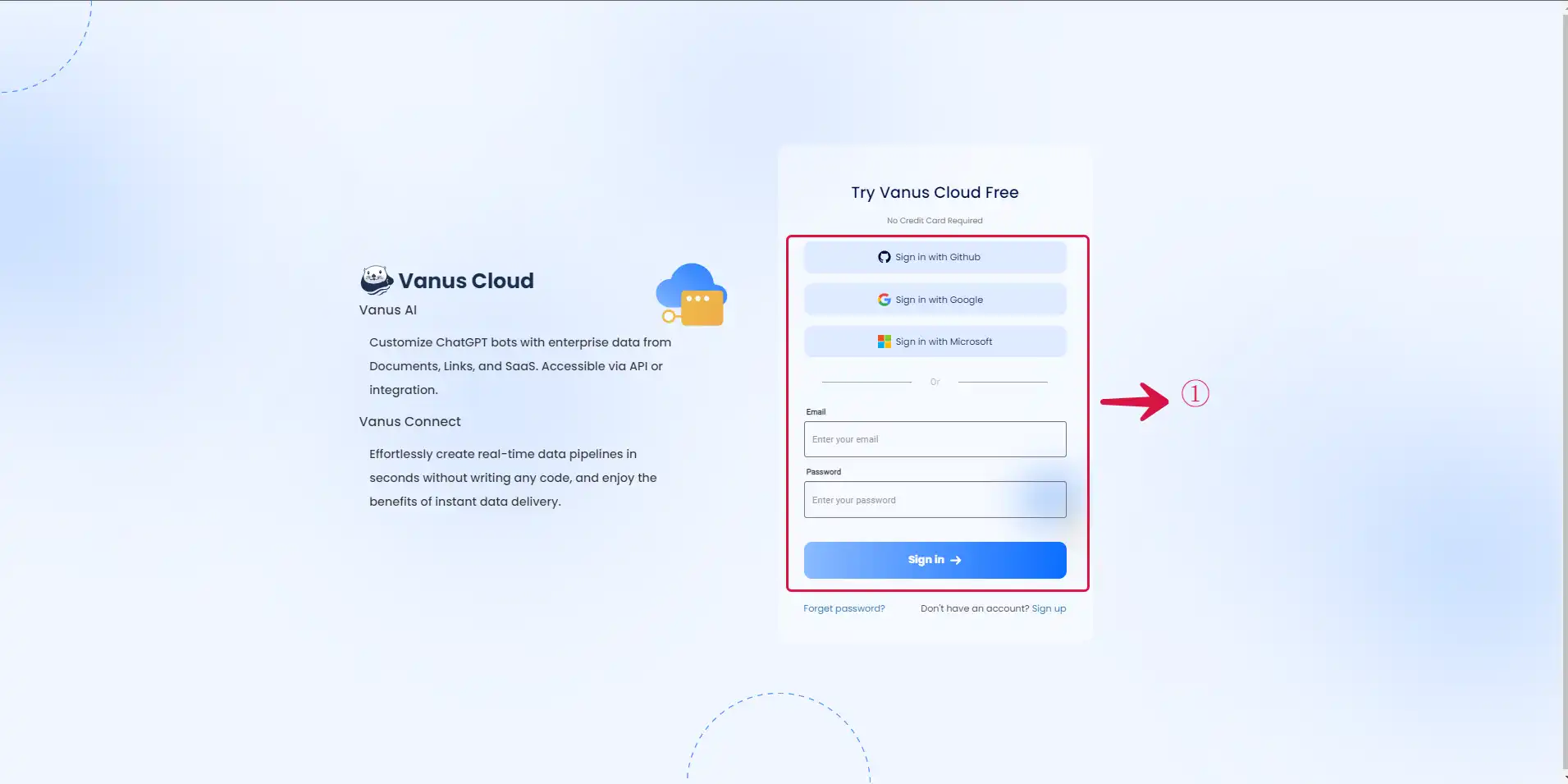
- Select the Source② and the Sink③ and click on Create④ button.
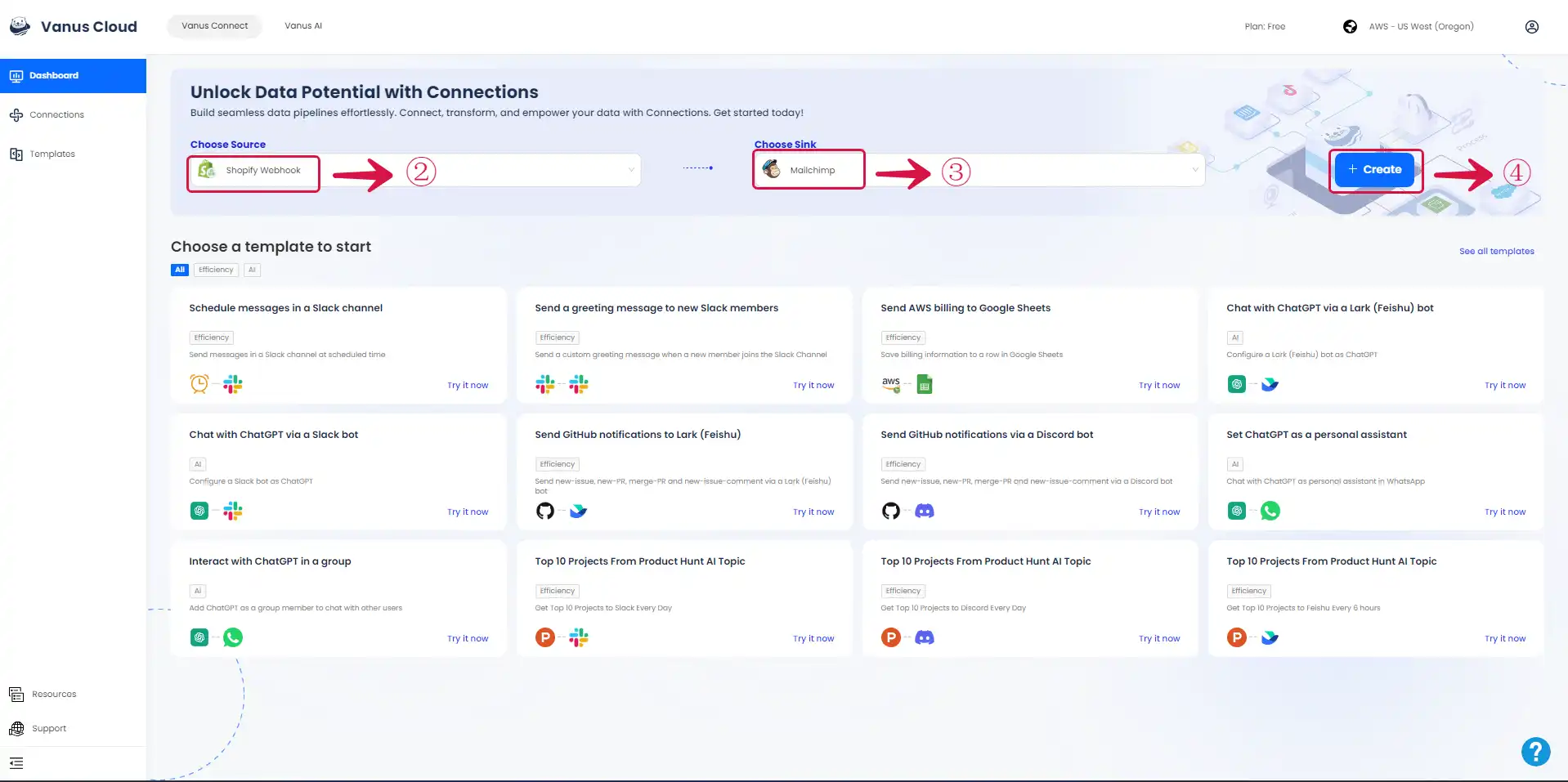
- Give the a connection Name⑤, select the Events⑥, and click on Next⑦.
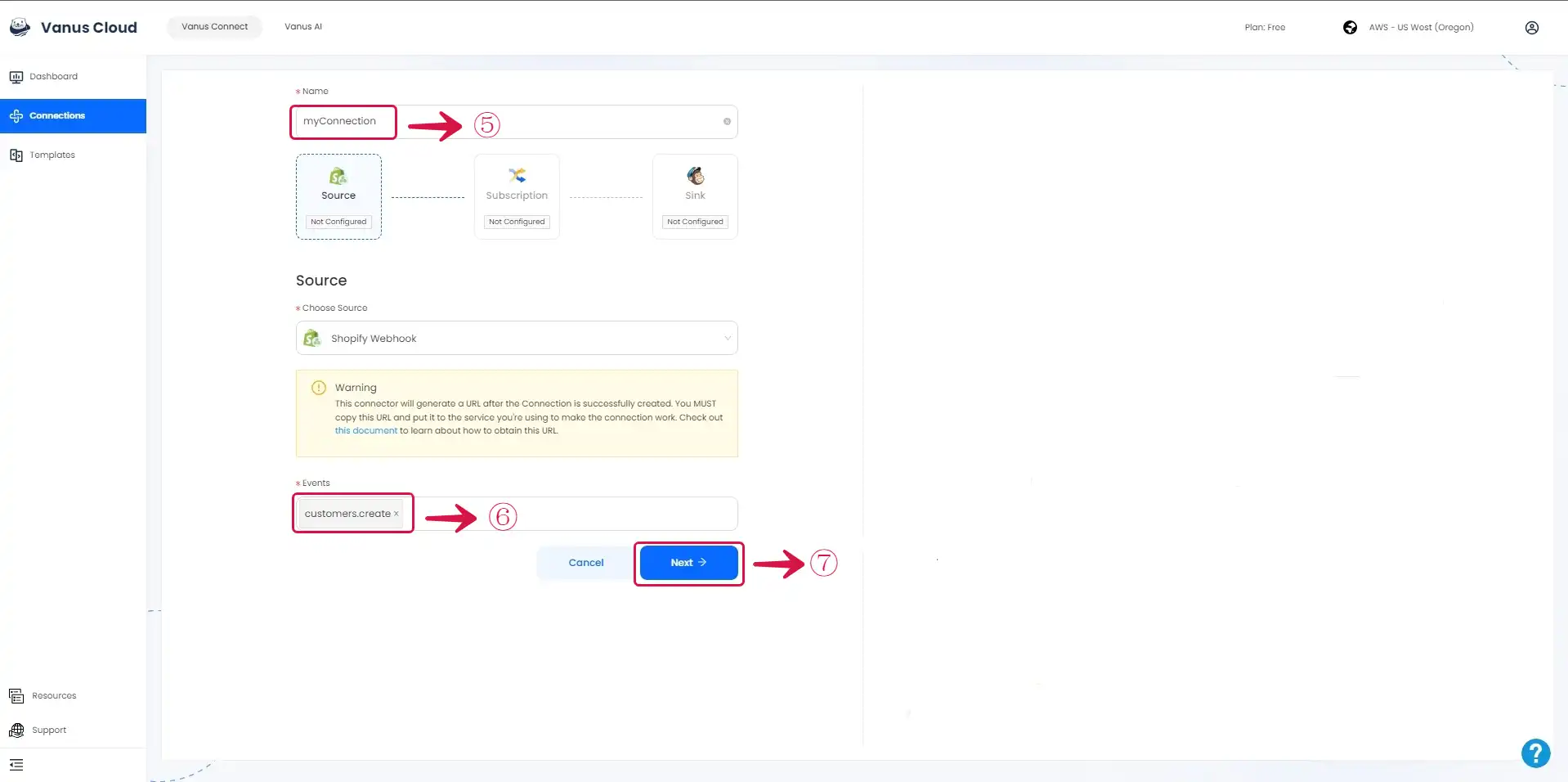
Step 2: Setting up the Sink Connection
-
Sign in to your Mailchimp account in a new tab.
-
To obtain the API Key, visit Mailchimp API Key.
-
Click on the Create A Key① button.
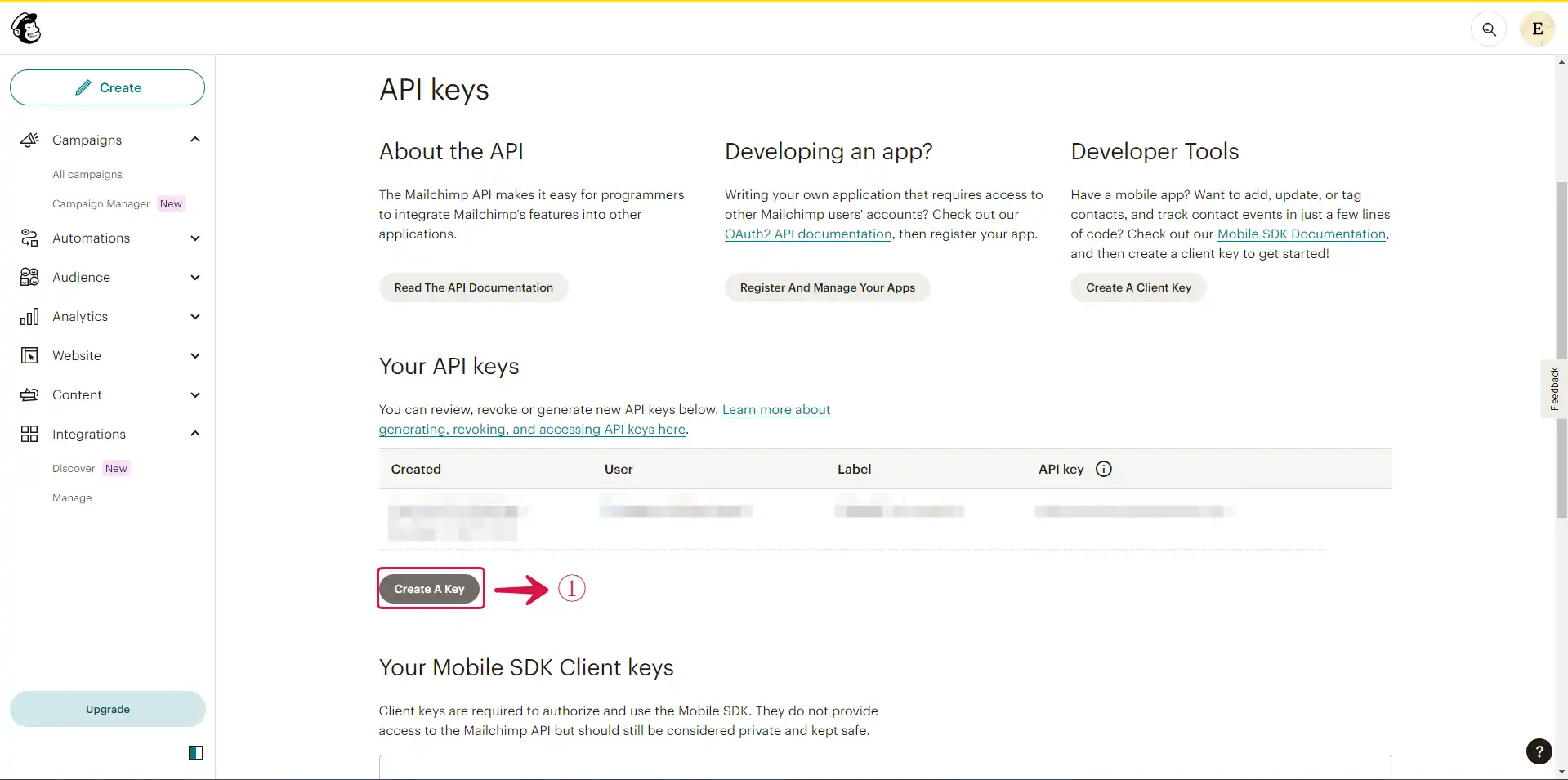
- Fill the field API Key Name② and click the Generate Key③ button.
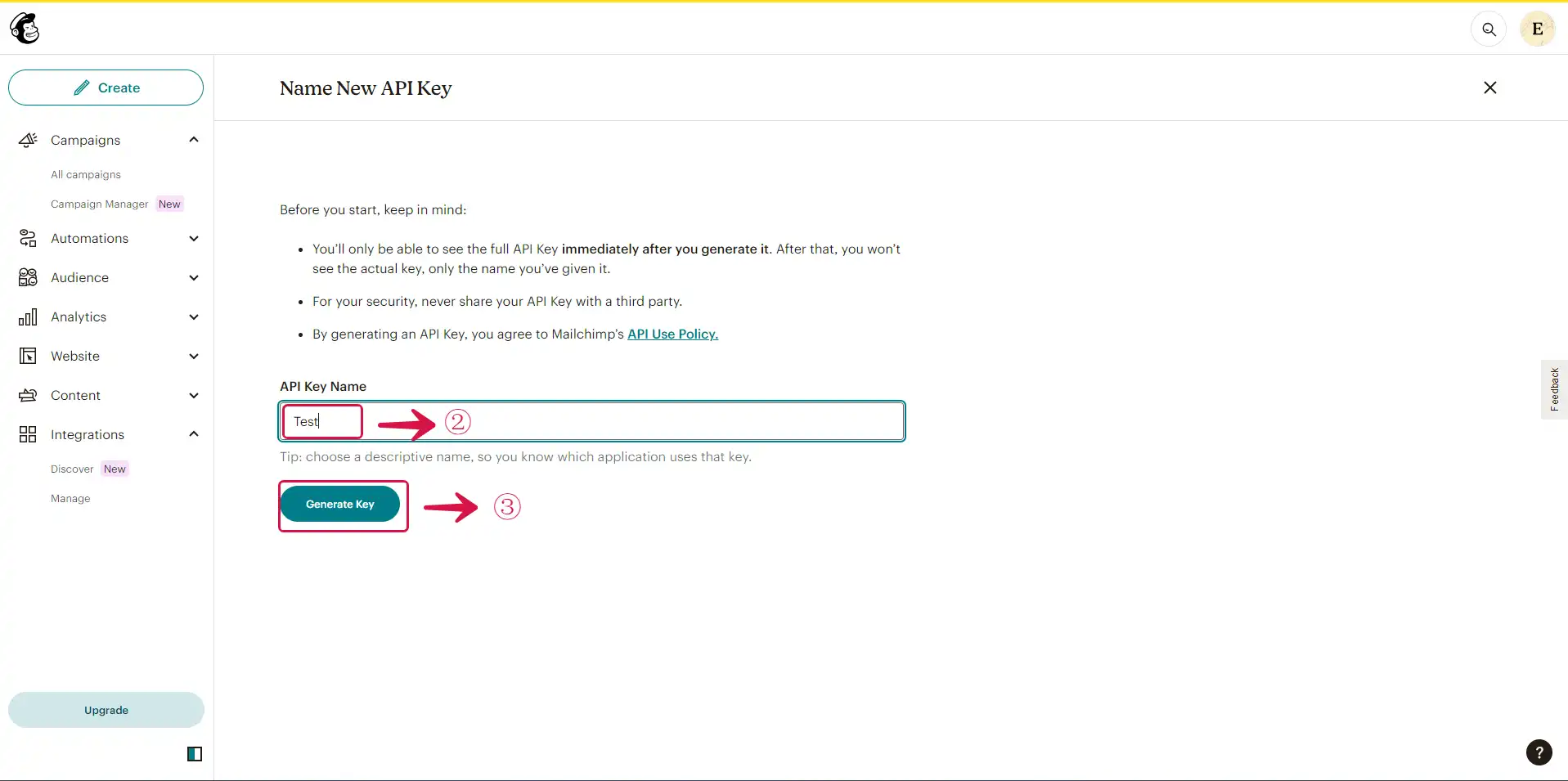
- Copy④ the API Key and click on Done.
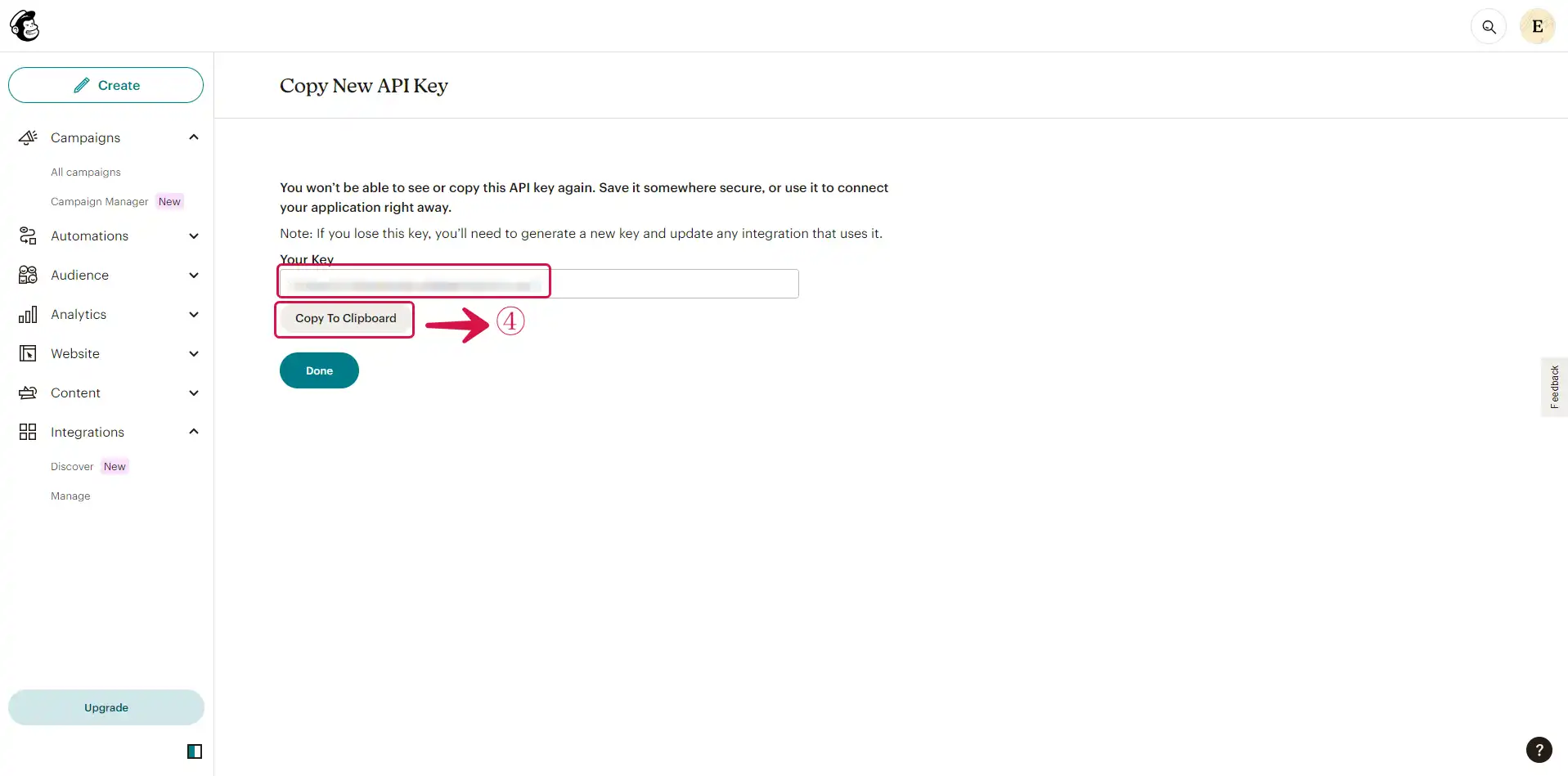
- Paste the API Key in the Api Key⑤ field.
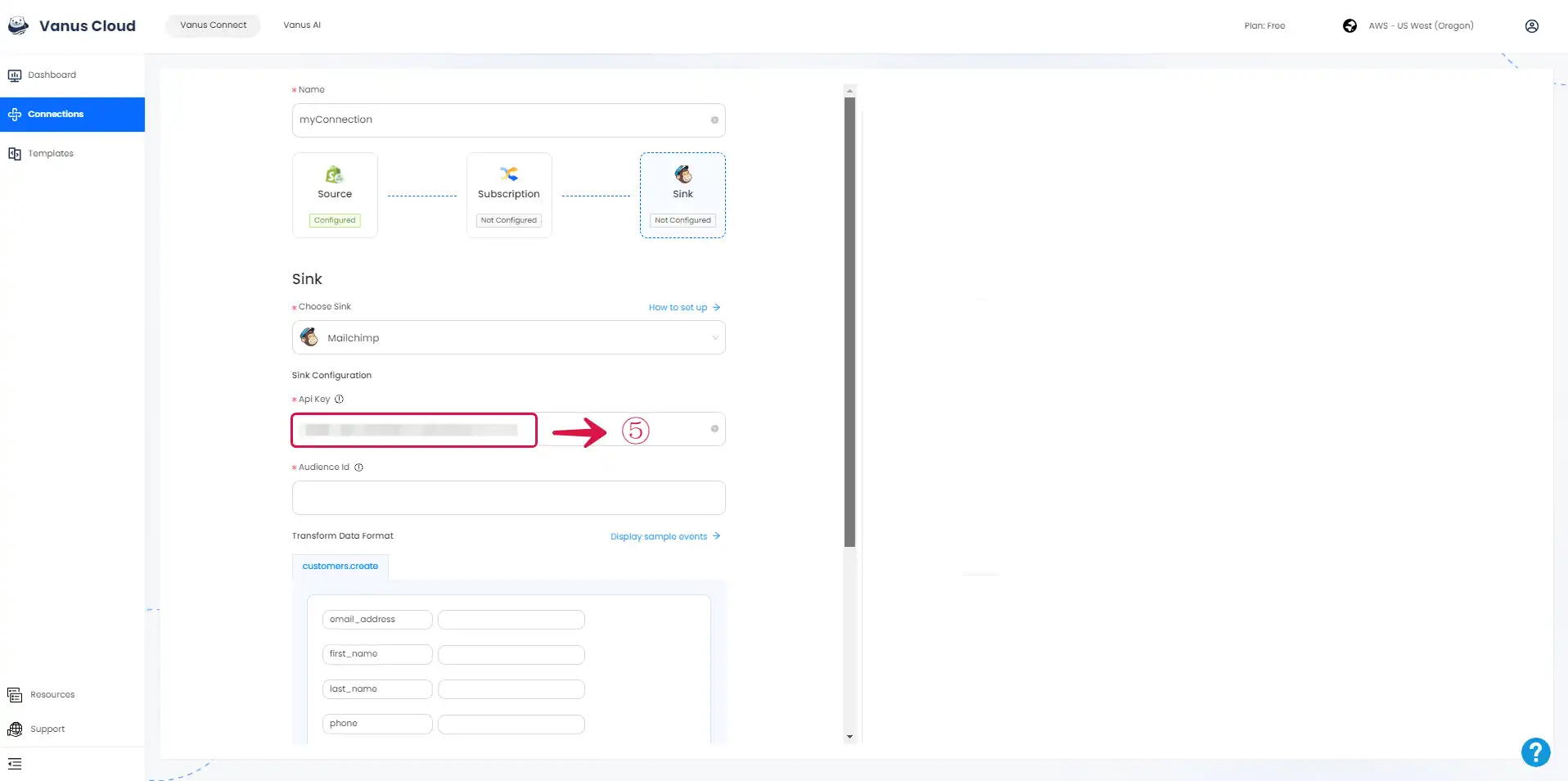
- At the left sidebar of your Mailchimp Dashboard, Click on the Audience⑥ dropdown menu, then click on All contacts⑦.
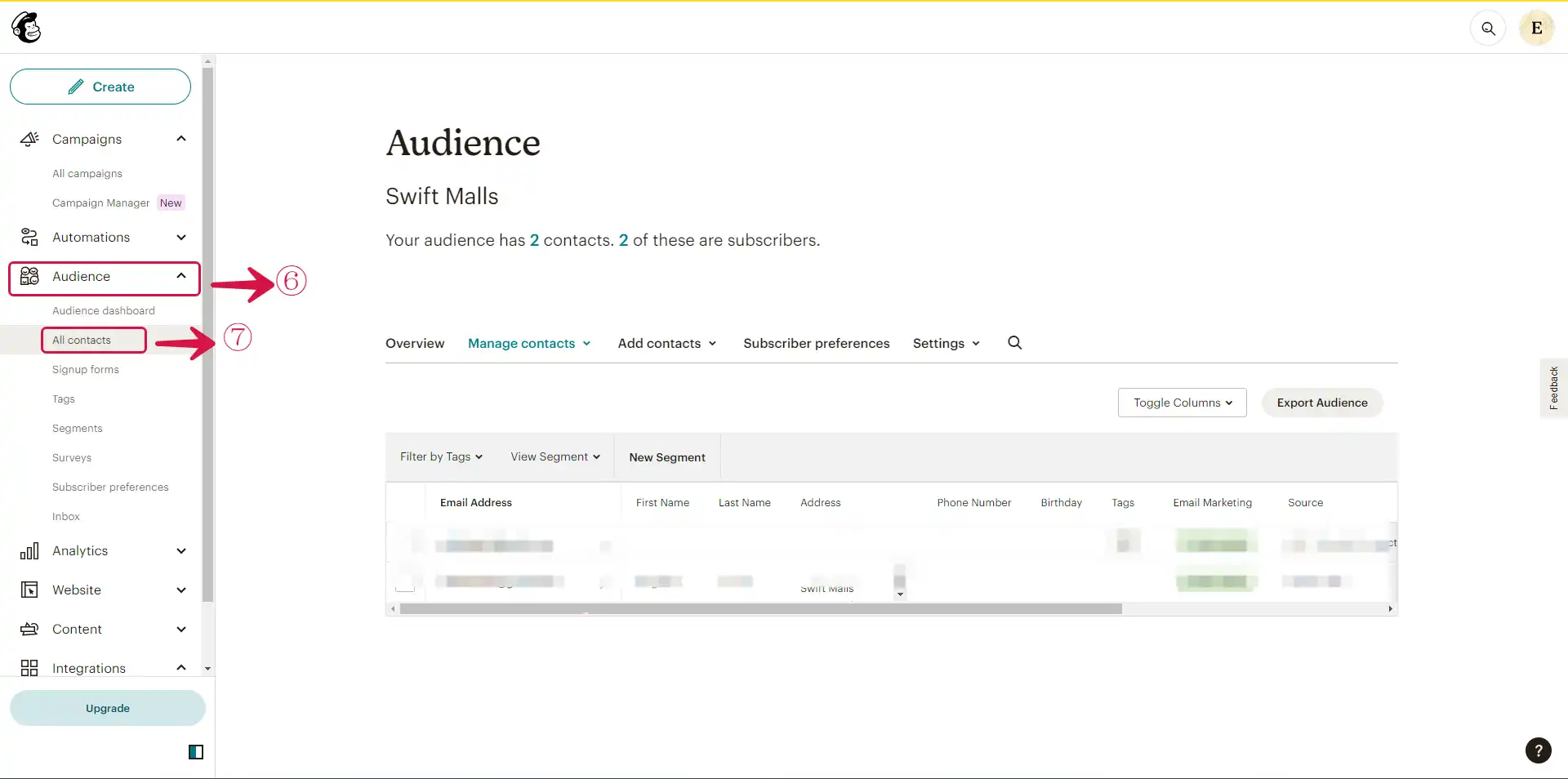
- Click on Settings⑧ dropdown menu and select Audience name and defaults⑨.
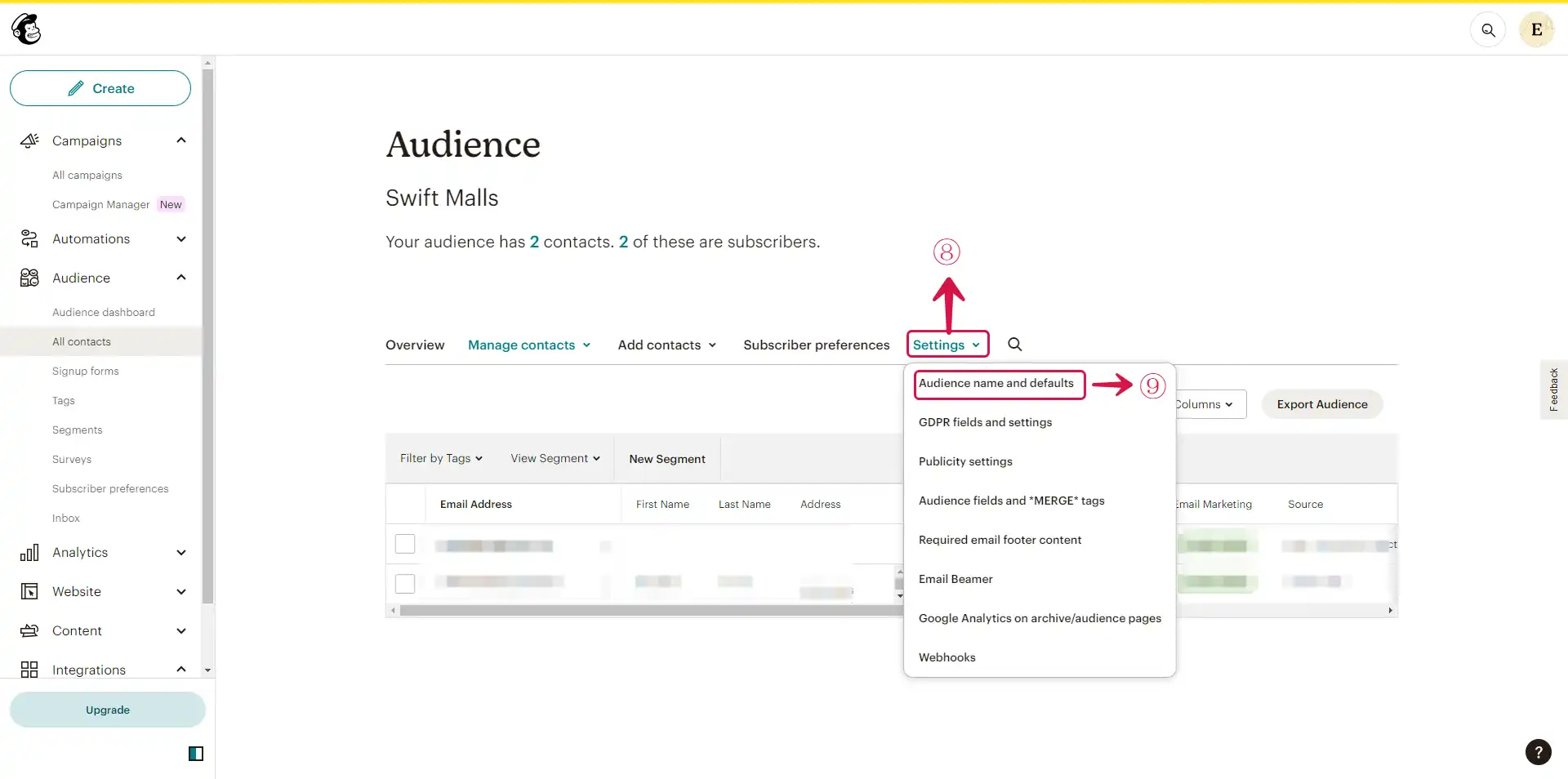
- Copy the Audience ID⑩.
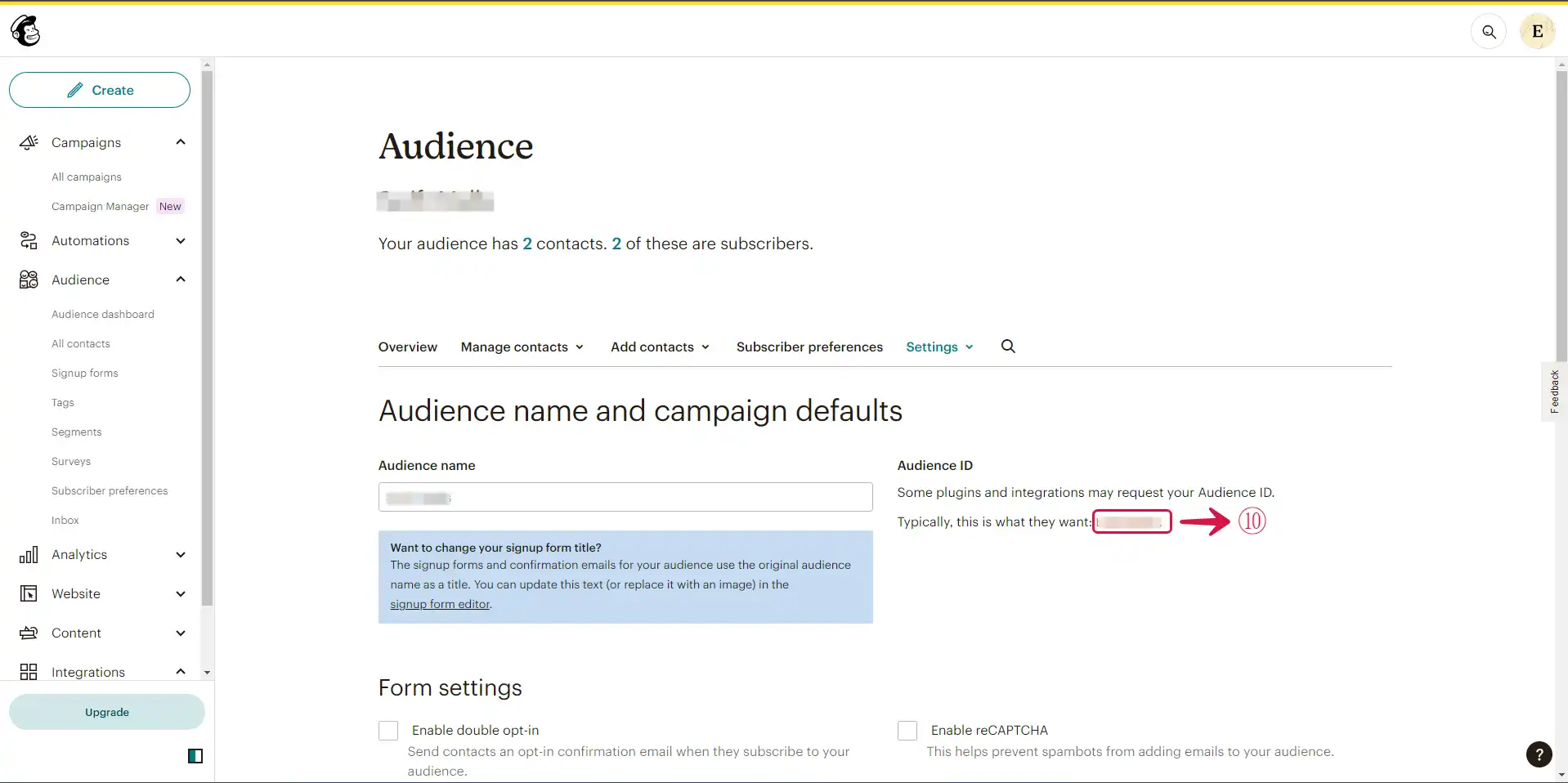
- Paste the Aduience ID in the Audience Id⑪ field.
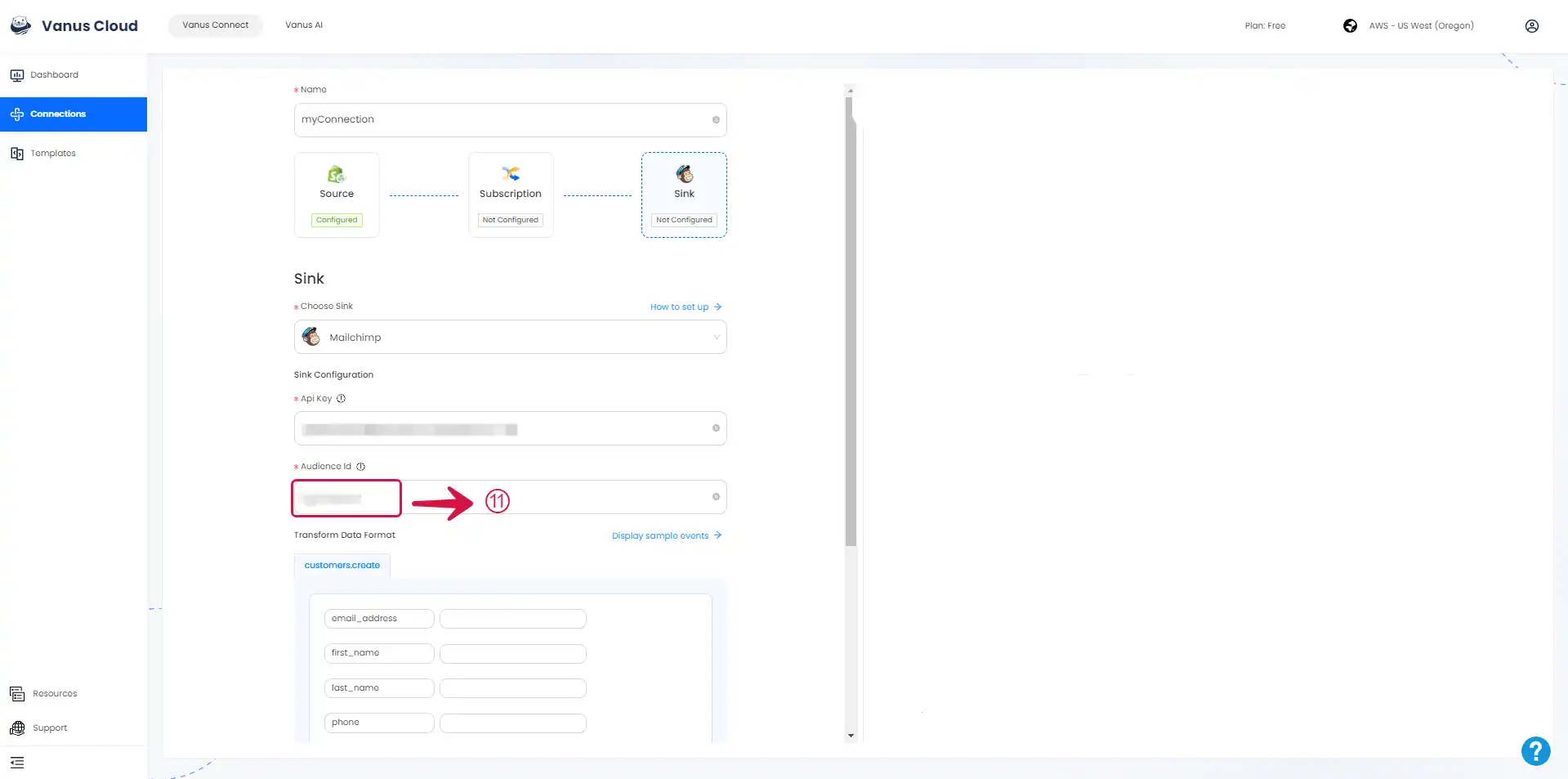
- Select the required fields⑫ from the dropdown menu and click the Submit⑬ button.
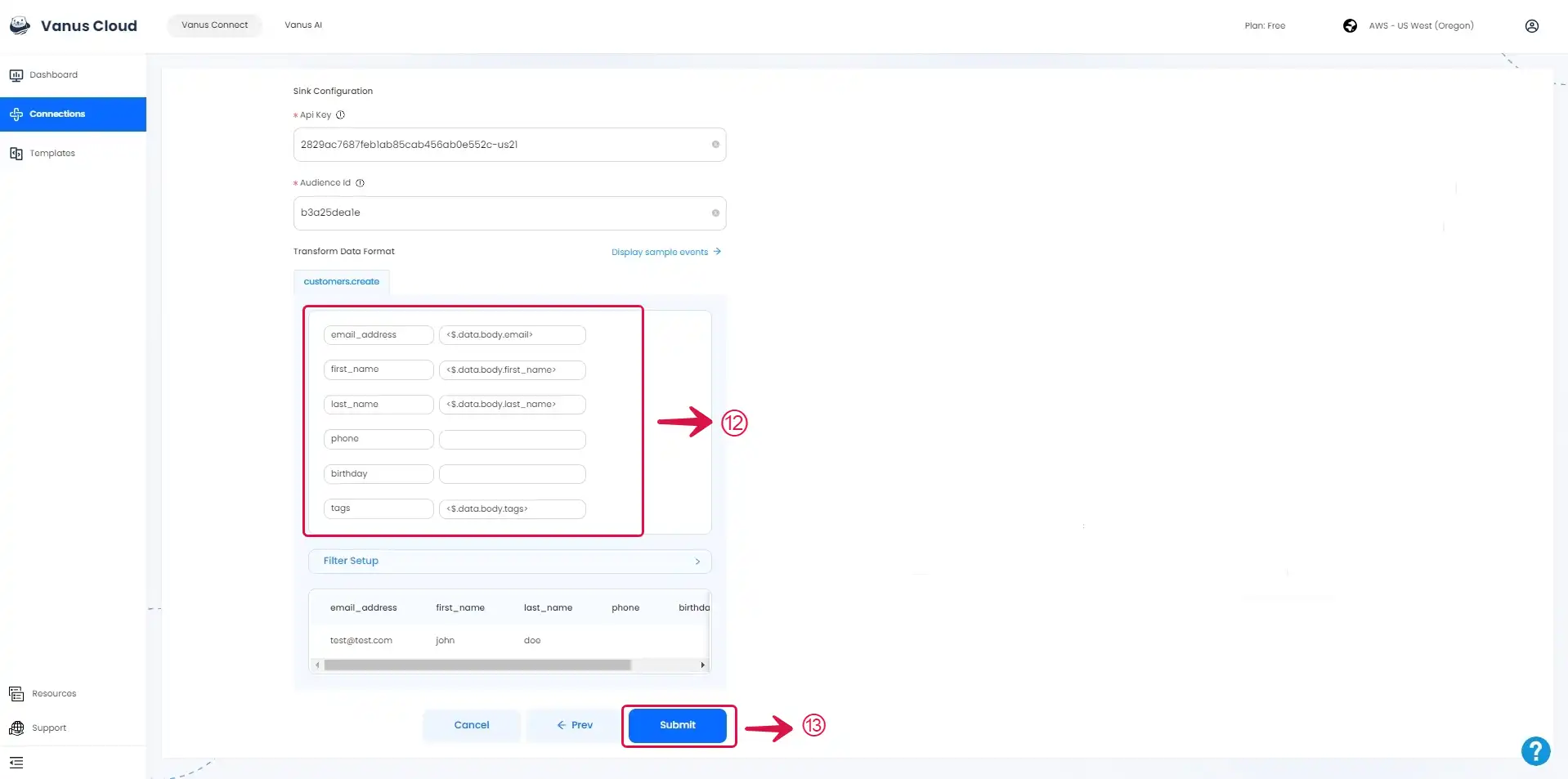
Step 3: Configure Vanus Connect to receive Shopify events
After creating the connection in Vanus Connect, we have to configure our connection to receives events from our Shopify Store.
- Click on the connection name①.
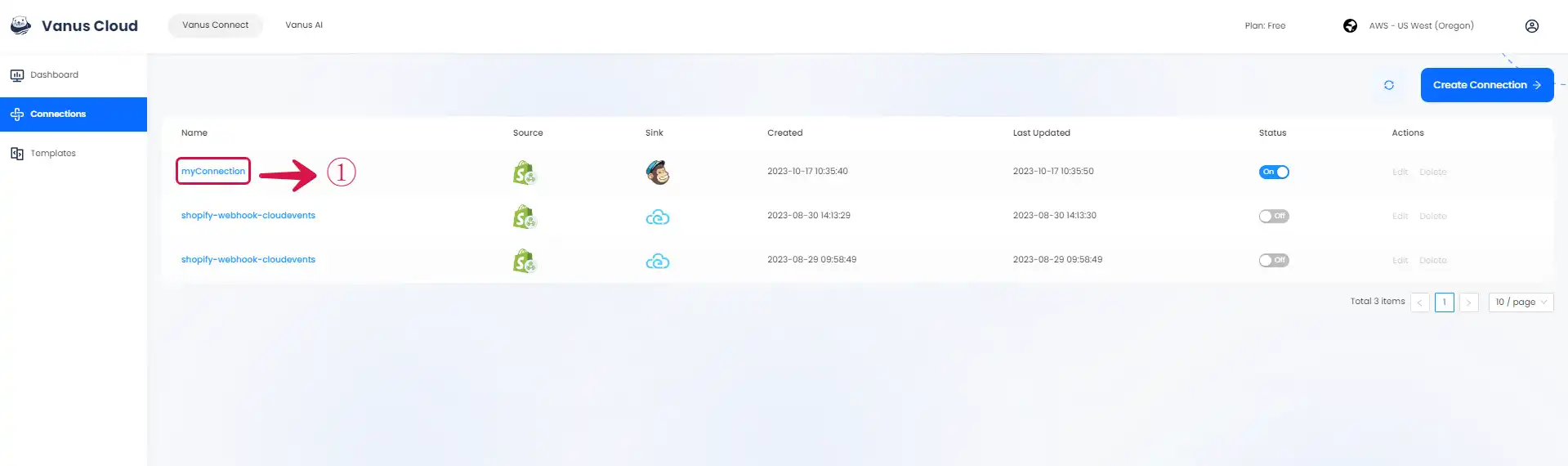
- Copy② the Webhook URL.
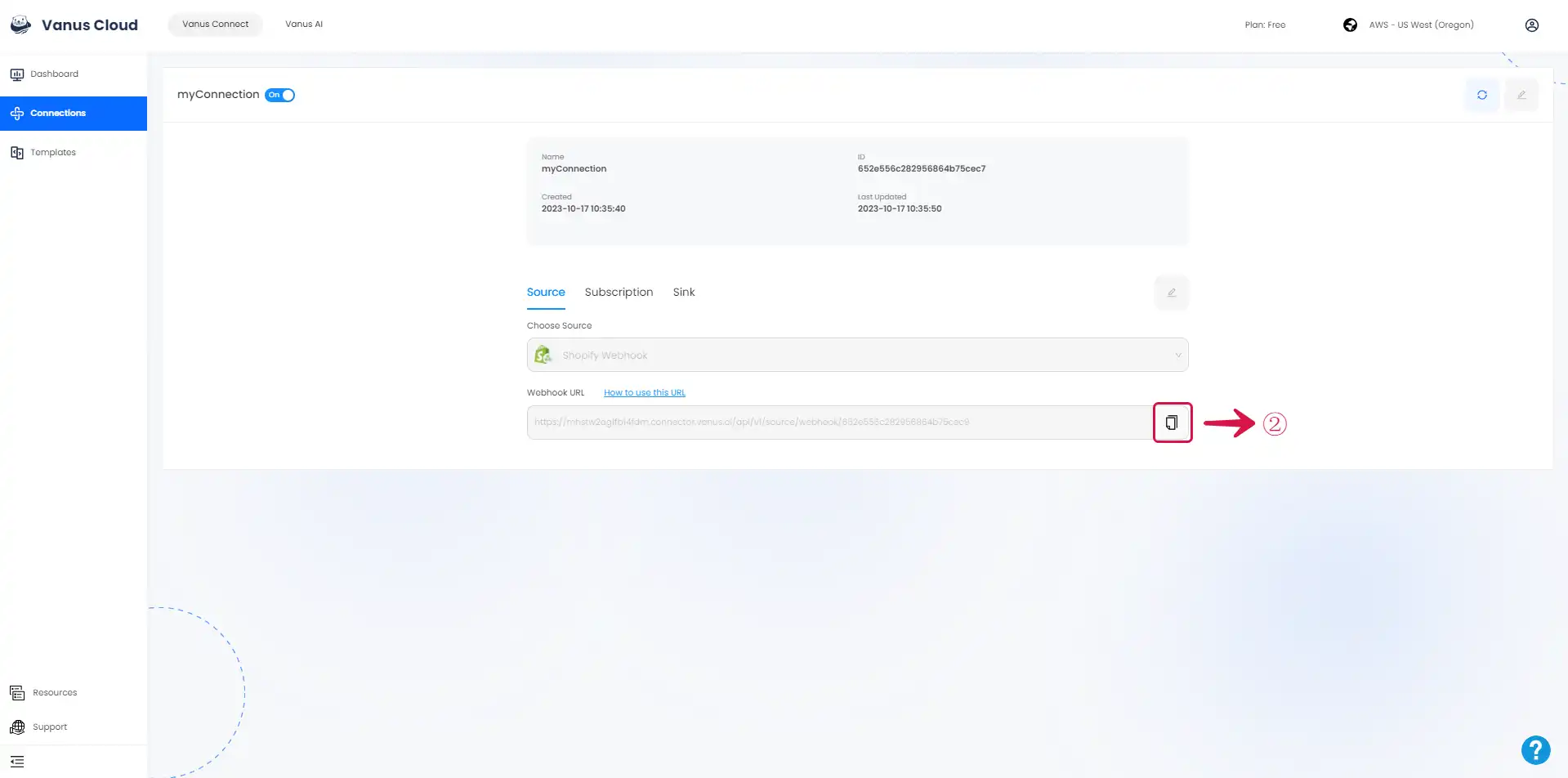
- Navigate to your Shopify Admin Dashboard and click on the Settings③ button.
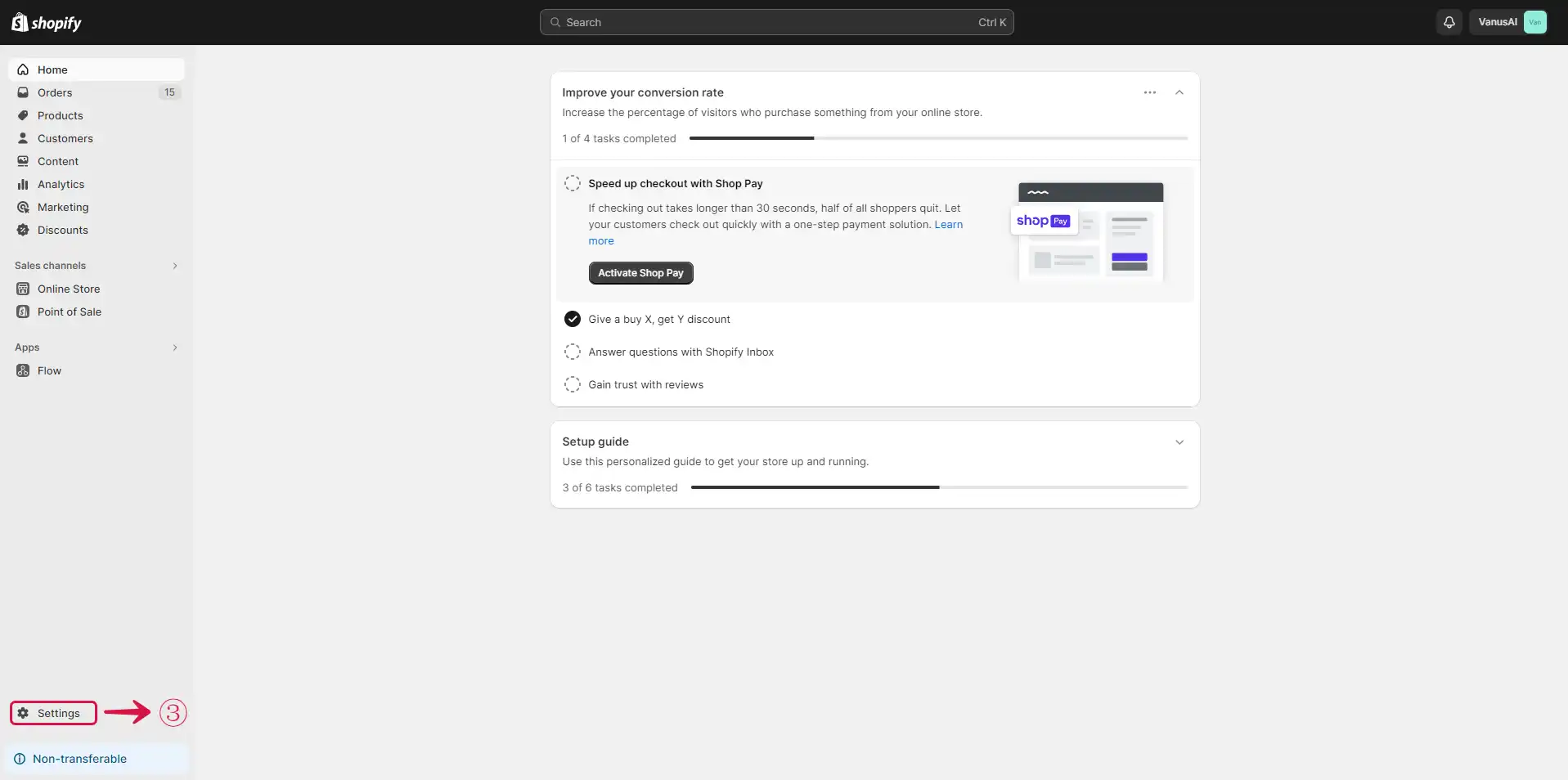
- Click the Notification④ menu on the sidebar.
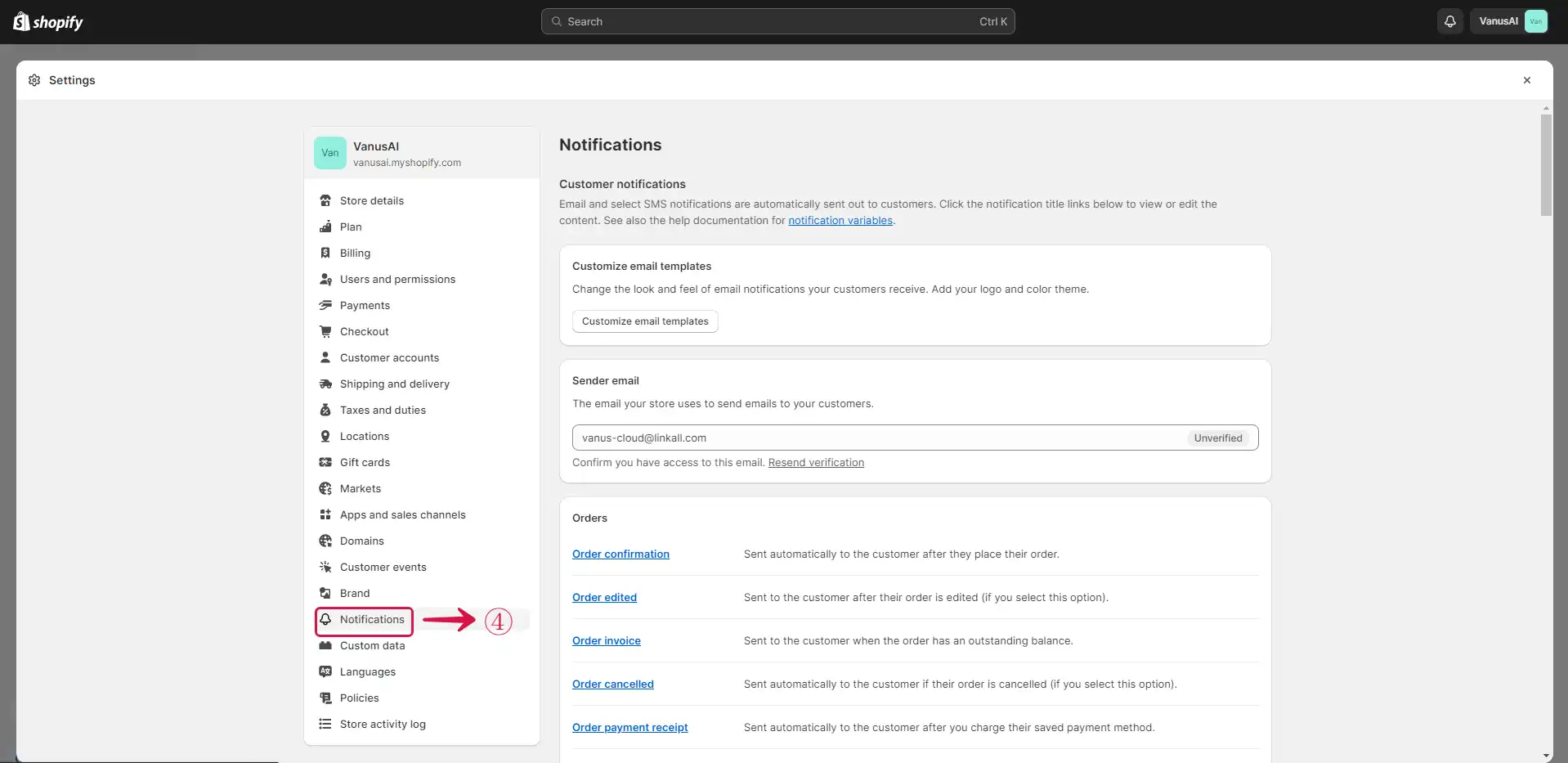
- Click on the Create webhook⑤ button.
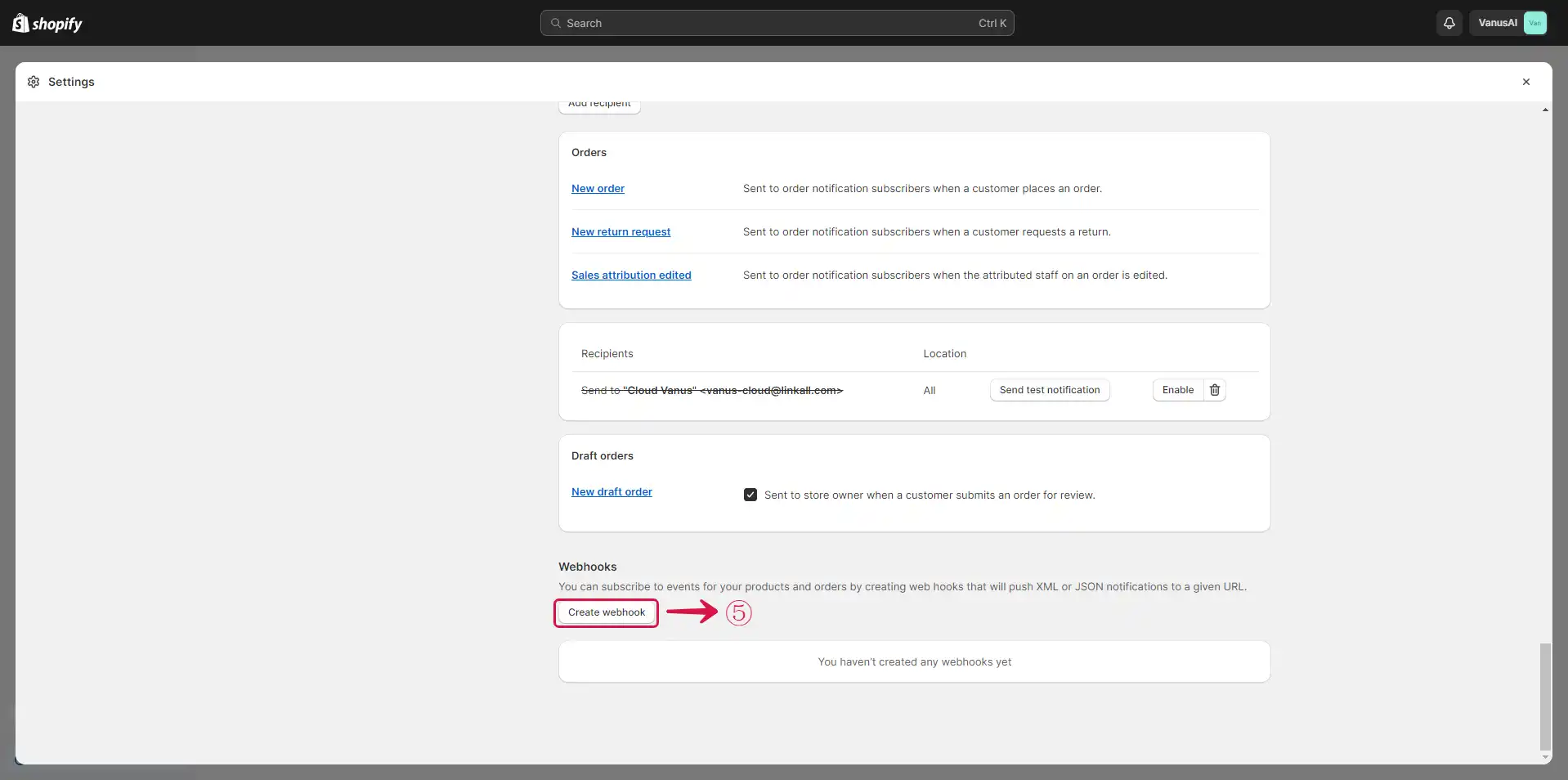
- Select the Event⑥, Paste the Webhook URL in the URL⑦ field, select the Webhook API version⑧, and click the Save⑨ button.
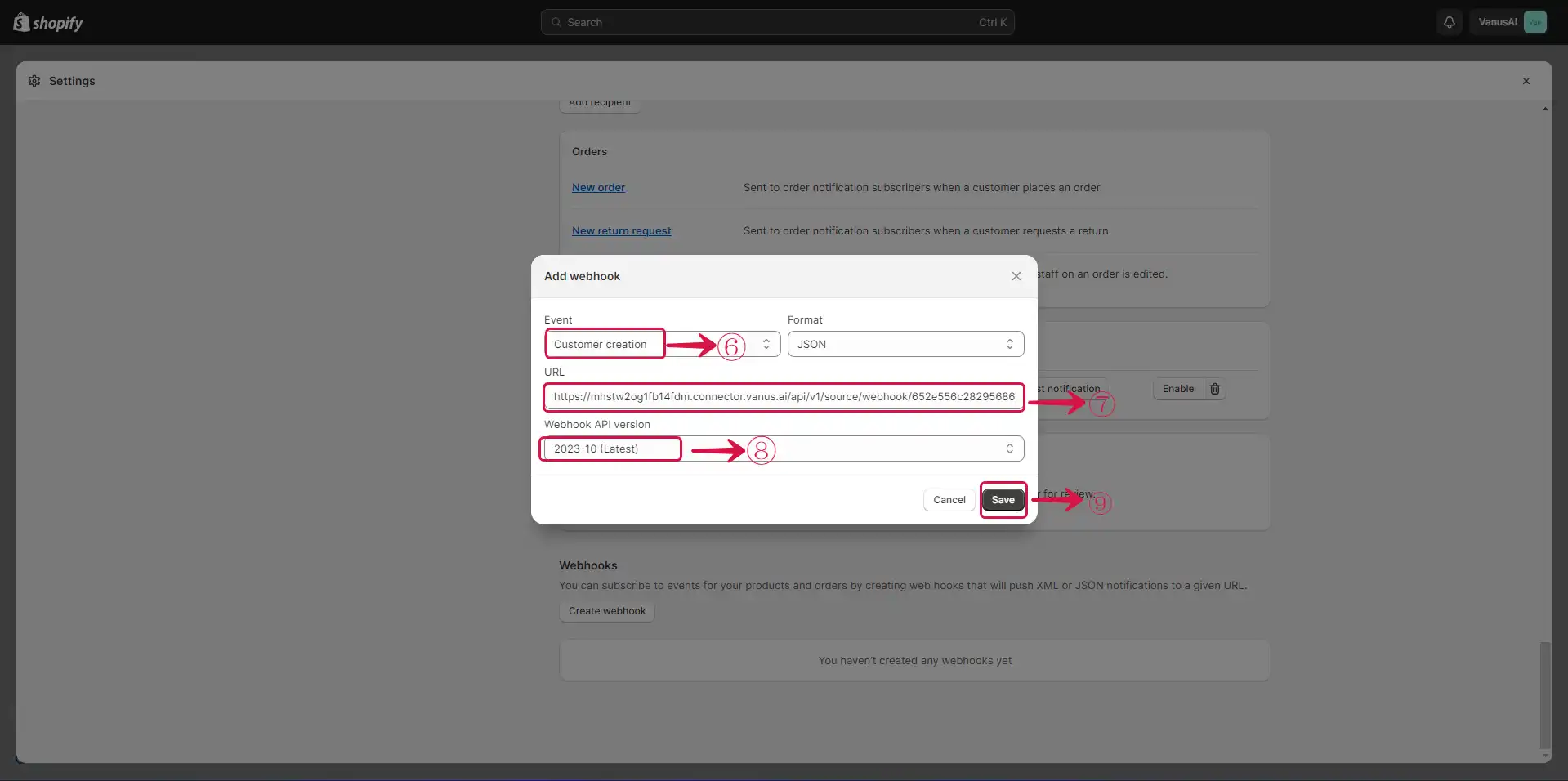
Now lets’s test our connection. Whenever a user signs up on our Shopify store, the user is automatically added to our Mailchimp subscriber list.
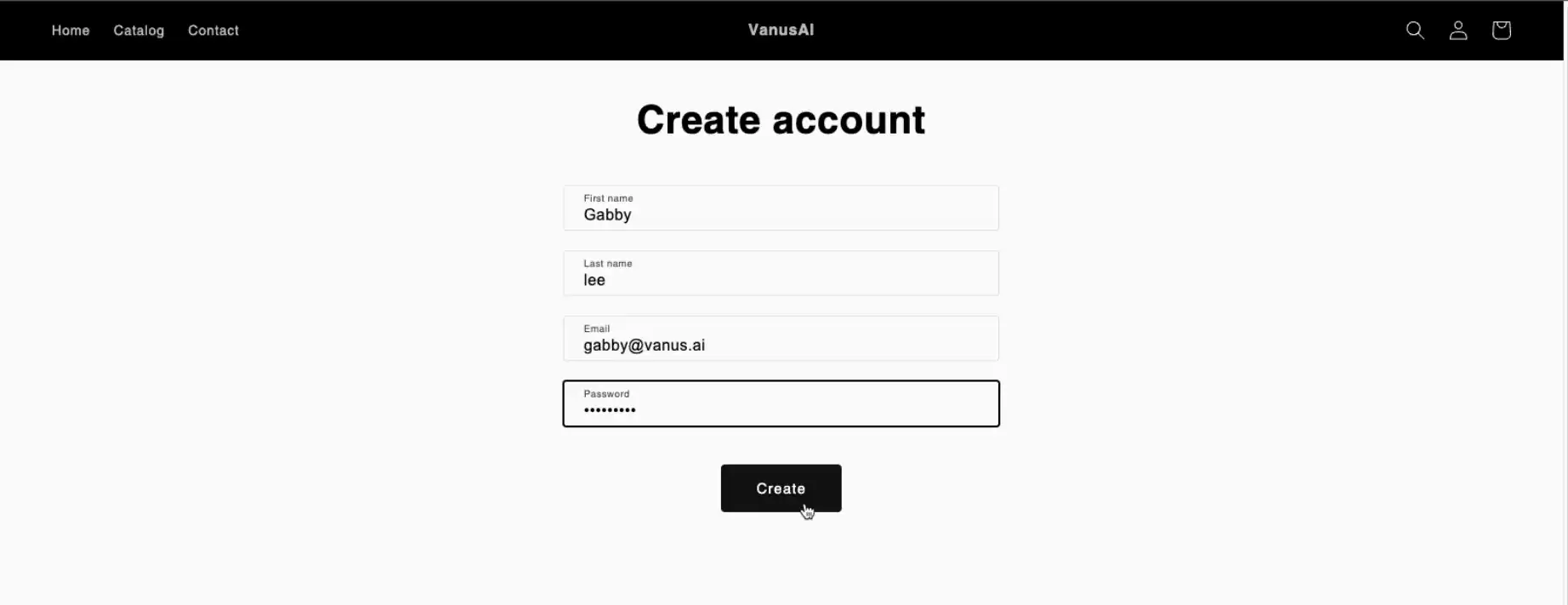
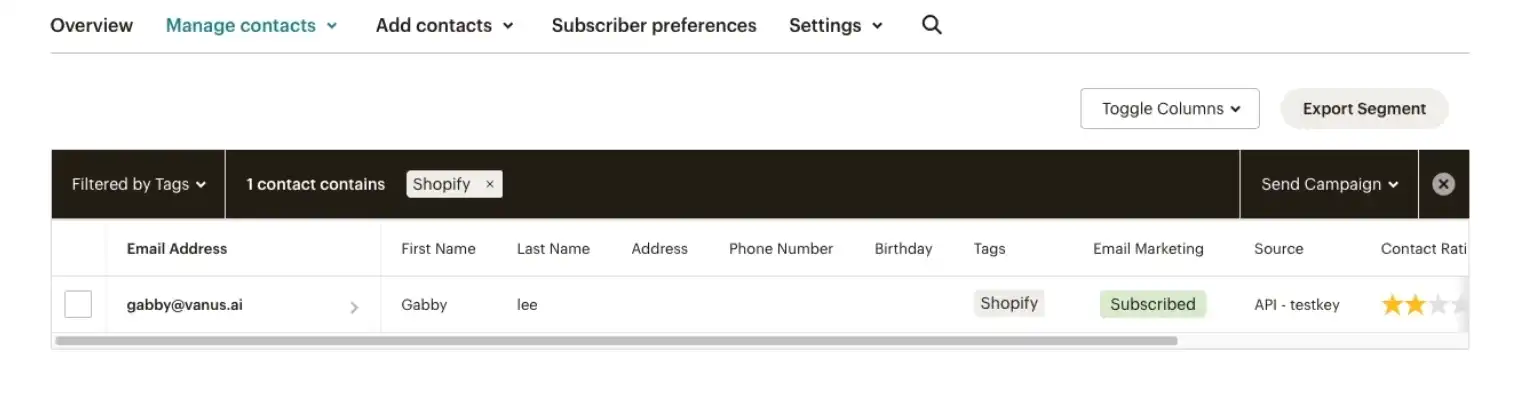
Conclusion
In this comprehensive tutorial, we have explored how you can use Vanus Connect to establish a seamless integration between your Shopify store and Mailchimp. This integration enables the automatic addition of new registered users from your Shopify store to a designated Mailchimp list. Furthermore, you have the flexibility to include tags, which can help you categorize and segment your subscribers for more targeted email marketing campaigns. This not only streamlines the process but also ensures that your customer data in Mailchimp stays up to date and organized, allowing for more effective email marketing efforts.