Step-by-Step Guide to Integrate Vanus AI with Discord

Table of contents
Introduction
Discord is a communication platform primarily used for creating and managing communities centred around shared interests or activities. It provides voice, video, and text chat features, making it popular among gamers, but it’s also used for other purposes, such as work collaborations, education, hobbyist groups, and social interactions. Discord’s versatility, user-friendly interface, and customizable servers make it a valuable tool for fostering connections and facilitating communication within communities.
Integrating the Vanus AI application with Discord brings advanced artificial intelligence capabilities directly to the platform, with offerings ranging from personalised tailored assistance to content recommendations. This integration enhances the Discord experience, making it smarter, more engaging, and user-friendly for all community members.
This comprehensive tutorial will walk you through a step-by-step process for seamlessly integrating your Vanus AI application with Discord. The AI application has been trained to function as a knowledgeable game customer care/sales agent and has been integrated with Discord. Witness how it efficiently handles its tasks.
Step 1: Create an AI Application
-
Visit the Vanus AI website.
-
Click on Create App.
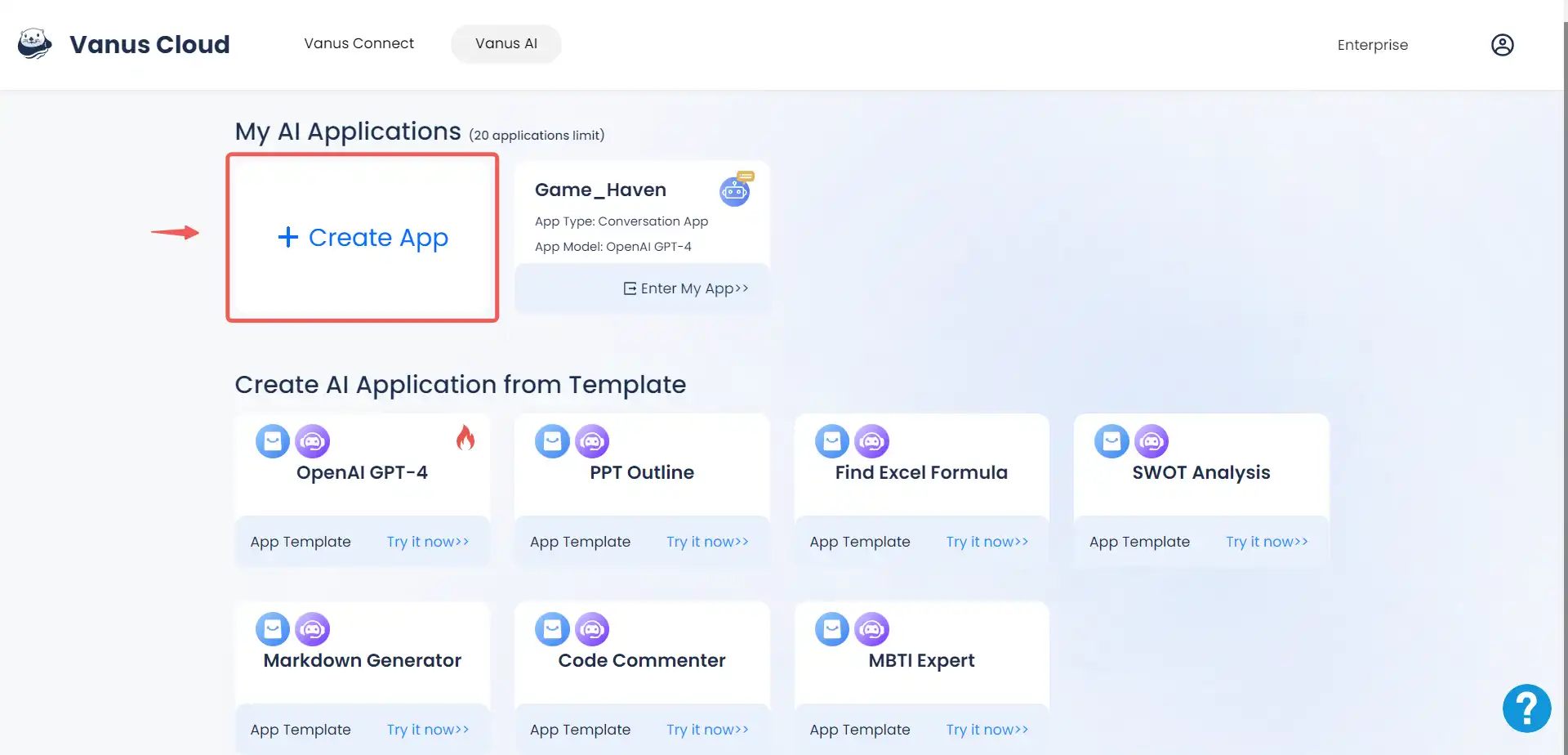
- Name your App and select a language model.
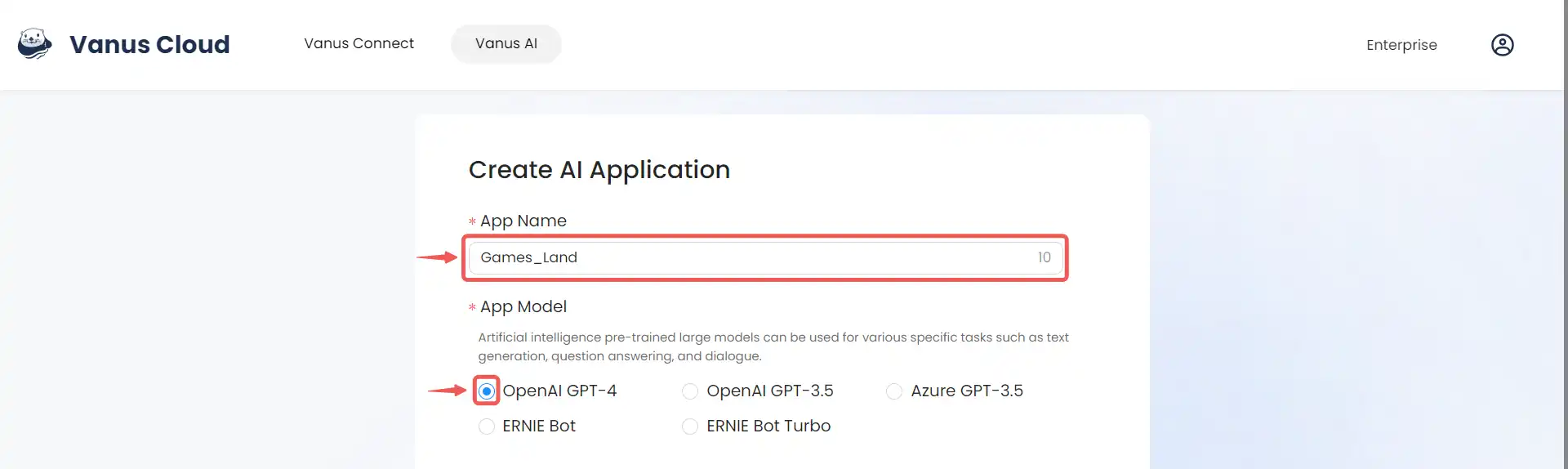
- Enable the knowledge base.
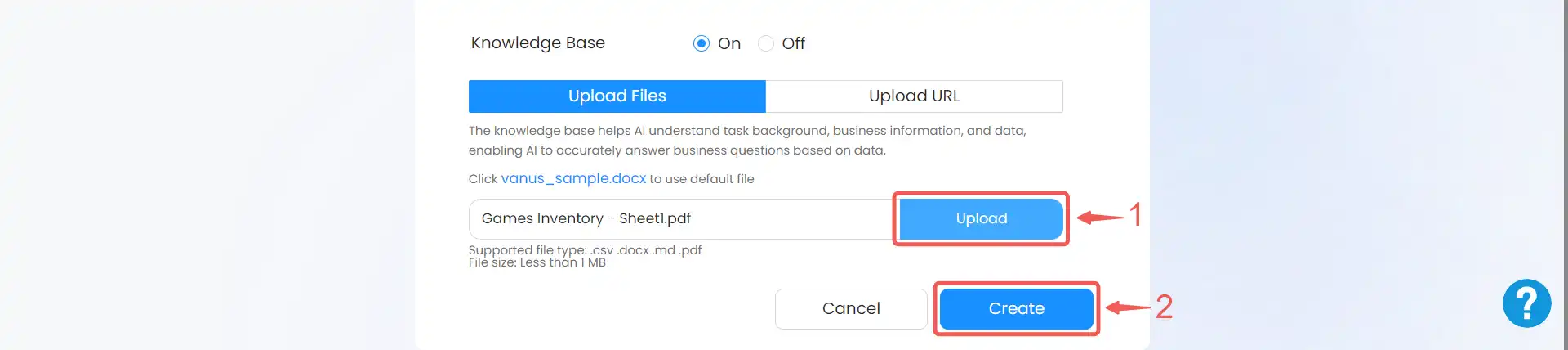
-
Upload your preferred training content and click Create. For the purpose of this tutorial, we trained our AI Application with a pdf containing inventory and general information pertaining to a game store business
-
Your AI App is being created.
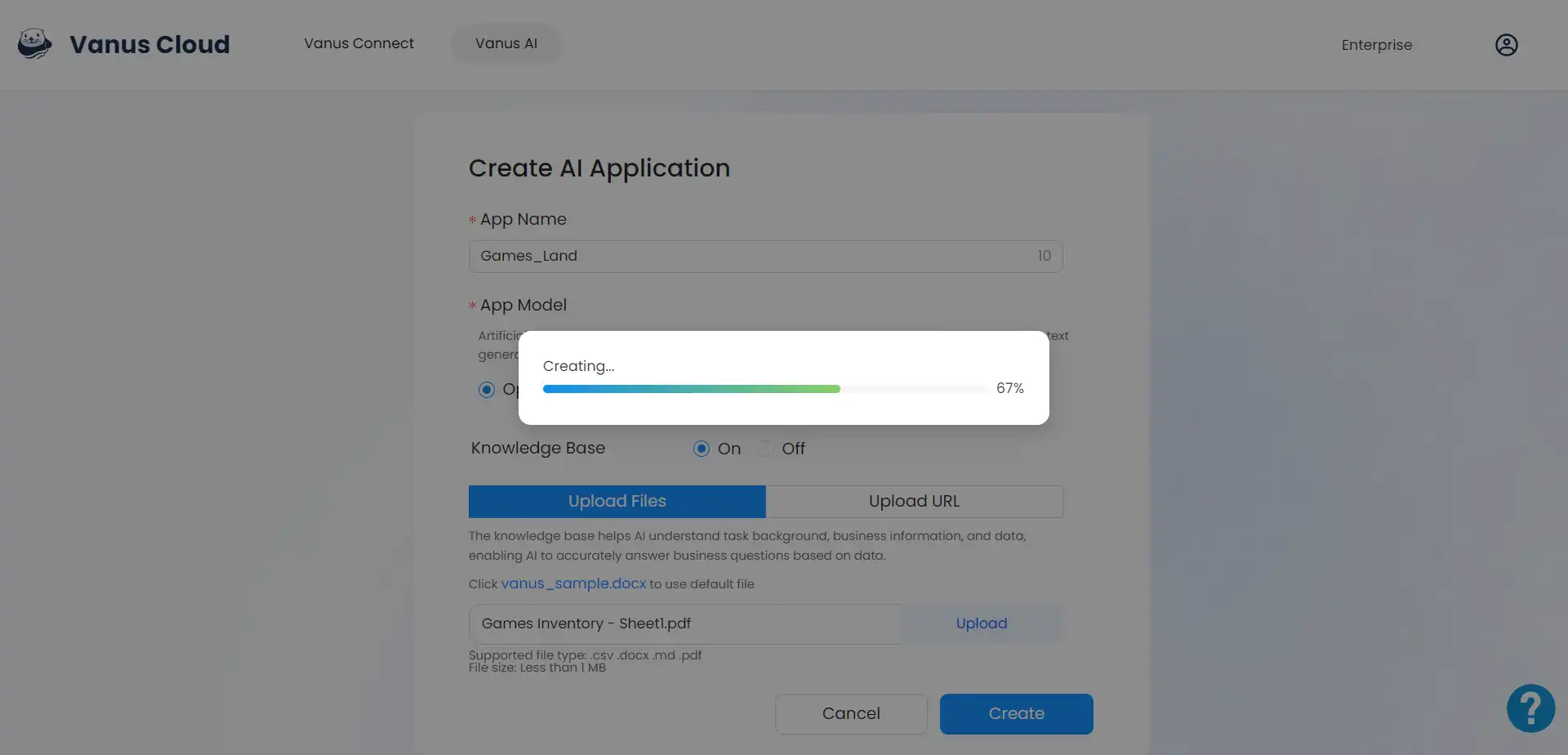
Step 2: Set a prompt
- Click on the Prompt tab.
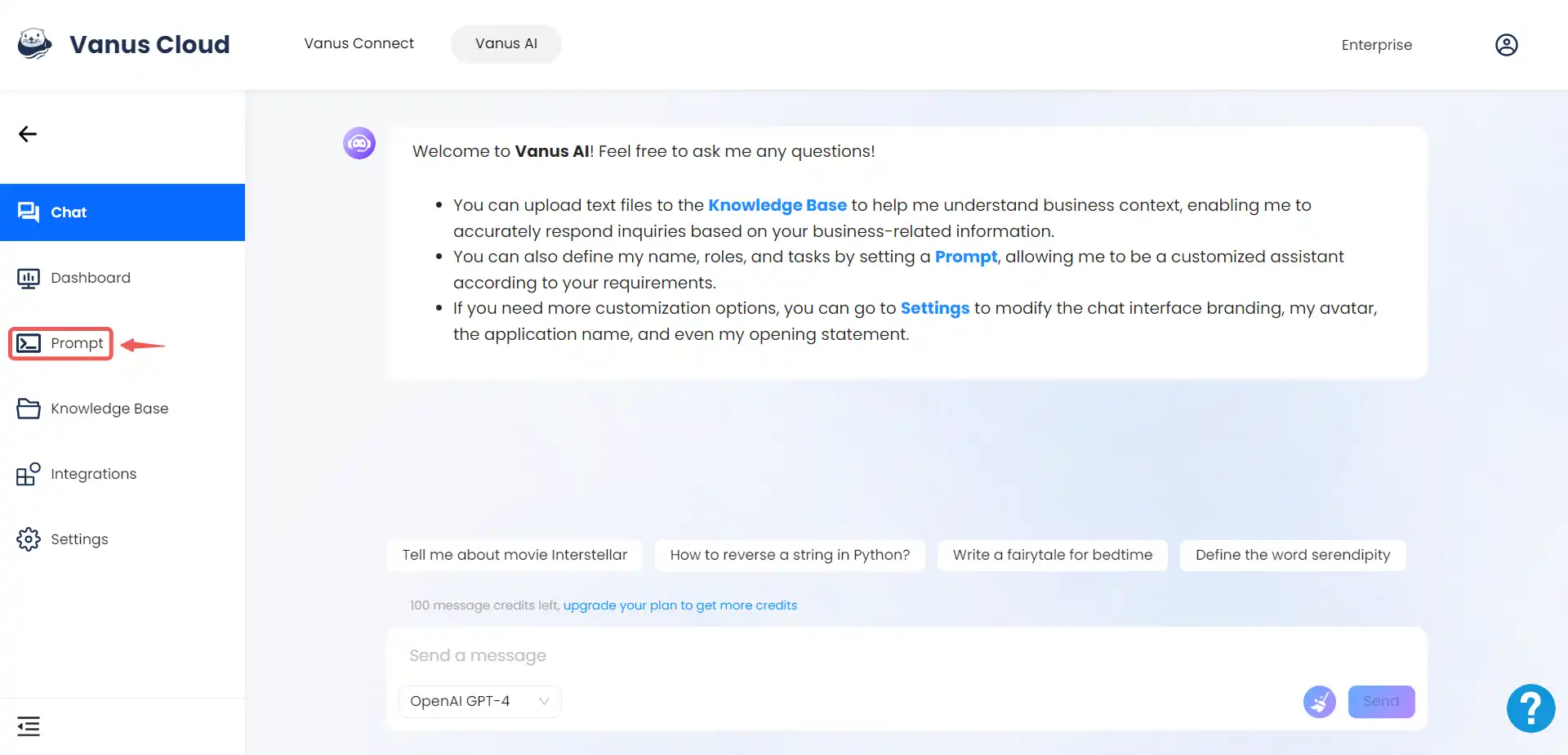
- Write your desired prompt and click on the Preview button to observe how the AI application responds accordingly.
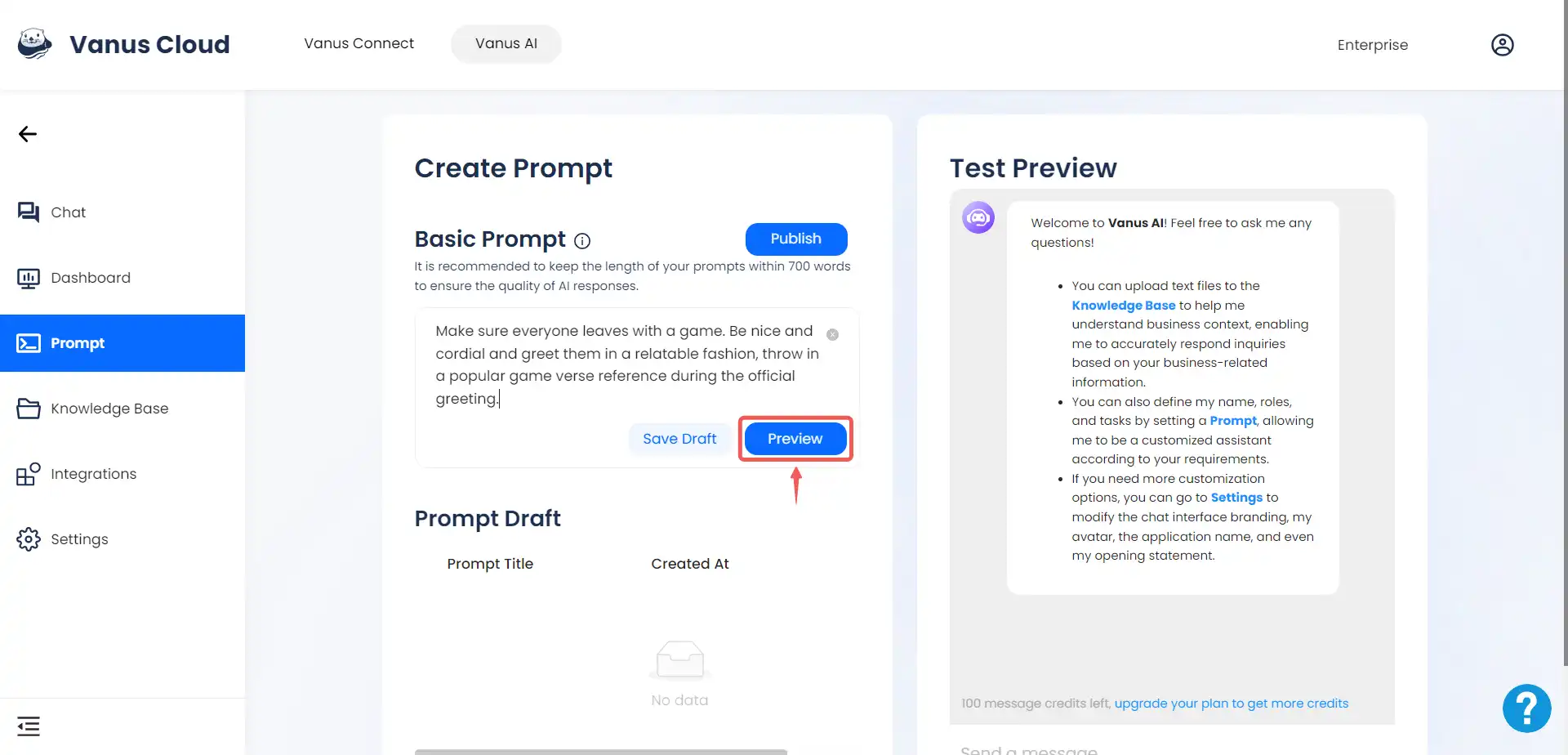
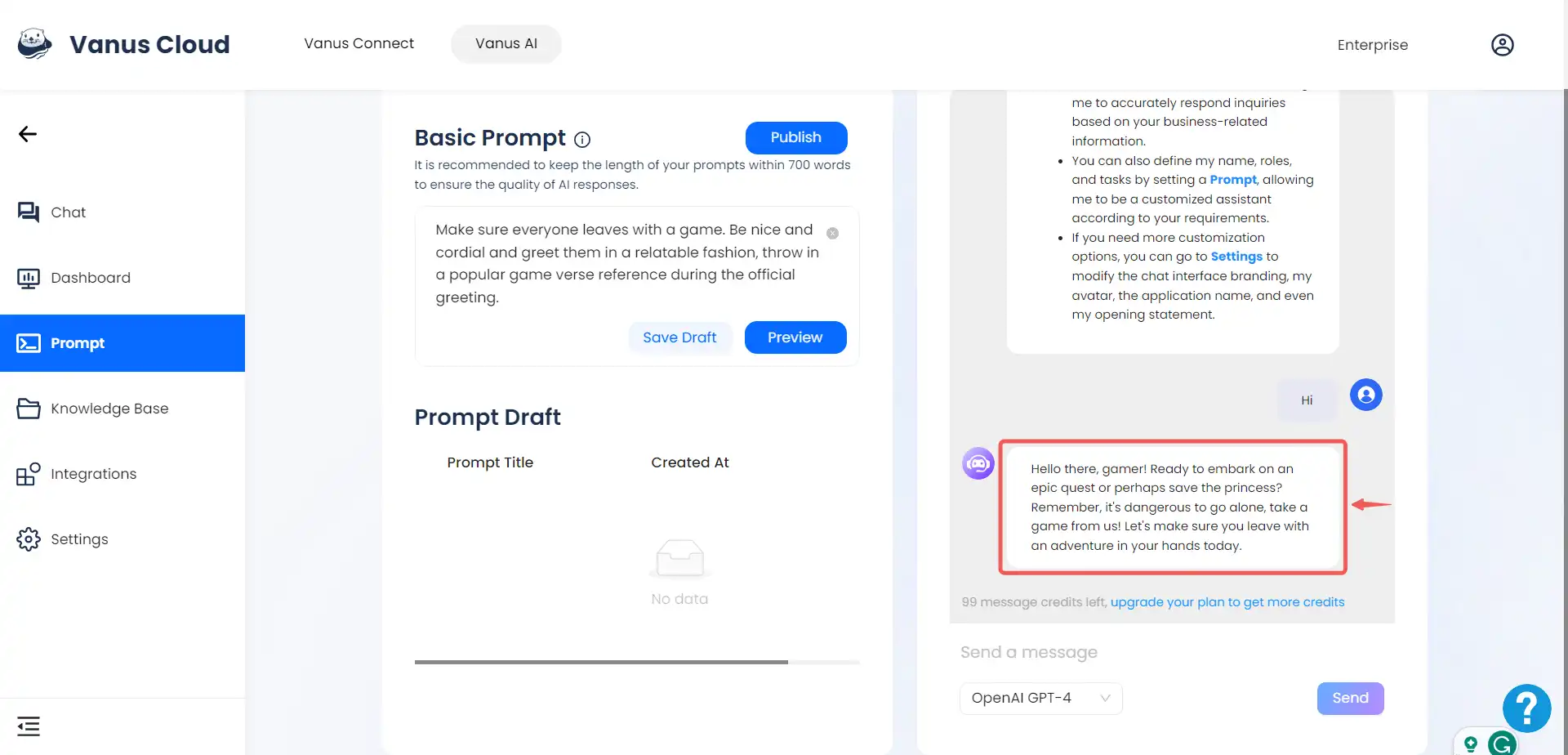
- Click on Publish to upload the prompt.
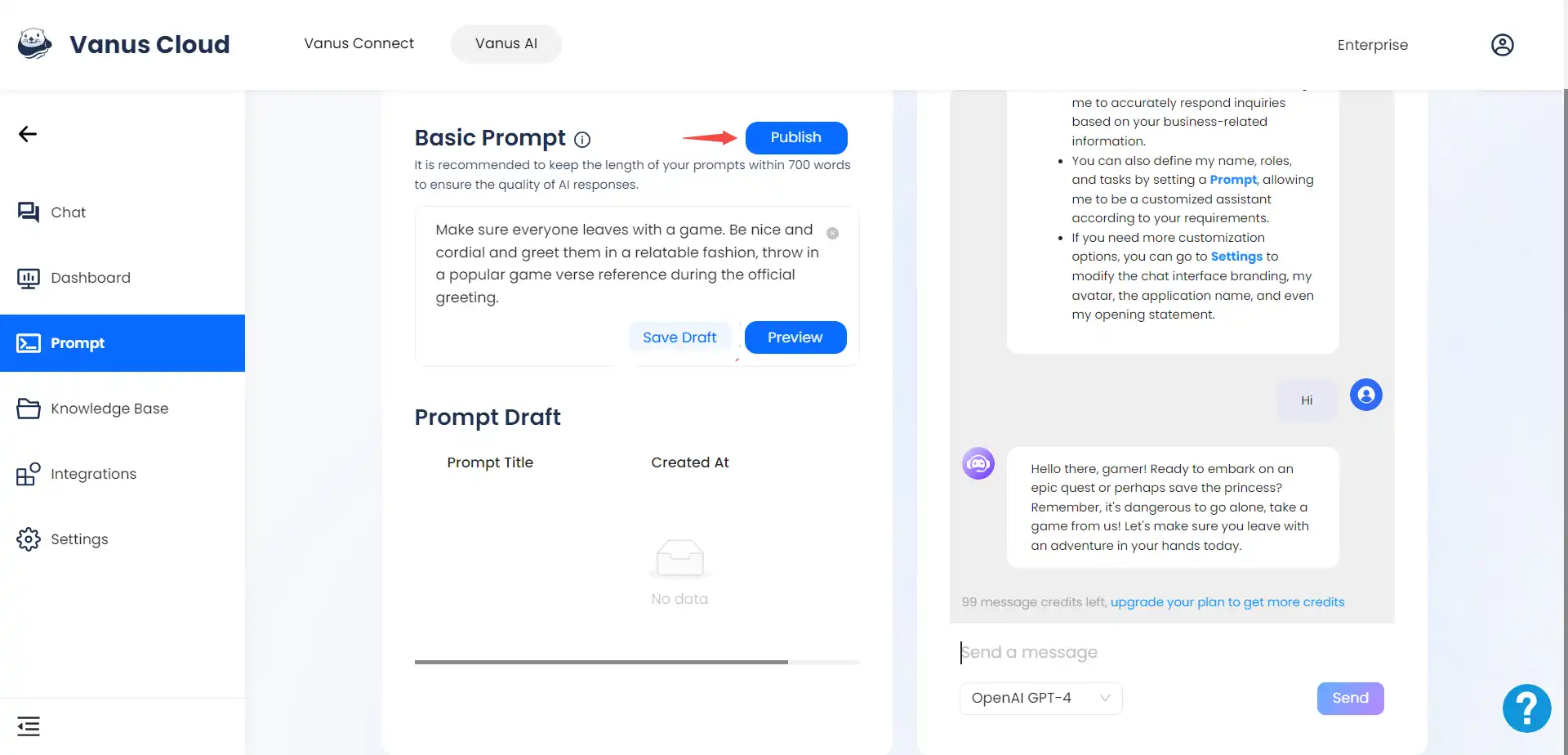
Step 3: Integration
- Click on the Integrations tab.
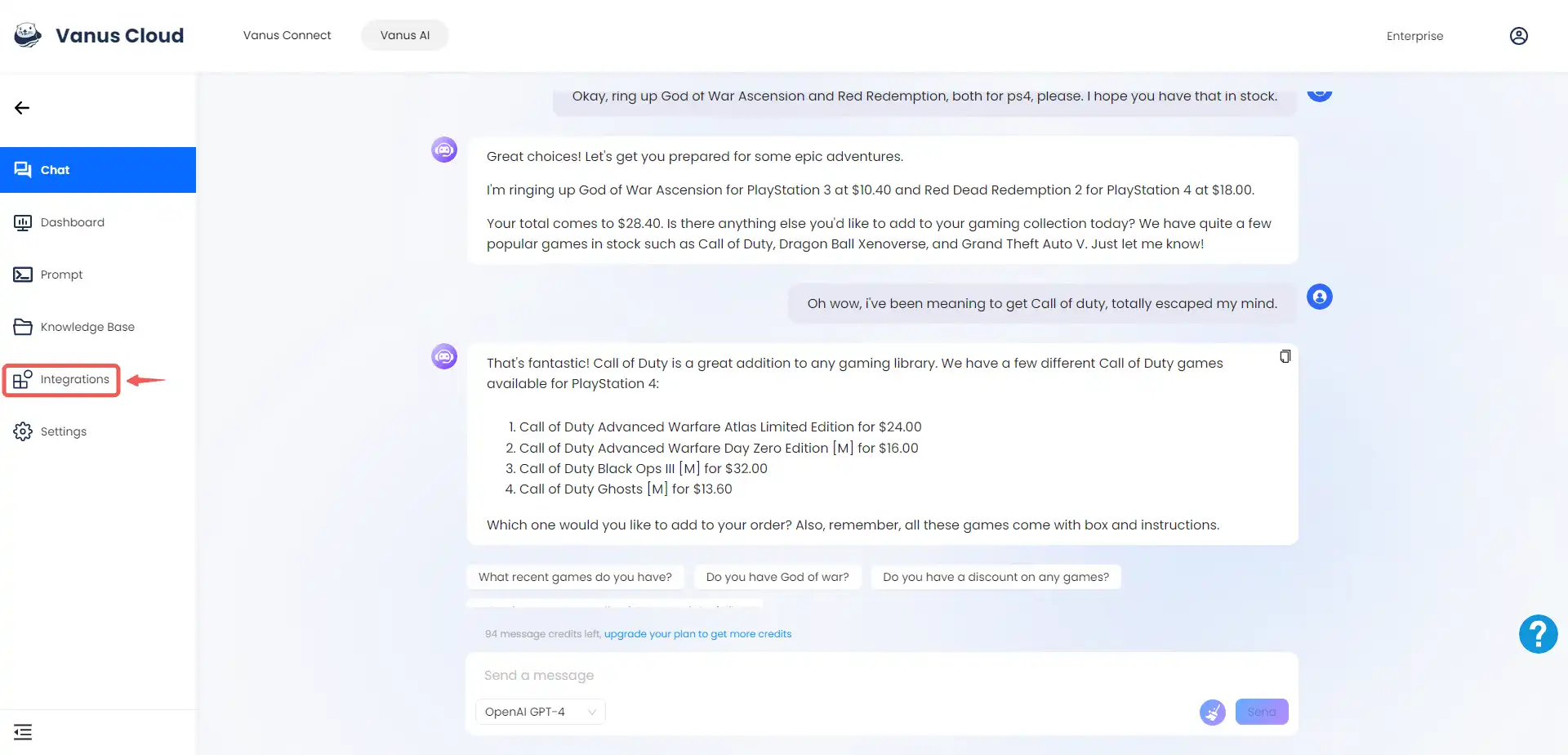
- Select Discord.
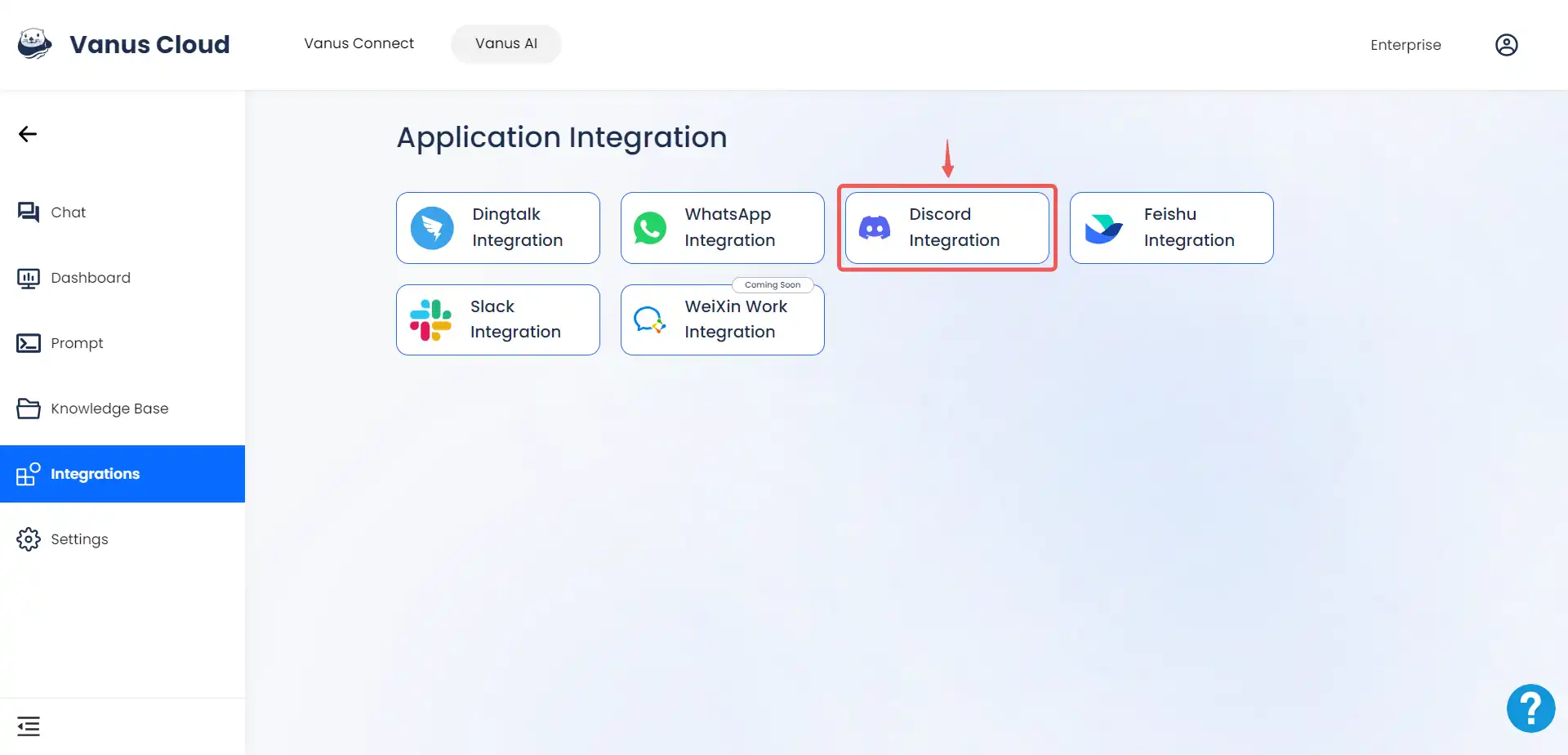
We need to create a discord bot to obtain the desired information
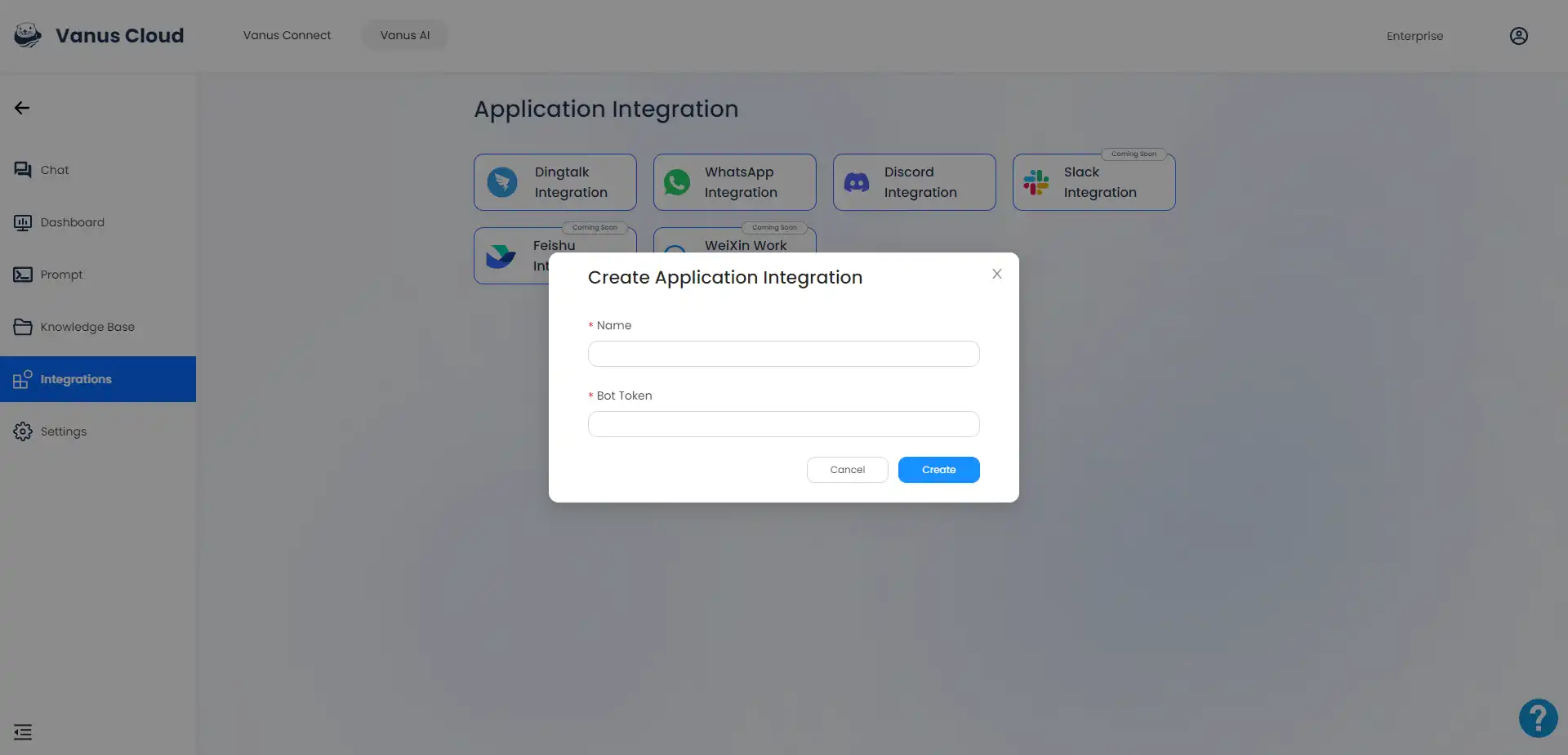
Create a Discord Bot
-
Go to the discord developer portal
-
Click on New Application.
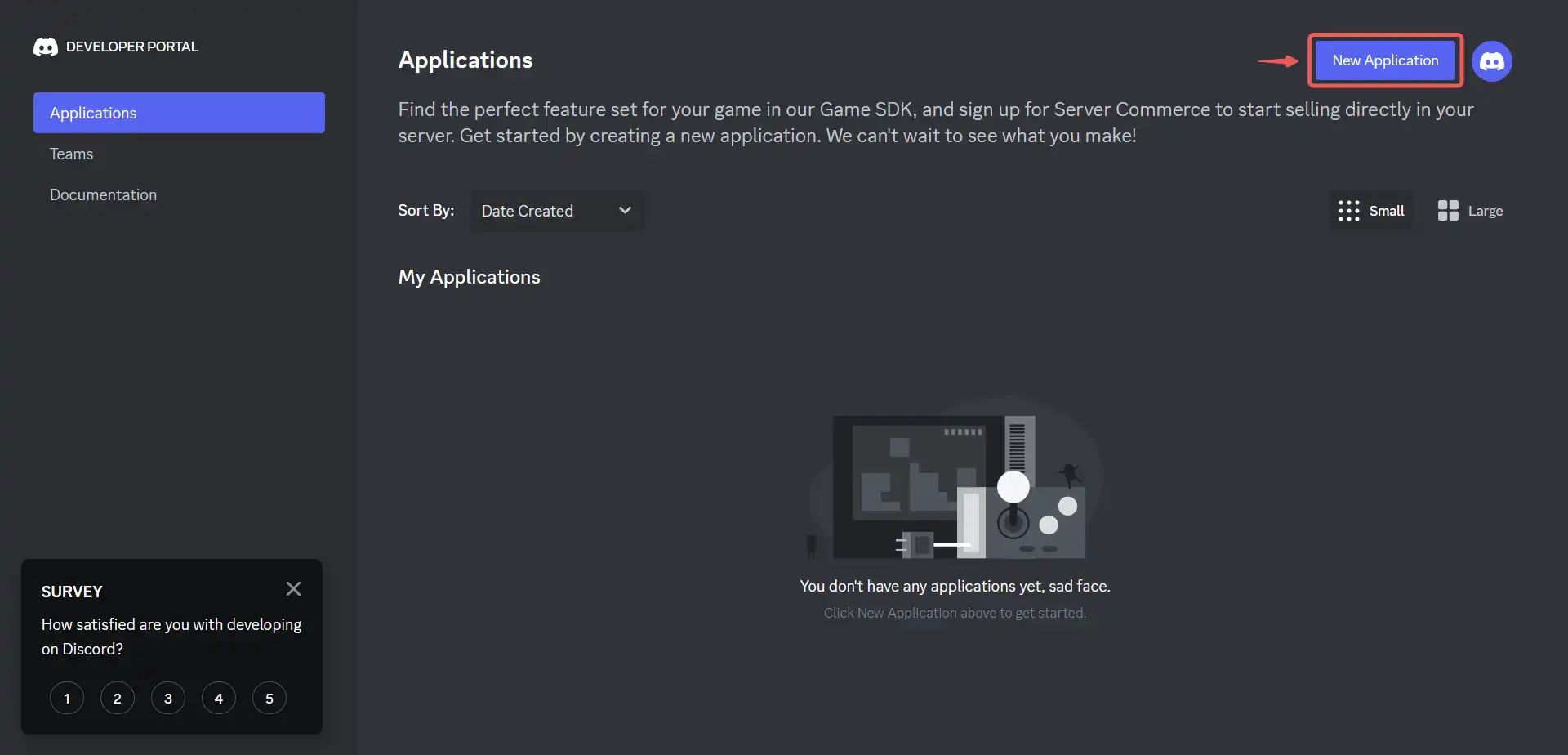
- Name your Application and click Create.
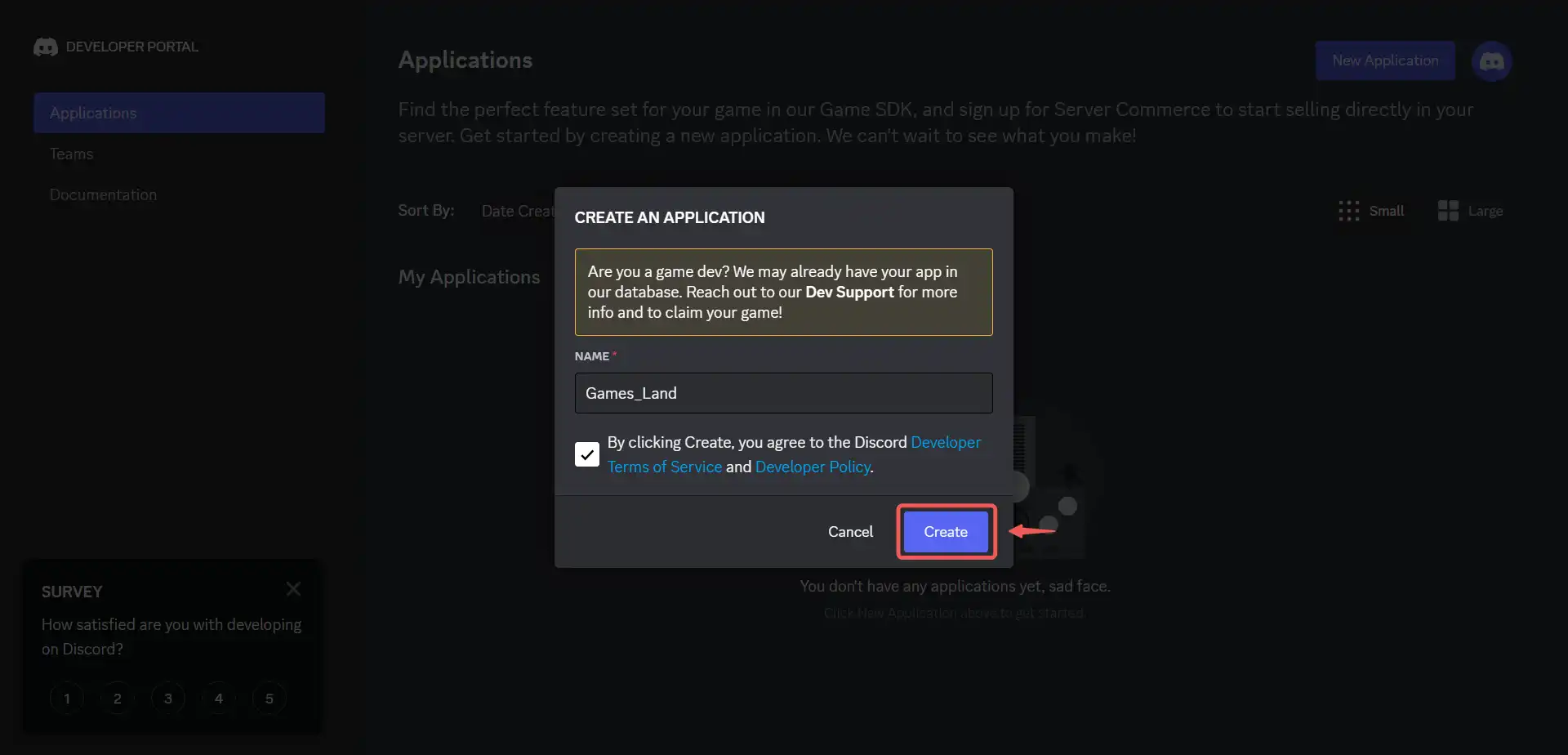
- Input the necessary details like name and description, choose your preferred icon, and save your changes.
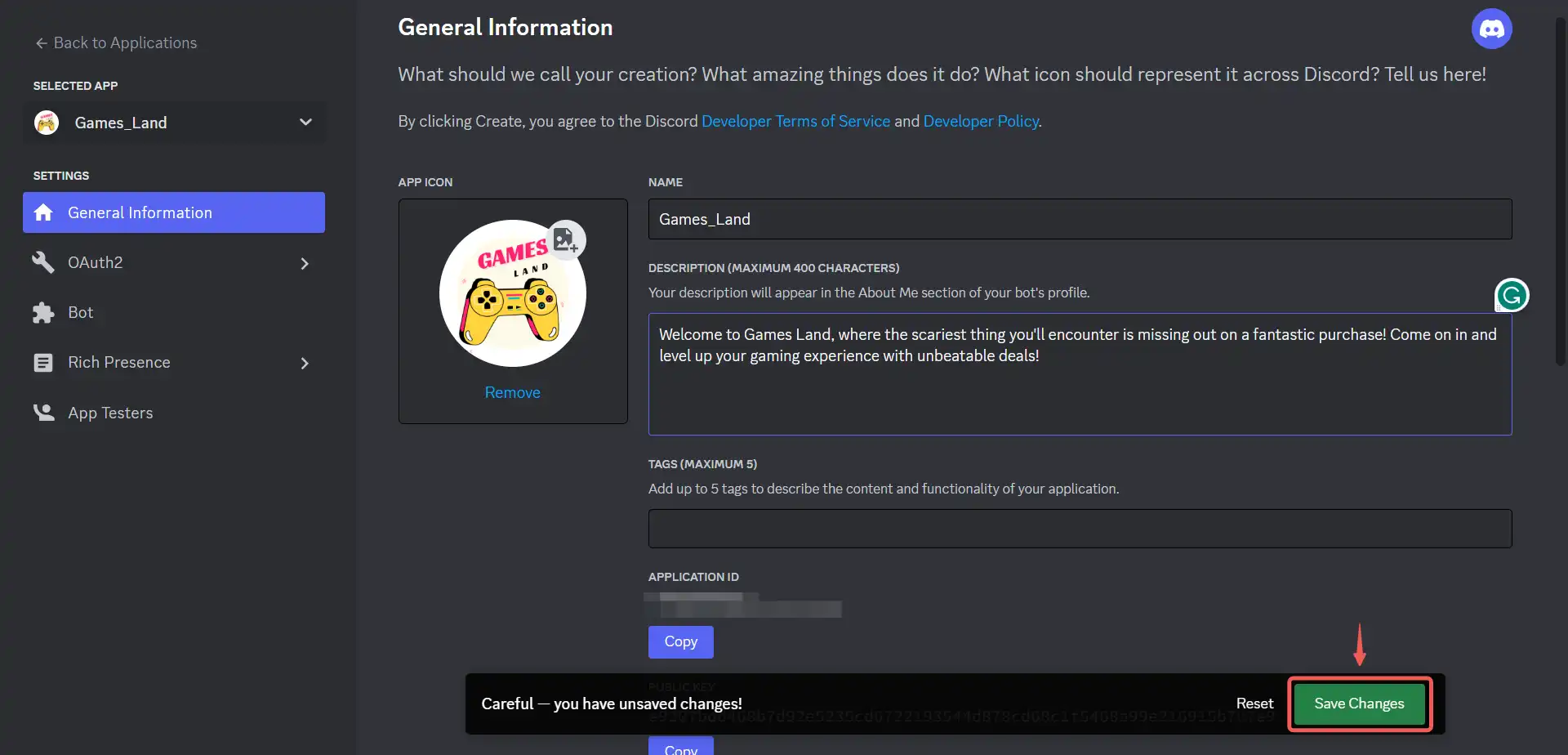
- Click on the Bot tab.
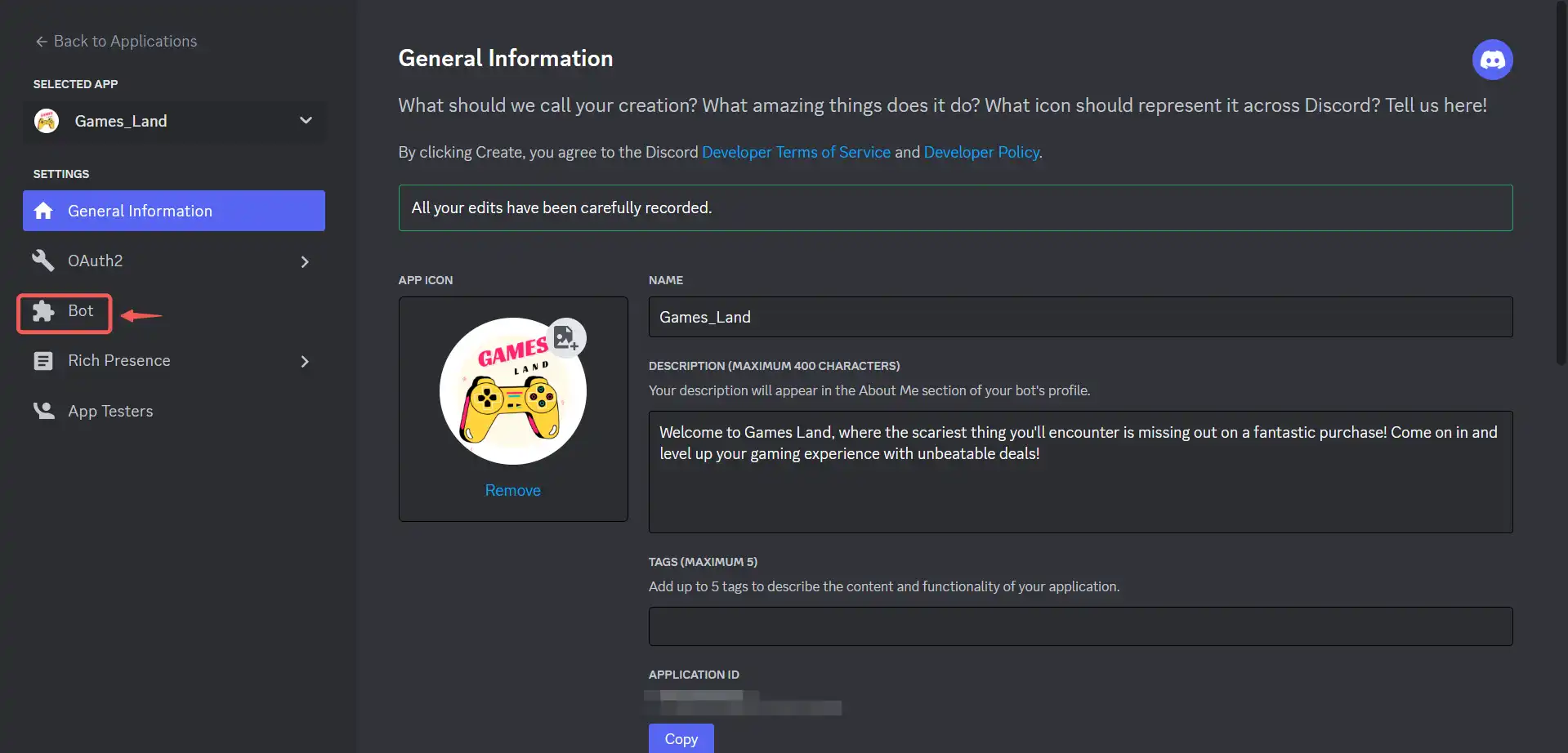
- Scroll down to Bot Permissions and select your required permission.
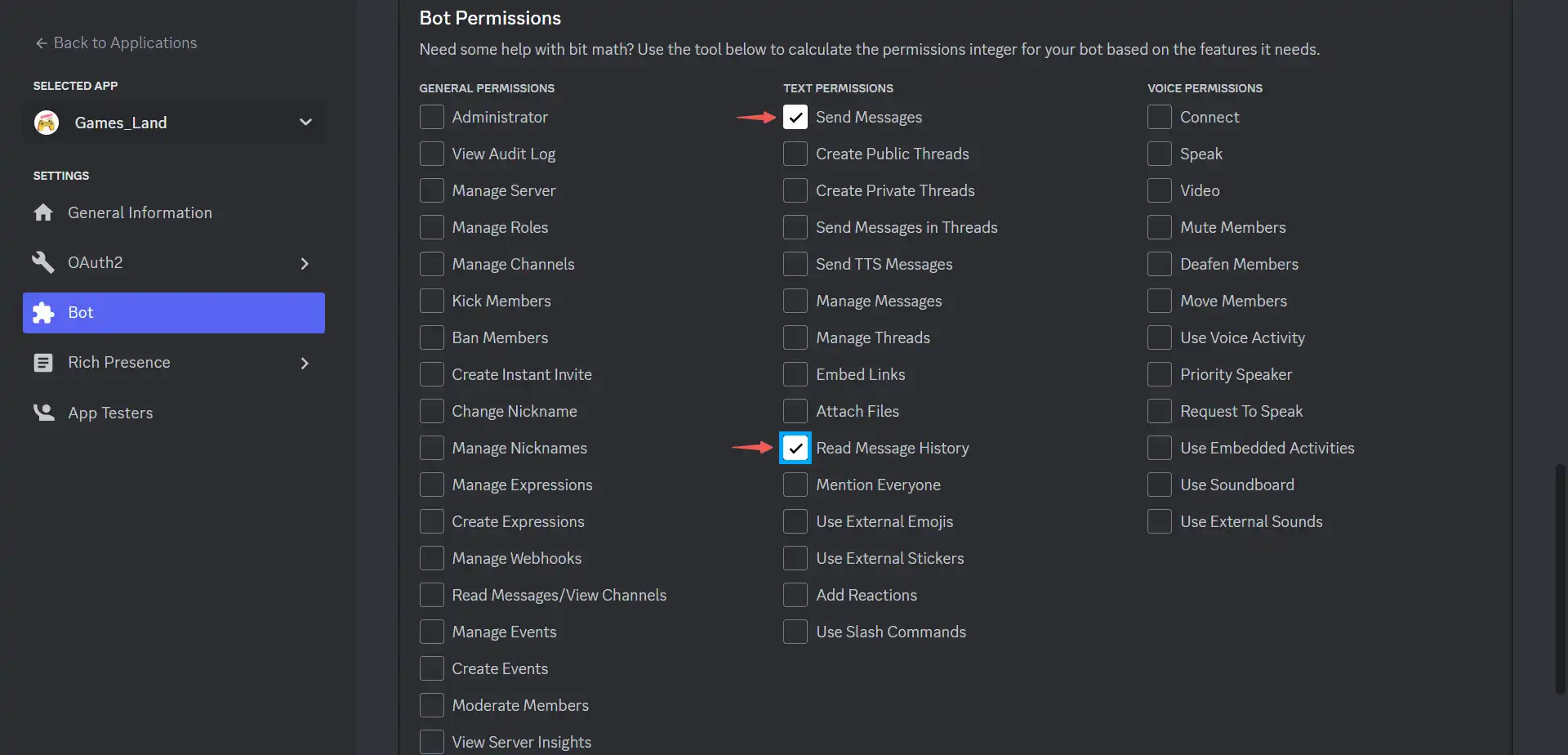
- Navigate back to the top and disable the “Public Bot” option, then proceed to enable the setting that requires 0Auth2 code grant. Don’t forget to save your settings afterwards.
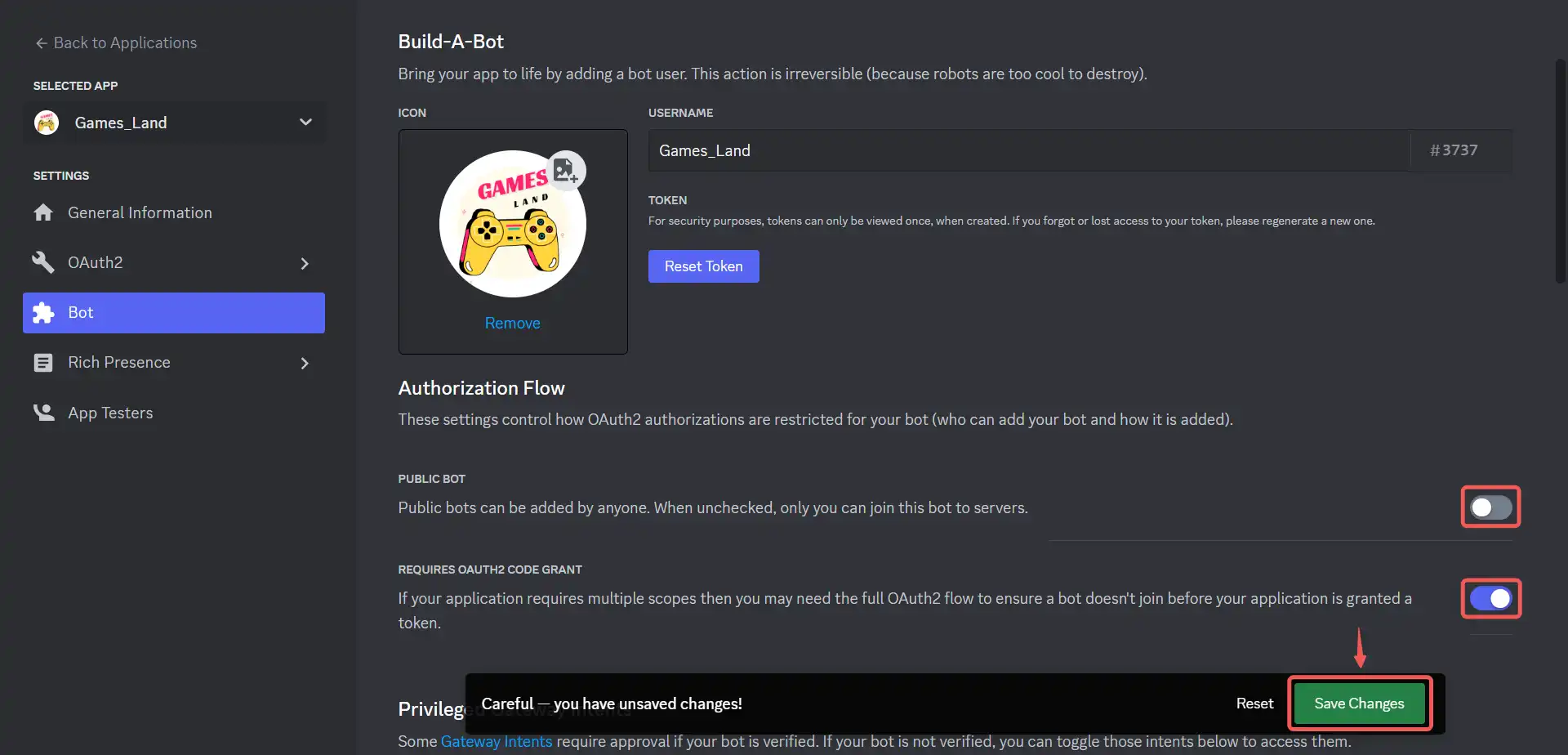
- Click on “Reset Token”.
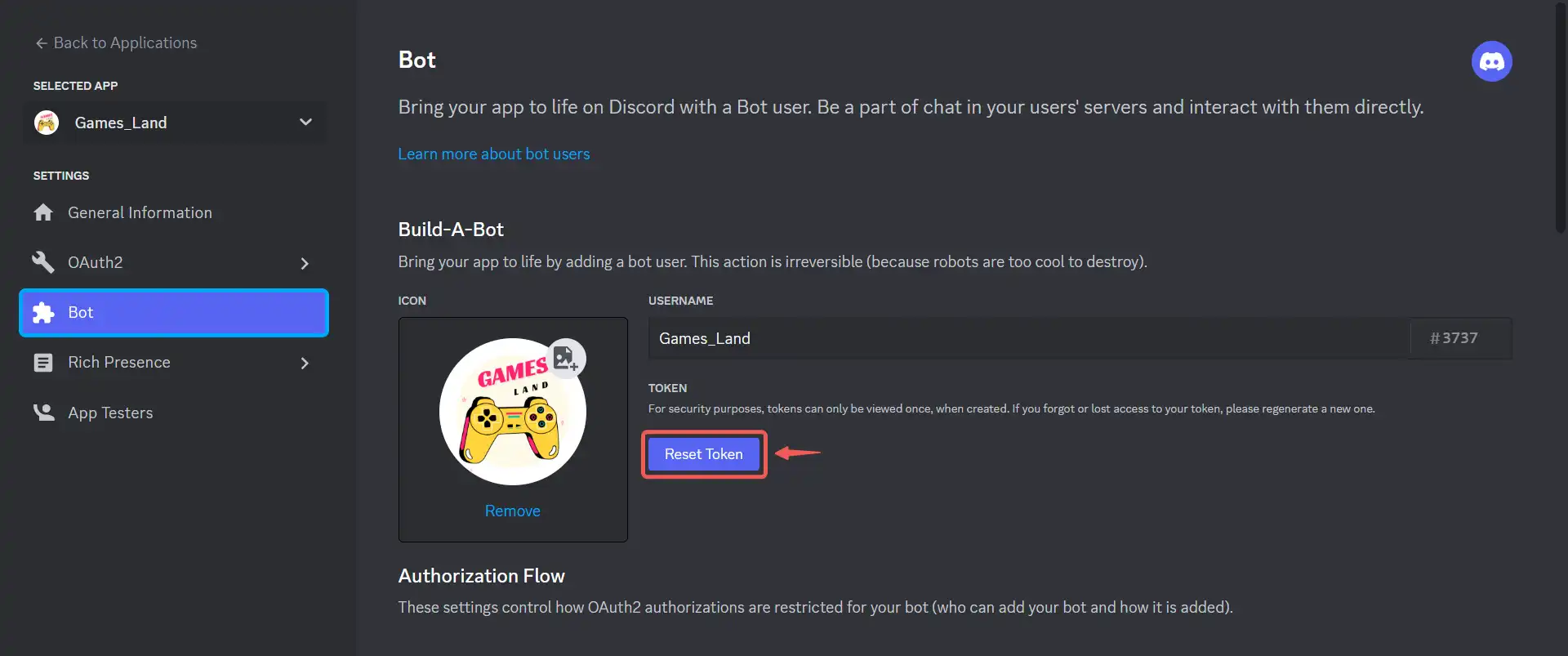
- Click on Yes, do it! to grant permission for the token reset.
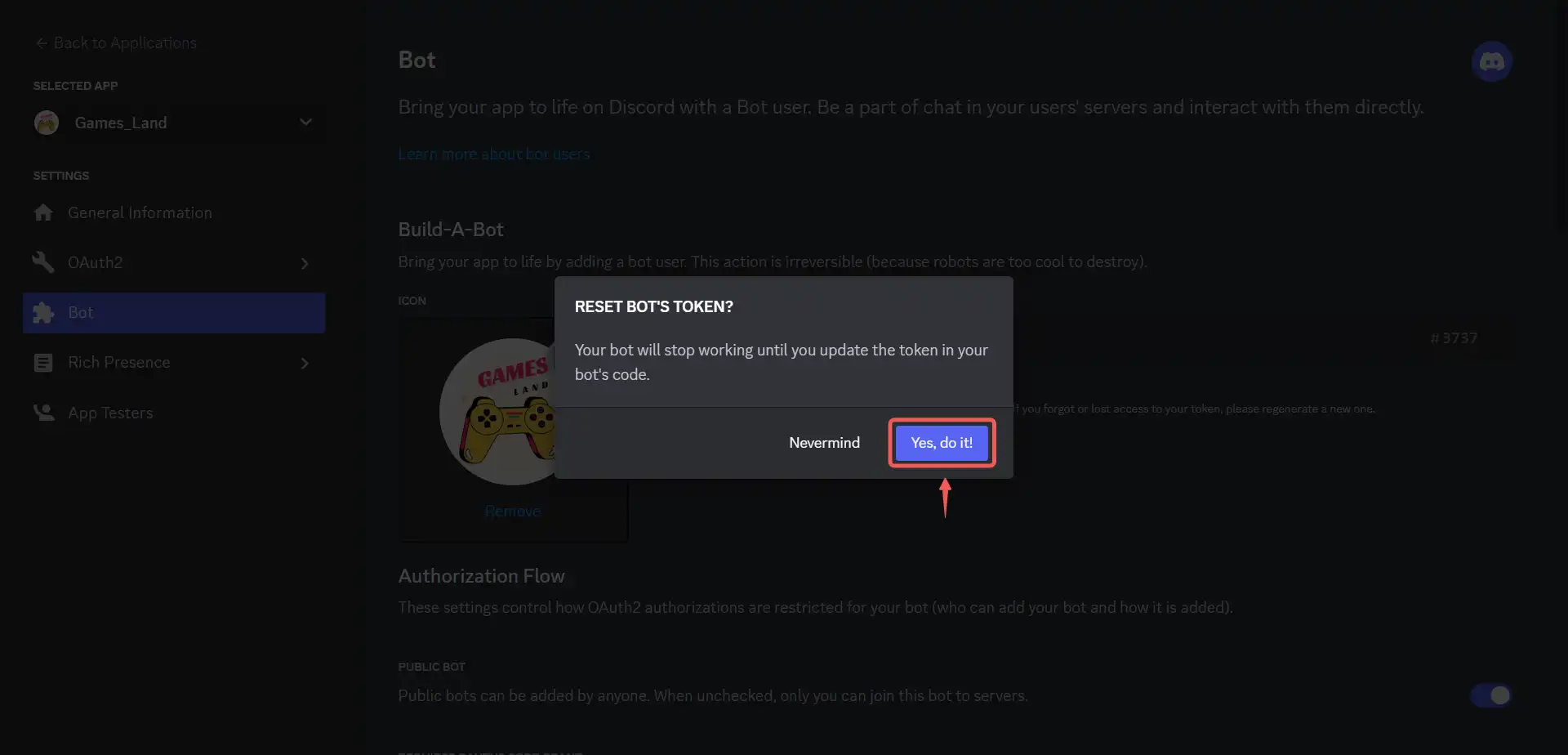
- Copy the provided token.
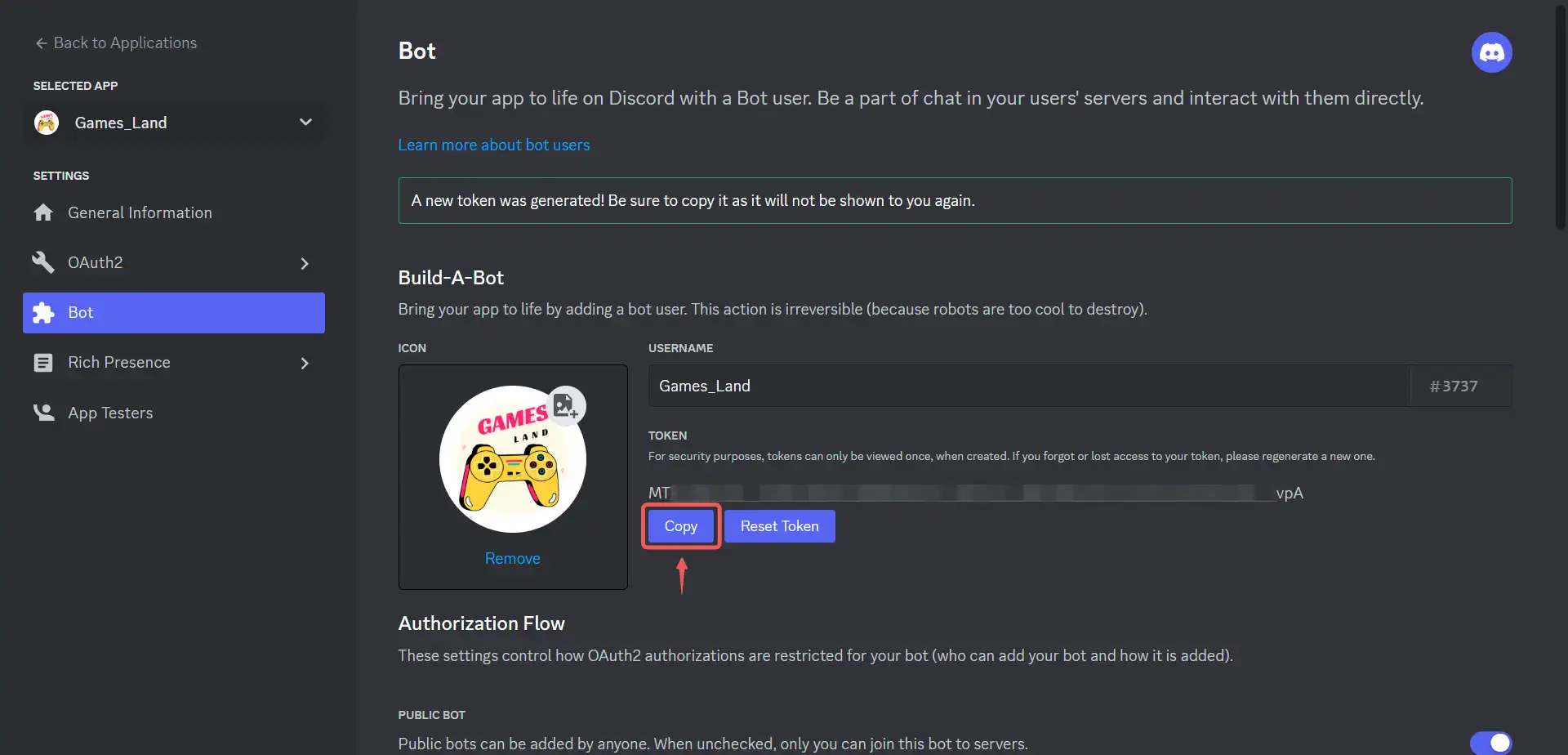
-
Return to your Vanus AI dashboard.
-
Input the copied token into the Bot Token field and click Create.
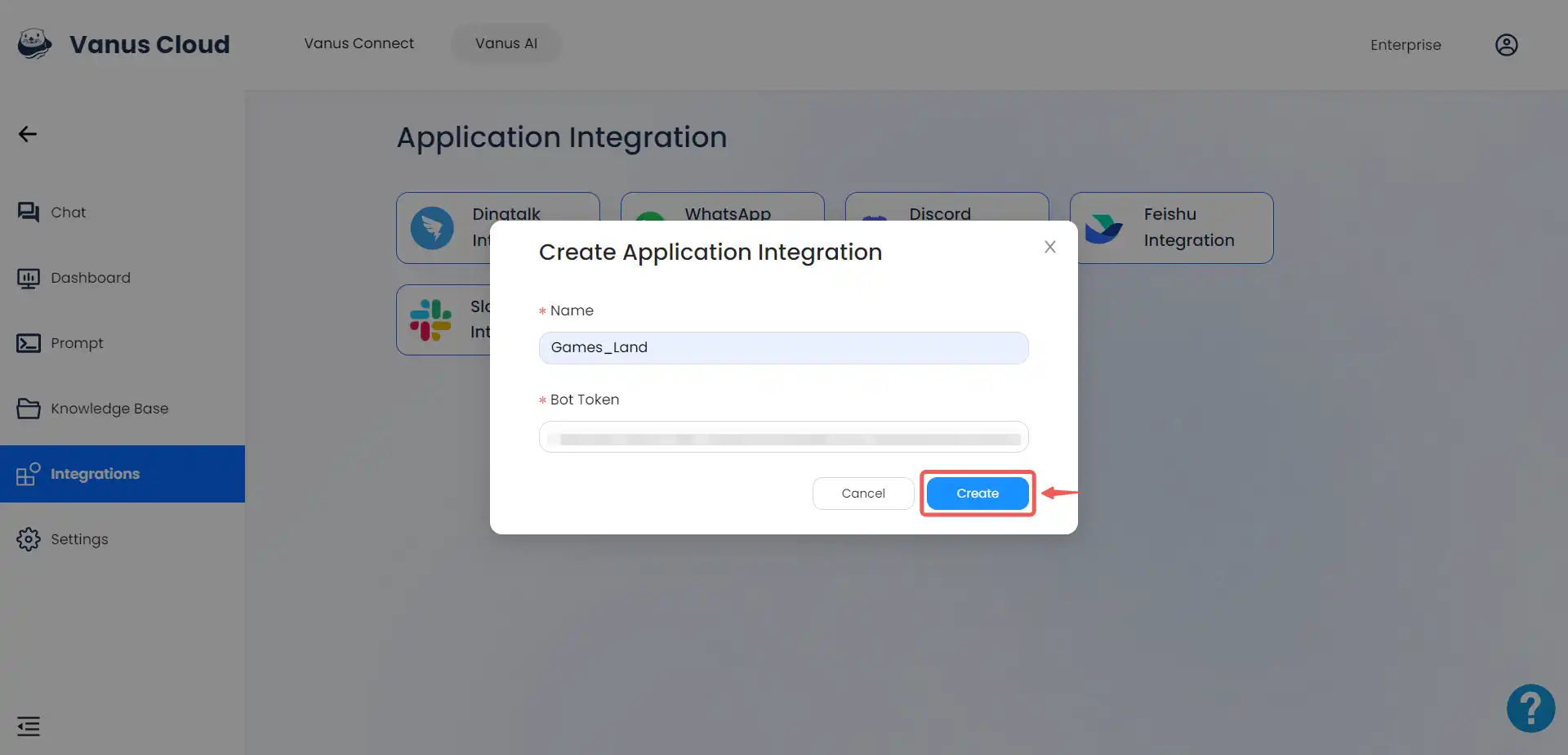
- Your integration is up and running.
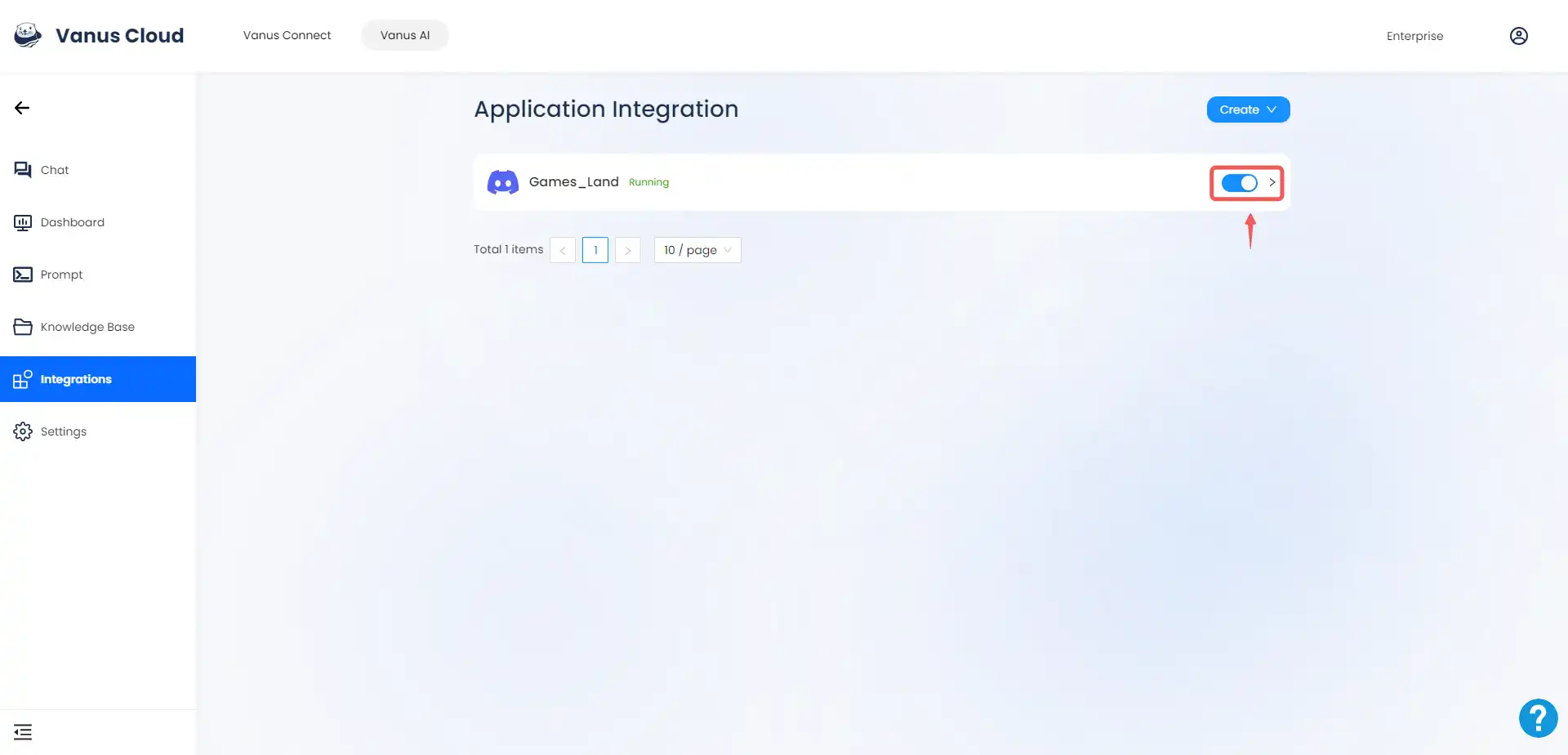
Add Bot to server
- Click on the 0Auth2 tab.
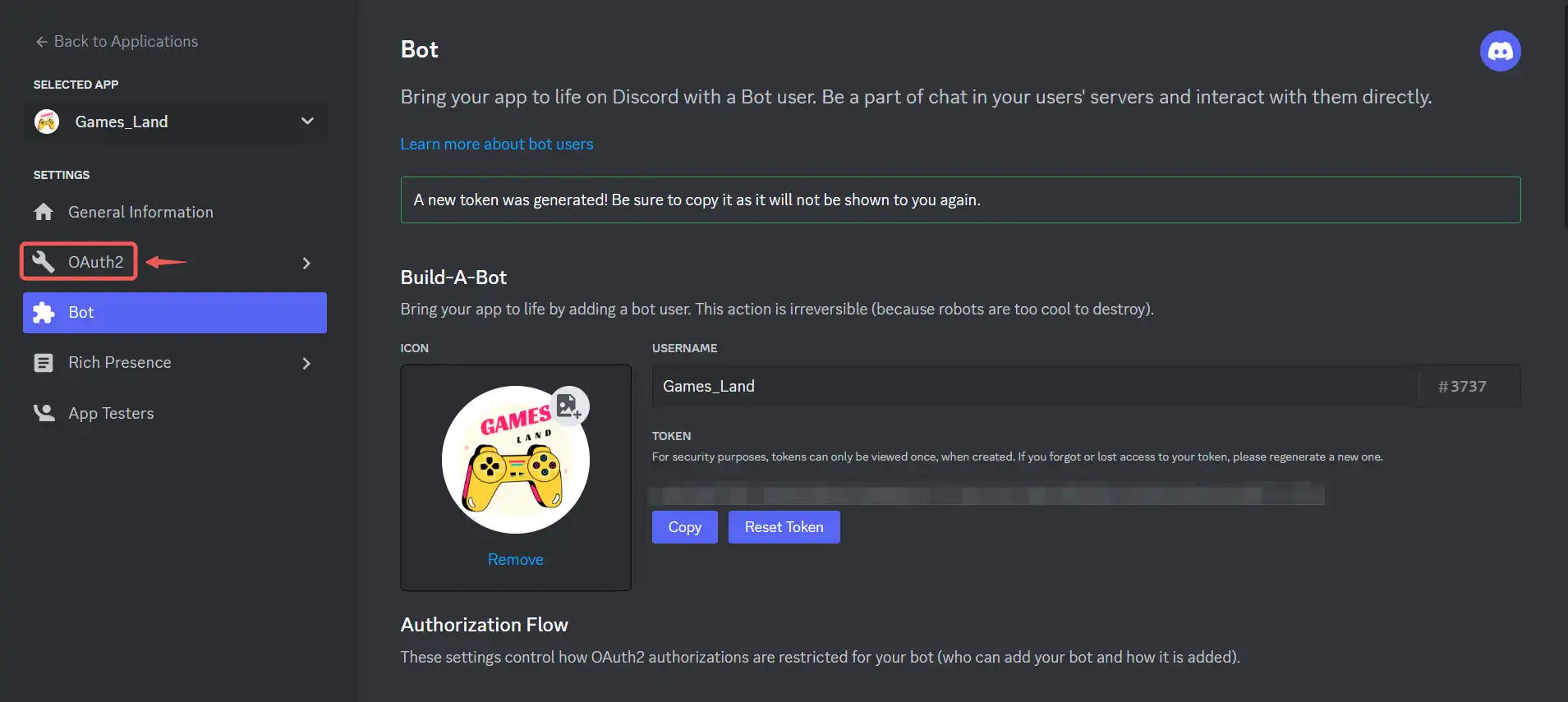
- Click on URL Generator.
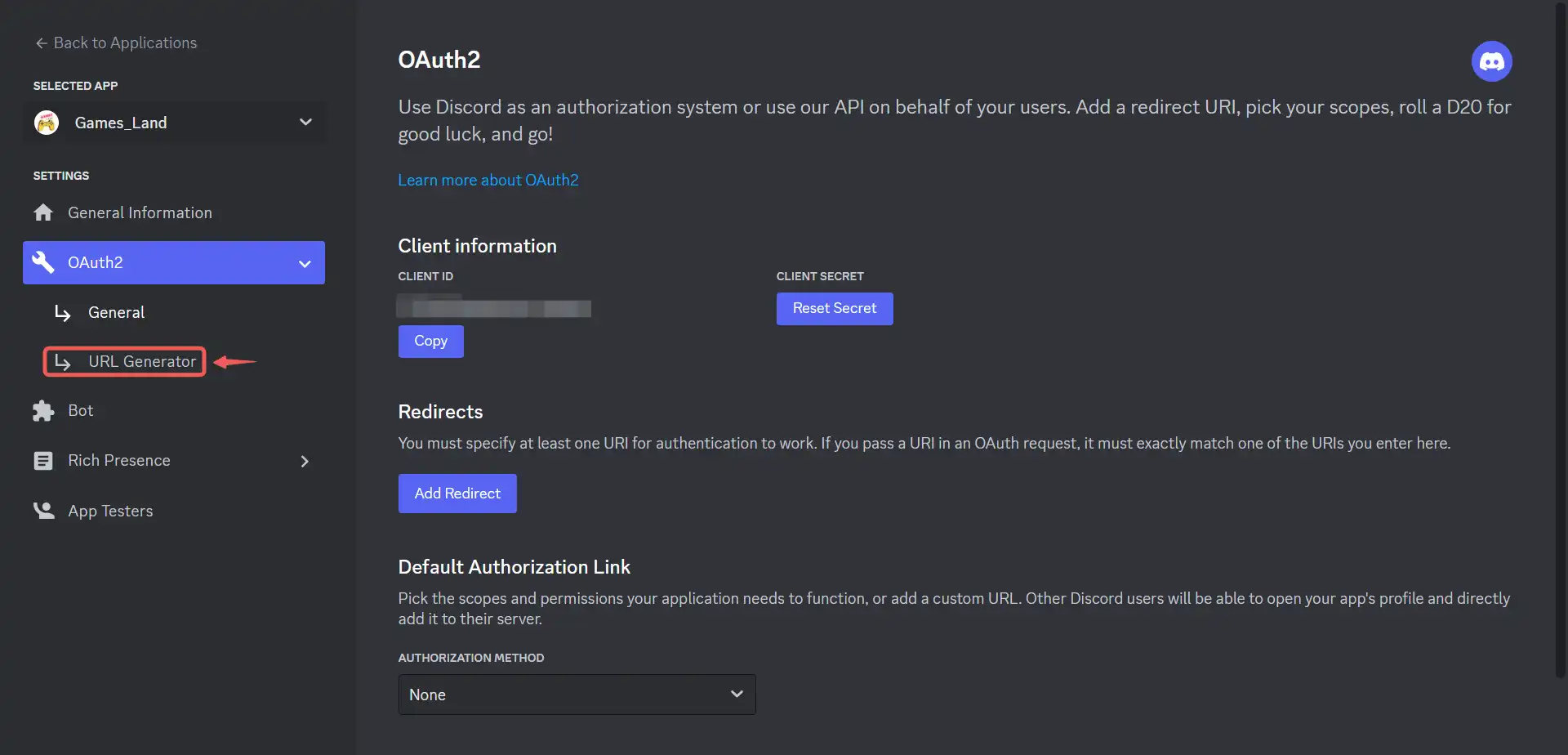
- Select Bot.
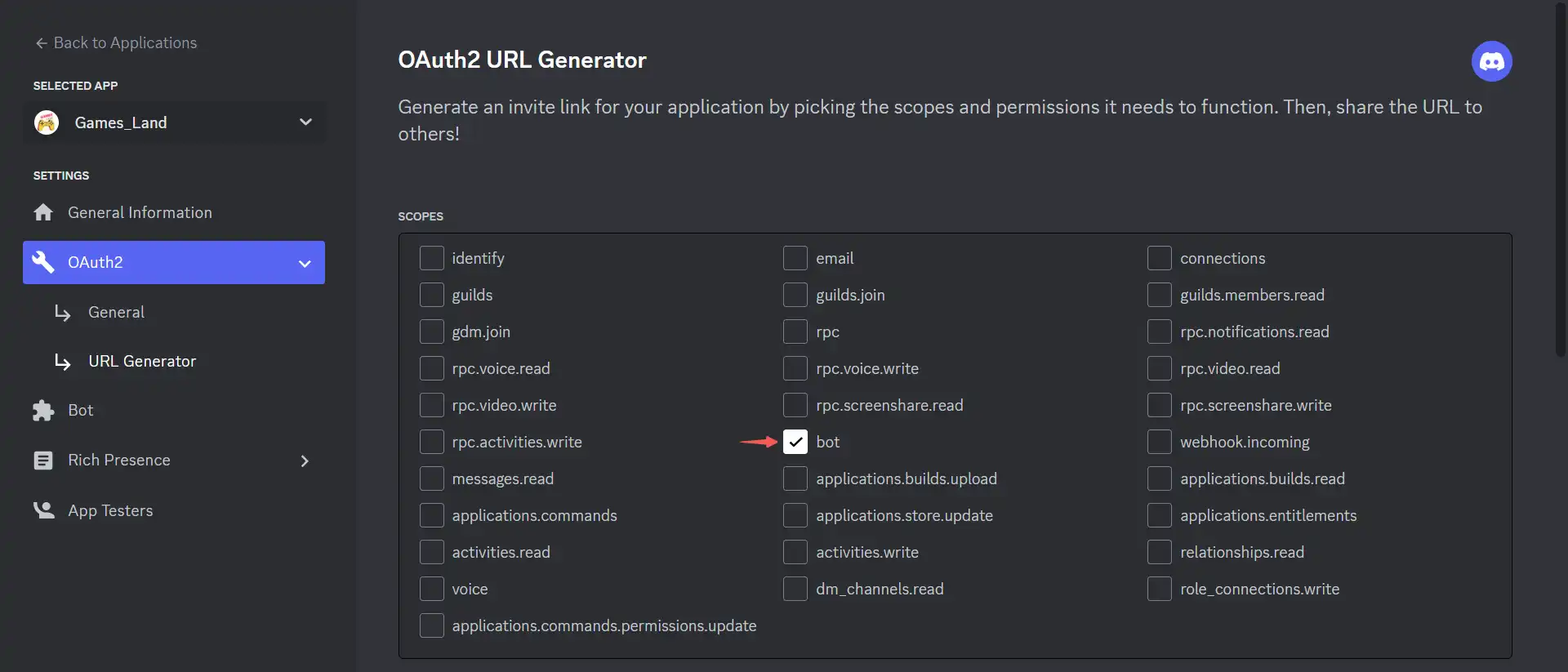
- Choose your desired permission.
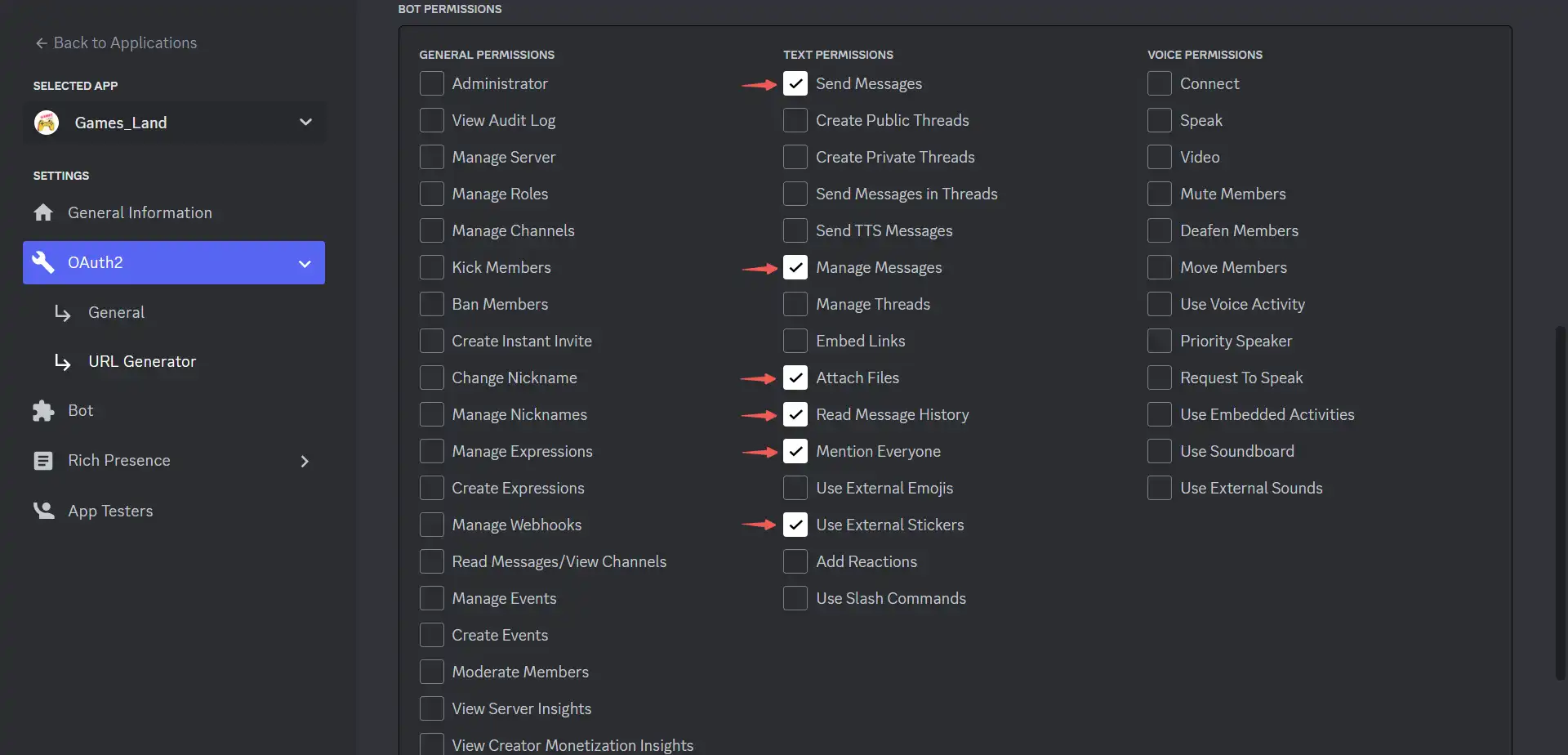
Note: Carefully select the permissions you wish to grant your bot, taking into consideration your specific use case and the level of authority you intend to allocate to the bot.
- Copy the generated URL.
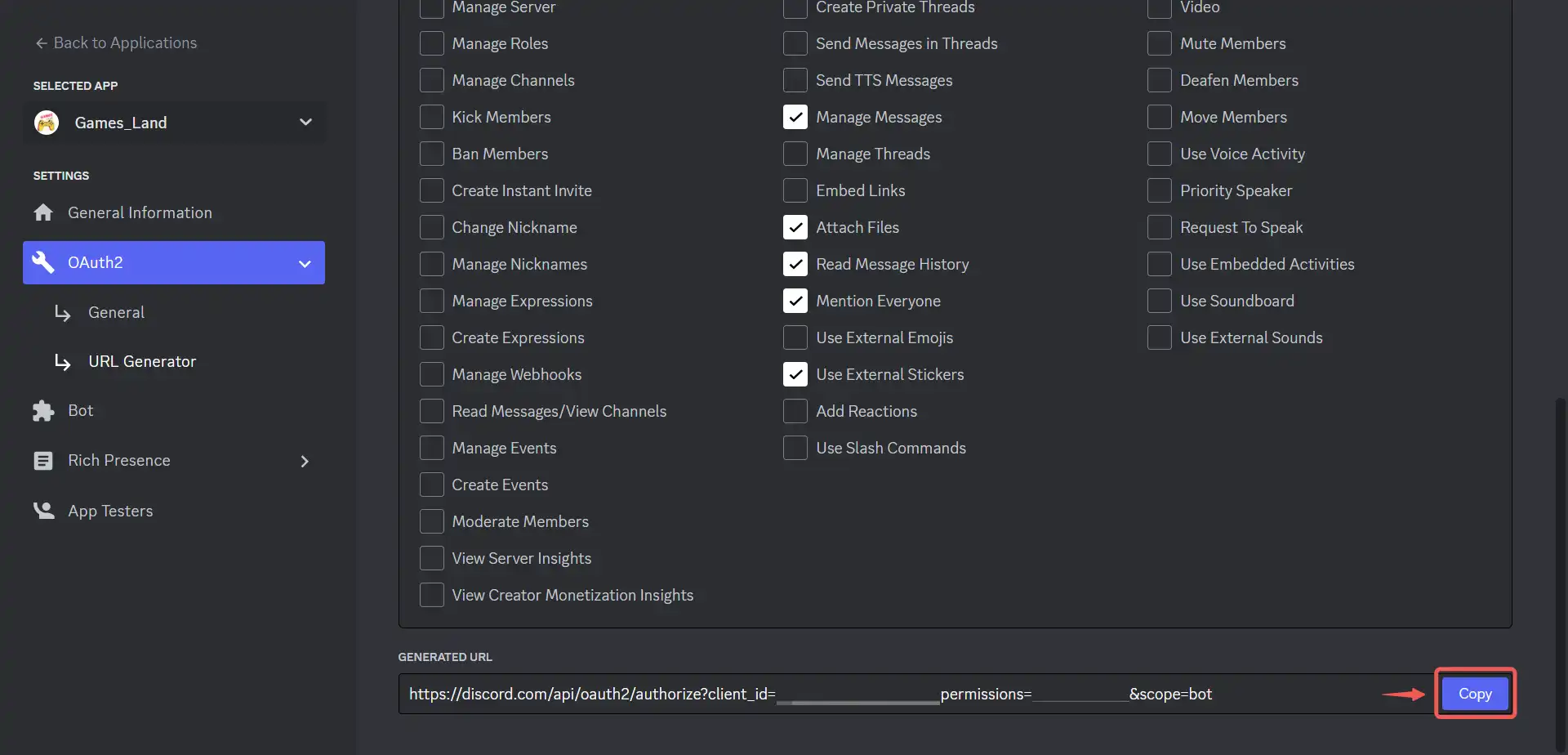
-
Paste the generated URL in a browser and you will be taken to an authorization page.
-
Select the discord Server you wish to add the bot to.
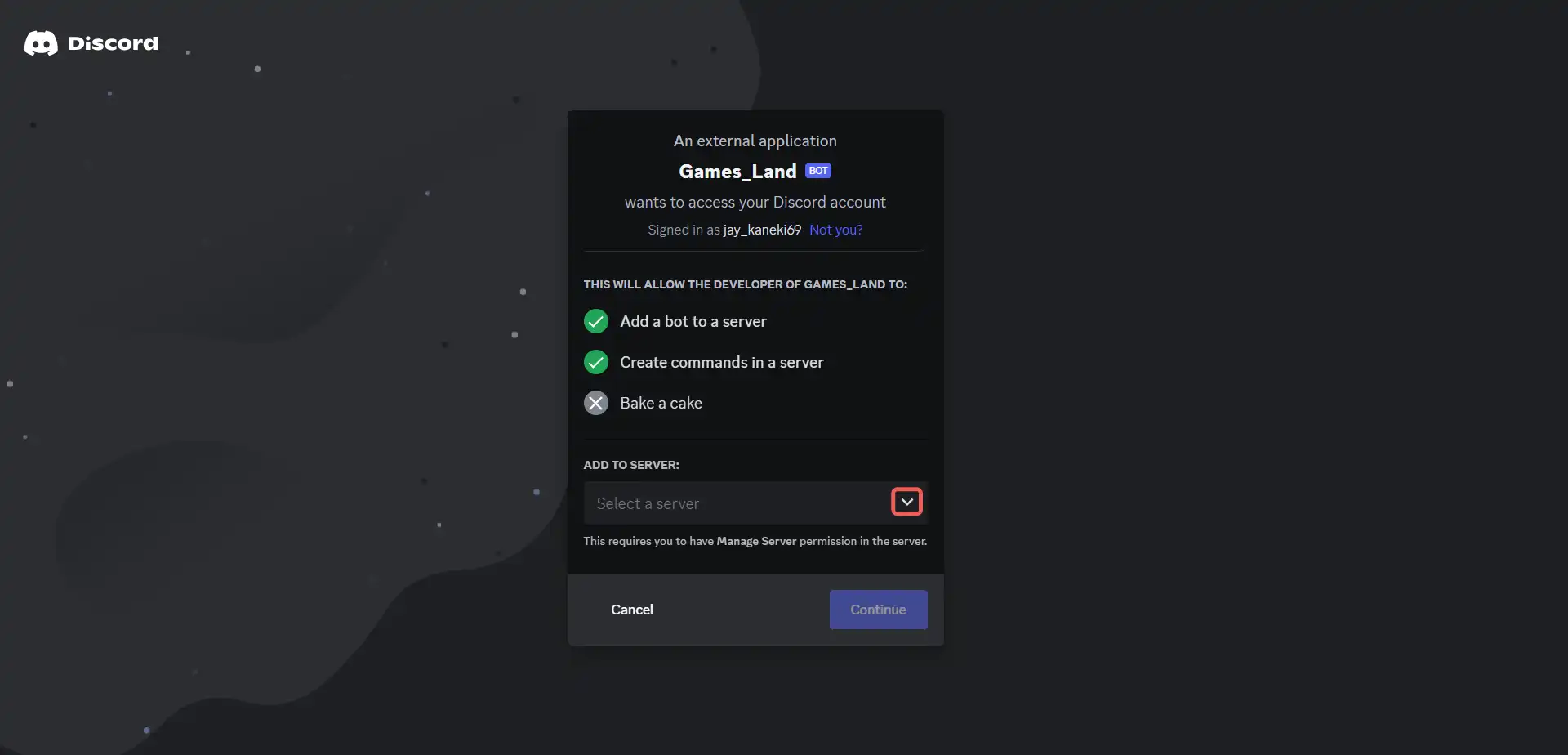
- Click Continue.
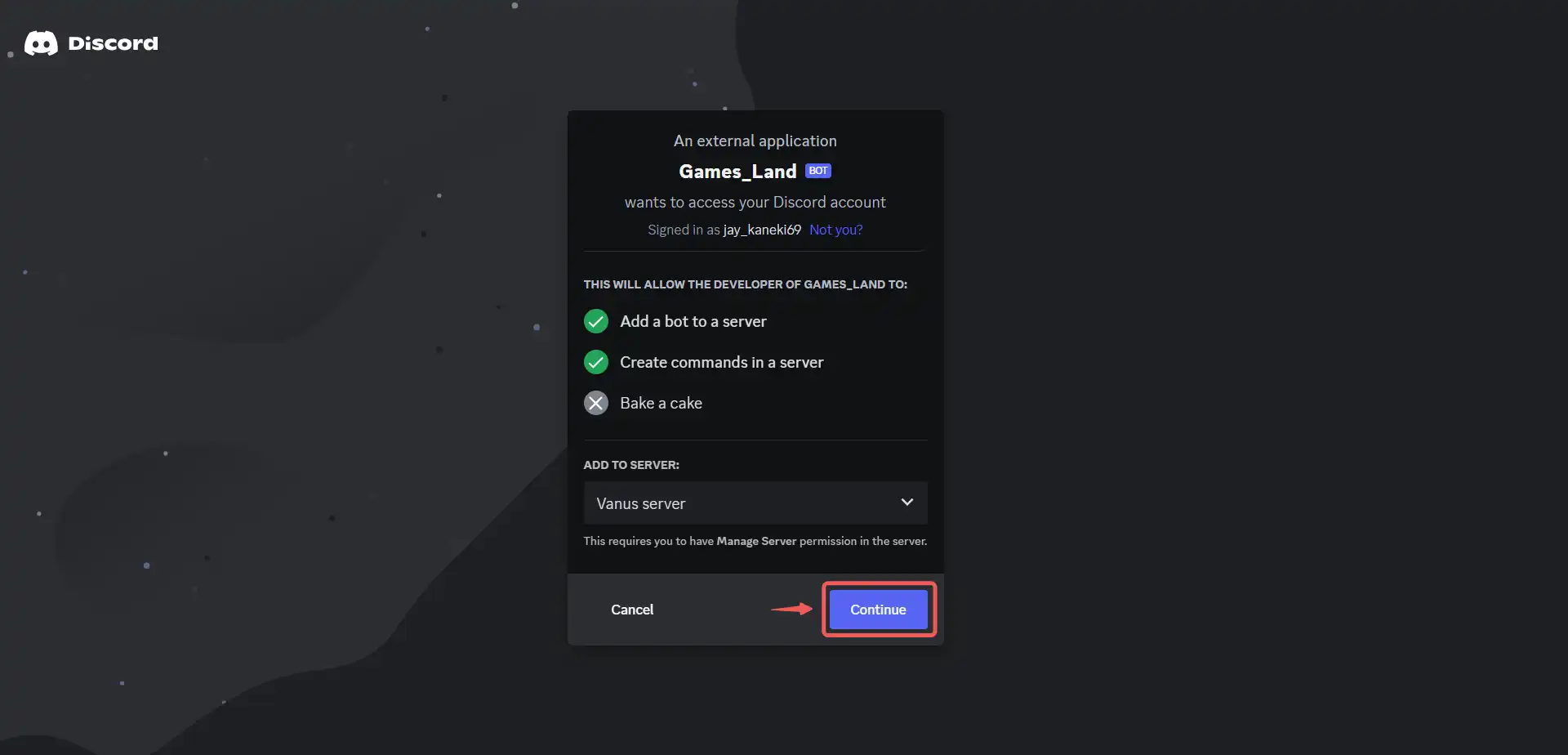
- Click on Authorize.
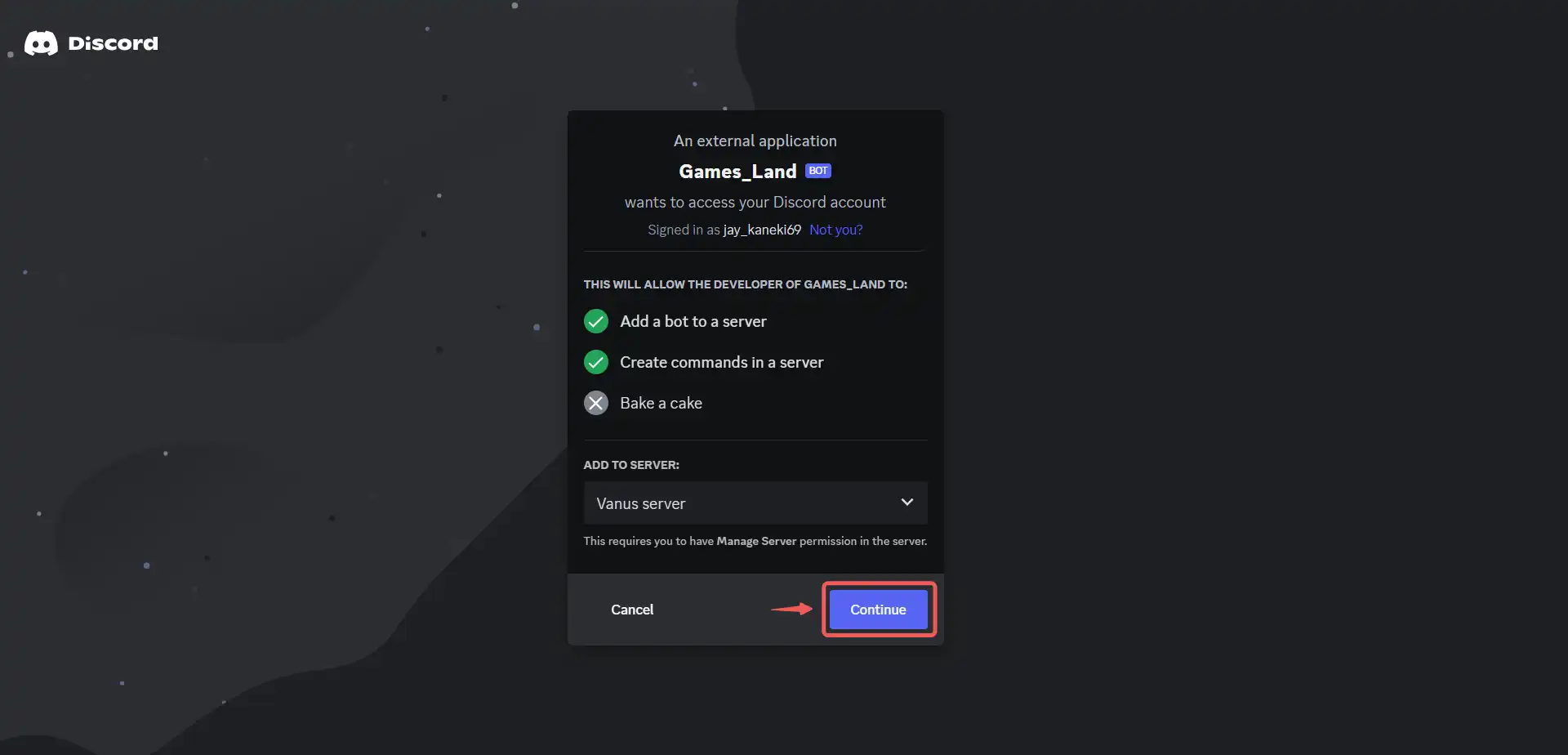
- Now go to the server your bot was added to.
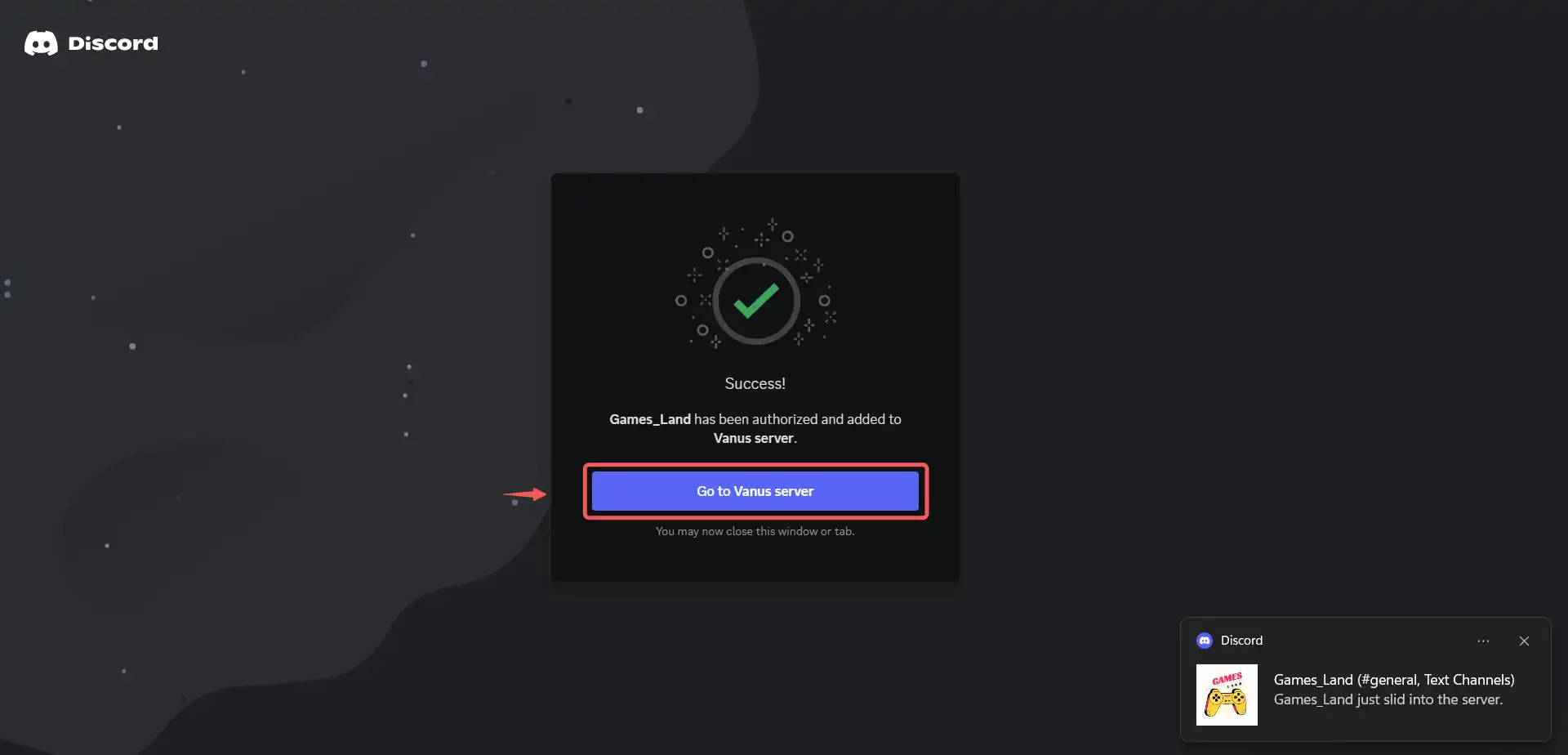
- Your bot has been successfully added to your server
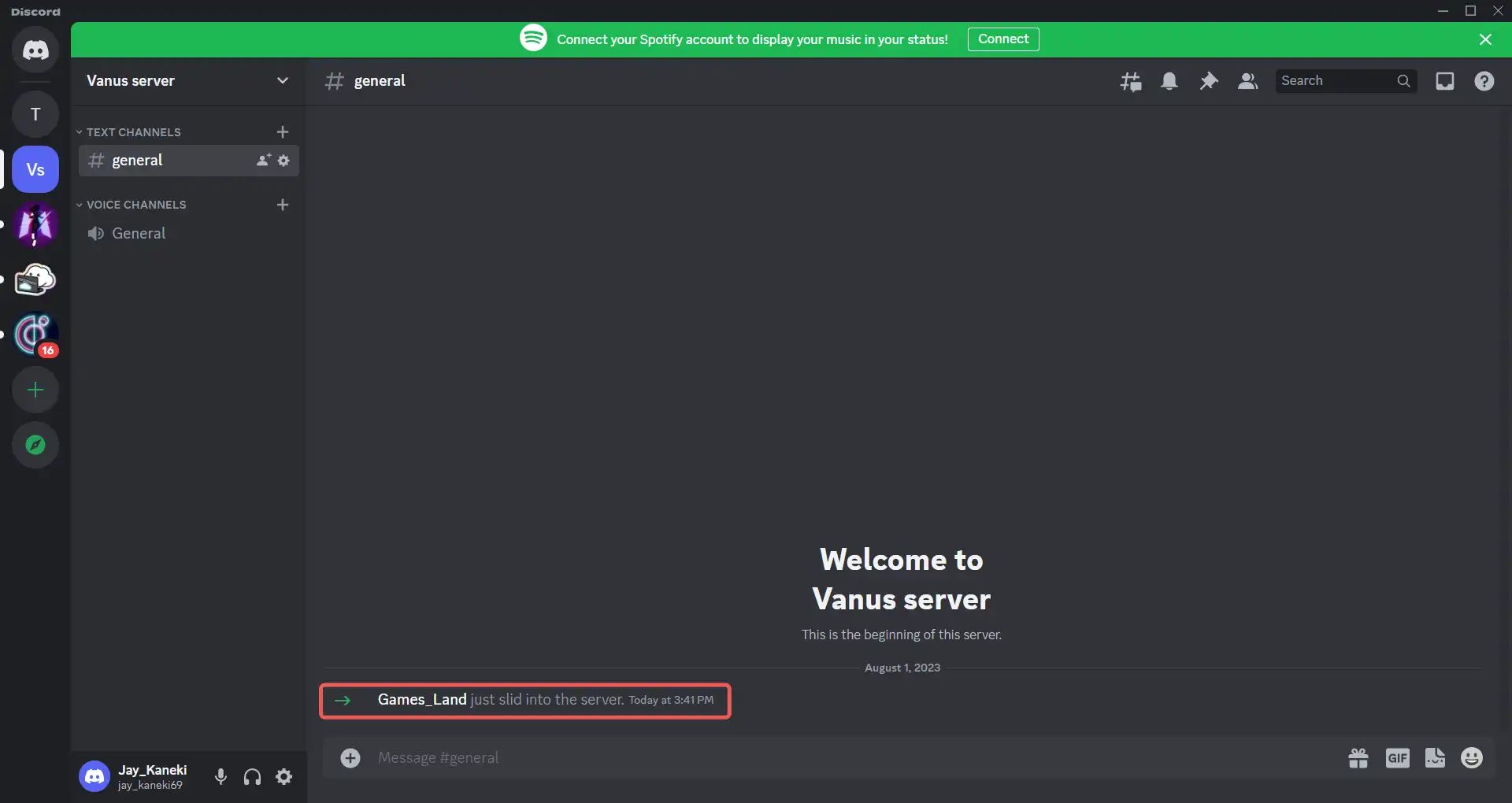
- To receive a response from the bot, simply mention it directly using its name, for example,
@Games_Land. and it will reply to you.
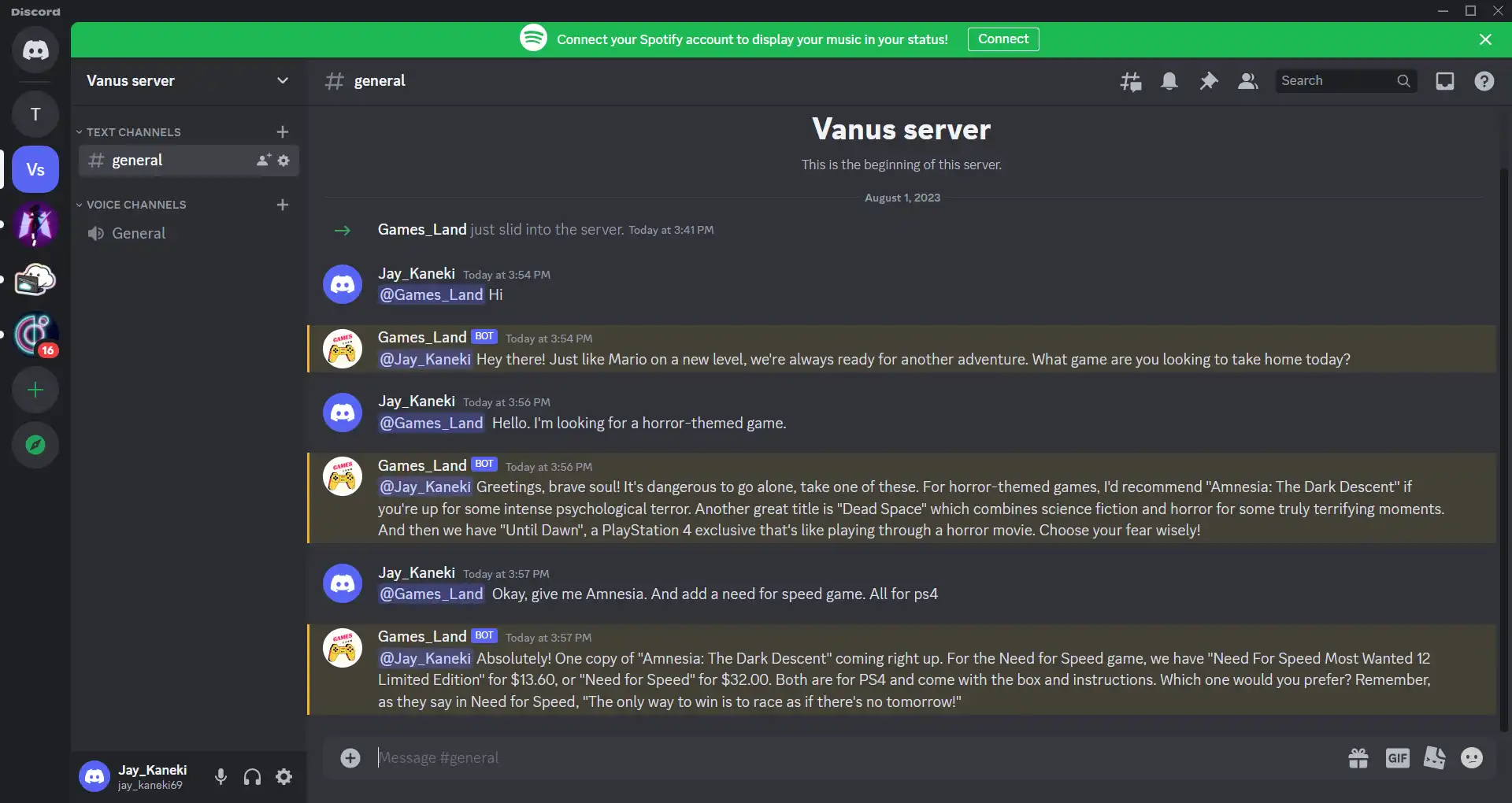
Notice the AI Application still remembers the previous prompt and gives in-game references during its greetings.
Conclusion
The integration of Vanus AI with Discord opens up a world of possibilities for enhancing server experiences. By adding the AI bot to any server, users gain access to a powerful tool that can be trained on a wide range of topics. From sports punditry to customer support and education, the Vanus AI bot offers endless opportunities to supply relevant information and engage users effectively.
Discord communities now have the flexibility to create dynamic, intelligent, and interactive environments that cater to their unique interests and needs. With Vanus AI at their disposal, Discord channels can revolutionize the way they interact, learn, and communicate, delivering an enriching and enjoyable experience for all participants.