Automate Notifications on Slack After Stripe Payment Completion

Table of contents
- Introduction
- Step 1: Setting up the Source Connection
- Step 2: Setting up the Sink Connection
- Step 3: Configure Vanus Connect to receive Stripe events
- Conclusion
Introduction
In today’s fast-paced business world, automation is a key driver of efficiency and productivity. One area where automation can greatly benefit businesses is in payment processing. With services like Stripe, handling payments has become easier than ever. However, it’s equally important to keep your team in the loop when transactions are completed. In this blog post, we’ll explore how to use Vanus Connect to automate notifications on a Slack channel after the completion of a Stripe payment.
Why Automate Slack Notifications for Stripe Payments?
When a customer makes a payment, it’s not just about the money; it’s also about the relationship and the experience. Keeping your team informed about successful transactions can foster better collaboration and customer service. Here are a few reasons why automating Slack notifications for Stripe payments is beneficial:
Real-time Updates: In today’s world, instant communication is key. Slack notifications provide real-time updates, allowing your team to respond quickly to customer inquiries and address any issues.
Enhanced Collaboration: By notifying your team when a payment is completed, you can ensure that everyone is on the same page. This promotes better collaboration and coordination within your organization.
Improved Customer Service: Knowing when a payment has been successful allows you to proactively reach out to customers with thank-you messages or information about the next steps, which can enhance their experience.
Let’s explore how to utilize Vanus Connect for configuring Slack to receive notifications whenever a Stripe payment is processed.
Step 1: Setting up the Source Connection
-
Visit the Vanus Connect website.
-
Sign In with your preferred Authentication method①.
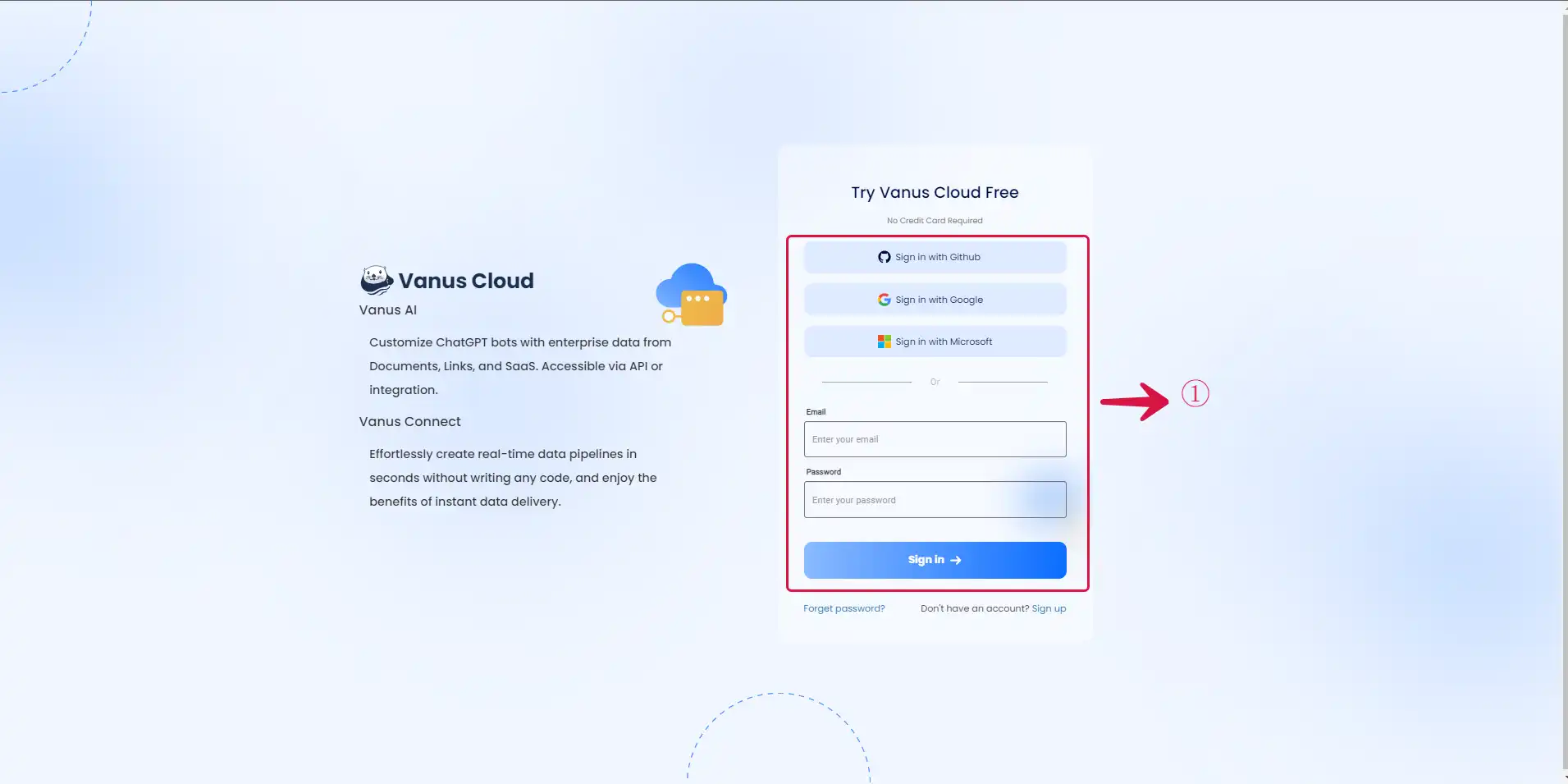
- Select the Source② and the Sink③ and click on Create④ button.
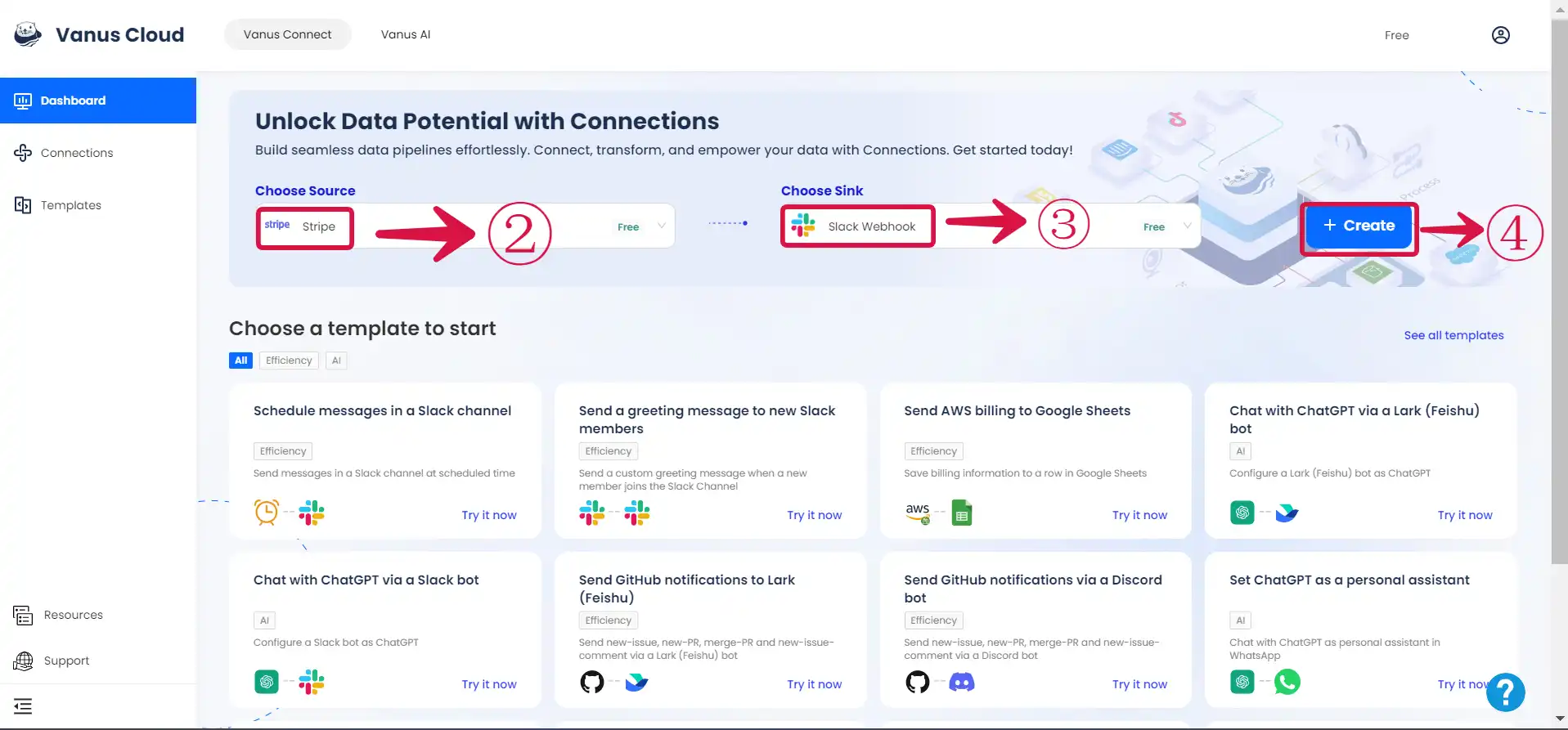
- Give the a connection Name⑤.
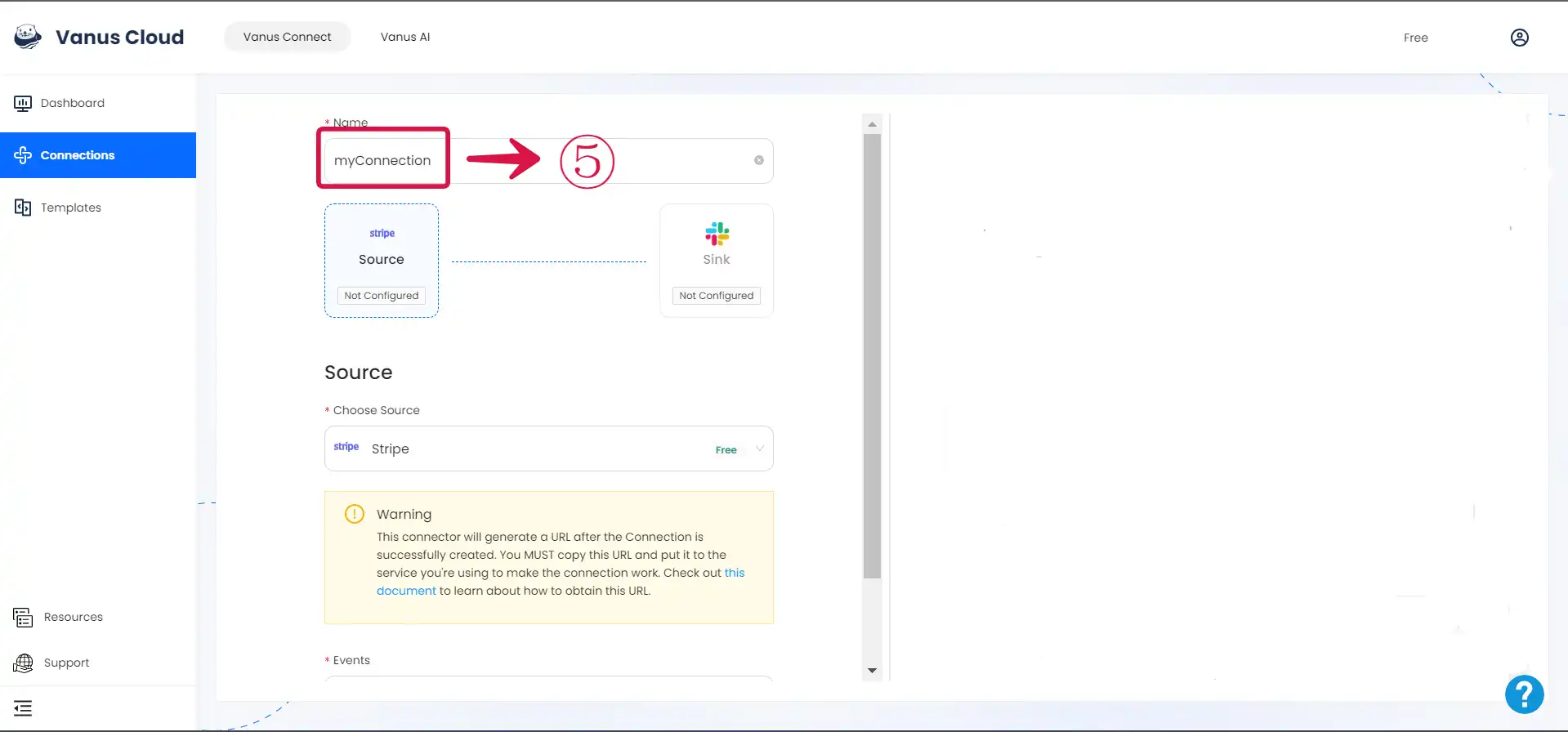
- Select the Events⑥, and click on Next⑦.
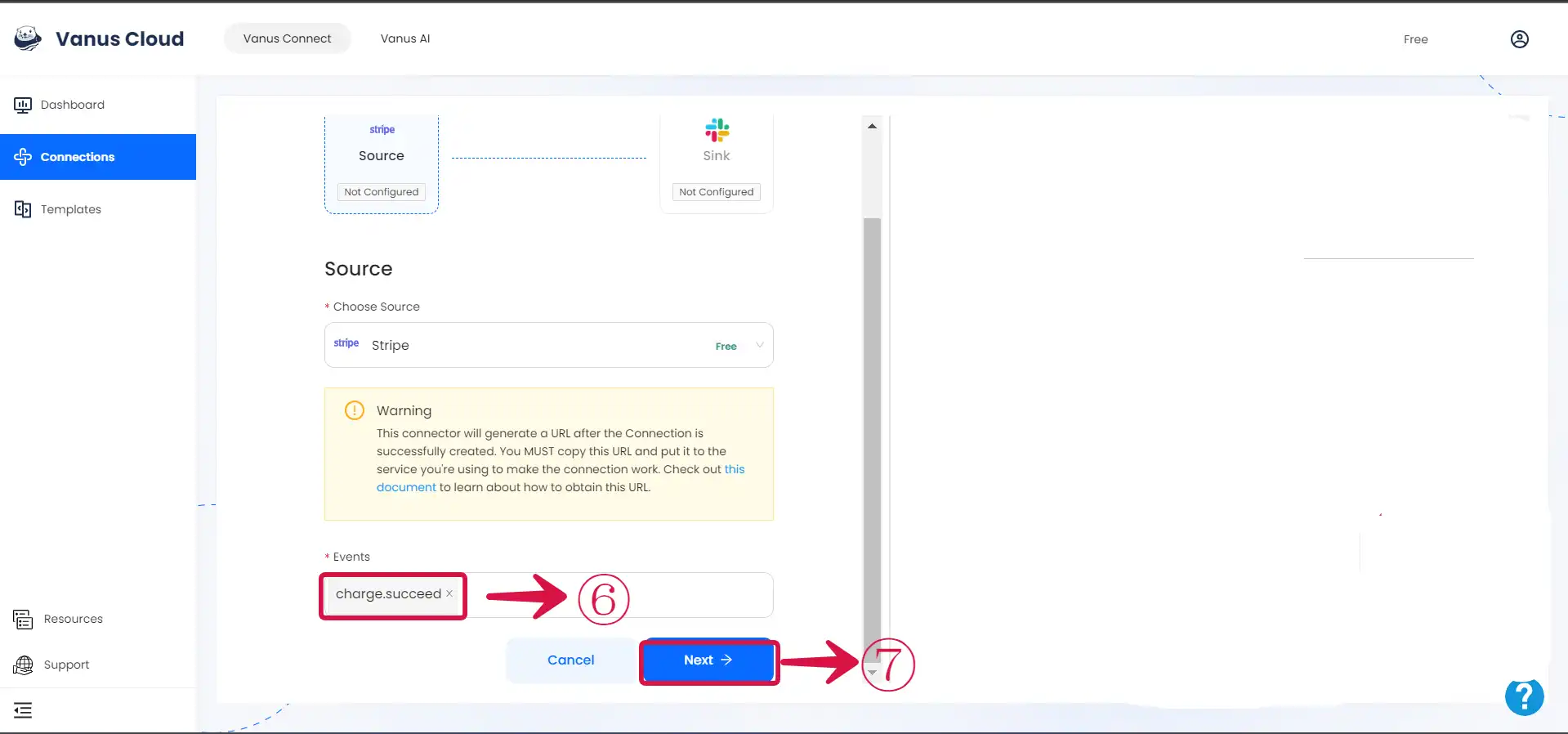
Step 2: Setting up the Sink Connection
- Create an App① on Slack.
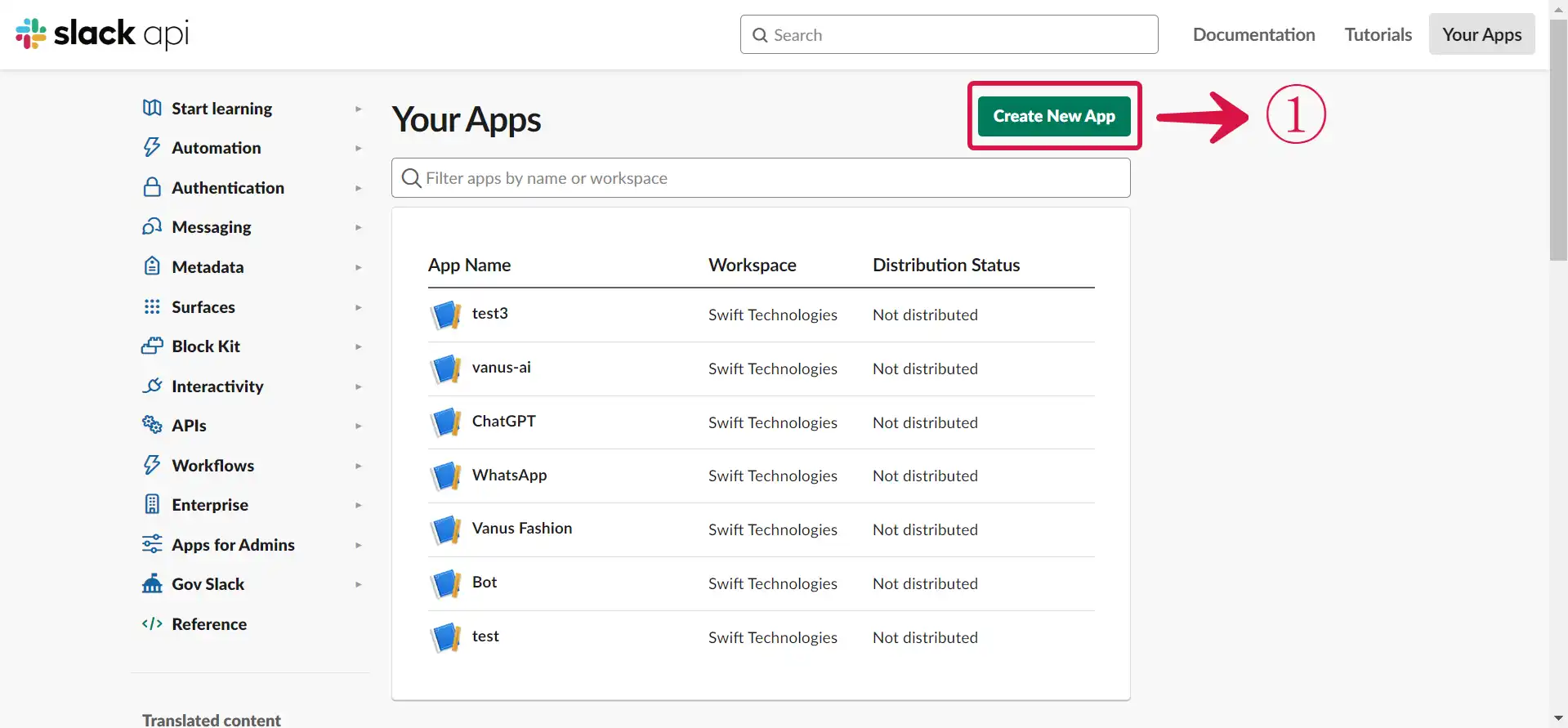
- Select From scratch②.
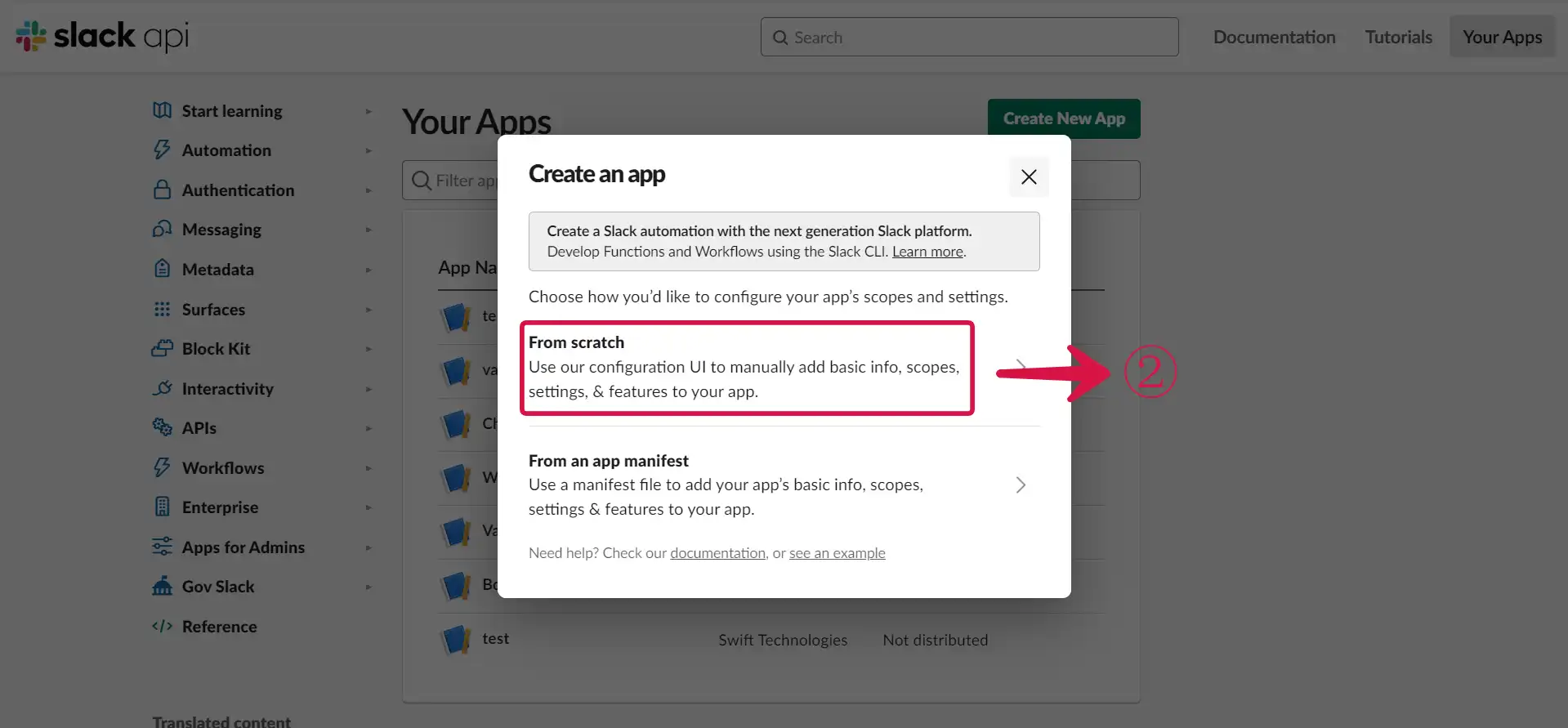
- Set the App Name③ and Workspace④, then click Create App⑤.
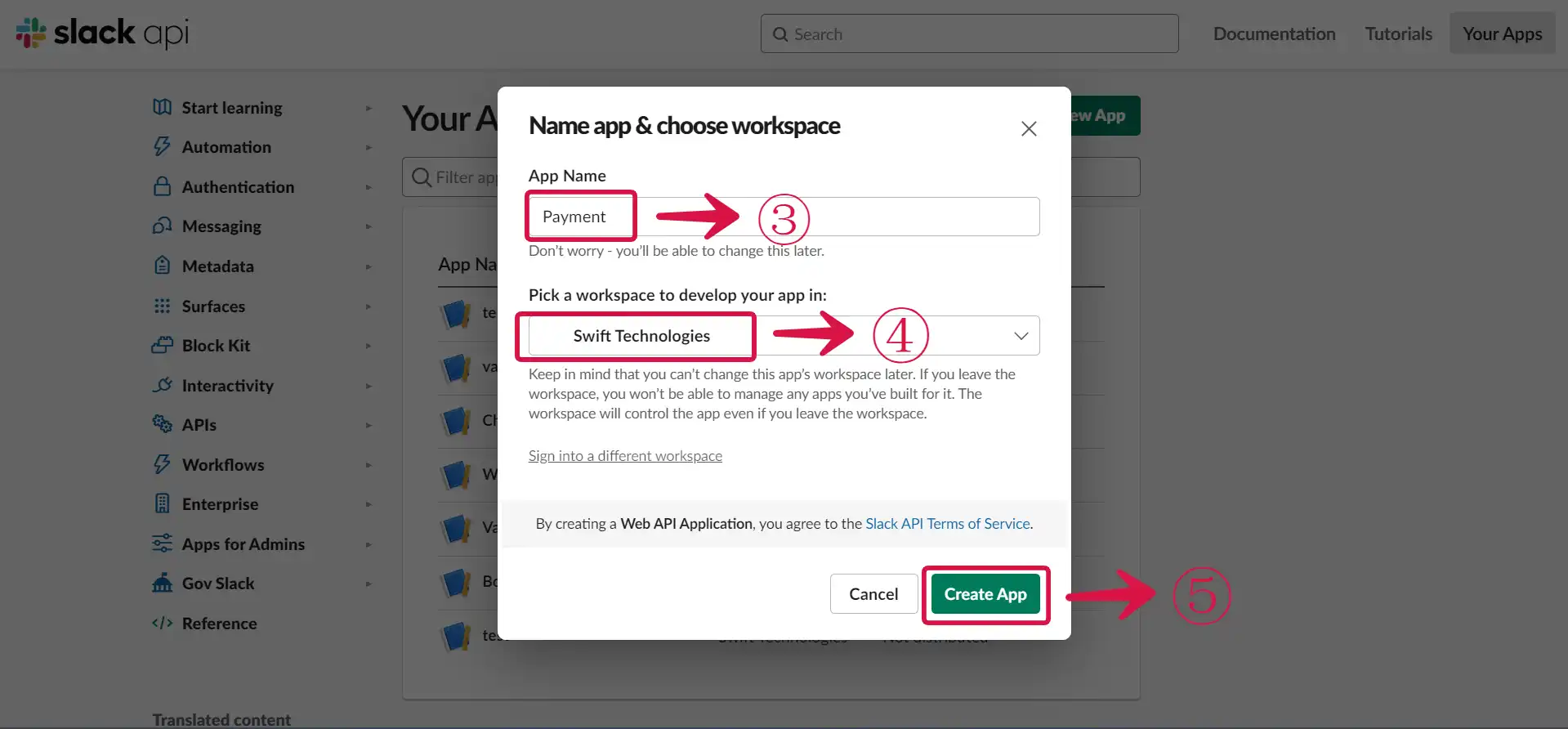
- Select Incoming Webhooks⑥ in the sidebar menu and turn on Activate Incoming Webhooks⑦.
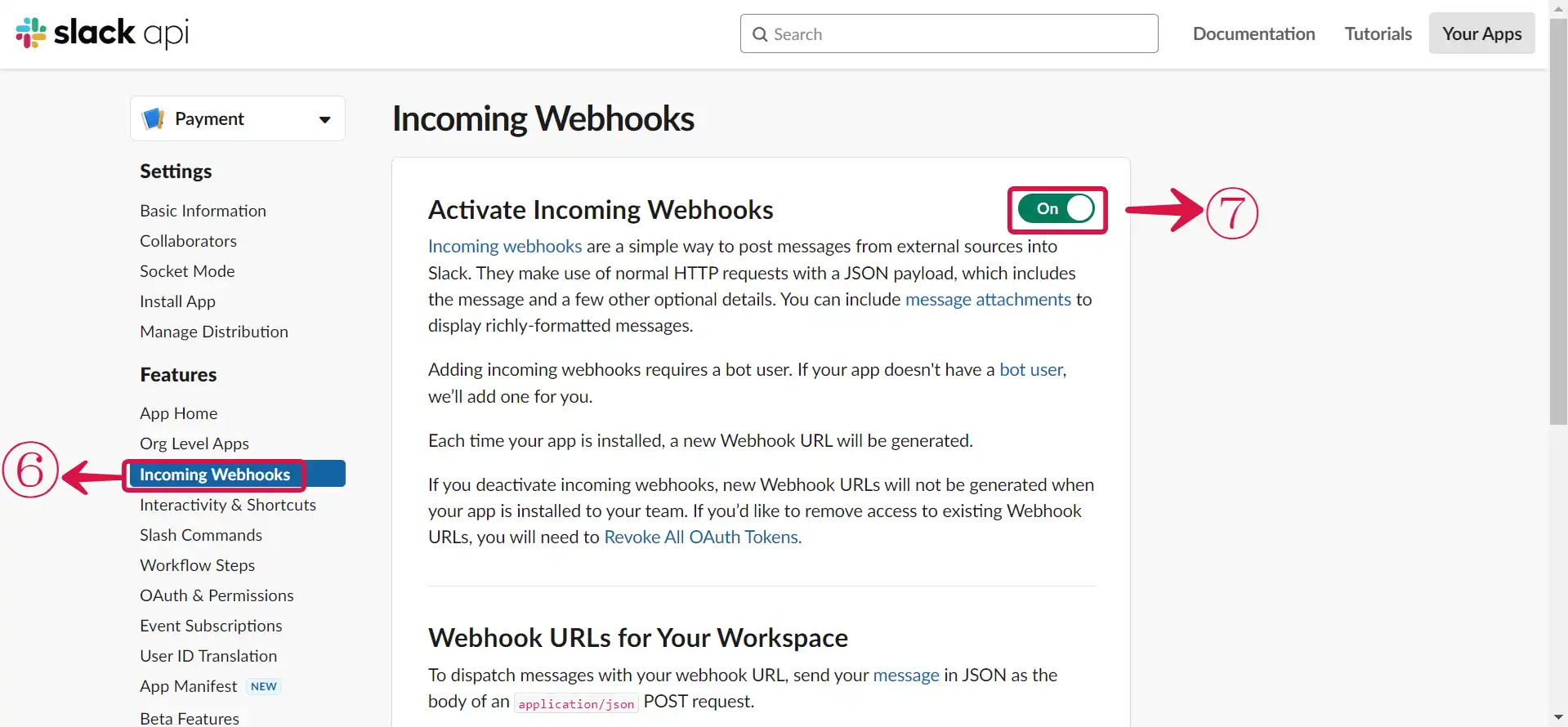
- Scroll down, and click Add New Webhook to Workspace⑧ to add a new one.
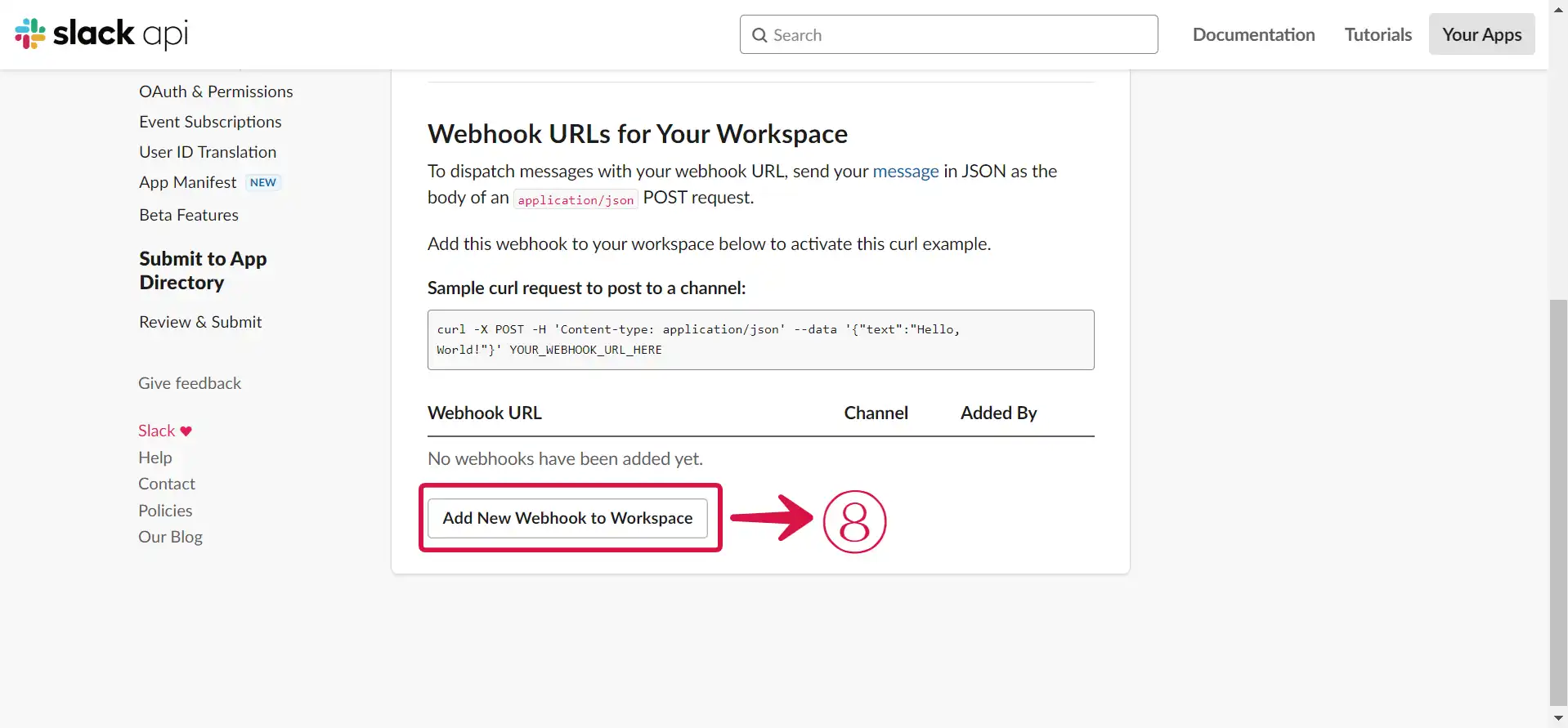
- Select the Channel⑨ to receive messages and click Allow⑩.
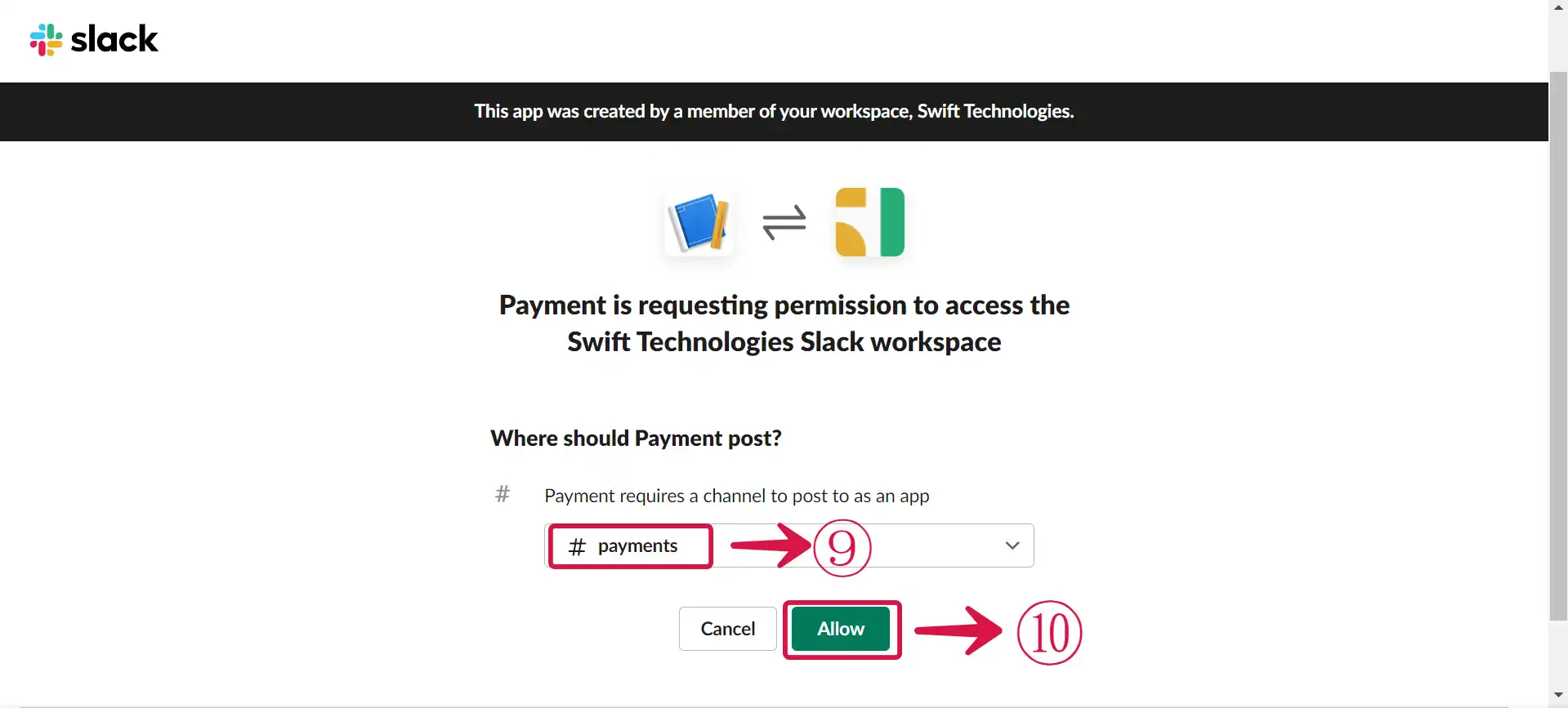
- Now Copy⑪ the webhook URL.
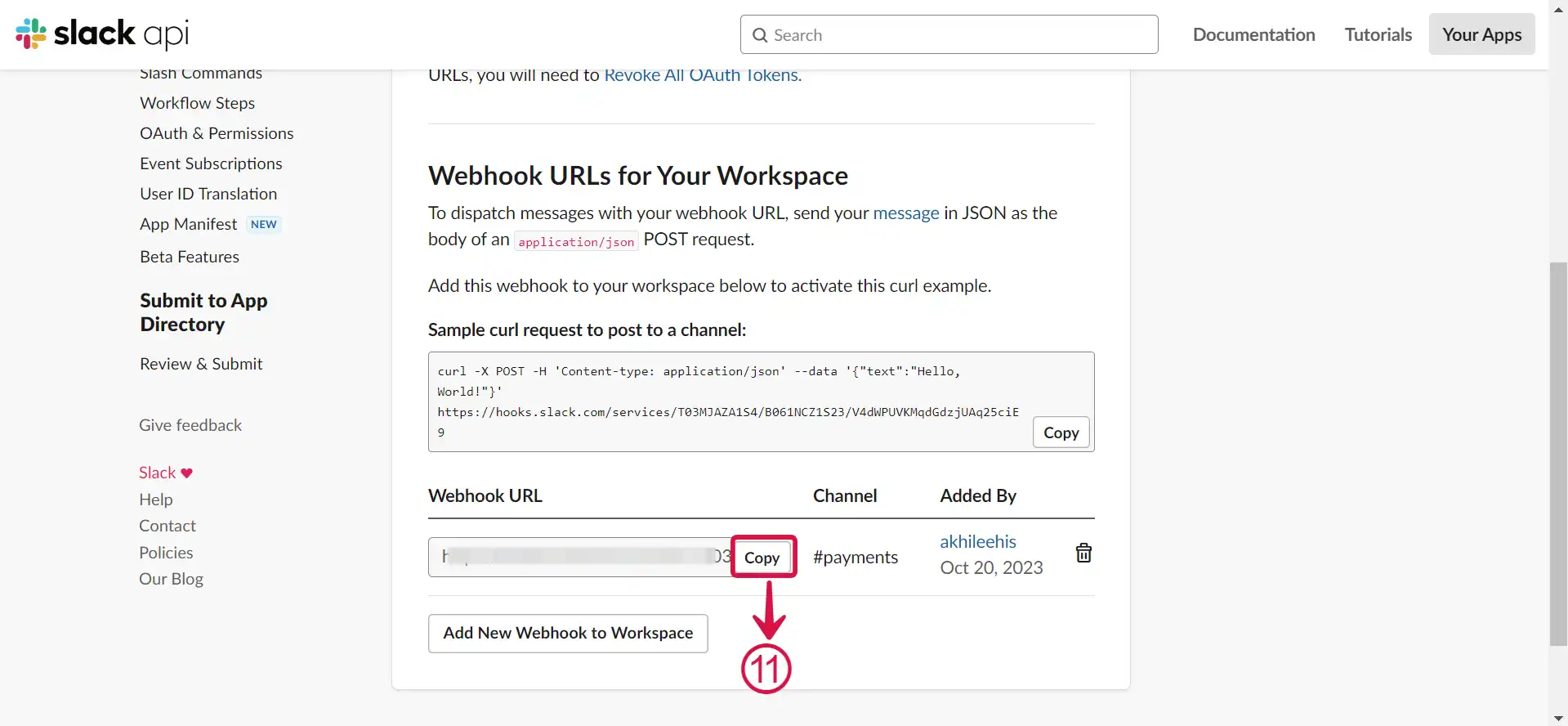
- Paste the Webhook URL into the Webhook URL⑫ field.
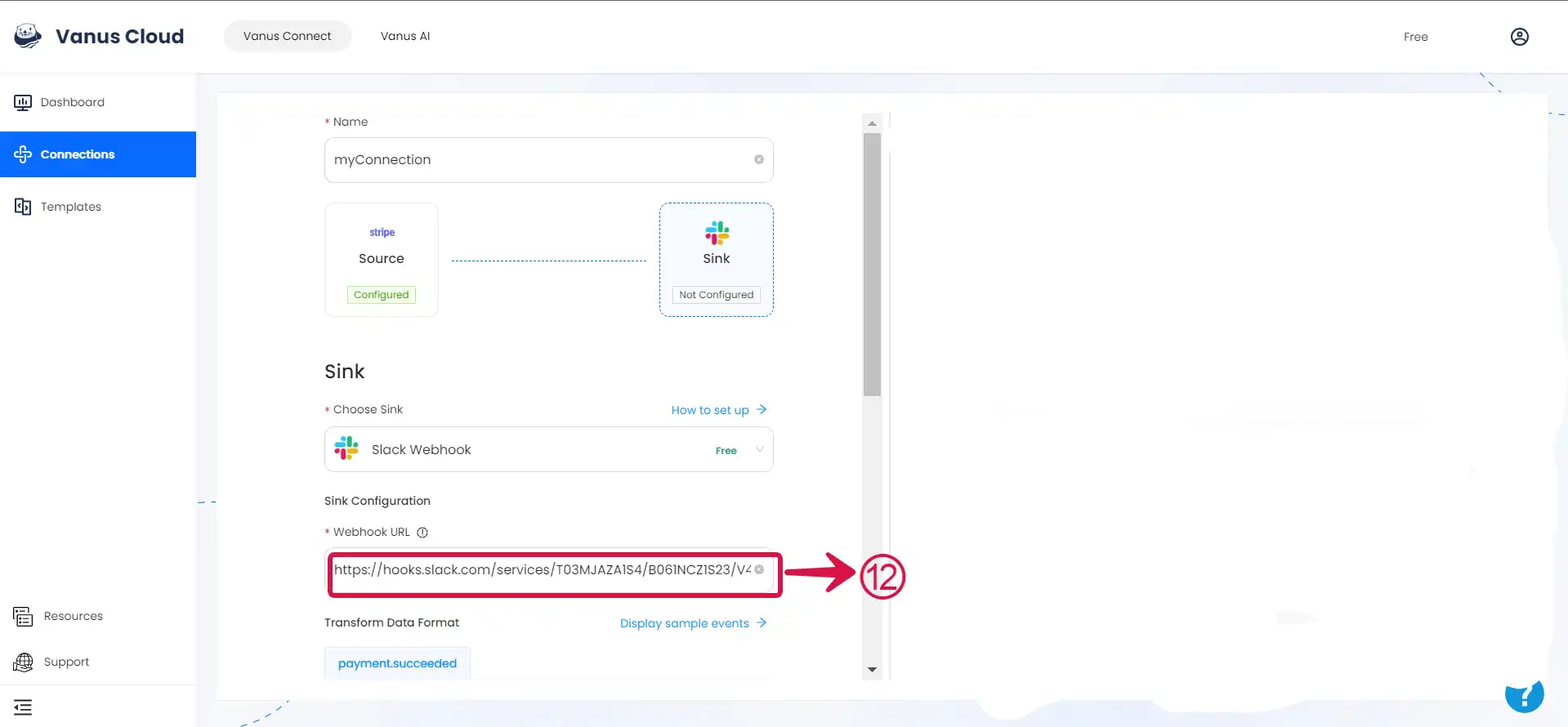
- Select the Transform Data Format⑬ you want.
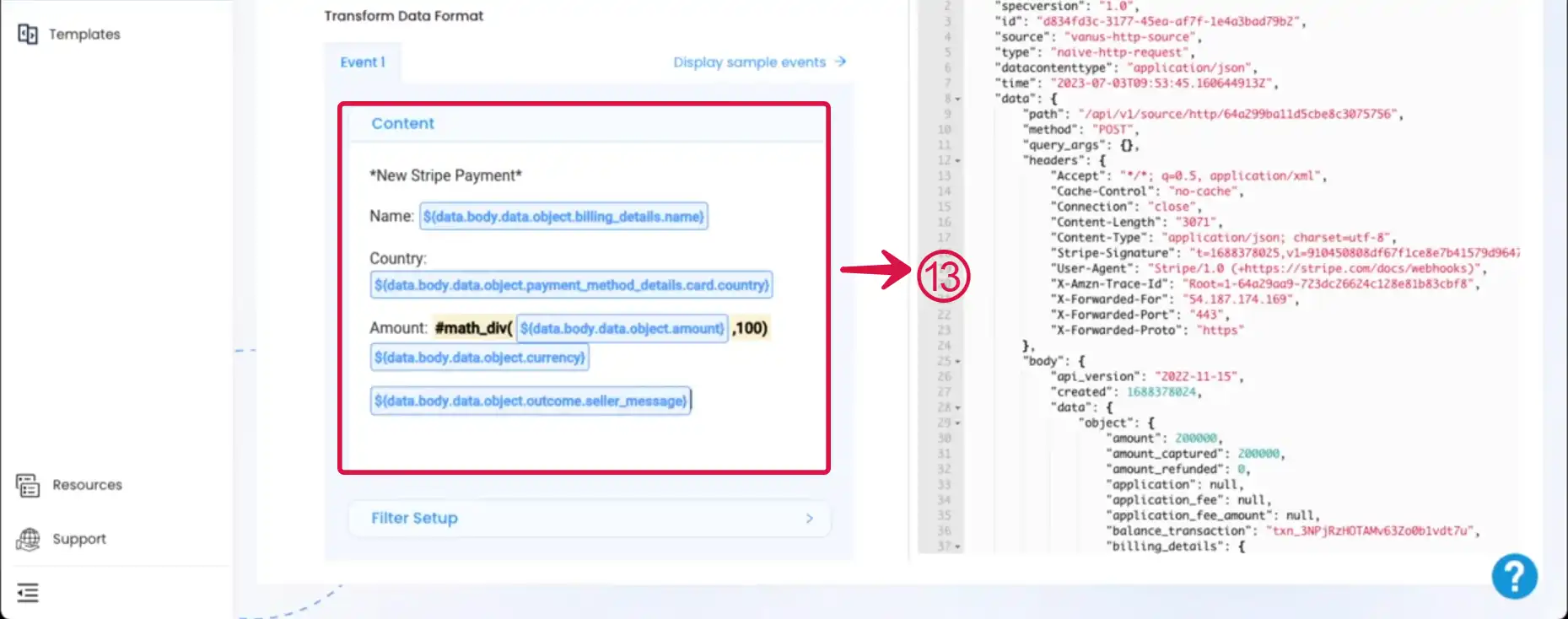
- Click on the Submit⑭ button.
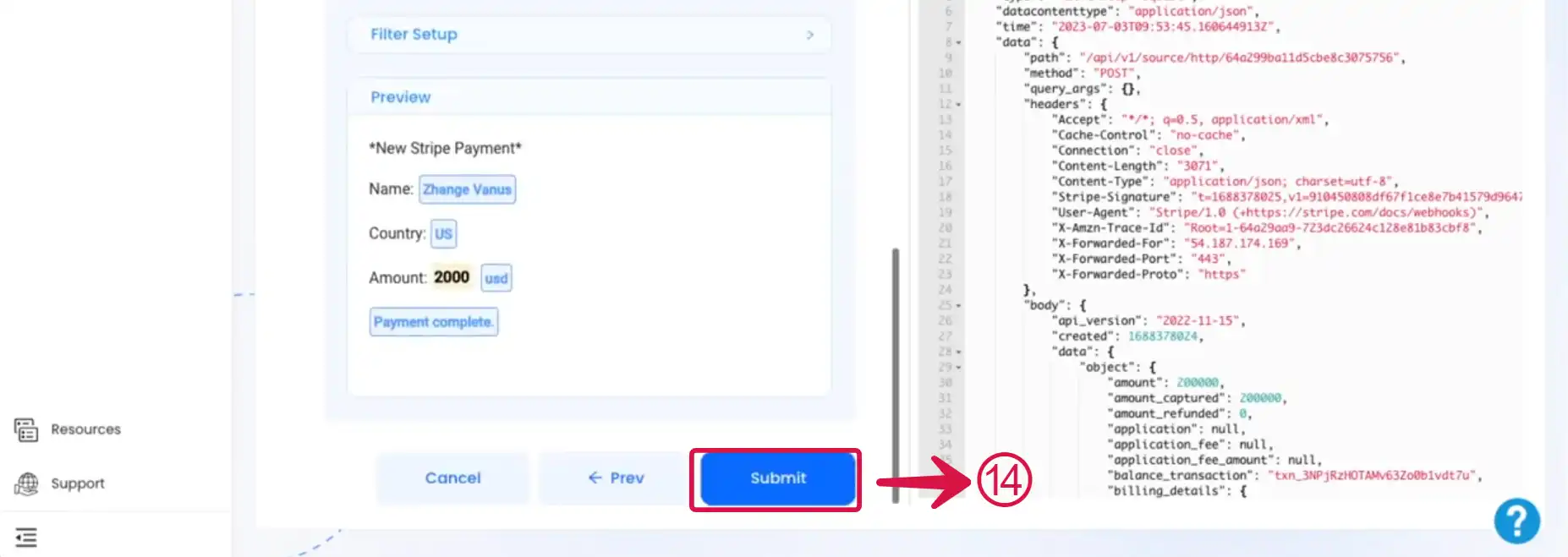
Step 3: Configure Vanus Connect to receive Stripe events
After creating the connection in Vanus Connect, we have to configure our connection to receives events from our Stripe.
- Click on the connection name①.
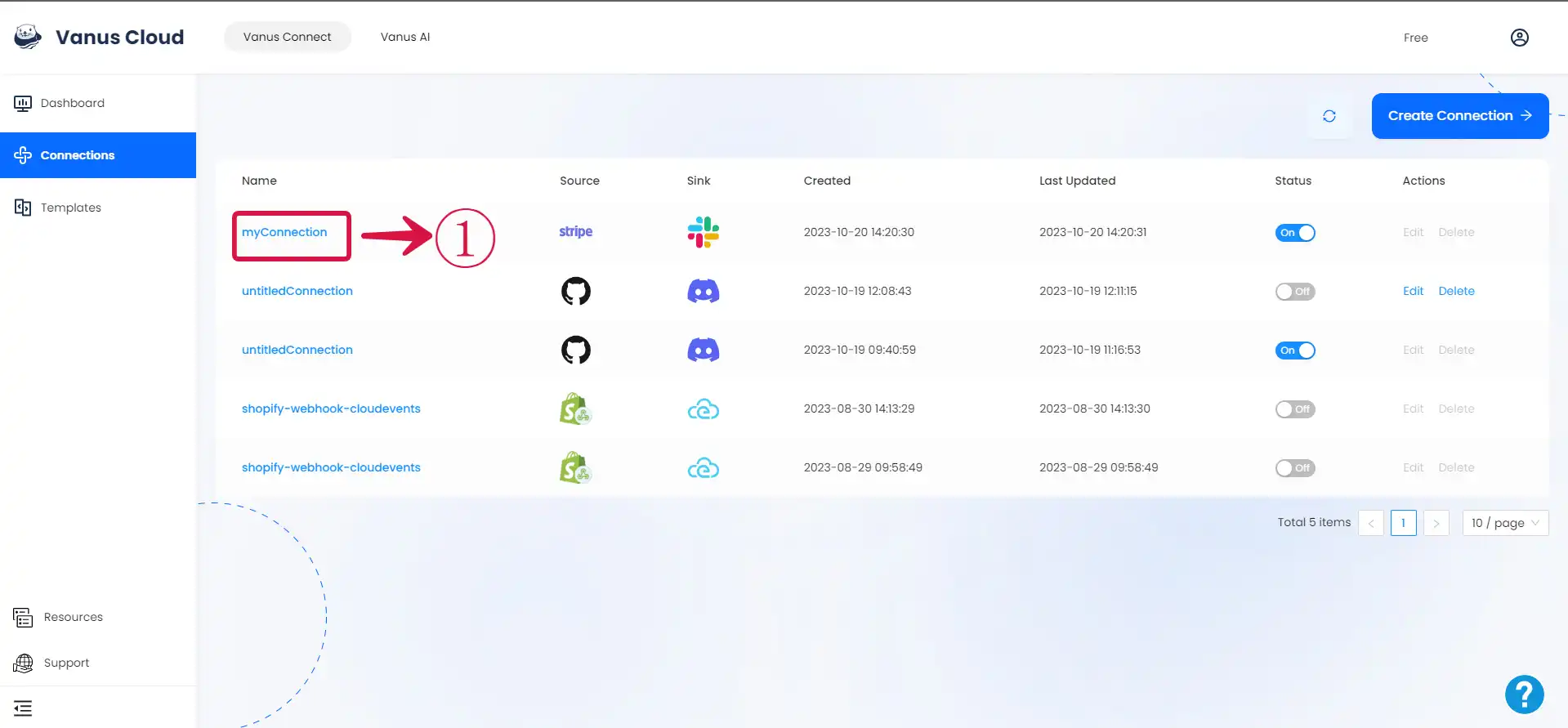
- Copy② the Webhook URL.
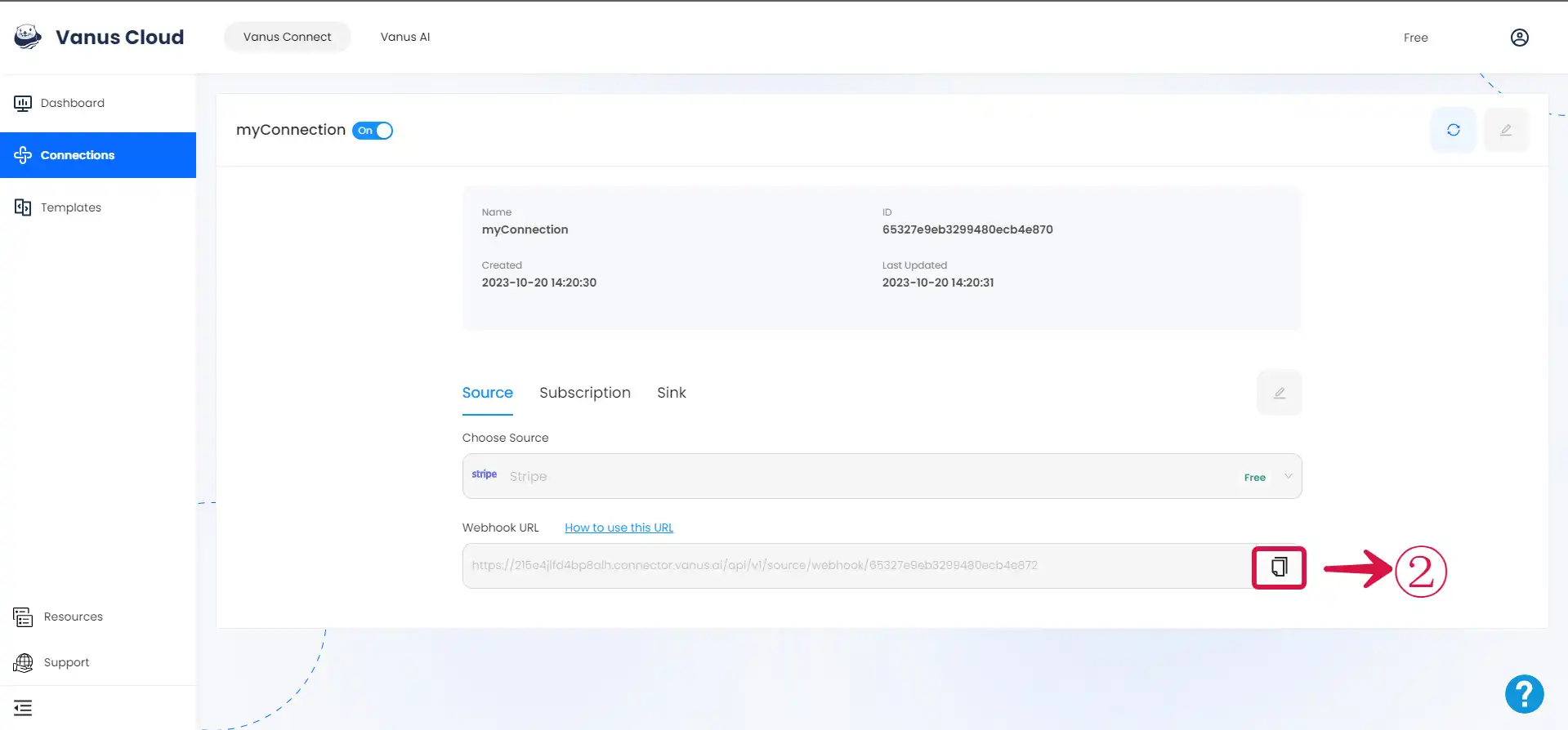
- Go to your Stripe Developers Dashboard and select Webhooks③ tab.
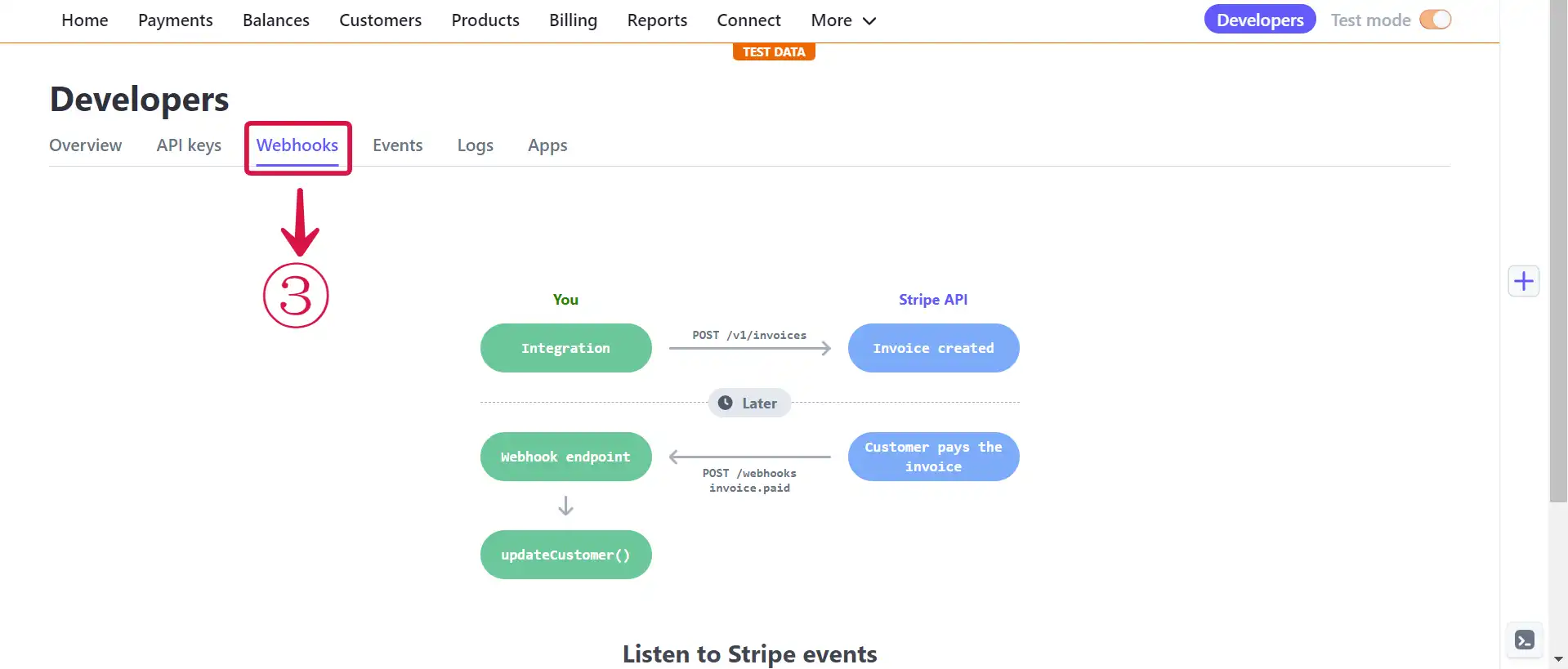
- Scroll down and click on Add an endpoint④.
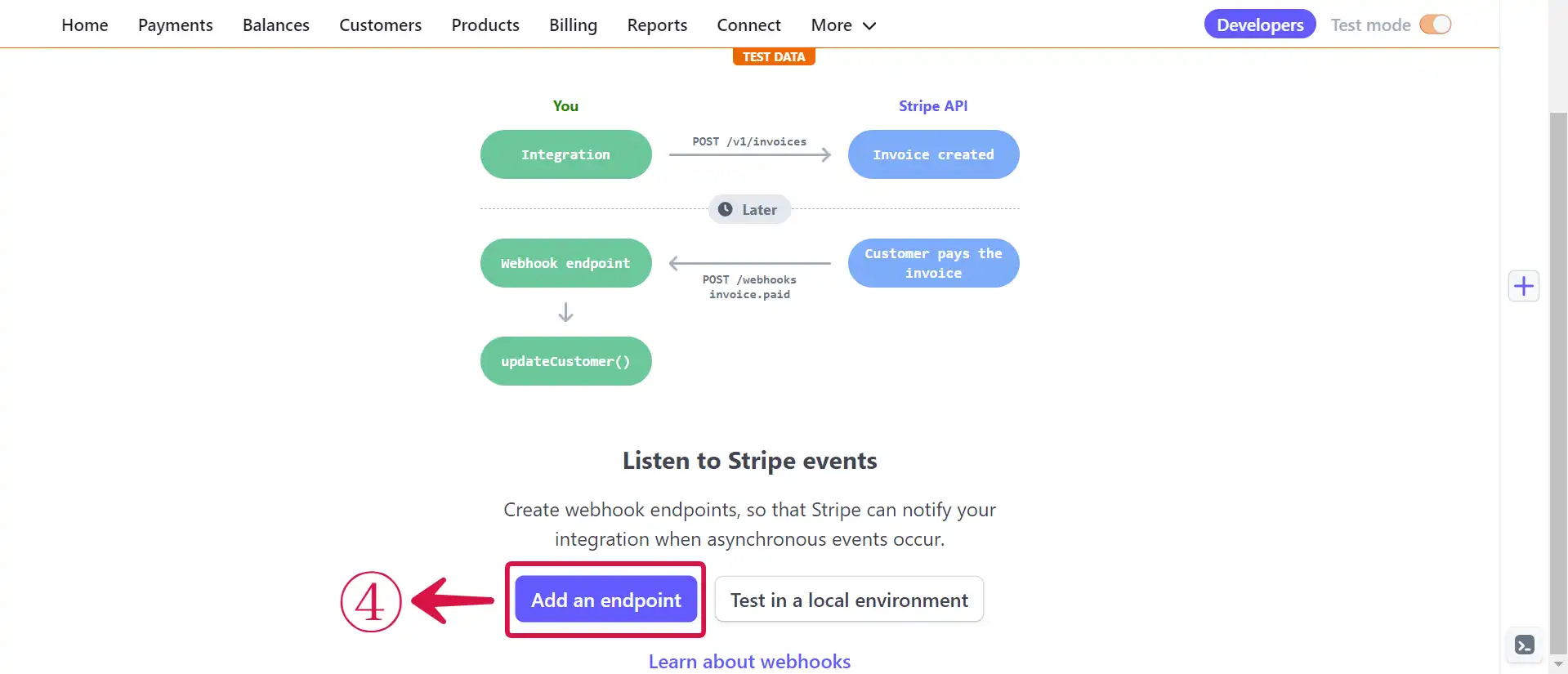
- Paste the Endpoint URL⑤ you copied previously, click on Select events⑥.
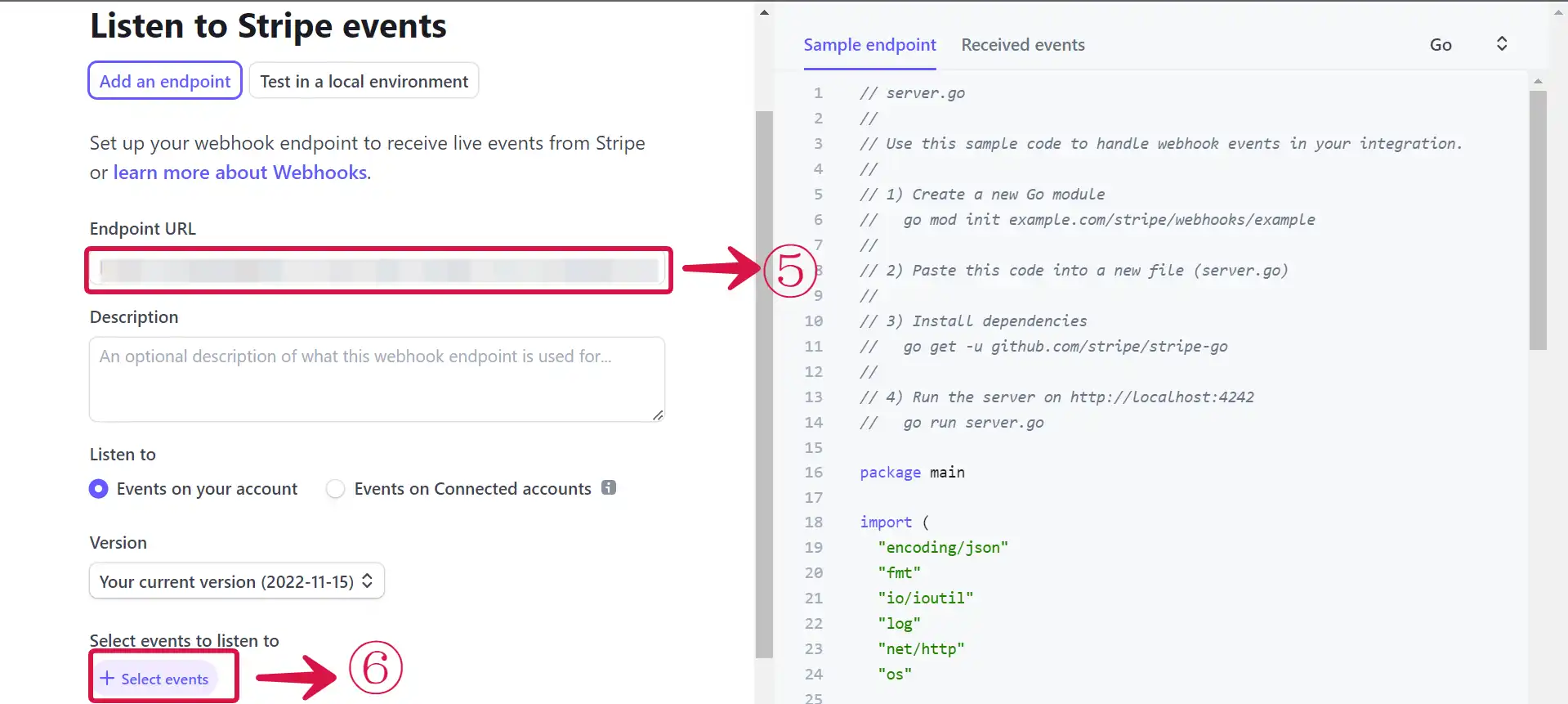
- Select charge.succeeded⑦ event and click on Add events⑧ button.
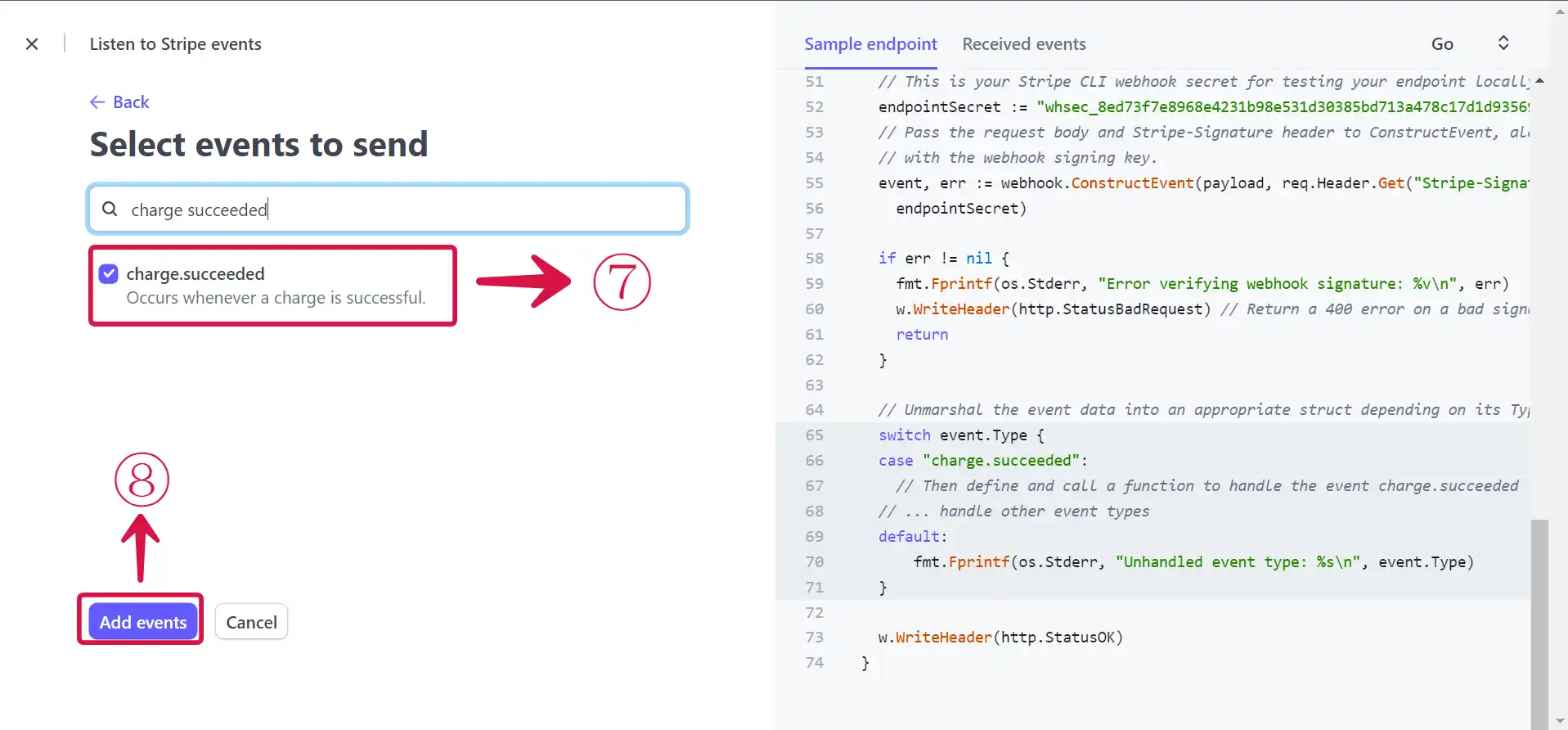
Whenever a customer pays for a product or service, an automatic notification will be sent to Slack.
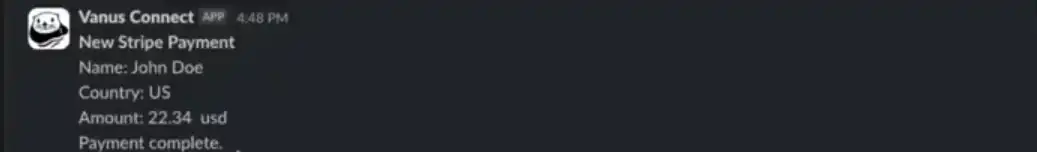
Conclusion
Automating Slack notifications for Stripe payments is a simple yet effective way to keep your team informed and foster better communication and collaboration. By setting up this system, you can provide a seamless experience for your customers and ensure that your team is always ready to respond to payment-related queries and issues. With the right setup, you’ll be well on your way to improving efficiency and customer satisfaction in your business.